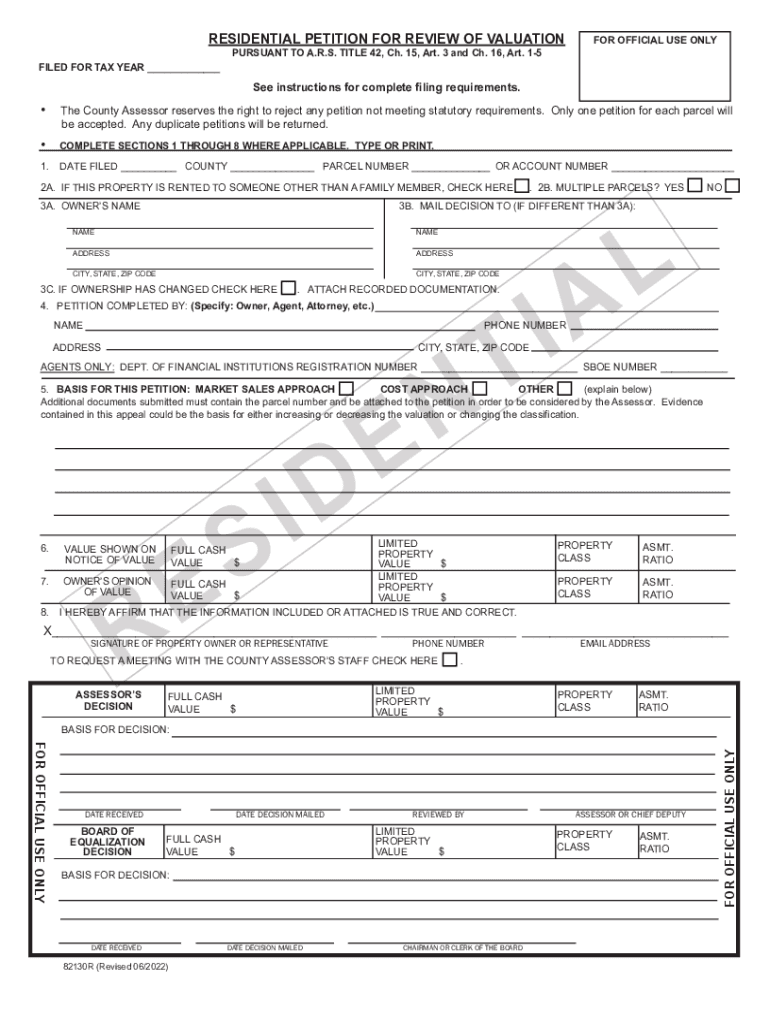
INSTRUCTIONS RESIDENTIAL PETITION for REVIEW of VALUATION Fill 2022


What is the Instructions Residential Petition for Review of Valuation Fill?
The Instructions Residential Petition for Review of Valuation Fill is a legal document used by property owners in the United States to contest the assessed value of their property. This form allows individuals to formally request a review of the valuation determined by local tax authorities. The process is essential for ensuring that property taxes reflect fair market value, which can significantly impact homeowners' financial obligations. Understanding the purpose and implications of this form is crucial for anyone looking to challenge their property assessment.
Steps to Complete the Instructions Residential Petition for Review of Valuation Fill
Completing the Instructions Residential Petition for Review of Valuation Fill involves several important steps. First, gather all necessary documentation, including the current property assessment and any evidence supporting your claim, such as recent sales of comparable properties. Next, accurately fill out the form, ensuring that all required fields are completed. Pay attention to details, as inaccuracies can lead to delays or rejection of your petition. Once the form is filled out, review it for completeness and clarity before submitting it according to local guidelines.
Legal Use of the Instructions Residential Petition for Review of Valuation Fill
The Instructions Residential Petition for Review of Valuation Fill serves a specific legal purpose within the property tax system. It is a formal request that must adhere to local laws and regulations governing property assessments. Submitting this form correctly can lead to a reassessment of your property's value, potentially resulting in lower property taxes. It is essential to understand the legal framework surrounding this form, including deadlines and required documentation, to ensure compliance and enhance the likelihood of a favorable outcome.
State-Specific Rules for the Instructions Residential Petition for Review of Valuation Fill
Each state in the U.S. may have different rules and regulations regarding the Instructions Residential Petition for Review of Valuation Fill. These variations can include specific deadlines for filing, the format of the form, and the required supporting documents. It is important to research and understand the specific requirements in your state to ensure that your petition is valid and properly submitted. Consulting with a local tax professional or legal advisor can provide valuable insights into navigating these state-specific rules.
Required Documents for the Instructions Residential Petition for Review of Valuation Fill
When preparing to submit the Instructions Residential Petition for Review of Valuation Fill, certain documents are typically required. These may include the current property assessment notice, evidence of comparable property sales, photographs of the property, and any previous correspondence with tax authorities. Having these documents ready can streamline the process and strengthen your case for a reassessment. Ensure that all documents are organized and clearly labeled to facilitate review by the relevant authorities.
Form Submission Methods for the Instructions Residential Petition for Review of Valuation Fill
The Instructions Residential Petition for Review of Valuation Fill can often be submitted through various methods, depending on local regulations. Common submission methods include online filing through a designated government portal, mailing the completed form to the appropriate tax authority, or delivering it in person. Understanding the available submission options and their respective requirements is essential for ensuring that your petition is received and processed in a timely manner.
Quick guide on how to complete instructions residential petition for review of valuation fill
Prepare INSTRUCTIONS RESIDENTIAL PETITION FOR REVIEW OF VALUATION Fill effortlessly on any device
Digital document management has become increasingly favored by businesses and individuals alike. It offers an ideal eco-conscious solution to traditional printed and signed documents, enabling you to access the proper form and securely preserve it online. airSlate SignNow equips you with all the necessary tools to create, amend, and electronically sign your documents swiftly without delays. Manage INSTRUCTIONS RESIDENTIAL PETITION FOR REVIEW OF VALUATION Fill on any device using the airSlate SignNow Android or iOS applications and streamline any document-related process today.
How to edit and eSign INSTRUCTIONS RESIDENTIAL PETITION FOR REVIEW OF VALUATION Fill with ease
- Find INSTRUCTIONS RESIDENTIAL PETITION FOR REVIEW OF VALUATION Fill and select Get Form to begin.
- Make use of the tools we offer to complete your form.
- Emphasize key sections of the documents or obscure sensitive information using tools that airSlate SignNow provides specifically for that purpose.
- Create your eSignature with the Sign tool, which takes mere seconds and carries the same legal validity as a traditional handwritten signature.
- Verify the information and press the Done button to save your modifications.
- Choose how you wish to send your form – via email, text message (SMS), an invitation link, or download it to your computer.
Say goodbye to lost or misplaced documents, tedious form hunting, or mistakes that necessitate printing new document copies. airSlate SignNow meets your document management needs with just a few clicks from any device of your choice. Edit and eSign INSTRUCTIONS RESIDENTIAL PETITION FOR REVIEW OF VALUATION Fill to ensure excellent communication at every stage of the form preparation workflow with airSlate SignNow.
Create this form in 5 minutes or less
Find and fill out the correct instructions residential petition for review of valuation fill
Create this form in 5 minutes!
People also ask
-
What are the INSTRUCTIONS RESIDENTIAL PETITION FOR REVIEW OF VALUATION Fill?
The INSTRUCTIONS RESIDENTIAL PETITION FOR REVIEW OF VALUATION Fill provide a step-by-step guide to assist you in preparing and submitting your petition for review of property valuation. These instructions ensure all necessary information is included to streamline the review process, making it user-friendly and efficient.
-
How do I access the INSTRUCTIONS RESIDENTIAL PETITION FOR REVIEW OF VALUATION Fill?
You can easily access the INSTRUCTIONS RESIDENTIAL PETITION FOR REVIEW OF VALUATION Fill directly from our airSlate SignNow platform. Simply log in or sign up to download the forms, which you can then fill out electronically for added convenience.
-
Is there a cost associated with the INSTRUCTIONS RESIDENTIAL PETITION FOR REVIEW OF VALUATION Fill?
The INSTRUCTIONS RESIDENTIAL PETITION FOR REVIEW OF VALUATION Fill are available at a competitive price on airSlate SignNow. Our cost-effective solution allows you to access essential tools without breaking the bank, enhancing both value and convenience.
-
What features does the airSlate SignNow platform offer for filling out the INSTRUCTIONS RESIDENTIAL PETITION FOR REVIEW OF VALUATION?
Our platform includes features such as electronic signatures, document sharing, and user-friendly templates for the INSTRUCTIONS RESIDENTIAL PETITION FOR REVIEW OF VALUATION Fill. This ensures that you can complete and submit your forms quickly and securely, streamlining the entire process.
-
Can I integrate airSlate SignNow with other applications while using the INSTRUCTIONS RESIDENTIAL PETITION FOR REVIEW OF VALUATION Fill?
Yes, airSlate SignNow offers integration options with a variety of applications, enhancing your workflow while using the INSTRUCTIONS RESIDENTIAL PETITION FOR REVIEW OF VALUATION Fill. This means you can seamlessly connect our services with your existing tools for a more efficient experience.
-
What benefits do I gain by using the INSTRUCTIONS RESIDENTIAL PETITION FOR REVIEW OF VALUATION Fill from airSlate SignNow?
By using the INSTRUCTIONS RESIDENTIAL PETITION FOR REVIEW OF VALUATION Fill from airSlate SignNow, you benefit from an efficient, user-friendly process that saves time and reduces errors. With electronic signatures and easy document management, you can focus on what matters most—getting your petition submitted successfully.
-
Are there any tips for completing the INSTRUCTIONS RESIDENTIAL PETITION FOR REVIEW OF VALUATION Fill correctly?
To ensure you complete the INSTRUCTIONS RESIDENTIAL PETITION FOR REVIEW OF VALUATION Fill correctly, be sure to follow each step outlined in the guide carefully. Double-check all entries for accuracy and clarity, and don't hesitate to signNow out to our support team for assistance if needed.
Get more for INSTRUCTIONS RESIDENTIAL PETITION FOR REVIEW OF VALUATION Fill
- Painting contractor package montana form
- Framing contractor package montana form
- Foundation contractor package montana form
- Plumbing contractor package montana form
- Brick mason contractor package montana form
- Roofing contractor package montana form
- Electrical contractor package montana form
- Sheetrock drywall contractor package montana form
Find out other INSTRUCTIONS RESIDENTIAL PETITION FOR REVIEW OF VALUATION Fill
- eSignature Michigan Startup Cost Estimate Simple
- eSignature New Hampshire Invoice for Services (Standard Format) Computer
- eSignature Arkansas Non-Compete Agreement Later
- Can I eSignature Arizona Non-Compete Agreement
- How Do I eSignature New Jersey Non-Compete Agreement
- eSignature Tennessee Non-Compete Agreement Myself
- How To eSignature Colorado LLC Operating Agreement
- Help Me With eSignature North Carolina LLC Operating Agreement
- eSignature Oregon LLC Operating Agreement Online
- eSignature Wyoming LLC Operating Agreement Online
- eSignature Wyoming LLC Operating Agreement Computer
- eSignature Wyoming LLC Operating Agreement Later
- eSignature Wyoming LLC Operating Agreement Free
- How To eSignature Wyoming LLC Operating Agreement
- eSignature California Commercial Lease Agreement Template Myself
- eSignature California Commercial Lease Agreement Template Easy
- eSignature Florida Commercial Lease Agreement Template Easy
- eSignature Texas Roommate Contract Easy
- eSignature Arizona Sublease Agreement Template Free
- eSignature Georgia Sublease Agreement Template Online