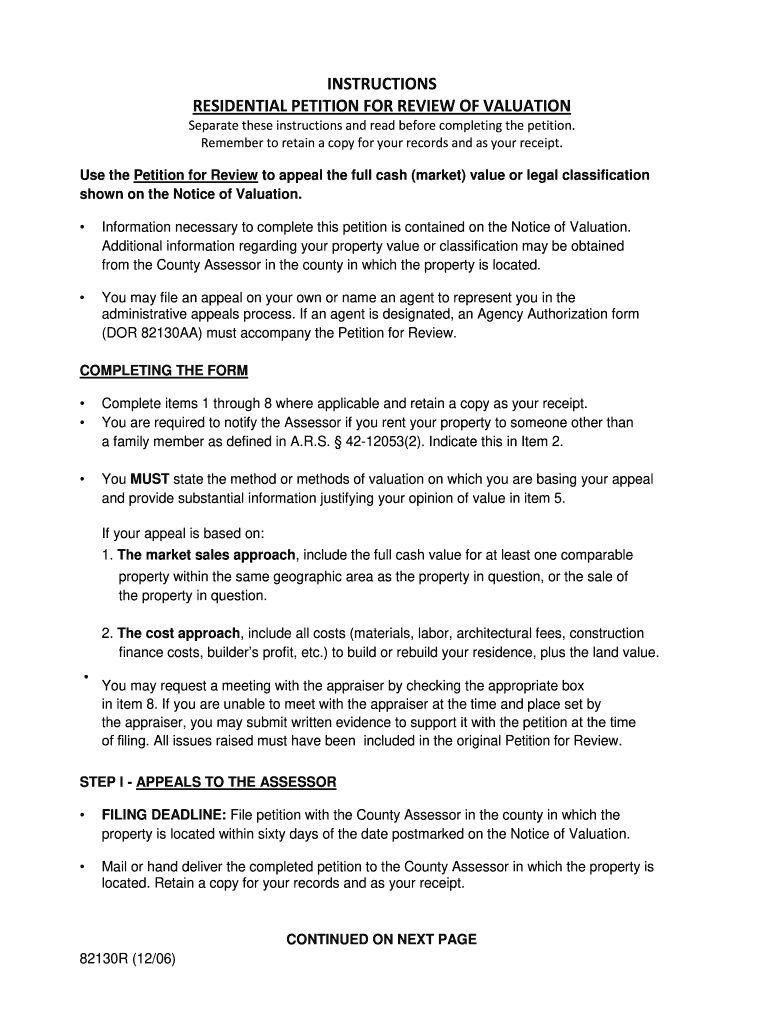
INSTRUCTIONS RESIDENTIAL PETITION for REVIEW of VALUATION Yavapai 2015


What is the INSTRUCTIONS RESIDENTIAL PETITION FOR REVIEW OF VALUATION Yavapai
The INSTRUCTIONS RESIDENTIAL PETITION FOR REVIEW OF VALUATION Yavapai is a legal document used by property owners in Yavapai County, Arizona, to formally challenge the assessed value of their property. This petition allows homeowners to present their case for a valuation adjustment to the local assessment authority. By filing this petition, individuals seek to ensure that their property tax assessments accurately reflect the true market value of their homes.
Steps to complete the INSTRUCTIONS RESIDENTIAL PETITION FOR REVIEW OF VALUATION Yavapai
Completing the INSTRUCTIONS RESIDENTIAL PETITION FOR REVIEW OF VALUATION Yavapai involves several important steps:
- Gather necessary documentation, including property tax statements and any evidence supporting your claim.
- Fill out the petition form accurately, ensuring all required fields are completed.
- Attach supporting documents that substantiate your case, such as recent appraisals or comparable property sales.
- Review the completed petition for accuracy and completeness before submission.
- Submit the petition by the specified deadline, either electronically or via mail, as outlined in the instructions.
Legal use of the INSTRUCTIONS RESIDENTIAL PETITION FOR REVIEW OF VALUATION Yavapai
The legal use of the INSTRUCTIONS RESIDENTIAL PETITION FOR REVIEW OF VALUATION Yavapai ensures that property owners have a formal avenue to contest their property valuations. This process is governed by local laws and regulations, which outline the rights of property owners and the procedures for filing a petition. Properly utilizing this form can lead to a fair reassessment of property values, potentially resulting in lower property taxes.
Key elements of the INSTRUCTIONS RESIDENTIAL PETITION FOR REVIEW OF VALUATION Yavapai
Key elements of the INSTRUCTIONS RESIDENTIAL PETITION FOR REVIEW OF VALUATION Yavapai include:
- Property owner information, including name and contact details.
- Property description, including address and parcel number.
- Current assessed value and the value you believe is accurate.
- Justification for the requested valuation change, supported by evidence.
- Signature of the property owner or authorized representative.
How to obtain the INSTRUCTIONS RESIDENTIAL PETITION FOR REVIEW OF VALUATION Yavapai
The INSTRUCTIONS RESIDENTIAL PETITION FOR REVIEW OF VALUATION Yavapai can be obtained through the Yavapai County Assessor's Office. It is typically available online on the official county website or directly from the office. Homeowners may also request a physical copy by visiting the office in person or contacting them via phone or email.
Filing Deadlines / Important Dates
Filing deadlines for the INSTRUCTIONS RESIDENTIAL PETITION FOR REVIEW OF VALUATION Yavapai are crucial to ensure your petition is considered. Generally, petitions must be filed within a specific timeframe following the receipt of the property tax assessment notice. It is important to check the current year's deadlines, as they may vary. Missing the deadline could result in the inability to contest your property's valuation for that tax year.
Quick guide on how to complete instructions residential petition for review of valuation yavapai
Easily Prepare INSTRUCTIONS RESIDENTIAL PETITION FOR REVIEW OF VALUATION Yavapai on Any Device
Managing documents online has gained popularity among businesses and individuals alike. It serves as a perfect eco-friendly alternative to conventional printed and signed paperwork, allowing you to find the appropriate form and securely store it online. airSlate SignNow provides all the tools necessary to create, edit, and eSign your documents quickly and without delays. Manage INSTRUCTIONS RESIDENTIAL PETITION FOR REVIEW OF VALUATION Yavapai on any device using airSlate SignNow's Android or iOS applications and enhance any document-centric process today.
Effortlessly Modify and eSign INSTRUCTIONS RESIDENTIAL PETITION FOR REVIEW OF VALUATION Yavapai
- Find INSTRUCTIONS RESIDENTIAL PETITION FOR REVIEW OF VALUATION Yavapai and click Get Form to commence.
- Utilize the tools we provide to complete your document.
- Emphasize important sections of the documents or mask sensitive information using tools that airSlate SignNow specifically offers for that purpose.
- Generate your eSignature with the Sign tool, which takes mere seconds and carries the same legal authority as a traditional ink signature.
- Verify the details and click on the Done button to save your modifications.
- Choose how you wish to send your form, via email, text message (SMS), or an invitation link, or download it to your computer.
Forget about lost or mislaid documents, tedious form searching, or errors that necessitate printing new document copies. airSlate SignNow addresses your document management needs with just a few clicks from any device you prefer. Edit and eSign INSTRUCTIONS RESIDENTIAL PETITION FOR REVIEW OF VALUATION Yavapai to ensure effective communication at every stage of your form preparation process with airSlate SignNow.
Create this form in 5 minutes or less
Find and fill out the correct instructions residential petition for review of valuation yavapai
Create this form in 5 minutes!
How to create an eSignature for the instructions residential petition for review of valuation yavapai
The best way to generate an electronic signature for a PDF online
The best way to generate an electronic signature for a PDF in Google Chrome
The way to create an eSignature for signing PDFs in Gmail
The way to make an eSignature straight from your smartphone
The way to make an eSignature for a PDF on iOS
The way to make an eSignature for a PDF document on Android
People also ask
-
What are the key features of the INSTRUCTIONS RESIDENTIAL PETITION FOR REVIEW OF VALUATION Yavapai?
The INSTRUCTIONS RESIDENTIAL PETITION FOR REVIEW OF VALUATION Yavapai provides a comprehensive guide to file your petition effectively. It includes step-by-step instructions, necessary forms, and tips for successful submission. With this resource, you'll have everything you need to navigate the process seamlessly.
-
How can I access the INSTRUCTIONS RESIDENTIAL PETITION FOR REVIEW OF VALUATION Yavapai?
You can easily access the INSTRUCTIONS RESIDENTIAL PETITION FOR REVIEW OF VALUATION Yavapai through our airSlate SignNow platform. Simply visit our website, and you’ll find the guide readily available for download. This ensures you have the necessary information at your fingertips.
-
Is there a cost associated with the INSTRUCTIONS RESIDENTIAL PETITION FOR REVIEW OF VALUATION Yavapai?
The INSTRUCTIONS RESIDENTIAL PETITION FOR REVIEW OF VALUATION Yavapai is offered as part of our airSlate SignNow services at a competitive price. We aim to provide cost-effective solutions for all your eSign and document needs. Pricing transparency is ensured, so you know exactly what to expect.
-
What benefits can I expect from using the INSTRUCTIONS RESIDENTIAL PETITION FOR REVIEW OF VALUATION Yavapai?
Using the INSTRUCTIONS RESIDENTIAL PETITION FOR REVIEW OF VALUATION Yavapai offers numerous benefits including streamlined processes and reduced filing errors. Our instructions are tailored to help you save time and ensure compliance with local requirements. This can lead to a quicker resolution of your valuation review.
-
How does airSlate SignNow integrate with the INSTRUCTIONS RESIDENTIAL PETITION FOR REVIEW OF VALUATION Yavapai?
AirSlate SignNow offers seamless integration with the INSTRUCTIONS RESIDENTIAL PETITION FOR REVIEW OF VALUATION Yavapai, allowing you to eSign and manage your documents efficiently. Our platform facilitates easy access to templates, ensuring you can complete your requirements anytime, anywhere. This streamlines your entire review process.
-
Can I get support for filling out the INSTRUCTIONS RESIDENTIAL PETITION FOR REVIEW OF VALUATION Yavapai?
Absolutely! Our airSlate SignNow team is here to support you with any questions related to the INSTRUCTIONS RESIDENTIAL PETITION FOR REVIEW OF VALUATION Yavapai. We offer resources and customer service to guide you through the petition process. Don’t hesitate to signNow out for assistance.
-
What types of documents can I eSign using airSlate SignNow alongside the INSTRUCTIONS RESIDENTIAL PETITION FOR REVIEW OF VALUATION Yavapai?
Using airSlate SignNow, you can eSign a variety of documents related to the INSTRUCTIONS RESIDENTIAL PETITION FOR REVIEW OF VALUATION Yavapai. This includes supporting documents, correspondence, and any forms that need submission. Our platform is designed to cater to all your eSigning needs.
Get more for INSTRUCTIONS RESIDENTIAL PETITION FOR REVIEW OF VALUATION Yavapai
- Application form for the grant of interest loan
- Career paths physiotherapy pdf download form
- Provation anesthesia quality metrics form
- Iht411 form
- 1778av a private american bankcourt voucherlwarrant i i 20 form
- Dna structure worksheet form
- Cape cod national seashore advisory commission notice form
- Consular outreach in las vegas form
Find out other INSTRUCTIONS RESIDENTIAL PETITION FOR REVIEW OF VALUATION Yavapai
- eSign Hawaii IOU Simple
- eSign Maine Mechanic's Lien Computer
- eSign Maryland Mechanic's Lien Free
- How To eSign Illinois IOU
- Help Me With eSign Oregon Mechanic's Lien
- eSign South Carolina Mechanic's Lien Secure
- eSign Tennessee Mechanic's Lien Later
- eSign Iowa Revocation of Power of Attorney Online
- How Do I eSign Maine Revocation of Power of Attorney
- eSign Hawaii Expense Statement Fast
- eSign Minnesota Share Donation Agreement Simple
- Can I eSign Hawaii Collateral Debenture
- eSign Hawaii Business Credit Application Mobile
- Help Me With eSign California Credit Memo
- eSign Hawaii Credit Memo Online
- Help Me With eSign Hawaii Credit Memo
- How Can I eSign Hawaii Credit Memo
- eSign Utah Outsourcing Services Contract Computer
- How Do I eSign Maryland Interview Non-Disclosure (NDA)
- Help Me With eSign North Dakota Leave of Absence Agreement