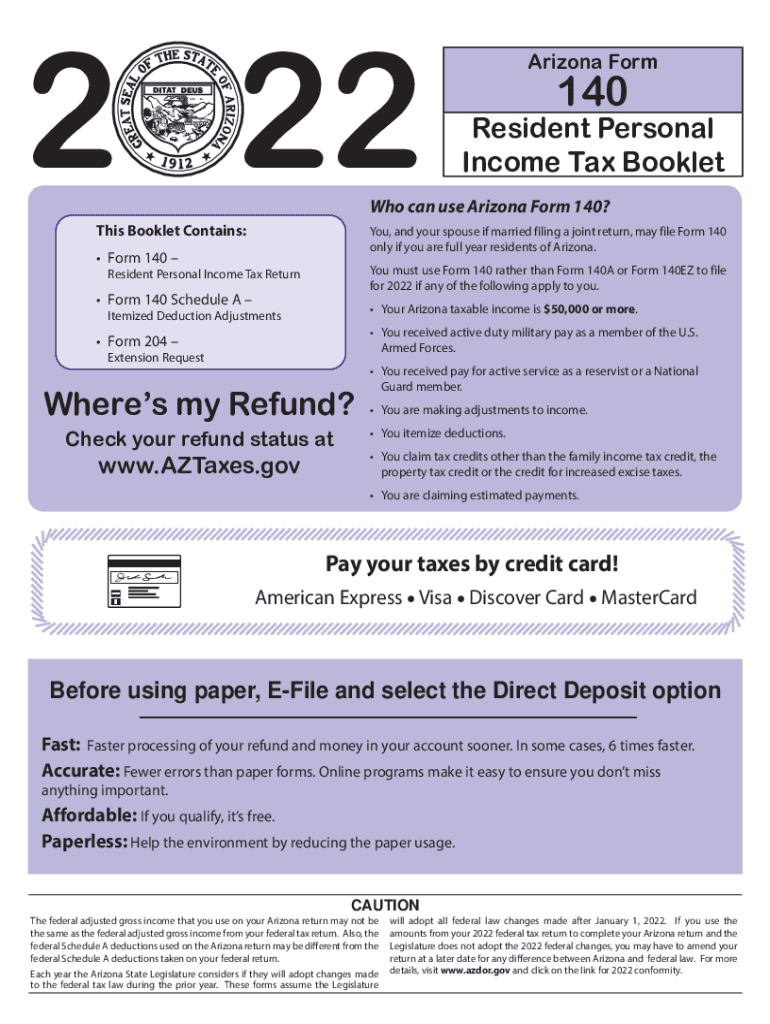
Az 140 Instructions 2022-2026 Form


What is the Arizona Withholding Tax?
The Arizona Withholding Tax is a tax collected by the Arizona Department of Revenue (AZDOR) from employers to ensure that state income taxes are withheld from employees' wages. This tax is essential for funding state services and programs. Employers are responsible for calculating, withholding, and remitting this tax to the state on behalf of their employees. Understanding the Arizona Withholding Tax is crucial for both employers and employees to ensure compliance with state tax laws.
Steps to Complete the Arizona Withholding Tax
Completing the Arizona Withholding Tax involves several key steps:
- Determine the appropriate withholding amount based on employee wages and filing status.
- Complete the Arizona withholding tax forms accurately, ensuring all necessary information is included.
- Submit the completed forms to the Arizona Department of Revenue by the specified deadlines.
- Remit the withheld taxes to the state, either electronically or by mail, depending on your preference.
Following these steps helps ensure that employers meet their tax obligations and avoid penalties.
Filing Deadlines / Important Dates
It is vital to be aware of the filing deadlines for the Arizona Withholding Tax to avoid late fees and penalties. Generally, employers must file withholding tax returns on a quarterly basis. The deadlines for these filings are:
- First quarter: April 30
- Second quarter: July 31
- Third quarter: October 31
- Fourth quarter: January 31 of the following year
Employers should also be mindful of any additional deadlines related to specific tax obligations or changes in regulations.
Required Documents
To complete the Arizona Withholding Tax, employers need to gather specific documents, including:
- Employee W-4 forms, which indicate the employee's withholding allowances.
- The Arizona withholding tax form, which must be filled out and submitted to the AZDOR.
- Payroll records that detail employee wages and the amounts withheld for state taxes.
Having these documents ready ensures a smooth filing process and helps maintain compliance with state tax regulations.
Penalties for Non-Compliance
Failure to comply with Arizona Withholding Tax requirements can result in significant penalties for employers. Common penalties include:
- Late filing penalties, which can accumulate based on the number of days the filing is overdue.
- Failure to remit withheld taxes, leading to additional fines and interest on unpaid amounts.
- Potential audits by the Arizona Department of Revenue, which can result in further scrutiny of payroll practices.
Understanding these penalties emphasizes the importance of timely and accurate tax compliance.
Digital vs. Paper Version
Employers have the option to file the Arizona Withholding Tax either digitally or via paper forms. The digital version offers several advantages:
- Faster processing times, allowing for quicker confirmation of submissions.
- Reduced risk of errors, as online forms often include validation checks.
- Convenience of filing from any location with internet access.
While the paper version is still accepted, transitioning to digital filing can streamline the process and enhance compliance.
Quick guide on how to complete 2022 arizona instructions
Complete 2022 arizona instructions effortlessly on any device
Digital document management has gained traction among businesses and individuals alike. It serves as an ideal eco-conscious alternative to traditional printed and signed documents, allowing you to access the correct form and securely store it online. airSlate SignNow equips you with all the necessary tools to craft, modify, and electronically sign your documents promptly and without complications. Handle 2022 az 140 instructions on any device with airSlate SignNow's applications for Android or iOS and enhance any document-centric task today.
The easiest way to alter and eSign arizona instructions income tax form without any hassle
- Locate az 140 instructions and click on Get Form to begin.
- Utilize the features we offer to fill out your form.
- Emphasize important parts of the documents or obscure sensitive information with tools that airSlate SignNow provides specifically for that purpose.
- Create your signature using the Sign tool, which takes mere seconds and holds the same legal validity as a conventional wet ink signature.
- Review the information and click on the Done button to finalize your changes.
- Select your preferred method to send your form, whether by email, SMS, or invitation link, or download it to your computer.
Eliminate the concern of lost or misplaced files, tedious form searches, or errors that necessitate printing new document copies. airSlate SignNow addresses all your document management needs in just a few clicks from your chosen device. Modify and eSign arizona 140 instructions and ensure effective communication at every stage of the form preparation process with airSlate SignNow.
Create this form in 5 minutes or less
Find and fill out the correct arizona form 140
Related searches to az instructions tax form
Create this form in 5 minutes!
People also ask az 140 instructions tax form
-
What are the key features of the 2022 AZ 140 instructions in airSlate SignNow?
The 2022 AZ 140 instructions in airSlate SignNow highlight essential features such as document templates, automated workflows, and secure eSigning capabilities. These features streamline the document signing process, making it easier for users to manage and track their agreements. Additionally, the platform's user-friendly interface ensures that even those unfamiliar with digital signing can navigate effortlessly.
-
How does airSlate SignNow simplify the 2022 AZ 140 instructions?
airSlate SignNow simplifies the 2022 AZ 140 instructions by providing a step-by-step guide integrated within the platform. Users can easily access templates and guides that align with these instructions to ensure compliance. This streamline process helps eliminate confusion and minimizes errors in document handling.
-
Is airSlate SignNow cost-effective for handling the 2022 AZ 140 instructions?
Yes, airSlate SignNow is a cost-effective solution for managing the 2022 AZ 140 instructions. With various pricing plans available, businesses can choose one that fits their budget while enjoying comprehensive features. This affordability allows organizations to adopt digital signature solutions without excess financial strain.
-
What benefits does airSlate SignNow provide for users following the 2022 AZ 140 instructions?
One of the key benefits of using airSlate SignNow with the 2022 AZ 140 instructions is enhanced efficiency. Users can complete their documentation tasks rapidly, improving overall workflow and productivity. Furthermore, the software provides additional security measures to protect sensitive information, aligning with compliance standards.
-
Can I integrate airSlate SignNow with other platforms while following the 2022 AZ 140 instructions?
Absolutely! airSlate SignNow offers seamless integrations with various platforms such as Google Drive, Salesforce, and Office 365. This capability allows users to import and export valuable documents while adhering to the 2022 AZ 140 instructions without disruption in their existing workflows.
-
How does airSlate SignNow ensure compliance with the 2022 AZ 140 instructions?
airSlate SignNow is designed to ensure compliance with the 2022 AZ 140 instructions by incorporating industry-standard security features, such as encryption and audit trails. These functionalities help maintain transparency and core adherence to legal requirements regarding document handling. Users can trust that their eSigning processes meet necessary compliance standards.
-
What support options are available for users of airSlate SignNow regarding the 2022 AZ 140 instructions?
Users of airSlate SignNow can access various support options, including live chat, email support, and an extensive knowledge base dedicated to the 2022 AZ 140 instructions. These resources are available to assist users in navigating features and ensuring proper compliance with the instructions. Dedicated customer support helps resolve any queries promptly.
Get more for arizona revenue instructions
- 759 halo notch equipment bill of sale final 1 05 14 2009doc form
- Fpd009 occupancy certificate springdale springdalear form
- Insurance arkansas govpagesindustry regulationlicensingarkansas insurance department form
- Mortgage pre qualification form pdf 204675411
- City of mulberry edamame festivaldo south magazine form
- Form 8 k granite point mortgage trust inc
- August 7 11 is national farmers market week form
- Application for new shop form
Find out other arizona 140 instructions income tax form
- How To Electronic signature Florida CV Form Template
- Electronic signature Mississippi CV Form Template Easy
- Electronic signature Ohio CV Form Template Safe
- Electronic signature Nevada Employee Reference Request Mobile
- How To Electronic signature Washington Employee Reference Request
- Electronic signature New York Working Time Control Form Easy
- How To Electronic signature Kansas Software Development Proposal Template
- Electronic signature Utah Mobile App Design Proposal Template Fast
- Electronic signature Nevada Software Development Agreement Template Free
- Electronic signature New York Operating Agreement Safe
- How To eSignature Indiana Reseller Agreement
- Electronic signature Delaware Joint Venture Agreement Template Free
- Electronic signature Hawaii Joint Venture Agreement Template Simple
- Electronic signature Idaho Web Hosting Agreement Easy
- Electronic signature Illinois Web Hosting Agreement Secure
- Electronic signature Texas Joint Venture Agreement Template Easy
- How To Electronic signature Maryland Web Hosting Agreement
- Can I Electronic signature Maryland Web Hosting Agreement
- Electronic signature Michigan Web Hosting Agreement Simple
- Electronic signature Missouri Web Hosting Agreement Simple