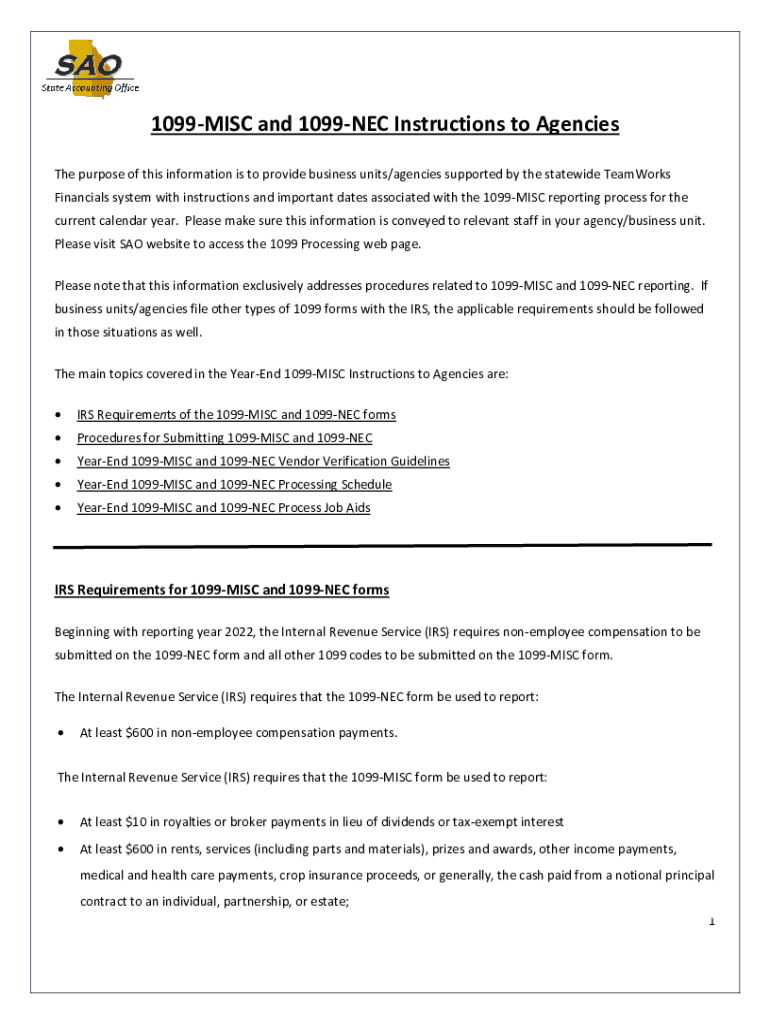
1099 MISC and 1099 NEC Instructions to Agencies 2022-2026


What is the 1099 MISC and 1099 NEC Instructions to Agencies
The 1099 MISC and 1099 NEC forms are crucial for reporting various types of income received by non-employees, including freelancers, contractors, and other service providers. The 1099 MISC form is typically used for reporting miscellaneous income, while the 1099 NEC form is specifically designated for reporting non-employee compensation. Agencies must understand the distinctions between these forms to ensure accurate reporting and compliance with IRS regulations.
Steps to Complete the 1099 MISC and 1099 NEC Instructions to Agencies
Completing the 1099 MISC and 1099 NEC forms involves several key steps:
- Gather necessary information, including the payee's name, address, and taxpayer identification number (TIN).
- Determine the correct form to use based on the type of payment made.
- Fill out the form accurately, ensuring all amounts reported are correct and correspond to the payments made during the tax year.
- Review the completed form for any errors or omissions before submission.
- Submit the form to the IRS and provide a copy to the payee by the specified deadlines.
IRS Guidelines
The IRS provides specific guidelines for completing and submitting the 1099 MISC and 1099 NEC forms. Agencies must adhere to these guidelines to avoid penalties. Key points include:
- Ensure that the correct form is used based on the nature of the payment.
- Follow the IRS instructions for reporting amounts accurately.
- Submit forms electronically if filing more than two forms to streamline the process.
Filing Deadlines / Important Dates
Agencies must be aware of the filing deadlines for the 1099 MISC and 1099 NEC forms to ensure compliance. The deadlines are typically as follows:
- January 31: Deadline for providing copies to payees.
- February 28: Deadline for paper filing with the IRS.
- March 31: Deadline for electronic filing with the IRS.
Legal Use of the 1099 MISC and 1099 NEC Instructions to Agencies
Understanding the legal implications of using the 1099 MISC and 1099 NEC forms is essential for agencies. These forms serve as official records of income paid to non-employees and must be filed accurately to comply with tax laws. Failure to do so can result in penalties and legal repercussions.
Required Documents
To complete the 1099 MISC and 1099 NEC forms, agencies need to gather specific documents, including:
- W-9 forms from payees to obtain their TIN and certification.
- Records of payments made throughout the tax year.
- Any additional documentation that supports the amounts reported.
Quick guide on how to complete 1099 misc and 1099 nec instructions to agencies
Prepare 1099 MISC And 1099 NEC Instructions To Agencies effortlessly on any device
Digital document management has gained traction among businesses and individuals. It offers an ideal environmentally friendly substitute for conventional printed and signed documents, as you can obtain the right form and securely save it online. airSlate SignNow equips you with all the tools necessary to create, modify, and electronically sign your documents swiftly and without delays. Manage 1099 MISC And 1099 NEC Instructions To Agencies on any device with airSlate SignNow's Android or iOS applications and simplify any document-related task today.
How to modify and electronically sign 1099 MISC And 1099 NEC Instructions To Agencies with ease
- Find 1099 MISC And 1099 NEC Instructions To Agencies and click on Get Form to begin.
- Utilize the tools we provide to fill out your form.
- Emphasize important sections of your documents or redact sensitive information with tools specifically designed by airSlate SignNow for that purpose.
- Create your electronic signature using the Sign feature, which takes mere seconds and holds the same legal validity as a traditional handwritten signature.
- Review all the details and click on the Done button to save your modifications.
- Choose how you wish to send your form, whether by email, text message (SMS), invitation link, or download it to your computer.
Eliminate concerns about lost or misplaced documents, tedious form searches, or mistakes that require printing new copies. airSlate SignNow meets your document management needs in just a few clicks from any device you prefer. Edit and electronically sign 1099 MISC And 1099 NEC Instructions To Agencies to ensure exceptional communication at every stage of your form preparation process with airSlate SignNow.
Create this form in 5 minutes or less
Find and fill out the correct 1099 misc and 1099 nec instructions to agencies
Create this form in 5 minutes!
People also ask
-
What is the georgia instructions form and how does it work?
The Georgia instructions form is a document that provides guidance on filling out essential state forms. It helps users navigate the complexities of paperwork by outlining necessary steps and requirements. With airSlate SignNow, you can easily complete, sign, and send the Georgia instructions form electronically, ensuring a streamlined process.
-
Are there any costs associated with using the georgia instructions form through airSlate SignNow?
Using the Georgia instructions form through airSlate SignNow is cost-effective, with a range of pricing plans available to suit different needs. Whether you're an individual or a business, you can find a plan that offers the features you need at an affordable rate. Additionally, airSlate SignNow often provides discounts for annual subscriptions.
-
What features does airSlate SignNow offer for managing the georgia instructions form?
airSlate SignNow offers several features for managing the Georgia instructions form, including easy drag-and-drop document editing, customizable templates, and secure electronic signatures. Users can also track the status of documents and receive notifications upon signing. These features enhance efficiency and ensure compliance with state regulations.
-
Can I integrate the georgia instructions form with other software using airSlate SignNow?
Yes, airSlate SignNow allows seamless integration with various software applications, enhancing your workflow. You can connect the Georgia instructions form to popular platforms like Google Drive, Salesforce, or Microsoft Office. This integration simplifies the document management process and increases productivity.
-
What are the benefits of using airSlate SignNow for the georgia instructions form?
The primary benefits of using airSlate SignNow for the Georgia instructions form include speed, convenience, and security. You can complete and sign documents from anywhere, reducing the time spent on paperwork. Additionally, all document exchanges are encrypted, ensuring your information remains secure.
-
Is the georgia instructions form compliant with state regulations?
Yes, the Georgia instructions form generated through airSlate SignNow meets all state compliance requirements. The platform regularly updates its templates to align with current laws and regulations, ensuring that your documents are always in good standing. Users can trust that they are submitting correct and compliant forms.
-
How can I get support for using the georgia instructions form on airSlate SignNow?
airSlate SignNow offers comprehensive support for users needing assistance with the Georgia instructions form. You can access resources through their online help center, which includes tutorials and FAQs. Additionally, customer support is available via chat, email, or phone for personalized help.
Get more for 1099 MISC And 1099 NEC Instructions To Agencies
- Nd seller form
- Seller disclosure residential property form
- North dakota statement form
- Notice of default for past due payments in connection with contract for deed north dakota form
- Final notice of default for past due payments in connection with contract for deed north dakota form
- Assignment of contract for deed by seller north dakota form
- Notice of assignment of contract for deed north dakota form
- Nd purchase form
Find out other 1099 MISC And 1099 NEC Instructions To Agencies
- eSignature South Dakota Real Estate Lease Termination Letter Simple
- eSignature Tennessee Real Estate Cease And Desist Letter Myself
- How To eSignature New Mexico Sports Executive Summary Template
- Can I eSignature Utah Real Estate Operating Agreement
- eSignature Vermont Real Estate Warranty Deed Online
- eSignature Vermont Real Estate Operating Agreement Online
- eSignature Utah Real Estate Emergency Contact Form Safe
- eSignature Washington Real Estate Lease Agreement Form Mobile
- How Can I eSignature New York Sports Executive Summary Template
- eSignature Arkansas Courts LLC Operating Agreement Now
- How Do I eSignature Arizona Courts Moving Checklist
- eSignature Wyoming Real Estate Quitclaim Deed Myself
- eSignature Wyoming Real Estate Lease Agreement Template Online
- How Can I eSignature Delaware Courts Stock Certificate
- How Can I eSignature Georgia Courts Quitclaim Deed
- Help Me With eSignature Florida Courts Affidavit Of Heirship
- Electronic signature Alabama Banking RFP Online
- eSignature Iowa Courts Quitclaim Deed Now
- eSignature Kentucky Courts Moving Checklist Online
- eSignature Louisiana Courts Cease And Desist Letter Online