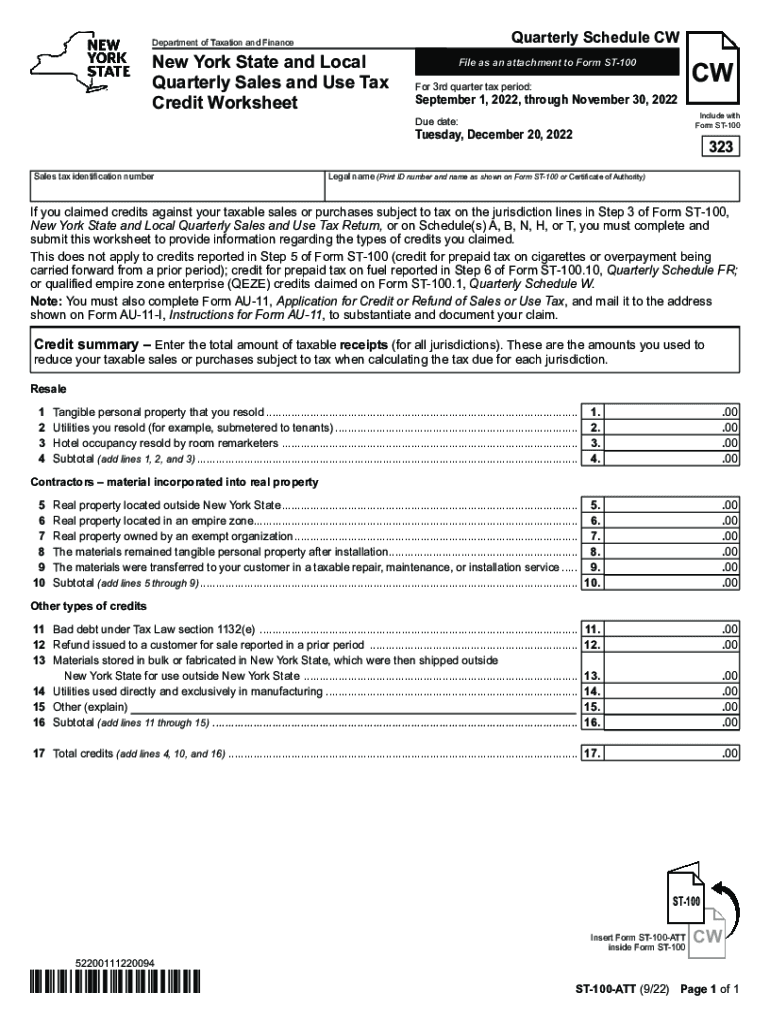
St100 Nys 2022-2026 Form


Understanding the Form ST 100 ATT
The Form ST 100 ATT is a New York State and Local Quarterly Sales and Use Tax Credit Worksheet. This form is essential for businesses that are eligible for tax credits related to sales and use tax. It allows taxpayers to calculate and claim credits for taxes paid on purchases that are subsequently resold or used in the production of taxable goods. Familiarity with this form is crucial for ensuring compliance with New York tax regulations and maximizing potential credits.
Steps to Complete the Form ST 100 ATT
Completing the Form ST 100 ATT involves several key steps:
- Gather relevant documentation, including receipts and records of taxable purchases.
- Fill in the business information section, including the name, address, and identification number.
- Calculate the total amount of sales tax paid on qualifying purchases.
- Apply any applicable credits based on the specific guidelines provided by New York State.
- Review the completed form for accuracy before submission.
Ensuring that all calculations are correct is vital, as errors can lead to delays or penalties.
Legal Use of the Form ST 100 ATT
The Form ST 100 ATT must be used in accordance with New York State tax laws. It is legally binding when completed accurately and submitted on time. Businesses must ensure they meet the eligibility criteria for claiming credits, as misuse of the form can result in penalties. Understanding the legal implications of this form is essential for maintaining compliance and avoiding potential audits.
Filing Deadlines and Important Dates
Timely submission of the Form ST 100 ATT is critical. The filing deadlines are typically aligned with the quarterly tax periods. Businesses should be aware of these dates to avoid late fees and penalties:
- First Quarter: Due April 20
- Second Quarter: Due July 20
- Third Quarter: Due October 20
- Fourth Quarter: Due January 20
Keeping a calendar of these deadlines can help ensure that submissions are made on time.
Obtaining the Form ST 100 ATT
The Form ST 100 ATT can be obtained through the New York State Department of Taxation and Finance website. It is available in both printable and fillable PDF formats, allowing businesses to choose the method that best suits their needs. Accessing the most current version of the form is important to ensure compliance with any updates or changes in tax law.
Key Elements of the Form ST 100 ATT
Several key elements are essential for completing the Form ST 100 ATT accurately:
- Business identification information
- Total sales tax paid on eligible purchases
- Details of any credits being claimed
- Signature and date of submission
Each of these components plays a critical role in the processing of the form and the approval of any claimed credits.
Quick guide on how to complete you form st100
Easily Prepare you form st100 on Any Device
Digital document management has become increasingly popular among businesses and individuals. It offers an excellent environmentally friendly alternative to traditional printed and signed documents, allowing you to locate the appropriate form and securely store it online. airSlate SignNow equips you with all the tools necessary to create, edit, and electronically sign your documents promptly without delays. Manage form st100 nys form on any device with airSlate SignNow's Android or iOS applications and enhance any document-focused procedure today.
How to Edit and Electronically Sign form st100 tax form Effortlessly
- Obtain st 100 online form and then click Get Form to begin.
- Utilize the tools we provide to complete your form.
- Emphasize important parts of your documents or redact sensitive information with tools that airSlate SignNow specifically provides for that purpose.
- Generate your electronic signature with the Sign tool, which takes moments and carries the same legal significance as a conventional wet ink signature.
- Review the details and then click the Done button to save your modifications.
- Select how you want to deliver your form, via email, text message (SMS), invite link, or download it to your computer.
Say goodbye to lost or misplaced documents, tedious form navigation, or mistakes that necessitate printing new copies. airSlate SignNow takes care of your document management needs in just a few clicks from your chosen device. Edit and electronically sign st st100 fillabe form and ensure excellent communication at every stage of the form preparation process with airSlate SignNow.
Create this form in 5 minutes or less
Find and fill out the correct you st100 nys form
Related searches to you st100 nys print
Create this form in 5 minutes!
People also ask tax st100 att quarterly
-
What is the form st100 nys form primarily used for?
The form st100 nys form is used for reporting sales tax in New York State. This form helps businesses accurately document sales tax collected from customers. Understanding how to fill out the form st100 nys form is crucial to ensure compliance with state tax regulations.
-
How can airSlate SignNow help with the form st100 nys form?
AirSlate SignNow provides a user-friendly platform that allows you to fill out and eSign the form st100 nys form efficiently. With its digital signature capabilities, you can complete and send the form quickly, reducing the time spent on paperwork. This makes managing sales tax documentation more streamlined for businesses.
-
Is there a cost associated with using airSlate SignNow for the form st100 nys form?
Yes, airSlate SignNow offers various pricing plans to fit different business needs. You can choose a plan that best suits your requirements for processing documents like the form st100 nys form. The investment in our platform can save you time and prevent compliance issues, making it cost-effective.
-
What features does airSlate SignNow offer for managing documents like the form st100 nys form?
AirSlate SignNow includes features like eSigning, document templates, and workflow automation, all of which are useful for the form st100 nys form. These tools help enhance efficiency and accuracy when preparing tax documents. Utilizing these features ensures that your filings are not only easier but also compliant.
-
Can I integrate airSlate SignNow with other software for handling the form st100 nys form?
Absolutely, airSlate SignNow integrates with various software applications, improving the management of documents like the form st100 nys form. Connect with popular tools such as CRMs and accounting software to streamline your processes. This integration capability enhances overall productivity for businesses.
-
How does using airSlate SignNow enhance the security of the form st100 nys form?
AirSlate SignNow prioritizes security, ensuring that your form st100 nys form and other sensitive documents are protected. Our platform utilizes encryption and secure cloud storage to keep your information safe from unauthorized access. This commitment to security gives businesses peace of mind when handling important tax forms.
-
What is the turnaround time for completing the form st100 nys form with airSlate SignNow?
The turnaround time for completing the form st100 nys form with airSlate SignNow varies based on your preparation time. However, the electronic signing platform signNowly reduces the time needed to finalize and send documents. With templates and automation available, you can expect a quicker completion process.
Get more for form st100 nys form
- P7 publicationspamphletpro se forms collectedpamphlets
- Naf retirement election form
- Rss 20r1 doc application for employer identification number form
- State grant and special programs pheaa form
- Radiation source use permit general application form
- Specific application for self shielded irradiators form
- Cit 1 246080200 new mexico corporate income form
- Stockholders agreement template form
Find out other form st100 tax form
- eSignature Washington Government Arbitration Agreement Simple
- Can I eSignature Massachusetts Finance & Tax Accounting Business Plan Template
- Help Me With eSignature Massachusetts Finance & Tax Accounting Work Order
- eSignature Delaware Healthcare / Medical NDA Secure
- eSignature Florida Healthcare / Medical Rental Lease Agreement Safe
- eSignature Nebraska Finance & Tax Accounting Business Letter Template Online
- Help Me With eSignature Indiana Healthcare / Medical Notice To Quit
- eSignature New Jersey Healthcare / Medical Credit Memo Myself
- eSignature North Dakota Healthcare / Medical Medical History Simple
- Help Me With eSignature Arkansas High Tech Arbitration Agreement
- eSignature Ohio Healthcare / Medical Operating Agreement Simple
- eSignature Oregon Healthcare / Medical Limited Power Of Attorney Computer
- eSignature Pennsylvania Healthcare / Medical Warranty Deed Computer
- eSignature Texas Healthcare / Medical Bill Of Lading Simple
- eSignature Virginia Healthcare / Medical Living Will Computer
- eSignature West Virginia Healthcare / Medical Claim Free
- How To eSignature Kansas High Tech Business Plan Template
- eSignature Kansas High Tech Lease Agreement Template Online
- eSignature Alabama Insurance Forbearance Agreement Safe
- How Can I eSignature Arkansas Insurance LLC Operating Agreement