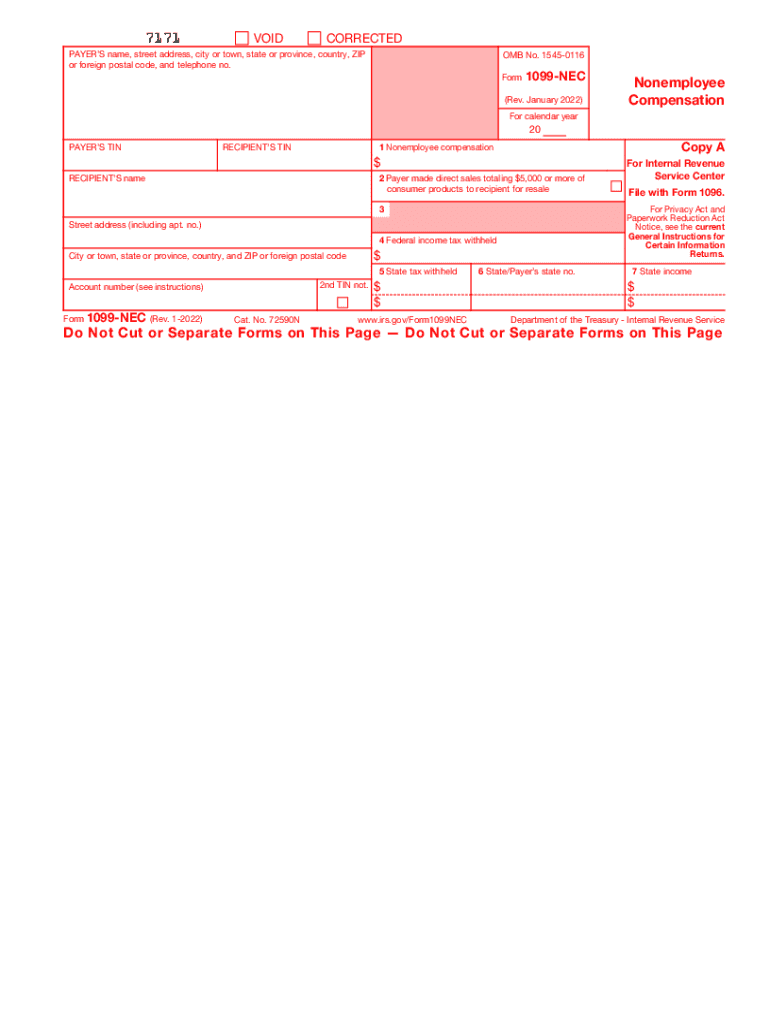
1099s 2022-2025 Form


What makes the 2022 printable 1099 legally binding?
Because the world takes a step away from in-office working conditions, the completion of paperwork increasingly happens online. The 1099 form 2022 isn’t an any different. Working with it utilizing digital tools is different from doing so in the physical world.
An eDocument can be regarded as legally binding provided that specific requirements are fulfilled. They are especially vital when it comes to signatures and stipulations associated with them. Entering your initials or full name alone will not guarantee that the organization requesting the sample or a court would consider it performed. You need a trustworthy tool, like airSlate SignNow that provides a signer with a digital certificate. Furthermore, airSlate SignNow keeps compliance with ESIGN, UETA, and eIDAS - main legal frameworks for eSignatures.
How to protect your 2022 1099s when completing it online?
Compliance with eSignature regulations is only a fraction of what airSlate SignNow can offer to make form execution legitimate and safe. It also offers a lot of opportunities for smooth completion security smart. Let's quickly run through them so that you can be certain that your 1099 pdf 2022 remains protected as you fill it out.
- SOC 2 Type II and PCI DSS certification: legal frameworks that are set to protect online user data and payment details.
- FERPA, CCPA, HIPAA, and GDPR: major privacy regulations in the USA and Europe.
- Two-factor authentication: adds an extra layer of protection and validates other parties identities via additional means, such as an SMS or phone call.
- Audit Trail: serves to catch and record identity authentication, time and date stamp, and IP.
- 256-bit encryption: sends the data securely to the servers.
Submitting the tfp 2022 software with airSlate SignNow will give better confidence that the output template will be legally binding and safeguarded.
Quick guide on how to complete tfp 2022 software
Prepare 1099 2022 effortlessly on any device
Online document management has become increasingly prevalent among businesses and individuals. It offers an ideal eco-friendly substitute for traditional printed and signed documents, allowing you to find the appropriate form and securely store it online. airSlate SignNow provides all the features needed to create, modify, and electronically sign your documents quickly without delays. Manage 2022 1099 on any device with airSlate SignNow's Android or iOS applications and streamline any document-related task today.
How to edit and eSign 1099 2022 form easily
- Find 2022 form 1099 and click on Get Form to begin.
- Use the tools we provide to fill out your document.
- Highlight important sections of the documents or obscure sensitive information with tools specifically designed for that purpose by airSlate SignNow.
- Create your electronic signature using the Sign tool, which takes mere seconds and holds the same legal validity as a conventional wet ink signature.
- Review all the information and click the Done button to save your changes.
- Select your preferred method for delivering your form, whether by email, text message (SMS), invite link, or download it to your computer.
Eliminate the hassle of lost or misplaced documents, tedious form searching, or errors that necessitate printing new document copies. airSlate SignNow fulfills all your document management needs with just a few clicks from any device of your choice. Edit and eSign form 2022 non to ensure excellent communication at every stage of your form preparation process with airSlate SignNow.
Create this form in 5 minutes or less
Video instructions and help with filling out and completing IRS 1099 NEC Rev January Form
Instructions and help about 1099 2022
Find and fill out the correct 2022 1099
Related searches to 2022 form 1099
Create this form in 5 minutes!
People also ask 2022 fillable 1099
-
What are the new 1099-NEC rules for 2022?
The 2022 IRS 1099 rules for tax form 1099-NEC require business payers to report payments of $600 or more for income payments to nonemployees, if your business made direct sales of at least $5,000 of consumer products to a buyer without a permanent retail establishment for resale, and the amounts of backup withholding ...
-
What date do employers have to send a 1099?
Per IRS guidelines, employers must issue 1099-NEC to independent contractors who earned more than $600 in non-employment compensation in a year by January 31 of the following year. Form 1099-NEC is sent to the worker or business that performed services and to the IRS.
-
What happens if I don't file 1099 by January 31?
If you file late but within 30 days, the penalty is $50 per return. If you file more than 30 days late but before August 1st, the penalty is $100 per return. File later than that or not at all? The penalty is $260 per return.
-
What happens if you don't file 1099-NEC by January 31st?
If you fail to file Form 1099-NEC before the deadline (January 31st), it can lead to IRS penalties. The penalties might vary between $60 to $660 per form, based on the business size and when you file the return.
-
What happens if I forgot to file a 1099-NEC?
If your business fails to issue a Form 1099-NEC or Form 1099-MISC by the deadline, the penalty varies from $60 to $330 per form (tax year 2024), depending on how long past the deadline the business issues the form.
-
What is the deadline to file 1099-NEC with IRS?
Filing Due Date for Form 1099-NEC The Form 1099-NEC must be filed with the IRS by Monday, January 31, 2022. This due date applies to both paper and electronically filed returns.
-
Is it too late to issue a 1099 for 2022?
The due date to file 2022 Form W-2, Form W-3, and Form 1099-NEC is January 31, 2023. Employers and other businesses should be sure to make this important deadline.
-
How late can you file a 1099-NEC?
Form 1099-NEC is due on January 31 for both recipient copies and IRS, irrespective of the filing methods (paper or e-filing). The deadline to report Form 1099-NEC for the 2024 tax year is January 31, 2025. If the deadline falls on any weekend or public holiday, the deadline will move to the next business day.
Get more for printable irs 2022
- Lead safe work practices waiver form thermal windows inc
- Annex a tender and contract award acknowledge certificate this drc form
- Forms kela
- Diamante poems super teacher worksheets form
- Worldyouthday comworldyouthday comworld youth day news stories and more form
- Dusty construction activities form
- Agency info to update your address please attach a copy of your license and surety bond reflecting the new address form
- Yogi haris ashram sampoorna yoga application form
Find out other 1099 2022 printable
- Help Me With Sign Pennsylvania Cohabitation Agreement
- Sign Montana Child Support Modification Online
- Sign Oregon Last Will and Testament Mobile
- Can I Sign Utah Last Will and Testament
- Sign Washington Last Will and Testament Later
- Sign Wyoming Last Will and Testament Simple
- Sign Connecticut Living Will Online
- How To Sign Georgia Living Will
- Sign Massachusetts Living Will Later
- Sign Minnesota Living Will Free
- Sign New Mexico Living Will Secure
- How To Sign Pennsylvania Living Will
- Sign Oregon Living Will Safe
- Sign Utah Living Will Fast
- Sign Wyoming Living Will Easy
- How Can I Sign Georgia Pet Care Agreement
- Can I Sign Kansas Moving Checklist
- How Do I Sign Rhode Island Pet Care Agreement
- How Can I Sign Virginia Moving Checklist
- Sign Illinois Affidavit of Domicile Online
