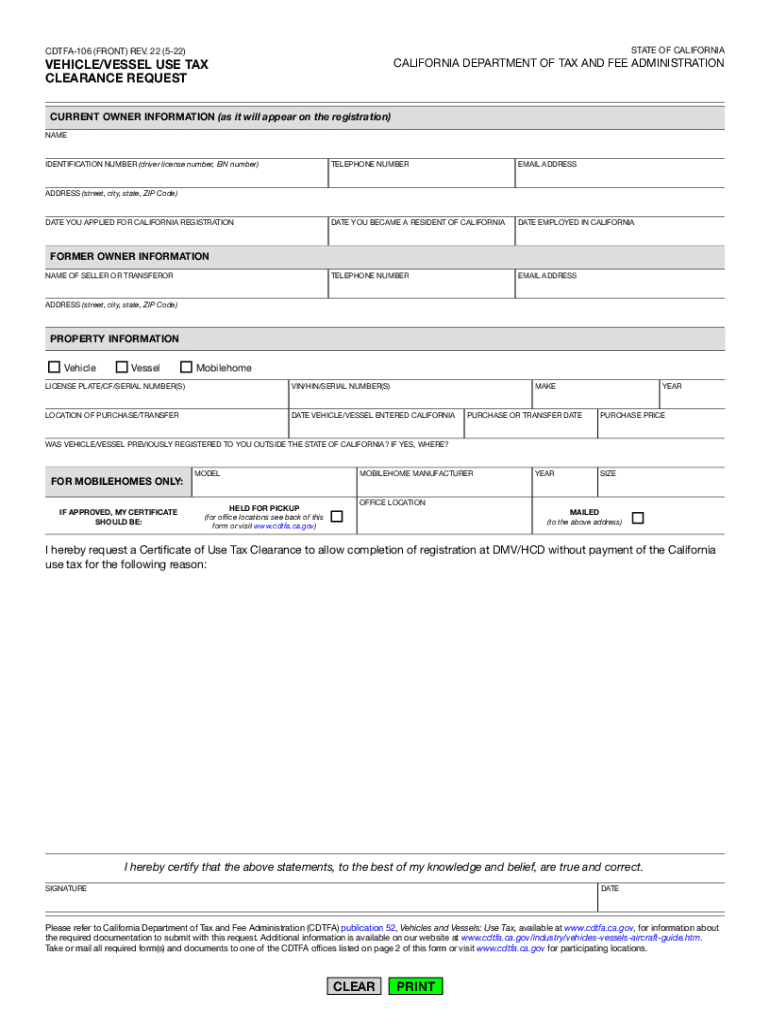
Cdtfa Vehicle 2022-2026 Form


Understanding the CDTFA Vehicle Clearance Process
The CDTFA vehicle clearance process is essential for individuals and businesses looking to ensure compliance with California tax regulations. This process involves obtaining a vehicle clearance form, which verifies that all applicable taxes have been paid. It is particularly important when transferring ownership of a vehicle, as potential buyers need assurance that the vehicle is free from any tax liens or obligations. The CDTFA 111 form is typically used for this purpose, and it is crucial to complete it accurately to avoid delays.
Steps to Complete the CDTFA Vehicle Clearance Form
Completing the CDTFA vehicle clearance form involves several key steps:
- Gather necessary documentation, including proof of ownership and any previous tax records.
- Access the CDTFA 111 form online through the CDTFA online services portal.
- Fill out the form with accurate information regarding the vehicle and the owner.
- Submit the form electronically or via mail, ensuring to keep a copy for your records.
Following these steps carefully will help facilitate a smooth clearance process.
Eligibility Criteria for Vehicle Clearance
To be eligible for a vehicle clearance, certain criteria must be met. The vehicle must be registered in California, and all taxes associated with the vehicle must be current. If the vehicle is part of a business, it should not have any outstanding tax liabilities. Additionally, if the vehicle has been modified or is no longer in use, specific documentation may be required to complete the clearance process.
Required Documents for CDTFA Vehicle Clearance
When applying for vehicle clearance, it is important to prepare the following documents:
- Proof of ownership, such as the vehicle title or registration.
- Any previous tax clearance documents related to the vehicle.
- Identification that verifies the owner's identity, such as a driver's license.
- Completed CDTFA 111 form.
Having these documents ready will streamline the application process and help avoid any potential issues.
Legal Considerations for Vehicle Clearance
Understanding the legal implications of the vehicle clearance process is vital. The CDTFA vehicle clearance form serves as a legal document that confirms tax compliance. Failure to obtain this clearance can result in penalties, including fines or additional tax liabilities. It is advisable to consult with a tax professional if there are any uncertainties regarding the process or documentation required.
Digital Submission of the CDTFA Vehicle Clearance Form
Utilizing digital methods for submitting the CDTFA vehicle clearance form offers several advantages. Electronic submission is typically faster and allows for immediate confirmation of receipt. The CDTFA online services portal provides a secure environment for submitting forms and tracking their status. Additionally, digital records can be easily stored and accessed, making it simpler to manage documentation related to vehicle tax compliance.
Quick guide on how to complete california tax clearance request
Effortlessly prepare california tax clearance request on any device
The management of documents online has gained traction among individuals and organizations. It serves as an ideal environmentally friendly alternative to traditional printed and signed paperwork, allowing you to locate the right form and securely store it on the internet. airSlate SignNow provides you with all the tools necessary to create, modify, and electronically sign your documents swiftly without delays. Manage cdtfa vehicle on any platform using airSlate SignNow's Android or iOS applications and enhance any document-related process today.
The easiest way to edit and electronically sign cdtfa 111 pdf with ease
- Locate cdtfa ca and click Get Form to initiate the process.
- Utilize the tools we offer to complete your form.
- Emphasize important sections of the documents or obscure sensitive information with tools specifically provided by airSlate SignNow for this purpose.
- Create your electronic signature using the Sign tool, which takes mere seconds and carries the same legal validity as a conventional wet ink signature.
- Review all the information and click the Done button to save your changes.
- Select your preferred method of delivering your form, via email, text message (SMS), invitation link, or download it to your computer.
Eliminate concerns about lost or misplaced documents, tedious form navigation, or errors that necessitate printing new document copies. airSlate SignNow fulfills your document management needs in a few clicks from any device you choose. Edit and electronically sign vehicle clearance form to maintain effective communication at every stage of your form preparation process with airSlate SignNow.
Create this form in 5 minutes or less
Find and fill out the correct cdtfa 106
Related searches to vehicle clearance request
Create this form in 5 minutes!
People also ask vehicle use tax clearance
-
What is a cdtfa vehicle and why is it important?
A cdtfa vehicle refers to vehicles that are subject to California Department of Tax and Fee Administration regulations. Understanding cdtfa vehicle requirements is crucial for compliance and to avoid penalties. This ensures that businesses are fully aware of their tax obligations related to their fleet or individual vehicles.
-
How can airSlate SignNow assist with cdtfa vehicle documentation?
airSlate SignNow simplifies the process of handling cdtfa vehicle documentation. With our eSigning solution, you can easily send, sign, and manage all necessary paperwork related to your cdtfa vehicle, ensuring timely compliance with regulations. This not only saves time but also enhances the accuracy of your documents.
-
What are the pricing options for airSlate SignNow regarding cdtfa vehicle services?
airSlate SignNow offers flexible pricing options tailored for businesses dealing with cdtfa vehicle documentation. Our plans accommodate diverse business sizes and transaction volumes, ensuring you find a suitable option. You can explore our pricing page for detailed information on features included with each package.
-
Can I integrate airSlate SignNow with existing tools for managing cdtfa vehicles?
Yes, airSlate SignNow supports seamless integrations with various existing tools you may use for managing cdtfa vehicles. This ensures that your current workflows remain uninterrupted while enhancing your document management capabilities. Our integration options include popular platforms like CRM systems and business applications.
-
What are the benefits of using airSlate SignNow for cdtfa vehicle paperwork?
Using airSlate SignNow for cdtfa vehicle paperwork offers numerous benefits, including faster processing times and reduced paper usage. Our secure eSignature technology ensures that your documents are legally binding and traceable. Additionally, the user-friendly interface allows for quick onboarding and efficiency in completing necessary tasks.
-
Is airSlate SignNow compliant with legal requirements for cdtfa vehicle documentation?
Absolutely! airSlate SignNow complies with all legal requirements for eSigning, making it suitable for handling cdtfa vehicle documentation. Our platform adheres to strict security standards and provides an audit trail to ensure that your documents are legally enforceable and compliant.
-
How does the eSigning process work for cdtfa vehicle documents?
The eSigning process for cdtfa vehicle documents with airSlate SignNow is straightforward. Simply upload your document, specify the signers, and send it out for signatures. Once all parties have signed, you receive a completed copy, ensuring your cdtfa vehicle paperwork is processed efficiently.
Get more for cdtfa online services
- Field trip lunch form
- Printable pdf sounds of music djs form
- Fire preventionparsons fire department form
- Hamilton fairfield little league form
- Sky zone 380630010 form
- Fairfield high school transcript request needmytranscript form
- Dance a thon pledge form template 440109650
- Hra documentation guide amazon web form
Find out other cdtfa ca login
- eSign Ohio Legal Moving Checklist Simple
- How To eSign Ohio Non-Profit LLC Operating Agreement
- eSign Oklahoma Non-Profit Cease And Desist Letter Mobile
- eSign Arizona Orthodontists Business Plan Template Simple
- eSign Oklahoma Non-Profit Affidavit Of Heirship Computer
- How Do I eSign Pennsylvania Non-Profit Quitclaim Deed
- eSign Rhode Island Non-Profit Permission Slip Online
- eSign South Carolina Non-Profit Business Plan Template Simple
- How Can I eSign South Dakota Non-Profit LLC Operating Agreement
- eSign Oregon Legal Cease And Desist Letter Free
- eSign Oregon Legal Credit Memo Now
- eSign Oregon Legal Limited Power Of Attorney Now
- eSign Utah Non-Profit LLC Operating Agreement Safe
- eSign Utah Non-Profit Rental Lease Agreement Mobile
- How To eSign Rhode Island Legal Lease Agreement
- How Do I eSign Rhode Island Legal Residential Lease Agreement
- How Can I eSign Wisconsin Non-Profit Stock Certificate
- How Do I eSign Wyoming Non-Profit Quitclaim Deed
- eSign Hawaii Orthodontists Last Will And Testament Fast
- eSign South Dakota Legal Letter Of Intent Free