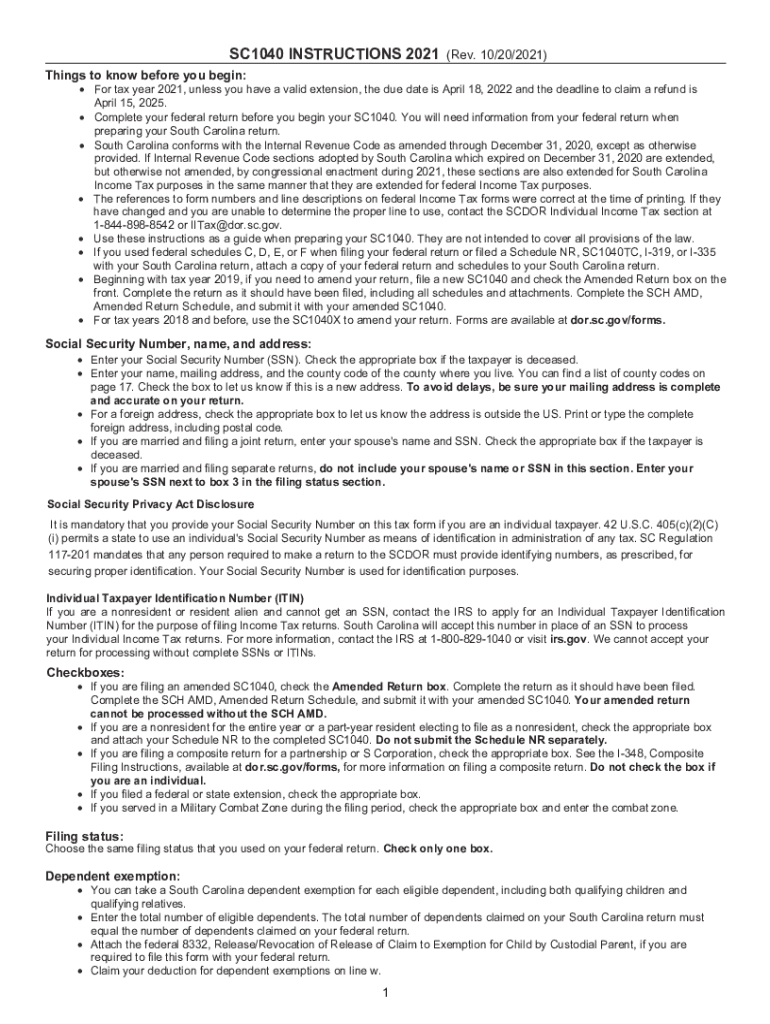
STATE of SOUTH CAROLINA DEPARTMENT of REVENUE SC1040 V INDIVIDUAL 2021


What is the STATE OF SOUTH CAROLINA DEPARTMENT OF REVENUE SC1040 V INDIVIDUAL
The STATE OF SOUTH CAROLINA DEPARTMENT OF REVENUE SC1040 V INDIVIDUAL form is a tax document used by individual taxpayers in South Carolina to report their income and calculate their state tax liability. This form is specifically designed for residents and is essential for filing state income taxes. It includes various sections that require detailed information about the taxpayer's income, deductions, and credits, ensuring compliance with state tax laws.
Steps to complete the STATE OF SOUTH CAROLINA DEPARTMENT OF REVENUE SC1040 V INDIVIDUAL
Completing the SC1040 V INDIVIDUAL form involves several key steps:
- Gather necessary documents, including W-2 forms and any other income statements.
- Fill out personal information, such as your name, address, and Social Security number.
- Report your total income, including wages, interest, and dividends.
- Claim deductions and credits applicable to your situation, which may reduce your taxable income.
- Calculate your total tax liability based on the information provided.
- Sign and date the form to certify that the information is accurate.
Legal use of the STATE OF SOUTH CAROLINA DEPARTMENT OF REVENUE SC1040 V INDIVIDUAL
The SC1040 V INDIVIDUAL form is legally binding when completed accurately and submitted on time. It is crucial to ensure that all information provided is truthful and complete, as inaccuracies can lead to penalties or audits. The form must be signed by the taxpayer, and electronic signatures are acceptable if they comply with state eSignature laws. This ensures that the form holds legal weight in the eyes of the South Carolina Department of Revenue.
Filing Deadlines / Important Dates
Taxpayers must be aware of the filing deadlines associated with the SC1040 V INDIVIDUAL form. Typically, the deadline for filing state income tax returns is April 15th of each year. However, if this date falls on a weekend or holiday, the deadline may be extended to the next business day. It is advisable to check for any changes in deadlines or extensions that may apply.
Form Submission Methods (Online / Mail / In-Person)
The SC1040 V INDIVIDUAL form can be submitted in several ways:
- Online: Taxpayers can file electronically through the South Carolina Department of Revenue's website or authorized e-filing services.
- Mail: Completed forms can be mailed to the appropriate address provided by the Department of Revenue, ensuring that postage is accounted for to meet deadlines.
- In-Person: Taxpayers may also submit their forms in person at designated Department of Revenue offices, which can provide immediate assistance if needed.
Key elements of the STATE OF SOUTH CAROLINA DEPARTMENT OF REVENUE SC1040 V INDIVIDUAL
Understanding the key elements of the SC1040 V INDIVIDUAL form is essential for accurate completion. Important sections include:
- Personal Information: This section captures the taxpayer's identity and contact information.
- Income Details: Taxpayers must report all sources of income, including wages, business income, and investment earnings.
- Deductions and Credits: This allows taxpayers to reduce their taxable income through various state-approved deductions and credits.
- Tax Calculation: The form includes a section for calculating the total tax owed based on reported income and applicable rates.
Quick guide on how to complete 2021 state of south carolina department of revenue sc1040 v individual
Complete STATE OF SOUTH CAROLINA DEPARTMENT OF REVENUE SC1040 V INDIVIDUAL effortlessly on any device
Digital document management has gained traction among businesses and individuals. It offers an ideal environmentally friendly substitute to conventional printed and signed paperwork, allowing you to obtain the correct form and securely store it online. airSlate SignNow equips you with all the tools necessary to create, modify, and eSign your documents promptly without delays. Manage STATE OF SOUTH CAROLINA DEPARTMENT OF REVENUE SC1040 V INDIVIDUAL on any device with airSlate SignNow's Android or iOS applications and enhance any document-based workflow today.
The simplest way to modify and eSign STATE OF SOUTH CAROLINA DEPARTMENT OF REVENUE SC1040 V INDIVIDUAL without hassle
- Obtain STATE OF SOUTH CAROLINA DEPARTMENT OF REVENUE SC1040 V INDIVIDUAL and click Get Form to initiate.
- Utilize the tools we provide to complete your form.
- Emphasize pertinent sections of your documents or obscure sensitive information with tools specifically offered by airSlate SignNow for this purpose.
- Create your signature using the Sign tool, which takes moments and carries the same legal validity as a traditional wet ink signature.
- Review all the information and click on the Done button to preserve your edits.
- Select how you wish to send your form, via email, text message (SMS), or invite link, or download it to your computer.
Eliminate worries about lost or misplaced documents, tedious form searches, or errors that require printing new document copies. airSlate SignNow addresses your document management needs in just a few clicks from any device you choose. Modify and eSign STATE OF SOUTH CAROLINA DEPARTMENT OF REVENUE SC1040 V INDIVIDUAL and ensure excellent communication at any point of your form preparation process with airSlate SignNow.
Create this form in 5 minutes or less
Find and fill out the correct 2021 state of south carolina department of revenue sc1040 v individual
Create this form in 5 minutes!
People also ask
-
What is the STATE OF SOUTH CAROLINA DEPARTMENT OF REVENUE SC1040 V INDIVIDUAL form used for?
The STATE OF SOUTH CAROLINA DEPARTMENT OF REVENUE SC1040 V INDIVIDUAL form is used by individuals to submit their South Carolina state tax returns. It is essential for ensuring compliance with local tax laws and to facilitate tax processing within the state. Having the proper forms allows taxpayers to accurately report their income and tax obligations.
-
How does airSlate SignNow streamline the signing process for the STATE OF SOUTH CAROLINA DEPARTMENT OF REVENUE SC1040 V INDIVIDUAL?
airSlate SignNow simplifies the signing process for the STATE OF SOUTH CAROLINA DEPARTMENT OF REVENUE SC1040 V INDIVIDUAL by allowing users to electronically sign documents quickly and securely. This eliminates the need for printing and mailing, making the filing process more efficient. With user-friendly features, you can easily manage your documents and signatures digitally.
-
Are there any costs associated with using airSlate SignNow for the STATE OF SOUTH CAROLINA DEPARTMENT OF REVENUE SC1040 V INDIVIDUAL?
Yes, there are subscription costs associated with using airSlate SignNow, but it offers a cost-effective solution for businesses and individuals. Depending on the plan you choose, you'll have access to various features, including unlimited document signing and customizable templates for the STATE OF SOUTH CAROLINA DEPARTMENT OF REVENUE SC1040 V INDIVIDUAL. Evaluate your needs to select the right plan for you.
-
What features does airSlate SignNow offer for the STATE OF SOUTH CAROLINA DEPARTMENT OF REVENUE SC1040 V INDIVIDUAL?
airSlate SignNow offers several features for handling the STATE OF SOUTH CAROLINA DEPARTMENT OF REVENUE SC1040 V INDIVIDUAL, including e-signatures, automated workflows, and secure document storage. Users can easily create templates for recurring documents and track the signing process in real-time. This enhances efficiency and ensures compliance with state requirements.
-
Can airSlate SignNow integrate with other software for filing the STATE OF SOUTH CAROLINA DEPARTMENT OF REVENUE SC1040 V INDIVIDUAL?
Yes, airSlate SignNow supports integrations with various software applications that can assist with filing the STATE OF SOUTH CAROLINA DEPARTMENT OF REVENUE SC1040 V INDIVIDUAL. Popular accounting and tax software can be connected to streamline the process, allowing for easy import of data and automatic document generation. This integration capability enhances your workflow and saves time.
-
Is airSlate SignNow secure for electronically signing the STATE OF SOUTH CAROLINA DEPARTMENT OF REVENUE SC1040 V INDIVIDUAL?
Absolutely! airSlate SignNow ensures the highest level of security when it comes to electronically signing the STATE OF SOUTH CAROLINA DEPARTMENT OF REVENUE SC1040 V INDIVIDUAL. The platform uses encryption and secure access protocols to protect your sensitive information. You can feel confident that your documents are safe and compliant with industry standards.
-
How can businesses benefit from using airSlate SignNow for the STATE OF SOUTH CAROLINA DEPARTMENT OF REVENUE SC1040 V INDIVIDUAL?
Businesses can signNowly benefit from using airSlate SignNow for the STATE OF SOUTH CAROLINA DEPARTMENT OF REVENUE SC1040 V INDIVIDUAL by streamlining their tax filing processes and reducing administrative burdens. The ability to e-sign and send documents quickly can improve productivity and ensure timely submissions. This enhances overall operational efficiency and helps maintain compliance.
Get more for STATE OF SOUTH CAROLINA DEPARTMENT OF REVENUE SC1040 V INDIVIDUAL
Find out other STATE OF SOUTH CAROLINA DEPARTMENT OF REVENUE SC1040 V INDIVIDUAL
- How Do I Sign Wyoming Life Sciences Confidentiality Agreement
- Sign Iowa Plumbing Contract Safe
- Sign Iowa Plumbing Quitclaim Deed Computer
- Sign Maine Plumbing LLC Operating Agreement Secure
- How To Sign Maine Plumbing POA
- Sign Maryland Plumbing Letter Of Intent Myself
- Sign Hawaii Orthodontists Claim Free
- Sign Nevada Plumbing Job Offer Easy
- Sign Nevada Plumbing Job Offer Safe
- Sign New Jersey Plumbing Resignation Letter Online
- Sign New York Plumbing Cease And Desist Letter Free
- Sign Alabama Real Estate Quitclaim Deed Free
- How Can I Sign Alabama Real Estate Affidavit Of Heirship
- Can I Sign Arizona Real Estate Confidentiality Agreement
- How Do I Sign Arizona Real Estate Memorandum Of Understanding
- Sign South Dakota Plumbing Job Offer Later
- Sign Tennessee Plumbing Business Letter Template Secure
- Sign South Dakota Plumbing Emergency Contact Form Later
- Sign South Dakota Plumbing Emergency Contact Form Myself
- Help Me With Sign South Dakota Plumbing Emergency Contact Form