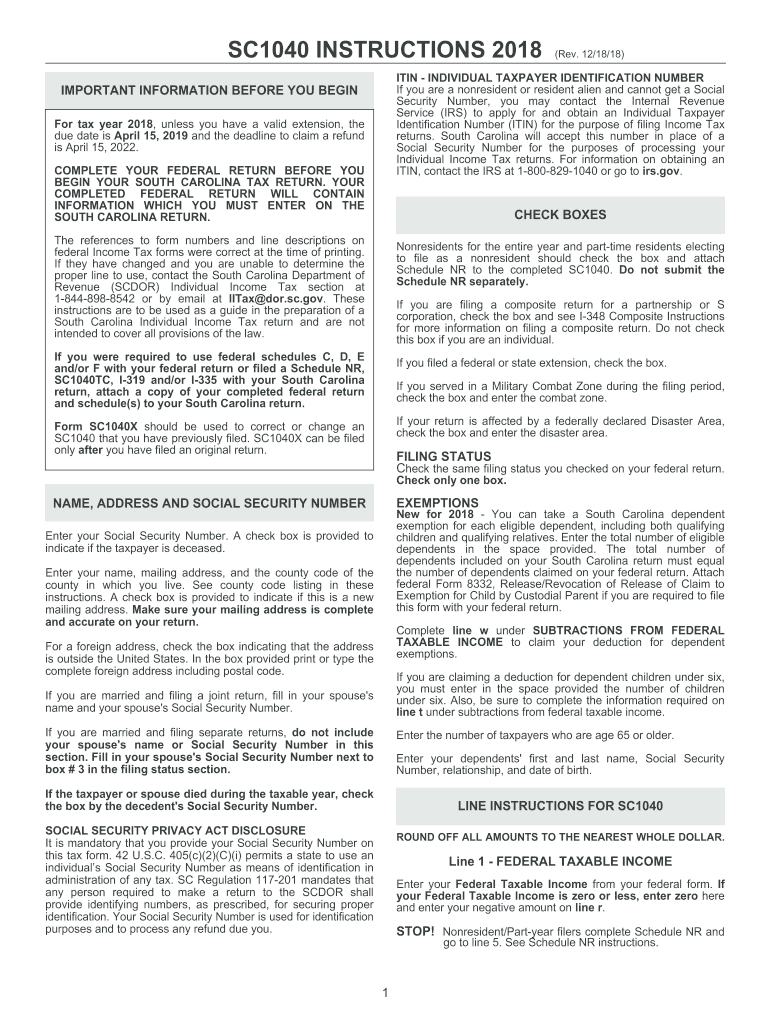
Sc1040 Instructions 2018


What is the SC1040 Instructions
The SC1040 Instructions provide detailed guidance on how to complete the South Carolina Individual Income Tax Return. This form is essential for residents and part-year residents of South Carolina who need to report their income and calculate their tax liability. The instructions outline the necessary steps, eligibility criteria, and specific requirements for various income types, deductions, and credits available to taxpayers.
Steps to Complete the SC1040 Instructions
Completing the SC1040 involves several key steps:
- Gather all necessary documents, including W-2s, 1099s, and any other income statements.
- Review the eligibility criteria to ensure you qualify for the deductions and credits you plan to claim.
- Follow the line-by-line instructions on the SC1040 form to accurately report your income and calculate your tax.
- Double-check all calculations and ensure that all required fields are filled out correctly.
- Sign and date the form before submission.
How to Obtain the SC1040 Instructions
The SC1040 Instructions can be obtained from the South Carolina Department of Revenue's official website. They are available for download in PDF format, allowing taxpayers to access the most current version of the instructions. Additionally, printed copies may be available at local tax offices or public libraries.
Legal Use of the SC1040 Instructions
The SC1040 Instructions are legally binding documents that outline the requirements for filing state income tax returns in South Carolina. Adhering to these instructions ensures compliance with state tax laws and helps avoid penalties for incorrect filings. It is crucial to use the most up-to-date instructions to ensure that all legal obligations are met.
Filing Deadlines / Important Dates
Taxpayers should be aware of the important deadlines associated with the SC1040. Typically, the filing deadline for the South Carolina income tax return coincides with the federal deadline, which is usually April fifteenth. Extensions may be available, but they require timely submission of the appropriate forms. It is essential to stay informed about any changes to these deadlines each tax year.
Required Documents
When completing the SC1040, taxpayers must gather several key documents to ensure accurate reporting. Required documents include:
- W-2 forms from employers
- 1099 forms for other income sources
- Records of any deductions or credits claimed
- Previous year’s tax return for reference
Form Submission Methods (Online / Mail / In-Person)
The SC1040 can be submitted through various methods, allowing flexibility for taxpayers. Options include:
- Online filing through the South Carolina Department of Revenue's e-filing system
- Mailing a completed paper form to the appropriate address provided in the instructions
- In-person submission at designated tax offices, where assistance may be available
Quick guide on how to complete sc dor sc1040 instructions 2018
Effortlessly Create Sc1040 Instructions on Any Device
Managing documents online has gained traction among businesses and individuals alike. It offers an excellent eco-friendly substitute for traditional printed and signed documents, allowing you to obtain the necessary form and securely store it online. airSlate SignNow equips you with all the tools needed to create, modify, and electronically sign your documents quickly without delays. Handle Sc1040 Instructions on any device with the airSlate SignNow Android or iOS applications and enhance any document-related process today.
How to Modify and Electronically Sign Sc1040 Instructions Smoothly
- Locate Sc1040 Instructions and then click Get Form to begin.
- Utilize the tools we offer to complete your form.
- Emphasize important sections of the documents or mask sensitive information with tools specifically designed for that purpose by airSlate SignNow.
- Generate your electronic signature using the Sign feature, which takes mere seconds and holds the same legal validity as a conventional wet ink signature.
- Review the information and then click on the Done button to save your modifications.
- Select how you'd like to share your form, whether by email, SMS, or invite link, or download it to your computer.
Eliminate the worries of lost or misplaced files, tedious form searches, or errors that necessitate printing new copies. airSlate SignNow fulfills your document management needs in just a few clicks from any device you prefer. Alter and eSign Sc1040 Instructions and guarantee effective communication at every step of your form preparation process with airSlate SignNow.
Create this form in 5 minutes or less
Find and fill out the correct sc dor sc1040 instructions 2018
Create this form in 5 minutes!
How to create an eSignature for the sc dor sc1040 instructions 2018
How to create an electronic signature for your Sc Dor Sc1040 Instructions 2018 online
How to make an eSignature for the Sc Dor Sc1040 Instructions 2018 in Chrome
How to generate an eSignature for putting it on the Sc Dor Sc1040 Instructions 2018 in Gmail
How to generate an electronic signature for the Sc Dor Sc1040 Instructions 2018 right from your smart phone
How to make an electronic signature for the Sc Dor Sc1040 Instructions 2018 on iOS devices
How to generate an electronic signature for the Sc Dor Sc1040 Instructions 2018 on Android devices
People also ask
-
What are the key features of airSlate SignNow for handling South Carolina income tax instructions?
airSlate SignNow offers a range of features that simplify the management of South Carolina income tax instructions. Users can easily upload, sign, and send documents securely, ensuring compliance with state regulations. The platform also includes templates specifically designed for tax forms, making the process more efficient.
-
How does airSlate SignNow help in ensuring compliance with South Carolina income tax instructions?
Using airSlate SignNow ensures that all signed documents comply with South Carolina income tax instructions by providing legally binding eSignatures and secure document storage. Our compliance features maintain the integrity of your tax documents, which is essential for audits and reviews. It simplifies record-keeping, ensuring easy access and retrieval.
-
What pricing plans are available for airSlate SignNow as it pertains to South Carolina income tax instructions?
AirSlate SignNow offers flexible pricing plans designed for various business sizes, starting with a free trial. Each plan includes features essential for adhering to South Carolina income tax instructions, such as unlimited document signing and cloud storage. Businesses can choose a plan that best fits their needs without overspending.
-
Can airSlate SignNow integrate with accounting software for South Carolina income tax instructions?
Yes, airSlate SignNow seamlessly integrates with popular accounting software to manage your South Carolina income tax instructions more effectively. This integration allows users to automate workflows and streamline the document process, reducing the time spent on tax preparation. You can connect with applications like QuickBooks and others to ensure a smooth experience.
-
What are the advantages of using airSlate SignNow for South Carolina income tax instructions?
Using airSlate SignNow for South Carolina income tax instructions provides several advantages, including time savings and enhanced security for your documents. The intuitive interface allows users to eSign documents from anywhere, facilitating quicker turnaround times. Additionally, the platform ensures that your tax filing process is organized and compliant.
-
Is there customer support available for questions about South Carolina income tax instructions?
Absolutely! airSlate SignNow offers dedicated customer support to assist with any queries related to South Carolina income tax instructions. Our support team is available via chat, email, or phone to ensure you get the help you need, enhancing your experience while using our platform for tax documents.
-
How secure is airSlate SignNow for storing South Carolina income tax instruction documents?
AirSlate SignNow prioritizes the security of your documents, including those related to South Carolina income tax instructions. Our platform uses advanced encryption and compliance with industry standards to ensure that your sensitive information remains protected. You can confidently store and manage your tax documents without worrying about bsignNowes.
Get more for Sc1040 Instructions
Find out other Sc1040 Instructions
- Can I eSignature Tennessee Police Form
- How Can I eSignature Vermont Police Presentation
- How Do I eSignature Pennsylvania Real Estate Document
- How Do I eSignature Texas Real Estate Document
- How Can I eSignature Colorado Courts PDF
- Can I eSignature Louisiana Courts Document
- How To Electronic signature Arkansas Banking Document
- How Do I Electronic signature California Banking Form
- How Do I eSignature Michigan Courts Document
- Can I eSignature Missouri Courts Document
- How Can I Electronic signature Delaware Banking PDF
- Can I Electronic signature Hawaii Banking Document
- Can I eSignature North Carolina Courts Presentation
- Can I eSignature Oklahoma Courts Word
- How To Electronic signature Alabama Business Operations Form
- Help Me With Electronic signature Alabama Car Dealer Presentation
- How Can I Electronic signature California Car Dealer PDF
- How Can I Electronic signature California Car Dealer Document
- How Can I Electronic signature Colorado Car Dealer Form
- How To Electronic signature Florida Car Dealer Word