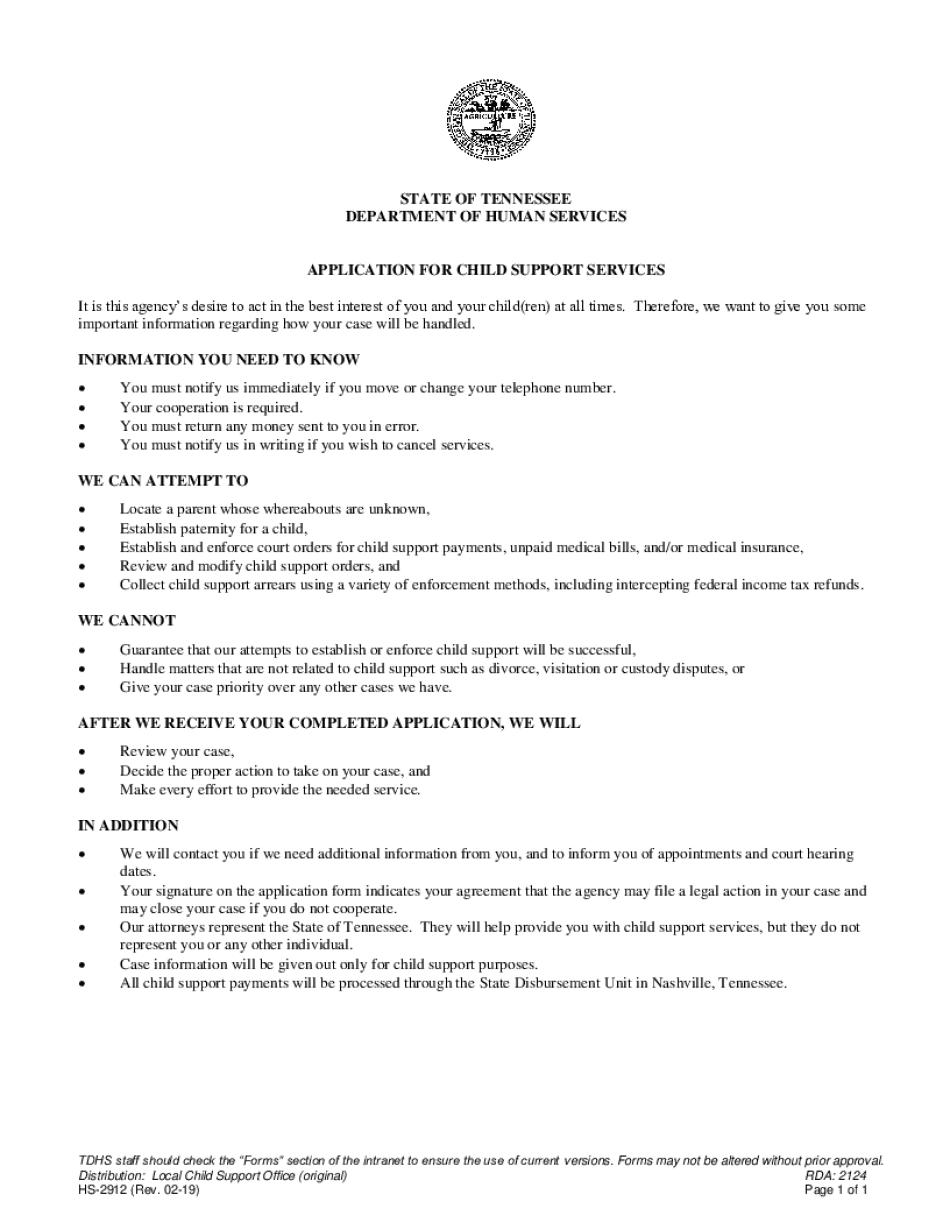
it is This Agencys Desire to Act in the Best Interest of You and Your Children at All Times 2019-2026


Understanding the child support worksheet tn
The Tennessee child support worksheet is a crucial document used to determine the amount of child support that one parent must pay to the other. This form takes into account various factors, including the income of both parents, the number of children involved, and any additional expenses related to the children’s care. The worksheet is designed to ensure that child support payments are fair and in the best interest of the children. Understanding how to accurately fill out this form is essential for both parents to ensure compliance with state laws.
Steps to complete the child support worksheet tn
Completing the Tennessee child support worksheet involves several steps to ensure accuracy and compliance with state guidelines. Here are the main steps:
- Gather necessary financial documents, including pay stubs, tax returns, and any other income sources.
- List all sources of income for both parents, ensuring to include gross income before taxes.
- Calculate any mandatory deductions, such as taxes, health insurance, and retirement contributions.
- Determine the number of overnights each parent has with the children, as this affects the support calculation.
- Fill out the worksheet according to the provided instructions, ensuring all sections are completed accurately.
- Review the completed worksheet for any errors before submission.
Legal use of the child support worksheet tn
The child support worksheet in Tennessee serves as a legal document that can be used in court to establish or modify child support orders. It is essential that the information provided is accurate and reflects the current financial situation of both parents. Courts rely on this worksheet to ensure that child support amounts are calculated fairly and in accordance with state guidelines. Therefore, it is important to keep all supporting documentation organized and available in case of legal review.
Required documents for the child support application tn
When applying for child support in Tennessee, several documents are required to support the application process. These documents typically include:
- Proof of income for both parents, such as recent pay stubs or tax returns.
- Documentation of any additional expenses related to the children, such as childcare costs or medical expenses.
- Records of any existing child support orders or agreements.
- Identification documents for both parents, such as a driver’s license or Social Security card.
State-specific rules for the child support worksheet tn
Tennessee has specific rules governing the use of the child support worksheet. These rules dictate how income is calculated, what deductions are permissible, and how to account for shared parenting arrangements. It is important for parents to familiarize themselves with these rules to ensure that the worksheet is completed correctly. Additionally, understanding these regulations can help parents negotiate support agreements that are equitable and legally enforceable.
Examples of using the child support worksheet tn
Using the Tennessee child support worksheet can vary based on individual circumstances. For example, a parent with a higher income may need to provide more detailed financial information compared to a parent with a lower income. Additionally, cases involving shared custody may require adjustments to the calculations based on the number of overnights each parent has with the children. Real-life scenarios can help illustrate how the worksheet is applied in different situations, emphasizing the importance of accurate data entry and understanding of the guidelines.
Quick guide on how to complete it is this agencys desire to act in the best interest of you and your children at all times
Prepare It Is This Agencys Desire To Act In The Best Interest Of You And Your Children At All Times effortlessly on any device
Online document management has become increasingly popular among companies and individuals. It serves as an ideal eco-friendly alternative to conventional printed and signed materials, allowing you to find the right template and securely store it online. airSlate SignNow provides you with all the tools necessary to create, modify, and eSign your documents quickly and efficiently. Manage It Is This Agencys Desire To Act In The Best Interest Of You And Your Children At All Times on any device using airSlate SignNow's Android or iOS applications, and simplify any document-related task today.
The easiest way to modify and eSign It Is This Agencys Desire To Act In The Best Interest Of You And Your Children At All Times with ease
- Find It Is This Agencys Desire To Act In The Best Interest Of You And Your Children At All Times and click Get Form to initiate the process.
- Utilize the tools we offer to complete your document.
- Highlight important sections of the documents or redact sensitive information with tools that airSlate SignNow provides specifically for that purpose.
- Create your signature using the Sign function, which only takes a few seconds and holds the same legal validity as a traditional handwritten signature.
- Review the details and click on the Done button to save your adjustments.
- Decide how you would like to send your form, whether via email, text (SMS), invitation link, or download it to your computer.
No more worries about lost or misplaced files, tedious form searching, or mistakes that require printing new document copies. airSlate SignNow meets all your document management needs in just a few clicks from any device you prefer. Edit and eSign It Is This Agencys Desire To Act In The Best Interest Of You And Your Children At All Times to ensure seamless communication at every step of the form preparation process with airSlate SignNow.
Create this form in 5 minutes or less
Find and fill out the correct it is this agencys desire to act in the best interest of you and your children at all times
Create this form in 5 minutes!
People also ask
-
What is a TN child support worksheet?
A TN child support worksheet is a crucial document used in Tennessee to calculate child support obligations. It takes into account various factors such as income, expenses, and the number of children involved. Utilizing an efficient tool like airSlate SignNow can streamline the process of filling out this worksheet accurately and quickly.
-
How can airSlate SignNow help with the TN child support worksheet?
airSlate SignNow simplifies the process of completing the TN child support worksheet by providing an easy-to-use electronic format. Users can fill out the worksheet, sign it electronically, and share it without the hassle of printing and scanning. This saves time and ensures that your forms are submitted efficiently.
-
Is there a cost associated with using airSlate SignNow for the TN child support worksheet?
Yes, while airSlate SignNow offers a free trial, there are subscription plans available that cater to different user needs. The pricing is structured to provide a cost-effective solution for managing documents like the TN child support worksheet, ensuring that users get great value for their investment.
-
Can I integrate airSlate SignNow with other applications to manage the TN child support worksheet?
Absolutely! airSlate SignNow supports integrations with various applications, enhancing its functionality for users managing the TN child support worksheet. You can connect it with CRM systems or cloud storage services to streamline your workflow and increase productivity.
-
What features does airSlate SignNow offer for eSigning the TN child support worksheet?
airSlate SignNow offers features such as drag-and-drop eSigning, customizable templates, and secure document storage, all of which enhance the ease of signing the TN child support worksheet. These features ensure that users can edit, sign, and share their documents effortlessly while maintaining legal compliance.
-
Is the TN child support worksheet completed electronically secure with airSlate SignNow?
Yes, airSlate SignNow prioritizes security by implementing industry-standard encryption and authentication measures for all documents, including the TN child support worksheet. This ensures that your private information remains safe during the signing and sharing process.
-
Can I access the TN child support worksheet on mobile devices with airSlate SignNow?
Yes, airSlate SignNow is designed to be mobile-friendly, allowing users to access and complete the TN child support worksheet on smartphones and tablets. This flexibility means you can work on your documents anytime, anywhere, enhancing convenience for busy users.
Get more for It Is This Agencys Desire To Act In The Best Interest Of You And Your Children At All Times
- Oregon holder form
- 7 day notice to remedy breach or lease terminates week to week tenancy other than new payment of rent residential oregon form
- 4 day notice to remedy reoccurring breach or lease terminates week to week tenancy other than nonpayment of rent residential form
- Oregon 30 form
- 10 day form
- 72 hour notice to pay rent or lease terminates week to week lease residential oregon form
- 4 day notice form
- Lease terminates form
Find out other It Is This Agencys Desire To Act In The Best Interest Of You And Your Children At All Times
- eSignature North Carolina Legal Cease And Desist Letter Safe
- How Can I eSignature Ohio Legal Stock Certificate
- How To eSignature Pennsylvania Legal Cease And Desist Letter
- eSignature Oregon Legal Lease Agreement Template Later
- Can I eSignature Oregon Legal Limited Power Of Attorney
- eSignature South Dakota Legal Limited Power Of Attorney Now
- eSignature Texas Legal Affidavit Of Heirship Easy
- eSignature Utah Legal Promissory Note Template Free
- eSignature Louisiana Lawers Living Will Free
- eSignature Louisiana Lawers Last Will And Testament Now
- How To eSignature West Virginia Legal Quitclaim Deed
- eSignature West Virginia Legal Lease Agreement Template Online
- eSignature West Virginia Legal Medical History Online
- eSignature Maine Lawers Last Will And Testament Free
- eSignature Alabama Non-Profit Living Will Free
- eSignature Wyoming Legal Executive Summary Template Myself
- eSignature Alabama Non-Profit Lease Agreement Template Computer
- eSignature Arkansas Life Sciences LLC Operating Agreement Mobile
- eSignature California Life Sciences Contract Safe
- eSignature California Non-Profit LLC Operating Agreement Fast