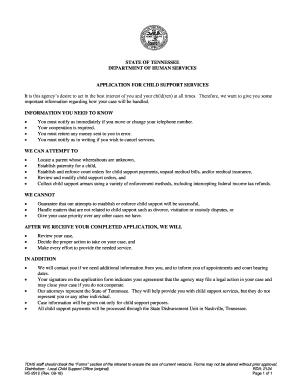
Hs 2912 Form 2018


What is the HS-2912 Form?
The HS-2912 Form, commonly referred to in the context of child support in Tennessee, is a crucial document used to calculate the child support obligations of parents. This form takes into account various financial factors, including income, expenses, and the needs of the child. By providing a standardized method for determining child support, the HS-2912 ensures fairness and consistency in support arrangements. Understanding this form is essential for parents navigating the child support process in Tennessee.
How to Use the HS-2912 Form
Using the HS-2912 Form involves several steps that require careful attention to detail. First, gather all necessary financial documents, such as pay stubs, tax returns, and records of expenses. Next, fill out the form accurately, ensuring that all income sources and expenses are documented. It is important to follow the instructions provided with the form to ensure compliance with state regulations. Once completed, the form can be submitted to the appropriate court or child support agency for processing.
Steps to Complete the HS-2912 Form
Completing the HS-2912 Form involves a systematic approach:
- Begin by entering personal information, including names, addresses, and case numbers.
- Document all sources of income, including wages, bonuses, and any other financial support.
- List all relevant expenses, such as housing, healthcare, and childcare costs.
- Calculate the total income and expenses to determine the child support obligation.
- Review the completed form for accuracy before submission.
Key Elements of the HS-2912 Form
The HS-2912 Form includes several key elements that are essential for accurately calculating child support. These elements typically include:
- Income Section: Details all sources of income for both parents.
- Expense Section: Lists necessary expenses related to the child’s upbringing.
- Adjustment Section: Allows for adjustments based on special circumstances, such as healthcare needs.
- Signatures: Requires signatures from both parents to validate the information provided.
Legal Use of the HS-2912 Form
The HS-2912 Form serves a legal purpose in the child support process in Tennessee. It is recognized by the courts and child support agencies as a valid document for determining financial obligations. Proper completion and submission of this form can help ensure that child support agreements are enforced and that both parents meet their responsibilities. It is important to retain copies of the completed form for personal records and future reference.
Eligibility Criteria for Child Support Calculations
Eligibility for child support calculations using the HS-2912 Form is generally based on the legal relationship between the parents and the child. Typically, both biological parents are required to provide financial support. Additionally, the form may be used in cases of divorce, separation, or when parents are unmarried. It is essential to understand that each case may have unique circumstances that could affect eligibility and support calculations.
Quick guide on how to complete hs 2912 form 2018 2019
Experience the simpler method to manage your Hs 2912 Form
The traditional methods of finalizing and authorizing paperwork require an excessively long duration compared to modern document management options. Previously, you would search for appropriate social forms, print them, fill in all the details, and mail them. Nowadays, you can acquire, fill out, and sign your Hs 2912 Form all within a single browser tab using airSlate SignNow. Preparing your Hs 2912 Form has never been easier.
Steps to finalize your Hs 2912 Form with airSlate SignNow
- Access the relevant category page and locate your state-specific Hs 2912 Form. Alternatively, utilize the search box.
- Verify that the form version is accurate by previewing it.
- Click Get form to enter editing mode.
- Fill in your document with the necessary information using the editing features.
- Check the entered details and click the Sign tool to authorize your form.
- Select the most suitable method to create your signature: generate it, draw it, or upload an image of it.
- Click DONE to save your modifications.
- Download the document to your device or go to Sharing settings to send it electronically.
Efficient online platforms like airSlate SignNow make it easier to complete and submit your forms. Give it a try to discover how brief the document management and approval processes are meant to be. You’ll save a considerable amount of time.
Create this form in 5 minutes or less
Find and fill out the correct hs 2912 form 2018 2019
FAQs
-
Which ITR form should an NRI fill out for AY 2018–2019 to claim the TDS deducted by banks only?
ITR form required to be submitted depends upon nature of income. As a NRI shall generally have income from other sources like interest, rental income therefore s/he should file ITR 2.
-
Which ITR form should an NRI fill out for AY 2018–2019 for salary income?
File ITR 2 and for taking credit of foreign taxes fill form 67 before filling ITR.For specific clarifications / legal advice feel free to write to dsssvtax[at]gmail or call/WhatsApp: 9052535440.
-
Can I fill the form for the SSC CGL 2018 which will be held in June 2019 and when will the form for 2019 come out?
No, you can’t fill the form for SSC CGL 2018 as application process has been long over.SSC CGL 2019 : No concrete information at this time. Some update should come by August-September 2019.Like Exambay on facebook for all latest updates on SSC CGL 2018 , SSC CGL 2019 and other upcoming exams
-
How can I repeat the HSC Maharashtra board 2019? Which kind of form should I have to fill and when?
If you have passed HSC but not satisfied due to less marks and wants to appear again then you can go for HSC improvement exam. Just contact your Institute and fill out form of it and appear exam again.You can also apply online through site https://mahahsscboard.maharashtra.gov.in/ select class improvement and fill the form.
Create this form in 5 minutes!
How to create an eSignature for the hs 2912 form 2018 2019
How to generate an eSignature for the Hs 2912 Form 2018 2019 in the online mode
How to generate an electronic signature for the Hs 2912 Form 2018 2019 in Chrome
How to generate an eSignature for putting it on the Hs 2912 Form 2018 2019 in Gmail
How to generate an eSignature for the Hs 2912 Form 2018 2019 from your smartphone
How to create an electronic signature for the Hs 2912 Form 2018 2019 on iOS
How to create an electronic signature for the Hs 2912 Form 2018 2019 on Android
People also ask
-
What is a TN child support worksheet?
A TN child support worksheet is a legal document used to calculate the amount of child support owed in Tennessee. This worksheet considers various factors such as income, expenses, and the number of children involved to ensure accurate support calculations.
-
How can airSlate SignNow assist with TN child support worksheets?
airSlate SignNow streamline the process of creating and signing TN child support worksheets. With our eSigning features, you can easily fill out, sign, and send these documents securely, making the child support process more efficient.
-
Is airSlate SignNow affordable for creating TN child support worksheets?
Yes, airSlate SignNow offers a cost-effective solution for creating TN child support worksheets. Our pricing plans are competitive and designed to fit various budgets, ensuring that anyone can access the tools they need for document management.
-
What features does airSlate SignNow offer for TN child support worksheets?
airSlate SignNow provides features like customizable templates, eSigning, and status tracking for TN child support worksheets. These tools simplify the document management process and help ensure that you never miss an important deadline.
-
Can I integrate airSlate SignNow with other software to manage TN child support worksheets?
Yes, airSlate SignNow offers integrations with popular applications to facilitate the management of TN child support worksheets. This means you can easily pull data from other platforms, ensuring seamless workflows and data accuracy.
-
Is my data safe when using airSlate SignNow for TN child support worksheets?
Absolutely! airSlate SignNow prioritizes the security of your data, employing industry-standard encryption and secure servers when you create and manage TN child support worksheets. You can confidently eSign documents knowing that your information is protected.
-
How can airSlate SignNow improve the turnaround time for TN child support worksheets?
With airSlate SignNow, you can quickly create, send, and receive TN child support worksheets. Our electronic signature capabilities signNowly reduce the time it takes to complete required paperwork compared to traditional methods.
Get more for Hs 2912 Form
- Naafi job application form naafi co uk naafi co
- Group linkunlink and working relationship form louisiana
- Goldsmiths returns form
- Horaire ligne deux montagnes form
- Dialyvite renal multi vitamins rx amp otc sample request form
- Patient disclosure form wellstar health system wellstar
- Statement in support of claim co douglas or form
- Ray white cabramatta form
Find out other Hs 2912 Form
- How Can I eSignature Colorado Real estate purchase contract template
- How To eSignature Mississippi Real estate purchase contract template
- eSignature California Renter's contract Safe
- eSignature Florida Renter's contract Myself
- eSignature Florida Renter's contract Free
- eSignature Florida Renter's contract Fast
- eSignature Vermont Real estate sales contract template Later
- Can I eSignature Texas New hire forms
- How Can I eSignature California New hire packet
- How To eSignature South Carolina Real estate document
- eSignature Florida Real estate investment proposal template Free
- How To eSignature Utah Real estate forms
- How Do I eSignature Washington Real estate investment proposal template
- Can I eSignature Kentucky Performance Contract
- eSignature Nevada Performance Contract Safe
- eSignature California Franchise Contract Secure
- How To eSignature Colorado Sponsorship Proposal Template
- eSignature Alabama Distributor Agreement Template Secure
- eSignature California Distributor Agreement Template Later
- eSignature Vermont General Power of Attorney Template Easy