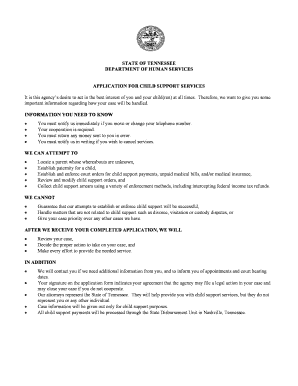
Application for Child Support Services TN Gov Tn 2014


What is the Application For Child Support Services TN gov TN
The Application For Child Support Services TN gov TN is a legal document used by individuals seeking assistance with child support in Tennessee. This application is essential for initiating the process of establishing, modifying, or enforcing child support orders. It serves as a formal request to the Tennessee Child Support Program, which helps ensure that children receive the financial support they need from their non-custodial parents. The application collects vital information about the custodial and non-custodial parents, the child or children involved, and any existing support orders.
Steps to complete the Application For Child Support Services TN gov TN
Completing the Application For Child Support Services TN gov TN involves several important steps. First, gather all necessary information, including personal details of both parents and the child or children. Next, accurately fill out the application form, ensuring that all sections are completed to avoid delays. After completing the form, review it for accuracy and completeness. Finally, submit the application through the designated method, whether online, by mail, or in person, depending on your preference and the available options.
How to obtain the Application For Child Support Services TN gov TN
The Application For Child Support Services TN gov TN can be obtained through several channels. It is available on the official Tennessee Department of Human Services website, where users can download and print the form. Additionally, individuals can visit local child support offices to request a physical copy. For those preferring a digital approach, the application may also be accessible through online platforms that facilitate electronic submissions.
Key elements of the Application For Child Support Services TN gov TN
The Application For Child Support Services TN gov TN includes several key elements necessary for processing. These elements typically consist of personal identification details, contact information, and employment data for both parents. The form also requires information about the child or children, including their names, dates of birth, and any existing custody arrangements. Additionally, applicants may need to provide details regarding any previous child support orders and relevant financial information to support their case.
Eligibility Criteria
To successfully submit the Application For Child Support Services TN gov TN, applicants must meet specific eligibility criteria. Generally, custodial parents seeking child support can apply, as well as non-custodial parents wishing to modify existing support orders. It is essential to ensure that the application is filed in the appropriate jurisdiction and that all parties involved are residents of Tennessee. Understanding these criteria helps streamline the application process and increases the likelihood of a favorable outcome.
Form Submission Methods (Online / Mail / In-Person)
The Application For Child Support Services TN gov TN can be submitted through various methods to accommodate different preferences. Applicants may choose to complete the form online via the Tennessee Department of Human Services website, allowing for a quick and efficient submission process. Alternatively, individuals can print the completed form and mail it to the appropriate child support office. For those who prefer face-to-face interaction, submitting the application in person at a local child support office is also an option.
Quick guide on how to complete application for child support services tngov tn
Explore the simpler method to manage your Application For Child Support Services TN gov Tn
The traditional methods of filling out and approving documents require a disproportionately longer duration compared to contemporary document management systems. Previously, you would search for suitable forms, print them, fill in all the necessary information, and dispatch them via mail. Today, you can locate, fill out, and sign your Application For Child Support Services TN gov Tn in a single browser tab using airSlate SignNow. Completing your Application For Child Support Services TN gov Tn is more straightforward than ever.
Steps to finalize your Application For Child Support Services TN gov Tn with airSlate SignNow
- Access the category page you need and find your state-specific Application For Child Support Services TN gov Tn. Alternatively, utilize the search bar.
- Ensure the form version is accurate by previewing it.
- Select Get form to enter editing mode.
- Fill out your document with the required information using the editing tools.
- Examine the entered information and click the Sign option to confirm your form.
- Choose the most convenient method to create your signature: generate it, draw your signature, or upload an image of it.
- Select DONE to apply the changes.
- Download the document to your device or proceed to Sharing settings to send it electronically.
Efficient online tools like airSlate SignNow simplify the process of completing and submitting your forms. Give it a try to discover how quickly document management and approval procedures can occur. You will save an incredible amount of time.
Create this form in 5 minutes or less
Find and fill out the correct application for child support services tngov tn
FAQs
-
I am filing for a divorce, and I don't want child support from my wife. Is there a form to fill out?
You need to sek an answer from your attorney. Social media is not the appropriate place to ask this question.
-
If your child has autism and you happen to be Canadian working in the USA in TN, how much help can you get from the US gov or are u eligible for any?
You would not get direct help from the US government but local school districts and child medical care centres would be able to provide free help irrespective of the nationality of child or parent. Indeed you should not even be asked this. For medical care there may be means test questions but you can decline to answer.See State and Local Resource Guides
-
How can I see a sample or example of the PA application form to file for child support?
Pennsylvania Child Support ProgramThis website can provide you with all the forms online. You can see them there.
Create this form in 5 minutes!
How to create an eSignature for the application for child support services tngov tn
How to make an electronic signature for the Application For Child Support Services Tngov Tn in the online mode
How to make an electronic signature for the Application For Child Support Services Tngov Tn in Google Chrome
How to make an electronic signature for signing the Application For Child Support Services Tngov Tn in Gmail
How to create an eSignature for the Application For Child Support Services Tngov Tn right from your mobile device
How to make an eSignature for the Application For Child Support Services Tngov Tn on iOS devices
How to generate an eSignature for the Application For Child Support Services Tngov Tn on Android OS
People also ask
-
What is the 'Application For Child Support Services TN gov Tn' and how does it work?
The 'Application For Child Support Services TN gov Tn' is a streamlined process for applying for child support services in Tennessee. It allows parents to quickly submit necessary information through an online platform. This service enhances efficiency by enabling eSigning of documents, ensuring faster processing of applications.
-
How can I access the 'Application For Child Support Services TN gov Tn'?
To access the 'Application For Child Support Services TN gov Tn', you can visit the official Tennessee government website dedicated to child support services. There, you'll find easy navigation to the application portal, which utilizes airSlate SignNow for eSigning and document submission.
-
Is there a fee associated with submitting the 'Application For Child Support Services TN gov Tn'?
Submitting the 'Application For Child Support Services TN gov Tn' through the airSlate SignNow platform is cost-effective and often free of charge. However, specific services related to child support may have associated fees, so it’s recommended to review the information provided on the Tennessee government website for any potential costs.
-
What features does airSlate SignNow offer for the 'Application For Child Support Services TN gov Tn'?
airSlate SignNow provides a range of features designed to simplify the 'Application For Child Support Services TN gov Tn'. Key features include electronic signatures, document templates, and secure storage, ensuring that your application process is efficient and compliant with legal standards.
-
Are there any benefits to using airSlate SignNow for the application process?
Using airSlate SignNow for the 'Application For Child Support Services TN gov Tn' offers numerous benefits, including ease of use, expedited document handling, and improved security. This platform ensures that your application is processed quickly and securely, reducing the stress associated with paperwork.
-
What are the integration capabilities of airSlate SignNow related to the application?
airSlate SignNow seamlessly integrates with various programs and tools that may facilitate the 'Application For Child Support Services TN gov Tn'. These integrations allow users to efficiently manage documents and information flow from different platforms, enhancing overall productivity.
-
How can I track the status of my 'Application For Child Support Services TN gov Tn'?
To track the status of your 'Application For Child Support Services TN gov Tn', you can log into your account on the child support services portal where you submitted your application. Additionally, airSlate SignNow provides tracking features that allow you to monitor the progress of your documents.
Get more for Application For Child Support Services TN gov Tn
- The 5 skills only taught in culinary college webinar guide form
- Bbs lpcc in state experience verification form 37a 644 bbs ca
- Cg 25 03 05 09 form
- Simpsite form
- End user declaration letter 412843619 form
- Sample request form w 9 legacy oca
- Transfer authorization for registered investments hsbc canada form
- Application from a resident or former resident visa holder inz1175
Find out other Application For Child Support Services TN gov Tn
- Can I eSign Washington Charity LLC Operating Agreement
- eSign Wyoming Charity Living Will Simple
- eSign Florida Construction Memorandum Of Understanding Easy
- eSign Arkansas Doctors LLC Operating Agreement Free
- eSign Hawaii Construction Lease Agreement Mobile
- Help Me With eSign Hawaii Construction LLC Operating Agreement
- eSign Hawaii Construction Work Order Myself
- eSign Delaware Doctors Quitclaim Deed Free
- eSign Colorado Doctors Operating Agreement Computer
- Help Me With eSign Florida Doctors Lease Termination Letter
- eSign Florida Doctors Lease Termination Letter Myself
- eSign Hawaii Doctors Claim Later
- eSign Idaho Construction Arbitration Agreement Easy
- eSign Iowa Construction Quitclaim Deed Now
- How Do I eSign Iowa Construction Quitclaim Deed
- eSign Louisiana Doctors Letter Of Intent Fast
- eSign Maine Doctors Promissory Note Template Easy
- eSign Kentucky Construction Claim Online
- How Can I eSign Maine Construction Quitclaim Deed
- eSign Colorado Education Promissory Note Template Easy