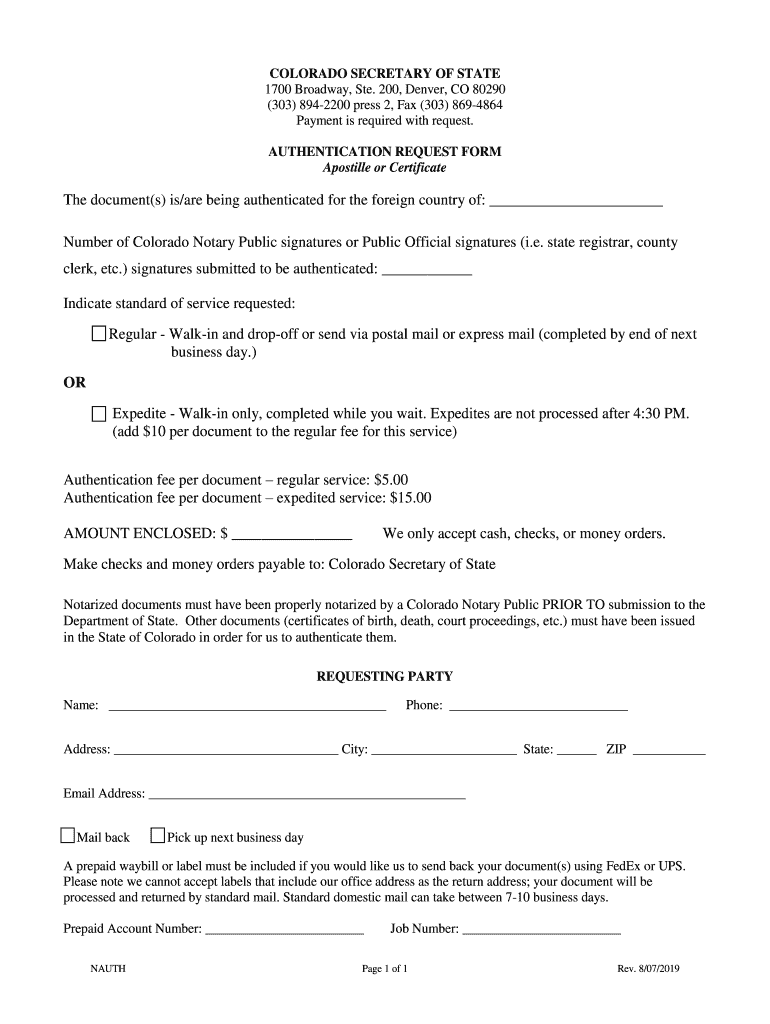
200, Denver, CO 80290 2019-2026


Understanding the Colorado Apostille Form
The Colorado apostille form is a vital document used for authenticating the origin of public documents in Colorado for use in foreign countries. This process ensures that documents such as birth certificates, marriage licenses, and other legal papers are recognized internationally. The Colorado Secretary of State is responsible for issuing the apostille certificate, which verifies the authenticity of the signature and the capacity of the person who signed the document. Understanding the requirements and procedures for obtaining an apostille is essential for anyone needing to use their documents abroad.
Steps to Complete the Colorado Apostille Form
Completing the Colorado apostille form involves several key steps to ensure proper processing. First, gather the original document that requires authentication. Next, fill out the Colorado request apostille form, providing accurate information about the document and the intended use. It is important to include your contact details and specify whether you prefer to receive the apostille by mail or in person. After completing the form, submit it along with the original document and the required fee to the Colorado Secretary of State's office. Ensure that you keep a copy of all submitted materials for your records.
Required Documents for Colorado Apostille
When applying for a Colorado apostille, specific documents must be submitted to ensure compliance with state regulations. The primary document is the original public document that needs authentication. Additionally, you must include a completed Colorado request form, which outlines the details of the document and your contact information. Payment for the apostille service, typically in the form of a check or money order, is also required. It is advisable to verify if any additional documentation is needed based on the type of document being apostilled.
Legal Use of the Colorado Apostille Certificate
The Colorado apostille certificate serves a significant legal purpose by confirming the authenticity of documents for international use. Countries that are part of the Hague Convention recognize apostilles, which simplifies the process of document verification abroad. This legal recognition is crucial for individuals and businesses that need to present their documents in foreign jurisdictions. Without an apostille, many documents may not be accepted, leading to delays or complications in legal and administrative processes.
State-Specific Rules for the Colorado Apostille Process
Each state has its specific rules regarding the apostille process, and Colorado is no exception. It is essential to follow the guidelines set forth by the Colorado Secretary of State, including the types of documents eligible for apostille, the fees associated with the service, and the submission methods available. Colorado requires that documents be notarized or certified before they can be apostilled. Familiarizing yourself with these state-specific rules can help ensure a smooth and efficient apostille process.
Form Submission Methods for Colorado Apostille
Submitting the Colorado apostille form can be done through various methods, providing flexibility for applicants. You can submit your request in person at the Colorado Secretary of State's office, which may expedite the processing time. Alternatively, you can mail your completed form and documents to the office. Some applicants may also choose to submit their requests online, depending on the specific requirements of the document being apostilled. It is important to check the latest guidelines on submission methods to ensure compliance with state regulations.
Quick guide on how to complete 200 denver co 80290
Effortlessly Prepare 200, Denver, CO 80290 on Any Device
Digital document management has become increasingly favored by businesses and individuals alike. It serves as an ideal eco-friendly alternative to traditional printed and signed documents, allowing you to easily access the right form and securely store it online. airSlate SignNow equips you with all the necessary tools to quickly create, modify, and electronically sign your documents without delays. Manage 200, Denver, CO 80290 across any platform using the airSlate SignNow apps for Android or iOS and streamline any document-related process today.
How to Modify and eSign 200, Denver, CO 80290 with Ease
- Obtain 200, Denver, CO 80290 and click Get Form to begin.
- Utilize the tools we provide to fill out your document.
- Emphasize key sections of your documents or redact sensitive information using the features that airSlate SignNow specifically offers for this purpose.
- Create your electronic signature with the Sign tool, which takes only seconds and carries the same legal validity as a conventional wet ink signature.
- Review the information carefully and click on the Done button to save your changes.
- Choose how you wish to deliver your form, whether by email, SMS, or invitation link, or download it to your computer.
Say goodbye to lost or misfiled documents, tedious form searches, and errors that necessitate printing new document copies. airSlate SignNow addresses all your document management needs with just a few clicks from any device you prefer. Edit and eSign 200, Denver, CO 80290 to ensure effective communication at any stage of your form preparation journey with airSlate SignNow.
Create this form in 5 minutes or less
Find and fill out the correct 200 denver co 80290
Create this form in 5 minutes!
How to create an eSignature for the 200 denver co 80290
How to create an electronic signature for a PDF online
How to create an electronic signature for a PDF in Google Chrome
How to create an e-signature for signing PDFs in Gmail
How to create an e-signature right from your smartphone
How to create an e-signature for a PDF on iOS
How to create an e-signature for a PDF on Android
People also ask
-
What is a Colorado apostille form?
A Colorado apostille form is a certification that authenticates the validity of documents for use in foreign countries. It ensures that your documents are recognized internationally by confirming that they were signed by an authorized individual in Colorado. Using the airSlate SignNow platform simplifies the process of obtaining a Colorado apostille form by allowing you to complete and send documents effortlessly.
-
How much does it cost to obtain a Colorado apostille form?
The cost of obtaining a Colorado apostille form varies depending on the type of document and processing fees. Typically, the fees include government charges as well as any costs associated with using our airSlate SignNow services for document preparation and eSignature. Our platform offers competitive pricing to ensure that you can get your Colorado apostille form affordably.
-
What features does airSlate SignNow offer for Colorado apostille form processing?
airSlate SignNow provides a range of features that streamline the processing of a Colorado apostille form. Our platform allows you to create, edit, and eSign documents seamlessly, making it easy to prepare necessary paperwork for apostille. You can also track the status of your documents in real time, ensuring a smooth and efficient experience.
-
How can I benefit from using airSlate SignNow for Colorado apostille forms?
Using airSlate SignNow for your Colorado apostille form needs offers numerous benefits, including time savings and ease of use. Our user-friendly interface allows you to manage your documents quickly and efficiently, reducing the hassle of traditional methods. Additionally, our secure eSignature functionality ensures that your documents are legally binding and compliant.
-
Are there integrations available for using Colorado apostille forms with airSlate SignNow?
Yes, airSlate SignNow provides integrations with various third-party applications to enhance your experience with Colorado apostille forms. You can easily connect with tools such as Google Drive and Dropbox to import documents directly. This integration streamlines your workflow, making it convenient to manage documents needed for apostilles.
-
Is airSlate SignNow compliant with legal requirements for Colorado apostille forms?
Absolutely! airSlate SignNow complies with all legal requirements for signing and processing Colorado apostille forms. Our platform ensures that all electronic signatures meet the legal standards set by authorities, providing you with confidence that your apostille-ready documents are valid and recognized legally.
-
What types of documents can I send for a Colorado apostille form?
You can send a variety of documents for a Colorado apostille form, including birth certificates, marriage licenses, and court documents. airSlate SignNow supports multiple document types to help fulfill your apostille needs. Simply ensure that your documents meet the required criteria, and our platform will guide you through the process.
Get more for 200, Denver, CO 80290
- Massachusetts purchase form
- Satisfaction cancellation or release of mortgage package massachusetts form
- Premarital agreements package massachusetts form
- Painting contractor package massachusetts form
- Framing contractor package massachusetts form
- Foundation contractor package massachusetts form
- Plumbing contractor package massachusetts form
- Brick mason contractor package massachusetts form
Find out other 200, Denver, CO 80290
- Can I Sign Georgia Charity Warranty Deed
- How To Sign Iowa Charity LLC Operating Agreement
- Sign Kentucky Charity Quitclaim Deed Myself
- Sign Michigan Charity Rental Application Later
- How To Sign Minnesota Charity Purchase Order Template
- Sign Mississippi Charity Affidavit Of Heirship Now
- Can I Sign Nevada Charity Bill Of Lading
- How Do I Sign Nebraska Charity Limited Power Of Attorney
- Sign New Hampshire Charity Residential Lease Agreement Online
- Sign New Jersey Charity Promissory Note Template Secure
- How Do I Sign North Carolina Charity Lease Agreement Form
- How To Sign Oregon Charity Living Will
- Sign South Dakota Charity Residential Lease Agreement Simple
- Sign Vermont Charity Business Plan Template Later
- Sign Arkansas Construction Executive Summary Template Secure
- How To Sign Arkansas Construction Work Order
- Sign Colorado Construction Rental Lease Agreement Mobile
- Sign Maine Construction Business Letter Template Secure
- Can I Sign Louisiana Construction Letter Of Intent
- How Can I Sign Maryland Construction Business Plan Template