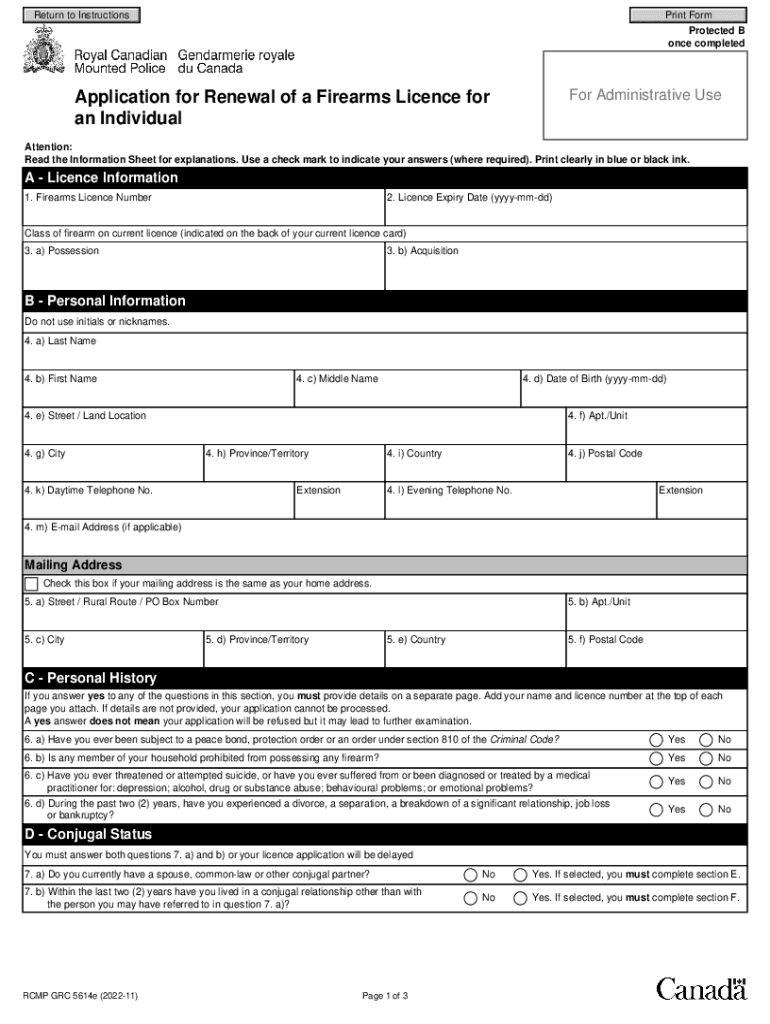
Fill Information Sheet Application for Renewal of a Firearms 2022-2026


Understanding the Fill Information Sheet Application for Renewal of a Firearms License
The Fill Information Sheet is a crucial document for individuals seeking to renew their firearms license in Canada. This application serves to collect essential information about the applicant, ensuring that all necessary details are provided for the renewal process. The form typically includes personal identification information, details regarding firearms ownership, and any relevant history that may impact the renewal decision. It is important to complete this form accurately to avoid delays in the renewal process.
Steps to Complete the Fill Information Sheet Application for Renewal of a Firearms License
Completing the Fill Information Sheet involves several important steps:
- Gather necessary personal information, including your full name, address, and contact details.
- Provide details about your current firearms, including make, model, and serial numbers.
- Answer questions regarding your history with firearms, including any incidents or changes in your status that may affect your eligibility.
- Review all information for accuracy before submission.
Following these steps carefully will help ensure that your application is processed smoothly.
Required Documents for the Fill Information Sheet Application for Renewal of a Firearms License
When submitting the Fill Information Sheet, certain documents may be required to support your application. These typically include:
- Proof of identity, such as a government-issued photo ID.
- Documentation of any previous firearms licenses held.
- Any additional paperwork that may be requested based on your specific circumstances.
Having these documents ready will facilitate a more efficient renewal process.
Legal Use of the Fill Information Sheet Application for Renewal of a Firearms License
The Fill Information Sheet is legally recognized as part of the firearms licensing process in Canada. It is essential that applicants understand the legal implications of submitting this form. By providing accurate and truthful information, applicants help maintain the integrity of the firearms licensing system. Misrepresentation or failure to disclose relevant information can lead to penalties, including denial of the renewal application.
Form Submission Methods for the Fill Information Sheet Application for Renewal of a Firearms License
Applicants can submit the Fill Information Sheet through various methods, depending on the guidelines set by the relevant authorities. Common submission methods include:
- Online submission via official government portals.
- Mailing the completed form to the designated firearms office.
- In-person submission at local firearms offices or designated locations.
Choosing the appropriate submission method can impact the speed and efficiency of the renewal process.
Eligibility Criteria for the Fill Information Sheet Application for Renewal of a Firearms License
To be eligible for renewal of a firearms license using the Fill Information Sheet, applicants must meet specific criteria. These generally include:
- Being of legal age to possess a firearms license.
- Having a valid, previously issued firearms license.
- Meeting all legal requirements related to firearms ownership and safety.
Ensuring that you meet these criteria is essential for a successful renewal application.
Quick guide on how to complete fill information sheet application for renewal of a firearms
Effortlessly Prepare Fill Information Sheet Application For Renewal Of A Firearms on Any Device
Managing documents online has gained traction among businesses and individuals alike. It serves as an ideal environmentally friendly option compared to traditional printed and signed documents, as you can easily locate the right form and securely keep it online. airSlate SignNow provides all the tools necessary for you to create, edit, and electronically sign your documents swiftly and without complications. Handle Fill Information Sheet Application For Renewal Of A Firearms across any platform using airSlate SignNow's Android or iOS applications and streamline any document-related process today.
The Easiest Way to Edit and Electronically Sign Fill Information Sheet Application For Renewal Of A Firearms Effortlessly
- Obtain Fill Information Sheet Application For Renewal Of A Firearms and click Get Form to begin.
- Utilize the tools available to complete your form.
- Mark important sections of your documents or obscure confidential information with tools provided by airSlate SignNow specifically for that purpose.
- Generate your signature using the Sign feature, which takes mere seconds and carries the same legal significance as a traditional ink signature.
- Verify the information and click on the Done button to save your modifications.
- Choose how you wish to send your form: via email, SMS, invitation link, or download it to your computer.
Say goodbye to lost or misplaced documents, tedious form searching, or mistakes that necessitate printing new copies. airSlate SignNow meets all your document management needs in just a few clicks from any device you prefer. Edit and electronically sign Fill Information Sheet Application For Renewal Of A Firearms and ensure excellent communication throughout your form preparation journey with airSlate SignNow.
Create this form in 5 minutes or less
Find and fill out the correct fill information sheet application for renewal of a firearms
Create this form in 5 minutes!
How to create an eSignature for the fill information sheet application for renewal of a firearms
How to create an electronic signature for a PDF online
How to create an electronic signature for a PDF in Google Chrome
How to create an e-signature for signing PDFs in Gmail
How to create an e-signature right from your smartphone
How to create an e-signature for a PDF on iOS
How to create an e-signature for a PDF on Android
People also ask
-
What is the process for firearms RCMP renewing?
The process for firearms RCMP renewing involves submitting an online application through the RCMP portal. You will need to provide necessary documentation and possibly undergo a background check. This can be streamlined using tools like airSlate SignNow to eSign and send your documents quickly.
-
How much does firearms RCMP renewing cost?
The cost of firearms RCMP renewing can vary based on your license type and province. Typically, it involves processing fees that can be handled efficiently through airSlate SignNow's platform. Their affordable pricing model ensures you can manage document-related expenses without breaking the bank.
-
What features does airSlate SignNow offer for firearms RCMP renewing?
airSlate SignNow offers features like easy eSigning and document management, which are essential for firearms RCMP renewing. These tools help you efficiently handle your paperwork, ensuring that your renewal process is quick and hassle-free. Additionally, you can track the status of your documents in real time.
-
Is airSlate SignNow secure for sensitive documents like firearms RCMP renewing?
Yes, airSlate SignNow provides robust security measures including encryption to protect sensitive documents related to firearms RCMP renewing. Your data is secure during transmission and while stored, allowing you to focus on getting your renewal done without worry.
-
Can airSlate SignNow integrate with other tools for firearms RCMP renewing?
Absolutely! airSlate SignNow seamlessly integrates with various business tools and software to simplify the firearms RCMP renewing process. Whether you're using CRM software or cloud storage, these integrations enhance workflow efficiency, making document handling even easier.
-
What are the benefits of using airSlate SignNow for firearms RCMP renewing?
Using airSlate SignNow for firearms RCMP renewing provides you with a streamlined process, helping to reduce time and potential errors. Its user-friendly interface ensures that both professional and personal users can manage their eSignatures effectively. Plus, the ability to access documents from anywhere adds to its convenience.
-
How long does firearms RCMP renewing take using airSlate SignNow?
The timeline for firearms RCMP renewing can vary, but using airSlate SignNow can signNowly speed up the process. With eSigning and immediate document submission capabilities, you can expedite your application and potentially receive your renewal in a timely manner. Always check the RCMP website for current processing times.
Get more for Fill Information Sheet Application For Renewal Of A Firearms
- Letter tenant clean form
- Sc landlord form
- Letter from landlord to tenant as notice to tenant of tenants disturbance of neighbors peaceful enjoyment to remedy or lease 497325664 form
- South carolina landlord form
- South carolina law form
- Sc improper form
- Letter from tenant to landlord about insufficient notice of rent increase south carolina form
- Letter tenant increase 497325669 form
Find out other Fill Information Sheet Application For Renewal Of A Firearms
- How Do I Electronic signature Georgia Courts Agreement
- Electronic signature Georgia Courts Rental Application Fast
- How Can I Electronic signature Hawaii Courts Purchase Order Template
- How To Electronic signature Indiana Courts Cease And Desist Letter
- How Can I Electronic signature New Jersey Sports Purchase Order Template
- How Can I Electronic signature Louisiana Courts LLC Operating Agreement
- How To Electronic signature Massachusetts Courts Stock Certificate
- Electronic signature Mississippi Courts Promissory Note Template Online
- Electronic signature Montana Courts Promissory Note Template Now
- Electronic signature Montana Courts Limited Power Of Attorney Safe
- Electronic signature Oklahoma Sports Contract Safe
- Electronic signature Oklahoma Sports RFP Fast
- How To Electronic signature New York Courts Stock Certificate
- Electronic signature South Carolina Sports Separation Agreement Easy
- Electronic signature Virginia Courts Business Plan Template Fast
- How To Electronic signature Utah Courts Operating Agreement
- Electronic signature West Virginia Courts Quitclaim Deed Computer
- Electronic signature West Virginia Courts Quitclaim Deed Free
- Electronic signature Virginia Courts Limited Power Of Attorney Computer
- Can I Sign Alabama Banking PPT