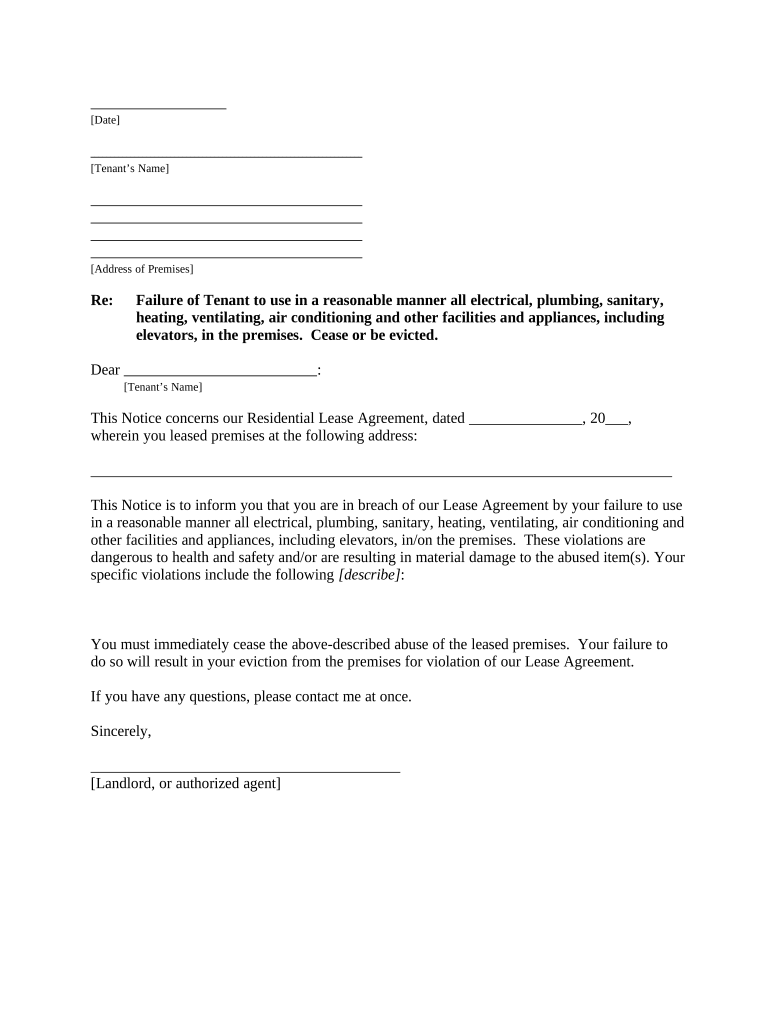
Sc Landlord Form


What is the SC Landlord?
The SC landlord form is a legal document used in South Carolina to outline the terms and conditions of a rental agreement between a landlord and a tenant. This form serves as a binding contract that specifies the rights and responsibilities of both parties. It is essential for ensuring clarity in the rental relationship and protecting the interests of both landlords and tenants. The SC landlord form typically includes details such as rental amount, payment due dates, lease duration, and maintenance responsibilities.
How to Use the SC Landlord
Using the SC landlord form involves several key steps. First, both parties should review the form to ensure they understand the terms outlined. Next, the landlord fills in specific details such as the property address, rental amount, and lease duration. After completing the form, both the landlord and tenant should sign it to indicate their agreement. It is advisable for both parties to keep a copy of the signed document for their records. Utilizing a digital platform like signNow can streamline this process, allowing for easy completion and secure storage of the signed form.
Steps to Complete the SC Landlord
Completing the SC landlord form involves a structured approach to ensure all necessary information is accurately captured. Follow these steps:
- Gather necessary information, including property details and tenant information.
- Fill in the rental terms, including monthly rent, security deposit, and lease duration.
- Specify any additional clauses, such as pet policies or maintenance responsibilities.
- Review the completed form for accuracy and completeness.
- Both parties should sign the form, either physically or electronically.
- Distribute copies to all involved parties for their records.
Legal Use of the SC Landlord
The legal use of the SC landlord form is governed by South Carolina rental laws. For the form to be enforceable, it must comply with state regulations, including proper disclosures and adherence to fair housing laws. The form should clearly outline the rental terms and conditions, ensuring that both parties understand their rights and obligations. Additionally, including clauses that comply with state laws regarding security deposits and eviction processes can further protect the landlord and tenant.
Key Elements of the SC Landlord
Several key elements must be included in the SC landlord form to ensure its effectiveness and legality:
- Property Information: Address and description of the rental property.
- Rental Terms: Monthly rent amount, security deposit, and payment due dates.
- Lease Duration: Start and end dates of the rental agreement.
- Responsibilities: Maintenance obligations and rules regarding property use.
- Signatures: Signatures of both the landlord and tenant to validate the agreement.
State-Specific Rules for the SC Landlord
South Carolina has specific rules that govern rental agreements, which must be adhered to when using the SC landlord form. These rules include limitations on security deposits, requirements for written agreements, and regulations concerning eviction procedures. It is important for landlords to familiarize themselves with these laws to ensure compliance and avoid potential legal issues. Understanding state-specific rules can also help tenants know their rights and responsibilities under the lease.
Quick guide on how to complete sc landlord
Prepare Sc Landlord easily on any device
Digital document management has gained traction among businesses and individuals. It serves as an ideal eco-friendly alternative to traditional printed and signed documents, allowing you to access the necessary form and securely save it online. airSlate SignNow equips you with all the features needed to create, modify, and eSign your documents quickly without interruptions. Manage Sc Landlord on any device using airSlate SignNow's Android or iOS applications and streamline any document-related task today.
The easiest way to edit and eSign Sc Landlord with minimal effort
- Obtain Sc Landlord and click Get Form to begin.
- Utilize the tools we offer to fill out your form.
- Highlight important sections of the documents or redact sensitive information using the tools provided by airSlate SignNow specifically for that purpose.
- Create your signature with the Sign tool, which takes only seconds and has the same legal validity as a conventional wet ink signature.
- Review all the details and click the Done button to save your changes.
- Select how you wish to share your form, via email, text message (SMS), or invitation link, or download it to your computer.
Forget about lost or misplaced documents, tedious form searching, or errors that require printing new copies. airSlate SignNow meets your document management needs in just a few clicks from any device you choose. Modify and eSign Sc Landlord and ensure excellent communication throughout the document preparation process with airSlate SignNow.
Create this form in 5 minutes or less
Create this form in 5 minutes!
People also ask
-
What is airSlate SignNow for SC landlords?
airSlate SignNow is a powerful eSignature platform designed to assist SC landlords in managing their rental documents efficiently. With an easy-to-use interface, landlords can quickly send, sign, and store critical agreements, ensuring a streamlined leasing process.
-
How does airSlate SignNow improve workflow for SC landlords?
SC landlords can greatly enhance their workflow by using airSlate SignNow to automate the signing process of lease agreements and other essential documents. This allows landlords to expedite tenant onboarding and reduce paperwork delays, making their operations more efficient.
-
What are the pricing options available for SC landlords?
airSlate SignNow offers various pricing plans tailored to meet the needs of SC landlords, from individual users to larger property management firms. These competitive pricing tiers ensure that every SC landlord can find a suitable option without overspending on features they may not need.
-
Can SC landlords integrate airSlate SignNow with other tools?
Yes, airSlate SignNow provides seamless integrations with popular property management software and other essential tools that SC landlords often use. This flexibility ensures that landlords can keep all their operations connected and maintain efficiency in their day-to-day tasks.
-
What features does airSlate SignNow offer specifically for SC landlords?
For SC landlords, airSlate SignNow offers essential features such as in-person signing, customizable templates for lease agreements, and real-time status tracking of documents. These tools are designed to simplify the document management process and enhance communication with tenants.
-
How does airSlate SignNow ensure document security for SC landlords?
airSlate SignNow prioritizes security, implementing robust encryption and compliance measures to protect sensitive information for SC landlords. This commitment to security means that landlords can confidently send and sign documents without fearing data bsignNowes or unauthorized access.
-
Is the airSlate SignNow platform user-friendly for SC landlords?
Absolutely! airSlate SignNow is designed with user experience in mind, allowing SC landlords to easily navigate the platform without any technical difficulties. The intuitive interface ensures that even those with minimal tech expertise can create, send, and manage documents effortlessly.
Get more for Sc Landlord
Find out other Sc Landlord
- eSign Louisiana Real Estate Last Will And Testament Easy
- eSign Louisiana Real Estate Work Order Now
- eSign Maine Real Estate LLC Operating Agreement Simple
- eSign Maine Real Estate Memorandum Of Understanding Mobile
- How To eSign Michigan Real Estate Business Plan Template
- eSign Minnesota Real Estate Living Will Free
- eSign Massachusetts Real Estate Quitclaim Deed Myself
- eSign Missouri Real Estate Affidavit Of Heirship Simple
- eSign New Jersey Real Estate Limited Power Of Attorney Later
- eSign Alabama Police LLC Operating Agreement Fast
- eSign North Dakota Real Estate Business Letter Template Computer
- eSign North Dakota Real Estate Quitclaim Deed Myself
- eSign Maine Sports Quitclaim Deed Easy
- eSign Ohio Real Estate LLC Operating Agreement Now
- eSign Ohio Real Estate Promissory Note Template Online
- How To eSign Ohio Real Estate Residential Lease Agreement
- Help Me With eSign Arkansas Police Cease And Desist Letter
- How Can I eSign Rhode Island Real Estate Rental Lease Agreement
- How Do I eSign California Police Living Will
- Can I eSign South Dakota Real Estate Quitclaim Deed