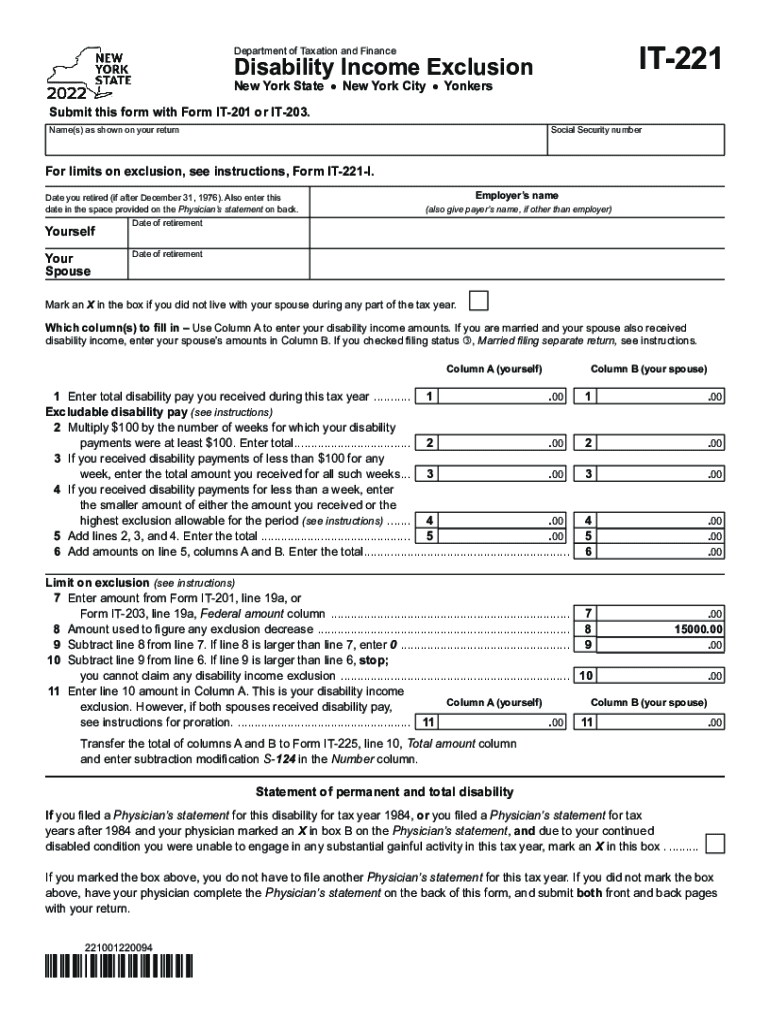
Form it 201, Resident Income Tax Return Tax NY Gov 2022


What is the Form IT 201?
The Form IT 201 is the Resident Income Tax Return used by individuals who reside in New York State. This form is essential for reporting income earned during the tax year and calculating the amount of tax owed or the refund due. It is designed for residents who are required to file a tax return, ensuring compliance with state tax laws. The form captures various income sources, deductions, and credits that may apply to the taxpayer, making it a crucial document for accurate tax reporting.
Steps to Complete the Form IT 201
Completing the Form IT 201 involves several key steps to ensure accuracy and compliance. Begin by gathering all necessary documentation, including W-2 forms, 1099s, and any other income statements. Next, fill out the personal information section, including your name, address, and Social Security number. Then, report your total income, including wages, dividends, and any other sources. After that, apply any eligible deductions and credits to determine your taxable income. Finally, calculate your tax liability and determine whether you owe taxes or are due a refund. Review the completed form for accuracy before submission.
How to Obtain the Form IT 201
The Form IT 201 can be obtained through the New York State Department of Taxation and Finance website. It is available for download in PDF format, allowing taxpayers to print and fill it out manually. Additionally, many tax preparation software programs include the form, enabling electronic completion and submission. For those who prefer a physical copy, local tax offices may also provide printed versions of the form upon request.
Legal Use of the Form IT 201
The Form IT 201 is legally binding when completed and submitted in accordance with New York State tax laws. To ensure its legal validity, it must be signed and dated by the taxpayer. Electronic signatures are accepted if the submission is done through an authorized e-filing method. Compliance with all relevant tax regulations is essential, as failure to accurately report income or pay owed taxes can result in penalties or legal repercussions.
Filing Deadlines / Important Dates
Filing deadlines for the Form IT 201 typically align with the federal income tax return deadlines. For most taxpayers, the due date is April 15 of each year. However, if this date falls on a weekend or holiday, the deadline may be extended to the next business day. It is important for taxpayers to stay informed about any changes to deadlines or extensions that may apply, ensuring timely submission to avoid penalties.
Required Documents
To complete the Form IT 201, several documents are required. Taxpayers should gather their W-2 forms from employers, 1099 forms for any freelance or contract work, and records of any other income sources. Additionally, documentation for deductions, such as mortgage interest statements, property tax receipts, and proof of charitable contributions, is necessary. Having these documents organized and accessible will facilitate a smoother filing process.
Penalties for Non-Compliance
Failure to file the Form IT 201 by the deadline or inaccurately reporting income can result in significant penalties. The New York State Department of Taxation and Finance imposes fines for late filings and may charge interest on any unpaid taxes. In cases of willful neglect or fraud, more severe penalties may apply, including criminal charges. It is crucial for taxpayers to understand their obligations and file accurately to avoid these consequences.
Quick guide on how to complete form it 201 resident income tax return taxnygov
Accomplish Form IT 201, Resident Income Tax Return Tax NY gov with ease on any device
Digital document management has become increasingly favored by companies and individuals alike. It offers an excellent eco-friendly alternative to traditional printed and signed paperwork, allowing you to access the necessary form and securely store it online. airSlate SignNow equips you with all the resources required to create, alter, and eSign your documents quickly without interruptions. Handle Form IT 201, Resident Income Tax Return Tax NY gov on any device using airSlate SignNow's Android or iOS applications and enhance any document-related workflow today.
How to adjust and eSign Form IT 201, Resident Income Tax Return Tax NY gov effortlessly
- Find Form IT 201, Resident Income Tax Return Tax NY gov and click on Get Form to begin.
- Use the tools we provide to fill out your form.
- Emphasize important sections of the documents or redact sensitive information with tools that airSlate SignNow offers specifically for that purpose.
- Generate your signature using the Sign tool, which takes mere seconds and has the same legal validity as a conventional wet ink signature.
- Review all the details and click on the Done button to save your modifications.
- Select how you wish to share your form, whether by email, SMS, invitation link, or download it to your computer.
Eliminate the hassle of lost or mislaid documents, tedious form searches, or errors that require printing new copies. airSlate SignNow addresses your document management needs in just a few clicks from any device you prefer. Adjust and eSign Form IT 201, Resident Income Tax Return Tax NY gov and guarantee exceptional communication throughout the document preparation process with airSlate SignNow.
Create this form in 5 minutes or less
Find and fill out the correct form it 201 resident income tax return taxnygov
Create this form in 5 minutes!
How to create an eSignature for the form it 201 resident income tax return taxnygov
How to create an electronic signature for a PDF online
How to create an electronic signature for a PDF in Google Chrome
How to create an e-signature for signing PDFs in Gmail
How to create an e-signature right from your smartphone
How to create an e-signature for a PDF on iOS
How to create an e-signature for a PDF on Android
People also ask
-
What is airSlate SignNow's it 201 feature?
The it 201 feature of airSlate SignNow allows users to create and manage documents with ease, providing a seamless experience for sending and eSigning. It simplifies the process, making it accessible for businesses of all sizes. With its intuitive interface, users can quickly navigate through document workflows.
-
How does pricing work for it 201 on airSlate SignNow?
Pricing for the it 201 feature on airSlate SignNow is designed to fit various business needs. There are several plans available, catering to different usage levels and feature sets. This means companies can select an option that meets their requirements without overspending.
-
What are the key benefits of using it 201 with airSlate SignNow?
The key benefits of using the it 201 feature with airSlate SignNow include increased efficiency, reduced paper usage, and enhanced document security. Businesses can streamline their signing processes, ultimately saving time and resources. Additionally, this feature supports compliance with various regulations.
-
Can airSlate SignNow's it 201 integrate with other software?
Yes, airSlate SignNow's it 201 offers integrations with various software applications, enhancing your existing workflows. This connectivity allows for seamless data transfer and improved automation. Whether you're using CRM systems or document management tools, integration is straightforward.
-
Is there customer support available for it 201 users?
Absolutely! airSlate SignNow provides comprehensive customer support for all users, including those utilizing the it 201 feature. Assistance is available through multiple channels, including chat, email, and phone, ensuring that users can resolve any issues promptly.
-
What types of documents can be handled with it 201?
The it 201 feature in airSlate SignNow supports a wide range of document types, from contracts to forms and agreements. Users can easily upload, edit, and send documents for eSigning, making it versatile for different business needs. This capability caters to various industries and use cases.
-
How secure is the it 201 feature with airSlate SignNow?
The it 201 feature prioritizes security, employing robust encryption and compliance protocols to protect your documents. Users can trust that their sensitive information is safeguarded throughout the signing process. airSlate SignNow is committed to maintaining high security standards.
Get more for Form IT 201, Resident Income Tax Return Tax NY gov
- Warranty deed from two individuals to husband and wife south dakota form
- South dakota form 497326134
- South dakota property search 497326135 form
- South dakota notice 497326137 form
- Quitclaim deed by two individuals to llc south dakota form
- South dakota notice 497326139 form
- Demand for lien account individual south dakota form
- Sd corporation 497326142 form
Find out other Form IT 201, Resident Income Tax Return Tax NY gov
- Electronic signature South Dakota Construction Quitclaim Deed Easy
- Electronic signature Texas Construction Claim Safe
- Electronic signature Texas Construction Promissory Note Template Online
- How To Electronic signature Oregon Doctors Stock Certificate
- How To Electronic signature Pennsylvania Doctors Quitclaim Deed
- Electronic signature Utah Construction LLC Operating Agreement Computer
- Electronic signature Doctors Word South Dakota Safe
- Electronic signature South Dakota Doctors Confidentiality Agreement Myself
- How Do I Electronic signature Vermont Doctors NDA
- Electronic signature Utah Doctors Promissory Note Template Secure
- Electronic signature West Virginia Doctors Bill Of Lading Online
- Electronic signature West Virginia Construction Quitclaim Deed Computer
- Electronic signature Construction PDF Wisconsin Myself
- How Do I Electronic signature Wyoming Doctors Rental Lease Agreement
- Help Me With Electronic signature Wyoming Doctors Rental Lease Agreement
- How Do I Electronic signature Colorado Education RFP
- Electronic signature Colorado Education Lease Agreement Form Online
- How To Electronic signature Colorado Education Business Associate Agreement
- Can I Electronic signature California Education Cease And Desist Letter
- Electronic signature Arizona Finance & Tax Accounting Promissory Note Template Computer