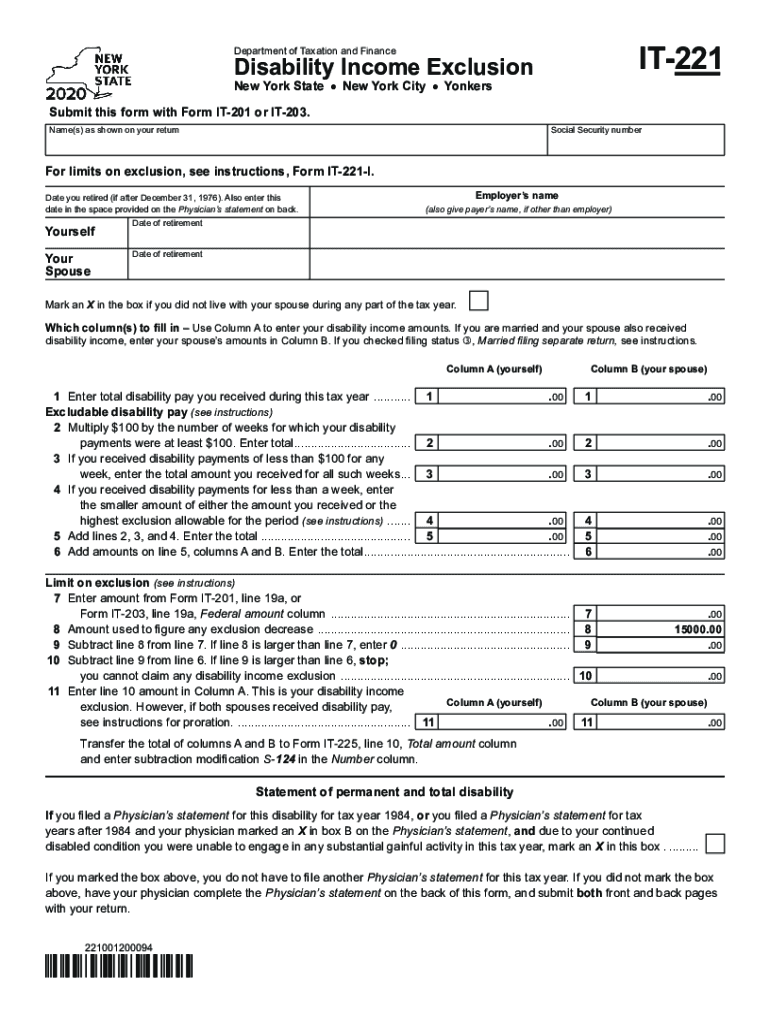
Printable New York Form it 221 Disability Income Exclusion 2020


What is the Printable New York Form IT 221 Disability Income Exclusion
The Printable New York Form IT 221 is a tax form used by residents of New York State to claim a disability income exclusion. This form allows eligible individuals to exclude a portion of their disability income from their state taxable income, ultimately reducing their tax liability. The form is particularly beneficial for those who receive disability payments and meet specific eligibility criteria set forth by the New York State Department of Taxation and Finance.
How to use the Printable New York Form IT 221 Disability Income Exclusion
Using the Printable New York Form IT 221 involves several steps to ensure accurate completion and submission. First, gather all necessary documentation that supports your claim for the disability income exclusion, such as proof of disability income. Next, carefully fill out the form, providing accurate personal information and details about your disability income. After completing the form, review it for any errors before submitting it with your New York State tax return. This ensures that you receive the appropriate tax benefits without delays.
Steps to complete the Printable New York Form IT 221 Disability Income Exclusion
Completing the Printable New York Form IT 221 requires attention to detail. Follow these steps:
- Obtain the latest version of the form from the New York State Department of Taxation and Finance website.
- Fill in your personal information, including your name, address, and Social Security number.
- Provide details about your disability income, including the total amount received during the tax year.
- Calculate the exclusion amount based on the guidelines provided in the form instructions.
- Sign and date the form to certify that the information is accurate.
Eligibility Criteria
To qualify for the disability income exclusion on the Printable New York Form IT 221, applicants must meet certain criteria. Generally, individuals must be residents of New York State and receive disability income from a qualified source. The income must be documented, and the applicant must not exceed specific income limits set by the state. It is essential to review the eligibility requirements outlined in the form instructions to determine if you qualify for the exclusion.
Legal use of the Printable New York Form IT 221 Disability Income Exclusion
The Printable New York Form IT 221 is legally recognized as a valid document for claiming a disability income exclusion. To ensure its legal standing, it must be completed accurately and submitted in accordance with New York State tax laws. The form adheres to the guidelines established by the Internal Revenue Service (IRS) and the New York State Department of Taxation and Finance, making it an essential tool for eligible taxpayers seeking to minimize their tax burden.
Filing Deadlines / Important Dates
Filing deadlines for the Printable New York Form IT 221 coincide with the general tax filing dates for New York State. Typically, taxpayers must submit their forms by April fifteenth of each year. However, if the deadline falls on a weekend or holiday, it may be extended to the next business day. It is crucial to stay informed about any changes to deadlines, as they can affect your ability to claim the disability income exclusion.
Quick guide on how to complete printable 2020 new york form it 221 disability income exclusion
Accomplish Printable New York Form IT 221 Disability Income Exclusion effortlessly on any device
Digital document management has surged in popularity among businesses and individuals. It presents an ideal eco-friendly alternative to conventional printed and signed papers, as you can access the right forms and securely store them online. airSlate SignNow offers you all the resources necessary to create, alter, and eSign your documents quickly without delays. Manage Printable New York Form IT 221 Disability Income Exclusion on any device with airSlate SignNow Android or iOS applications and streamline any document-related process today.
How to modify and eSign Printable New York Form IT 221 Disability Income Exclusion without difficulty
- Obtain Printable New York Form IT 221 Disability Income Exclusion and click on Get Form to begin.
- Use the tools we provide to fill out your form.
- Emphasize relevant sections of the documents or obscure sensitive information with utilities that airSlate SignNow offers specifically for that function.
- Create your signature using the Sign tool, which only takes a few seconds and holds the same legal validity as a traditional handwritten signature.
- Review the details and click on the Done button to save your changes.
- Select how you wish to send your form, by email, SMS, or invite link, or download it to your computer.
Eliminate worries about lost or misfiled documents, tedious form searching, or errors that necessitate reprinting new document copies. airSlate SignNow addresses all your needs in document management in just a few clicks from any device you prefer. Modify and eSign Printable New York Form IT 221 Disability Income Exclusion and ensure excellent communication at every stage of your form preparation process with airSlate SignNow.
Create this form in 5 minutes or less
Find and fill out the correct printable 2020 new york form it 221 disability income exclusion
Create this form in 5 minutes!
How to create an eSignature for the printable 2020 new york form it 221 disability income exclusion
The best way to make an electronic signature for a PDF document in the online mode
The best way to make an electronic signature for a PDF document in Chrome
The best way to generate an eSignature for putting it on PDFs in Gmail
The way to create an electronic signature straight from your mobile device
How to generate an eSignature for a PDF document on iOS devices
The way to create an electronic signature for a PDF document on Android devices
People also ask
-
What is airSlate SignNow and how does it relate to it 221?
airSlate SignNow is a user-friendly platform that enables businesses to send and eSign documents efficiently. The term 'it 221' refers to the specific capabilities and integrations that enhance document management processes within this system.
-
What are the key features of airSlate SignNow associated with it 221?
The key features of airSlate SignNow related to it 221 include customizable templates, advanced document tracking, and robust security measures. These features streamline the eSigning process and ensure that documents are securely managed.
-
How does airSlate SignNow pricing work for it 221 users?
airSlate SignNow offers flexible pricing plans tailored for it 221 users, starting from a basic package to more advanced options. This allows businesses of all sizes to choose a plan that fits their budget and needs while benefiting from robust functionalities.
-
Can I integrate airSlate SignNow with other tools I use for it 221?
Yes, airSlate SignNow supports various integrations that work seamlessly with it 221. This ensures that you can enhance your workflow by connecting with popular applications such as CRMs, cloud storage services, and project management tools.
-
What are the benefits of using airSlate SignNow for eSignatures in relation to it 221?
Using airSlate SignNow for eSignatures provides signNow benefits like improved efficiency, reduced paper usage, and enhanced security measures. With it 221, businesses can streamline their signing processes and ensure compliance with legal standards.
-
Is airSlate SignNow secure for handling sensitive documents associated with it 221?
Absolutely! airSlate SignNow implements advanced security protocols for handling sensitive documents tied to it 221. Features like encryption, two-factor authentication, and regular security audits ensure that your data remains protected.
-
What types of businesses can benefit from airSlate SignNow's it 221 solution?
airSlate SignNow's it 221 solution is designed to cater to a wide range of businesses, from small startups to large enterprises. Any organization looking to enhance their document workflows through efficient eSigning can benefit from this innovative solution.
Get more for Printable New York Form IT 221 Disability Income Exclusion
Find out other Printable New York Form IT 221 Disability Income Exclusion
- How Can I Sign New York Finance & Tax Accounting Document
- How Can I Sign Ohio Finance & Tax Accounting Word
- Can I Sign Oklahoma Finance & Tax Accounting PPT
- How To Sign Ohio Government Form
- Help Me With Sign Washington Government Presentation
- How To Sign Maine Healthcare / Medical PPT
- How Do I Sign Nebraska Healthcare / Medical Word
- How Do I Sign Washington Healthcare / Medical Word
- How Can I Sign Indiana High Tech PDF
- How To Sign Oregon High Tech Document
- How Do I Sign California Insurance PDF
- Help Me With Sign Wyoming High Tech Presentation
- How Do I Sign Florida Insurance PPT
- How To Sign Indiana Insurance Document
- Can I Sign Illinois Lawers Form
- How To Sign Indiana Lawers Document
- How To Sign Michigan Lawers Document
- How To Sign New Jersey Lawers PPT
- How Do I Sign Arkansas Legal Document
- How Can I Sign Connecticut Legal Document