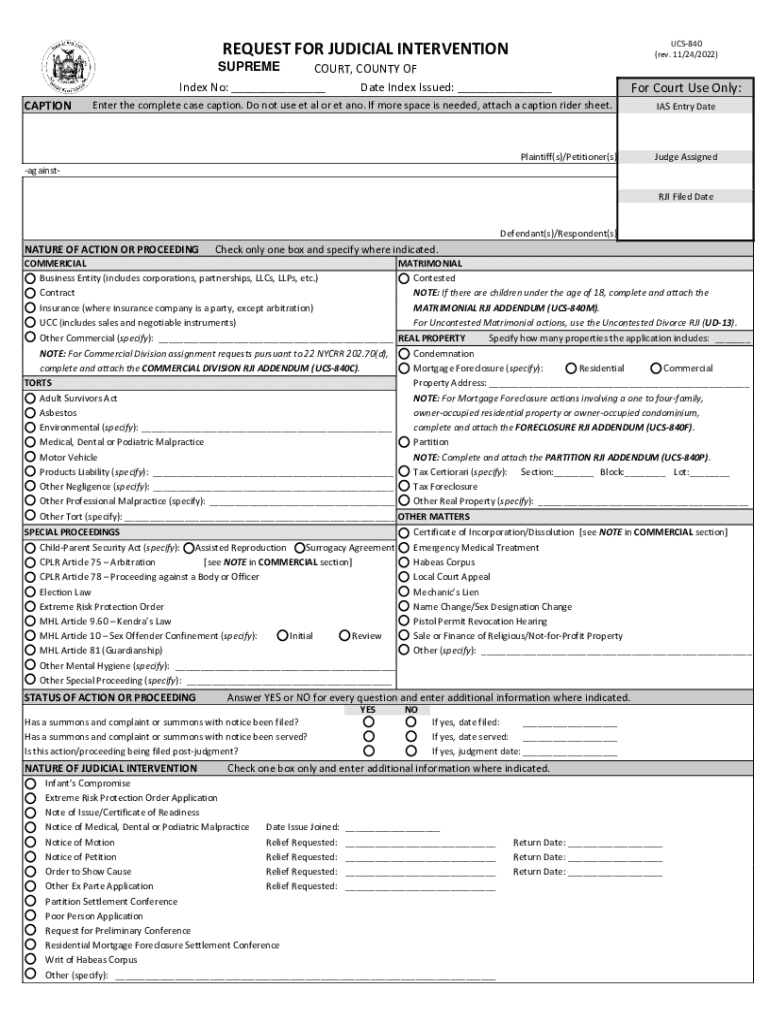
Appellate Division Guidelines for Captions and Attorney 2022-2026


Understanding the RJI Fillable Form
The RJI fillable form, or Request for Judicial Intervention, is a crucial document used in New York courts to initiate judicial proceedings. This form is essential for parties seeking to involve a judge in their case, particularly in civil matters. It provides a structured way to outline the issues at hand and request specific judicial actions. The RJI is often required in various types of cases, including family law, personal injury, and commercial disputes.
Steps to Complete the RJI Fillable Form
Filling out the RJI fillable form requires careful attention to detail. Here are the steps to ensure accurate completion:
- Begin by entering the case title and index number at the top of the form.
- Provide the names and addresses of all parties involved in the case.
- Clearly state the nature of the case and the specific relief sought from the court.
- Indicate whether there are any related cases and provide their details if applicable.
- Sign and date the form, ensuring that all information is accurate and complete.
Legal Use of the RJI Fillable Form
The RJI fillable form serves a legal purpose by formally notifying the court of a request for intervention. It is essential to understand that this document must be filed in compliance with the New York Civil Practice Law and Rules (CPLR). Failure to properly complete and submit the form can lead to delays in the judicial process or even dismissal of the case. Therefore, it is vital to ensure that all requirements are met and that the form is submitted within the designated timelines.
Required Documents for Filing the RJI
When filing the RJI fillable form, certain accompanying documents may be necessary to support your request. These may include:
- Copies of any prior orders or judgments related to the case.
- Supporting affidavits or declarations that provide additional context.
- Any relevant correspondence between parties that may impact the case.
Having these documents ready can facilitate a smoother filing process and provide the court with the necessary context for your request.
Form Submission Methods
The RJI fillable form can be submitted through various methods, depending on the court's requirements. Options typically include:
- Online filing through the court's electronic filing system.
- Mailing the completed form and supporting documents to the appropriate court clerk.
- In-person submission at the court clerk's office.
Each method has its own guidelines and timelines, so it is important to verify the preferred submission method for your specific court.
Penalties for Non-Compliance
Failing to comply with the requirements associated with the RJI fillable form can lead to significant consequences. Non-compliance may result in:
- Delays in the judicial process, affecting the resolution of your case.
- Possible dismissal of your request for judicial intervention.
- Additional legal fees or costs incurred due to the need for resubmission or corrections.
Understanding these penalties emphasizes the importance of careful completion and timely submission of the RJI fillable form.
Quick guide on how to complete appellate division guidelines for captions and attorney
Effortlessly Prepare Appellate Division Guidelines For Captions And Attorney on Any Device
Online document management has become increasingly popular among businesses and individuals. It serves as an ideal eco-friendly alternative to traditional printed and signed documents, as you can easily find the appropriate form and securely store it online. airSlate SignNow provides you with all the tools necessary to create, modify, and electronically sign your documents quickly and without delays. Manage Appellate Division Guidelines For Captions And Attorney on any device using the airSlate SignNow Android or iOS applications and streamline any document-related tasks today.
How to Edit and Electronically Sign Appellate Division Guidelines For Captions And Attorney with Ease
- Locate Appellate Division Guidelines For Captions And Attorney and click on Get Form to begin.
- Utilize the tools we provide to fill out your form.
- Highlight important sections of the documents or redact sensitive information using tools provided by airSlate SignNow specifically for that purpose.
- Create your signature using the Sign tool, which takes mere seconds and carries the same legal validity as a conventional wet ink signature.
- Review the details and click on the Done button to save your changes.
- Choose how you wish to send your form, whether by email, text message (SMS), invitation link, or download it to your computer.
Say goodbye to lost or misplaced documents, tedious form searches, or errors that require printing new copies. airSlate SignNow fulfills all your document management needs in just a few clicks from any device of your choice. Edit and electronically sign Appellate Division Guidelines For Captions And Attorney and ensure excellent communication throughout your form preparation process with airSlate SignNow.
Create this form in 5 minutes or less
Find and fill out the correct appellate division guidelines for captions and attorney
Create this form in 5 minutes!
How to create an eSignature for the appellate division guidelines for captions and attorney
How to create an electronic signature for a PDF online
How to create an electronic signature for a PDF in Google Chrome
How to create an e-signature for signing PDFs in Gmail
How to create an e-signature right from your smartphone
How to create an e-signature for a PDF on iOS
How to create an e-signature for a PDF on Android
People also ask
-
What is an RJI fillable form and how does it work with airSlate SignNow?
An RJI fillable form is a specific type of legal document used in New York courts. With airSlate SignNow, you can easily create, fill out, and eSign these forms, streamlining the process and ensuring your documents are compliant with legal requirements.
-
How can I integrate the RJI fillable form into my existing workflow?
Integrating the RJI fillable form into your workflow is seamless with airSlate SignNow. Our platform allows you to customize the form, share it with team members, and automate notifications, enhancing productivity and ensuring that everyone stays informed throughout the process.
-
Is there a cost associated with using the RJI fillable form on airSlate SignNow?
Yes, airSlate SignNow offers various pricing plans, which include features for using the RJI fillable form. You can choose a plan that best fits your business needs, ensuring you get the most cost-effective solution for your document signing requirements.
-
What benefits does using the RJI fillable form provide to businesses?
Using the RJI fillable form with airSlate SignNow provides numerous benefits, such as increased efficiency, reduced processing time, and enhanced accuracy. By digitizing this process, businesses can minimize errors and improve collaboration among stakeholders.
-
Can I customize the RJI fillable form to suit my specific needs?
Absolutely! airSlate SignNow allows you to customize the RJI fillable form to include your branding, specific fields, and required information. This level of customization ensures that the form meets your unique requirements while maintaining legal compliance.
-
What security measures are in place for the RJI fillable form on airSlate SignNow?
airSlate SignNow prioritizes security with advanced encryption and authentication protocols for the RJI fillable form. We ensure that your sensitive documents are protected at all times, providing peace of mind while you manage your legal paperwork.
-
How does airSlate SignNow help track the status of an RJI fillable form?
With airSlate SignNow, you can easily track the status of your RJI fillable form in real-time. The platform provides notifications and updates, so you are always informed about when your document is viewed, signed, or completed.
Get more for Appellate Division Guidelines For Captions And Attorney
- Quitclaim deed from corporation to llc tennessee form
- Quitclaim deed from corporation to corporation tennessee form
- Warranty deed from corporation to corporation tennessee form
- Quitclaim deed from corporation to two individuals tennessee form
- Warranty deed from corporation to two individuals tennessee form
- Tennessee trust 497326631 form
- Warranty deed from husband and wife to a trust tennessee form
- Warranty deed from husband to himself and wife tennessee form
Find out other Appellate Division Guidelines For Captions And Attorney
- Can I eSignature Indiana Life Sciences Rental Application
- eSignature Indiana Life Sciences LLC Operating Agreement Fast
- eSignature Kentucky Life Sciences Quitclaim Deed Fast
- Help Me With eSignature Georgia Non-Profit NDA
- How Can I eSignature Idaho Non-Profit Business Plan Template
- eSignature Mississippi Life Sciences Lease Agreement Myself
- How Can I eSignature Mississippi Life Sciences Last Will And Testament
- How To eSignature Illinois Non-Profit Contract
- eSignature Louisiana Non-Profit Business Plan Template Now
- How Do I eSignature North Dakota Life Sciences Operating Agreement
- eSignature Oregon Life Sciences Job Offer Myself
- eSignature Oregon Life Sciences Job Offer Fast
- eSignature Oregon Life Sciences Warranty Deed Myself
- eSignature Maryland Non-Profit Cease And Desist Letter Fast
- eSignature Pennsylvania Life Sciences Rental Lease Agreement Easy
- eSignature Washington Life Sciences Permission Slip Now
- eSignature West Virginia Life Sciences Quitclaim Deed Free
- Can I eSignature West Virginia Life Sciences Residential Lease Agreement
- eSignature New York Non-Profit LLC Operating Agreement Mobile
- How Can I eSignature Colorado Orthodontists LLC Operating Agreement