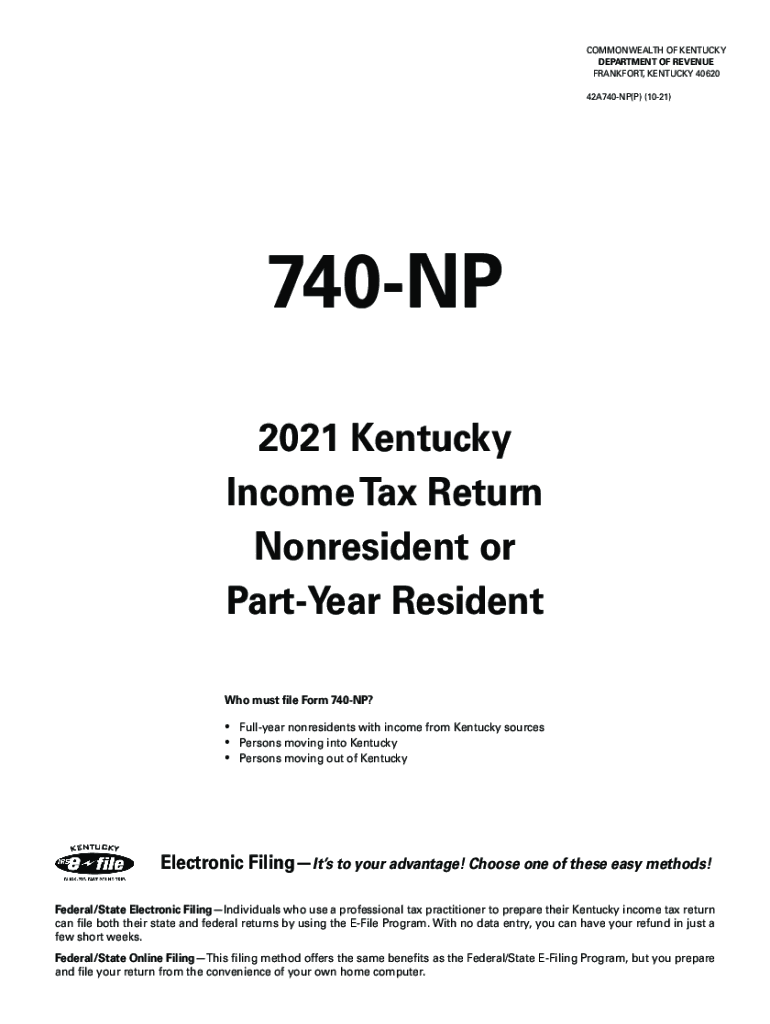
42A809 COMMONWEALTH of KENTUCKY, DEPARTMENT of REVENUE 3 2021


What is the 42A809 COMMONWEALTH OF KENTUCKY, DEPARTMENT OF REVENUE 3
The 42A809 form, commonly known as the Kentucky return nonresident, is a tax document used by individuals who earn income in Kentucky but do not reside in the state. This form allows nonresidents to report their Kentucky-sourced income and calculate the appropriate tax owed to the state. It is essential for ensuring compliance with Kentucky tax laws and for determining the correct tax liability based on income earned within the state.
Steps to complete the 42A809 COMMONWEALTH OF KENTUCKY, DEPARTMENT OF REVENUE 3
Completing the Kentucky return nonresident form involves several key steps:
- Gather necessary documents, including W-2s, 1099s, and any other income statements that reflect earnings from Kentucky sources.
- Fill out the personal information section, ensuring that your name, address, and Social Security number are accurate.
- Report your total income earned in Kentucky, including wages, tips, and any other taxable income.
- Calculate your tax liability using the appropriate tax tables provided by the Kentucky Department of Revenue.
- Sign and date the form to certify that the information provided is true and complete.
- Submit the completed form by the designated filing deadline, either electronically or via mail.
Legal use of the 42A809 COMMONWEALTH OF KENTUCKY, DEPARTMENT OF REVENUE 3
The Kentucky return nonresident form is legally binding when filled out correctly and submitted to the state. It is essential for nonresidents to accurately report their income and pay any taxes owed to avoid penalties. The form must be signed by the taxpayer, and digital signatures are accepted as long as they comply with eSignature regulations. Ensuring compliance with all legal requirements helps protect taxpayers from potential audits or legal repercussions.
Filing Deadlines / Important Dates
Filing deadlines for the Kentucky return nonresident form are crucial for compliance. Typically, the form must be submitted by April 15 of the year following the tax year in question. If this date falls on a weekend or holiday, the deadline may be extended to the next business day. Taxpayers should be aware of these dates to avoid late fees and penalties.
Required Documents
To complete the Kentucky return nonresident form, several documents are necessary:
- W-2 forms from employers reflecting Kentucky income.
- 1099 forms for any freelance or contract work performed in Kentucky.
- Records of any other income sources that are taxable in Kentucky.
- Previous year’s tax return, if applicable, for reference.
Form Submission Methods (Online / Mail / In-Person)
The Kentucky return nonresident form can be submitted through various methods. Taxpayers have the option to file online through the Kentucky Department of Revenue’s e-filing system, which is often the fastest method. Alternatively, forms can be printed and mailed to the appropriate address provided by the state. In-person submissions may also be possible at designated tax offices, although this method is less common.
Quick guide on how to complete 42a809 commonwealth of kentucky department of revenue 3
Complete 42A809 COMMONWEALTH OF KENTUCKY, DEPARTMENT OF REVENUE 3 effortlessly on any device
Digital document management has gained traction among businesses and individuals. It presents an ideal eco-friendly option to traditional printed and signed papers, allowing you to find the right template and securely keep it online. airSlate SignNow equips you with all the tools necessary to create, modify, and electronically sign your documents swiftly without any hold-ups. Handle 42A809 COMMONWEALTH OF KENTUCKY, DEPARTMENT OF REVENUE 3 on any device using airSlate SignNow applications for Android or iOS and enhance any document-related process today.
How to modify and eSign 42A809 COMMONWEALTH OF KENTUCKY, DEPARTMENT OF REVENUE 3 effortlessly
- Find 42A809 COMMONWEALTH OF KENTUCKY, DEPARTMENT OF REVENUE 3 and then click Get Form to begin.
- Utilize the tools we offer to fill out your form.
- Emphasize relevant sections of the documents or obscure sensitive information with tools specifically offered by airSlate SignNow for this purpose.
- Create your signature with the Sign feature, which takes mere seconds and holds the same legal validity as a conventional wet ink signature.
- Review the details and click on the Done button to save your changes.
- Choose how you would like to send your form, via email, text message (SMS), or invitation link, or download it to your computer.
Eliminate worries about lost or misplaced documents, tedious form searching, or errors that necessitate printing new copies. airSlate SignNow meets all your document management needs in just a few clicks from any device you prefer. Modify and eSign 42A809 COMMONWEALTH OF KENTUCKY, DEPARTMENT OF REVENUE 3 to ensure outstanding communication throughout your form preparation process with airSlate SignNow.
Create this form in 5 minutes or less
Find and fill out the correct 42a809 commonwealth of kentucky department of revenue 3
Create this form in 5 minutes!
How to create an eSignature for the 42a809 commonwealth of kentucky department of revenue 3
How to create an electronic signature for a PDF online
How to create an electronic signature for a PDF in Google Chrome
How to create an e-signature for signing PDFs in Gmail
How to create an e-signature right from your smartphone
How to create an e-signature for a PDF on iOS
How to create an e-signature for a PDF on Android
People also ask
-
What is the process for filing a Kentucky return nonresident?
Filing a Kentucky return nonresident involves completing Form 740-NP and submitting it to the Kentucky Department of Revenue. You’ll need to report only the income earned in Kentucky and determine your tax liability accordingly. Using airSlate SignNow simplifies this by allowing you to eSign your documents securely and efficiently.
-
What specific forms do I need for a Kentucky return nonresident?
To file a Kentucky return nonresident, you typically need Form 740-NP and any accompanying schedules that pertain to your income. Be sure to gather all W-2 and 1099 forms related to your Kentucky earnings. airSlate SignNow can help you gather and manage these documents for a smoother filing process.
-
Are there penalties for not filing a Kentucky return nonresident on time?
Yes, failing to file a Kentucky return nonresident on time can lead to penalties and interest on unpaid taxes. It is crucial to meet the filing deadline to avoid these additional costs. Using airSlate SignNow to eSign and submit your return ensures timely filing and compliance with Kentucky tax laws.
-
What are the benefits of using airSlate SignNow for my Kentucky return nonresident?
Using airSlate SignNow for your Kentucky return nonresident provides you with an easy-to-use platform to eSign documents securely. Additionally, it offers cost-effective solutions for businesses, ensuring that you can file your returns efficiently without excessive charges. This convenience streamlines the process and helps you focus on your tax filing.
-
Is there a cost associated with filing a Kentucky return nonresident through airSlate SignNow?
AirSlate SignNow offers competitive pricing for its document signing services, ensuring that filing your Kentucky return nonresident is both affordable and efficient. Costs may vary based on your plan and volume of documents to be signed. Check our pricing page to find a plan that fits your needs.
-
Can airSlate SignNow integrate with other tax software for filing a Kentucky return nonresident?
Yes, airSlate SignNow integrates seamlessly with various tax software solutions, making it easy to file your Kentucky return nonresident. This integration enhances workflow, enabling you to gather all necessary documents and eSign them without hassle. Streamlining this process ensures you can submit your return quickly and accurately.
-
How secure is airSlate SignNow when handling my Kentucky return nonresident documents?
AirSlate SignNow prioritizes security, employing advanced encryption technology to protect your Kentucky return nonresident documents. This ensures that your sensitive tax information remains confidential and secure during the eSigning process. Trusting airSlate SignNow means you can file your taxes with peace of mind.
Get more for 42A809 COMMONWEALTH OF KENTUCKY, DEPARTMENT OF REVENUE 3
- Tx tenant form
- Texas commercial lease form
- Apartment lease rental application questionnaire texas form
- Residential rental lease application texas form
- Salary verification form for potential lease texas
- Landlord agreement to allow tenant alterations to premises texas form
- Texas notice default form
- Co signer agreement pdf form
Find out other 42A809 COMMONWEALTH OF KENTUCKY, DEPARTMENT OF REVENUE 3
- Electronic signature Kansas Police Arbitration Agreement Now
- Electronic signature Hawaii Sports LLC Operating Agreement Free
- Electronic signature Pennsylvania Real Estate Quitclaim Deed Fast
- Electronic signature Michigan Police Business Associate Agreement Simple
- Electronic signature Mississippi Police Living Will Safe
- Can I Electronic signature South Carolina Real Estate Work Order
- How To Electronic signature Indiana Sports RFP
- How Can I Electronic signature Indiana Sports RFP
- Electronic signature South Dakota Real Estate Quitclaim Deed Now
- Electronic signature South Dakota Real Estate Quitclaim Deed Safe
- Electronic signature Indiana Sports Forbearance Agreement Myself
- Help Me With Electronic signature Nevada Police Living Will
- Electronic signature Real Estate Document Utah Safe
- Electronic signature Oregon Police Living Will Now
- Electronic signature Pennsylvania Police Executive Summary Template Free
- Electronic signature Pennsylvania Police Forbearance Agreement Fast
- How Do I Electronic signature Pennsylvania Police Forbearance Agreement
- How Can I Electronic signature Pennsylvania Police Forbearance Agreement
- Electronic signature Washington Real Estate Purchase Order Template Mobile
- Electronic signature West Virginia Real Estate Last Will And Testament Online