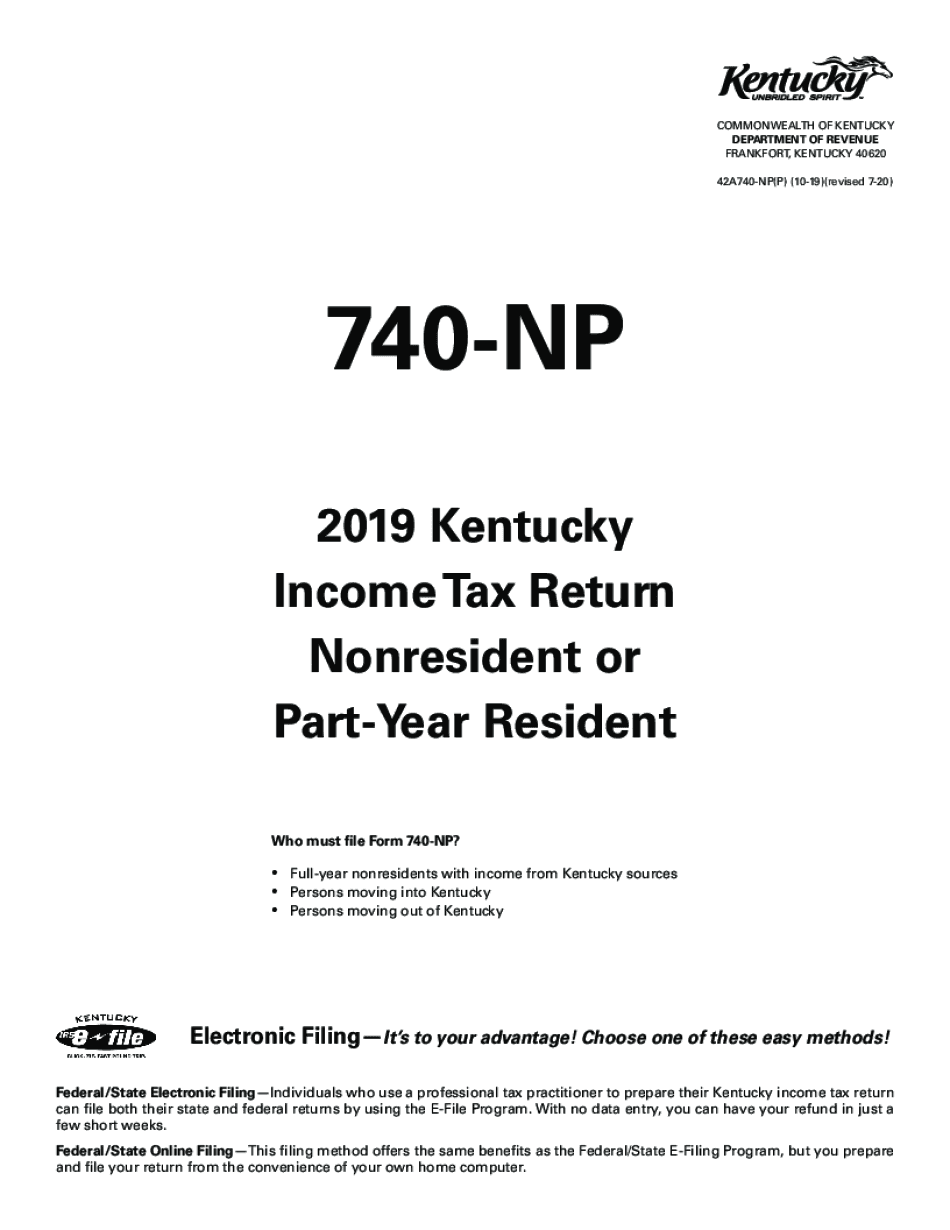
42A740 NPP 10 19revised 7 20 2019


What is the 2018 KY NP?
The 2018 KY NP, known formally as the Kentucky Nonresident Income Tax Return, is a tax form required for individuals who earn income in Kentucky but do not reside in the state. This form is essential for nonresidents to report their income and calculate the appropriate tax owed to Kentucky. It ensures compliance with state tax laws while allowing nonresidents to fulfill their tax obligations efficiently.
Steps to Complete the 2018 KY NP
Completing the 2018 KY NP involves several key steps:
- Gather all necessary documents, including W-2s, 1099s, and any other income statements.
- Determine your total income earned in Kentucky during the tax year.
- Fill out the form accurately, ensuring all income sources are reported.
- Calculate any deductions or credits you may qualify for as a nonresident.
- Review the completed form for accuracy before submission.
Filing Deadlines / Important Dates
For the 2018 KY NP, it is crucial to be aware of the filing deadlines to avoid penalties. Typically, the deadline for submitting this form aligns with the federal tax deadline, which is usually April 15. If this date falls on a weekend or holiday, the deadline may be extended. Always check for any updates regarding specific dates or extensions applicable to the tax year.
Required Documents
To complete the 2018 KY NP, you will need several documents, including:
- Your Social Security number or taxpayer identification number.
- Income statements such as W-2s and 1099s.
- Records of any deductions or credits you plan to claim.
- Previous year’s tax return for reference, if applicable.
Form Submission Methods
The 2018 KY NP can be submitted through various methods:
- Electronically via approved tax software that supports Kentucky tax forms.
- By mail, using the address specified in the form instructions.
- In-person at designated Kentucky Department of Revenue offices, if necessary.
Penalties for Non-Compliance
Failing to file the 2018 KY NP or underreporting income can lead to significant penalties. These may include:
- Late filing penalties, which can accumulate over time.
- Interest on any unpaid tax amounts.
- Potential audits by the Kentucky Department of Revenue.
Quick guide on how to complete 42a740 npp 10 19revised 7 20
Prepare 42A740 NPP 10 19revised 7 20 effortlessly on any device
Digital document management has gained popularity among businesses and individuals alike. It serves as an ideal eco-friendly substitute for traditional printed and signed paperwork, allowing you to obtain the correct forms and securely save them online. airSlate SignNow equips you with all the necessary tools to create, edit, and electronically sign your documents swiftly and without delay. Manage 42A740 NPP 10 19revised 7 20 on any device with airSlate SignNow's Android or iOS applications and streamline your document-related processes today.
The easiest way to edit and eSign 42A740 NPP 10 19revised 7 20 effortlessly
- Find 42A740 NPP 10 19revised 7 20 and select Get Form to begin.
- Make use of the tools we provide to complete your document.
- Emphasize important sections of your documents or obscure sensitive information with the tools offered by airSlate SignNow designed for that purpose.
- Create your eSignature using the Sign tool, which takes mere seconds and carries the same legal validity as a traditional handwritten signature.
- Review all the details and click the Done button to save your modifications.
- Select your preferred delivery method for your form, whether by email, SMS, invitation link, or download it to your computer.
Eliminate the hassles of lost or misfiled documents, tedious form searching, or errors that necessitate reprinting. airSlate SignNow addresses all your document management requirements with just a few clicks from any device you prefer. Edit and eSign 42A740 NPP 10 19revised 7 20 while ensuring effective communication at every stage of your form preparation process with airSlate SignNow.
Create this form in 5 minutes or less
Find and fill out the correct 42a740 npp 10 19revised 7 20
Create this form in 5 minutes!
How to create an eSignature for the 42a740 npp 10 19revised 7 20
The way to make an eSignature for your PDF in the online mode
The way to make an eSignature for your PDF in Chrome
The way to generate an electronic signature for putting it on PDFs in Gmail
The best way to make an electronic signature from your smart phone
The way to make an electronic signature for a PDF on iOS devices
The best way to make an electronic signature for a PDF file on Android OS
People also ask
-
What is the 2018 ky np document type?
The 2018 ky np document type refers to specific forms used in the state of Kentucky for notary purposes. Familiarizing yourself with the 2018 ky np can help ensure compliance with local regulations. Using airSlate SignNow, you can easily manage and eSign these documents online.
-
How does airSlate SignNow support the 2018 ky np process?
airSlate SignNow streamlines the 2018 ky np process by providing a secure platform for sending and signing documents electronically. You'll benefit from features like templates, reminders, and integration with other tools. This ensures that handling the 2018 ky np is both efficient and compliant with legal standards.
-
What are the pricing options for using airSlate SignNow with 2018 ky np documents?
airSlate SignNow offers a range of pricing plans designed to fit different business needs, even when working with 2018 ky np documents. You can choose a plan that matches your volume of document handling and features required. Check our website for the latest offers and to see which plan is best for you.
-
Can I integrate airSlate SignNow for 2018 ky np with other software?
Yes, airSlate SignNow integrates seamlessly with various software applications including CRM, project management, and more, making it easy to manage your 2018 ky np and other documents. This interoperability enhances your workflow, ensuring that you can handle all your document signing needs in one place.
-
What are the benefits of using airSlate SignNow for 2018 ky np?
Using airSlate SignNow for 2018 ky np offers numerous benefits such as increased efficiency, legal compliance, and enhanced security. You can expect reduced turnaround times for document processing and the ability to track the status of your documents in real time. All this helps to streamline your operations signNowly.
-
Is airSlate SignNow legally compliant for 2018 ky np documents?
Absolutely! airSlate SignNow is designed to comply with necessary regulations regarding electronic signatures, including those applicable to 2018 ky np documents. Our platform meets the standards required by law, so you can sign and manage your notary documents with confidence.
-
How do I get started with airSlate SignNow for 2018 ky np?
Getting started with airSlate SignNow for 2018 ky np is simple. Just visit our website, sign up for an account, and begin uploading your documents. The user-friendly interface will guide you through the steps to prepare and send your 2018 ky np documents for electronic signature.
Get more for 42A740 NPP 10 19revised 7 20
Find out other 42A740 NPP 10 19revised 7 20
- Can I eSignature Oregon Orthodontists LLC Operating Agreement
- How To eSignature Rhode Island Orthodontists LLC Operating Agreement
- Can I eSignature West Virginia Lawers Cease And Desist Letter
- eSignature Alabama Plumbing Confidentiality Agreement Later
- How Can I eSignature Wyoming Lawers Quitclaim Deed
- eSignature California Plumbing Profit And Loss Statement Easy
- How To eSignature California Plumbing Business Letter Template
- eSignature Kansas Plumbing Lease Agreement Template Myself
- eSignature Louisiana Plumbing Rental Application Secure
- eSignature Maine Plumbing Business Plan Template Simple
- Can I eSignature Massachusetts Plumbing Business Plan Template
- eSignature Mississippi Plumbing Emergency Contact Form Later
- eSignature Plumbing Form Nebraska Free
- How Do I eSignature Alaska Real Estate Last Will And Testament
- Can I eSignature Alaska Real Estate Rental Lease Agreement
- eSignature New Jersey Plumbing Business Plan Template Fast
- Can I eSignature California Real Estate Contract
- eSignature Oklahoma Plumbing Rental Application Secure
- How Can I eSignature Connecticut Real Estate Quitclaim Deed
- eSignature Pennsylvania Plumbing Business Plan Template Safe