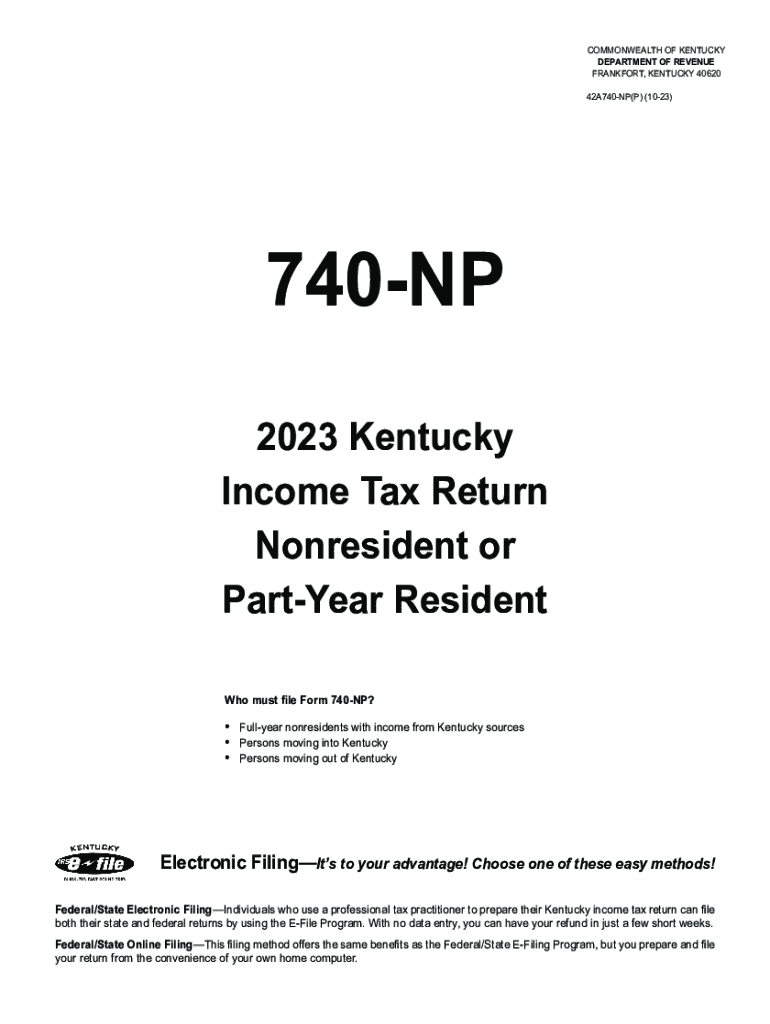
Kentucky State Tax Filing 2023


What is the Kentucky State Tax Filing
The Kentucky State Tax Filing is a formal process through which residents and businesses in Kentucky report their income, calculate their tax liability, and submit payments to the state government. This filing is essential for ensuring compliance with state tax laws and contributes to funding public services and infrastructure. The form typically includes sections for personal information, income details, deductions, and credits applicable to the taxpayer.
Steps to complete the Kentucky State Tax Filing
Completing the Kentucky State Tax Filing involves several key steps:
- Gather necessary documents, such as W-2s, 1099s, and any other income statements.
- Determine your filing status, which may include options like single, married filing jointly, or head of household.
- Complete the tax form, ensuring all income is accurately reported and deductions are applied.
- Review the completed form for accuracy, checking for any errors or omissions.
- Submit the form either online, by mail, or in person, depending on your preference.
- Keep a copy of the filed form and any supporting documents for your records.
Required Documents
To successfully file your Kentucky State Tax, you will need to gather specific documents, including:
- W-2 forms from employers, detailing your annual earnings.
- 1099 forms for any freelance or contract work.
- Records of other income, such as rental properties or investments.
- Receipts for deductible expenses, including medical costs and charitable contributions.
- Any prior year tax returns, which can assist in completing the current year's filing.
Filing Deadlines / Important Dates
It is crucial to be aware of the filing deadlines for the Kentucky State Tax Filing to avoid penalties. The standard deadline for individual tax returns is typically April 15 of each year. If this date falls on a weekend or holiday, the deadline may be extended. Additionally, taxpayers may request an extension, but any taxes owed must still be paid by the original deadline to avoid interest and penalties.
Form Submission Methods
Taxpayers in Kentucky have several options for submitting their state tax filings:
- Online: Many taxpayers choose to file electronically, which can expedite processing and provide immediate confirmation of submission.
- By Mail: Paper forms can be mailed to the appropriate state tax office. Ensure that you send your filing well before the deadline to allow for postal delays.
- In-Person: Some individuals may prefer to file in person at designated tax offices, where assistance may be available.
Penalties for Non-Compliance
Failure to comply with Kentucky State Tax Filing requirements can result in various penalties. These may include:
- Late filing penalties, which are assessed if the tax return is submitted after the deadline.
- Failure to pay penalties, applied when taxes owed are not paid by the due date.
- Interest on unpaid taxes, which accrues from the due date until the tax is paid in full.
Create this form in 5 minutes or less
Find and fill out the correct kentucky state tax filing
Create this form in 5 minutes!
How to create an eSignature for the kentucky state tax filing
How to create an electronic signature for a PDF online
How to create an electronic signature for a PDF in Google Chrome
How to create an e-signature for signing PDFs in Gmail
How to create an e-signature right from your smartphone
How to create an e-signature for a PDF on iOS
How to create an e-signature for a PDF on Android
People also ask
-
What is Kentucky State Tax Filing?
Kentucky State Tax Filing refers to the process of submitting your state tax returns to the Kentucky Department of Revenue. It is essential for individuals and businesses to comply with state tax laws. Using airSlate SignNow can simplify this process by allowing you to eSign and send necessary documents securely.
-
How can airSlate SignNow help with Kentucky State Tax Filing?
airSlate SignNow streamlines Kentucky State Tax Filing by providing an easy-to-use platform for eSigning and sending tax documents. This ensures that your filings are completed accurately and on time. Additionally, our solution helps you maintain compliance with state regulations.
-
What are the pricing options for airSlate SignNow?
airSlate SignNow offers various pricing plans to accommodate different needs, including options for individuals and businesses. Each plan includes features that facilitate Kentucky State Tax Filing, such as document templates and eSignature capabilities. You can choose a plan that best fits your budget and requirements.
-
Are there any features specifically designed for Kentucky State Tax Filing?
Yes, airSlate SignNow includes features tailored for Kentucky State Tax Filing, such as customizable templates for tax forms and automated reminders for filing deadlines. These features help ensure that you never miss an important date and that your documents are always in order.
-
Can I integrate airSlate SignNow with other software for Kentucky State Tax Filing?
Absolutely! airSlate SignNow integrates seamlessly with various accounting and tax software, making Kentucky State Tax Filing even more efficient. This integration allows you to import data directly into your tax forms, reducing manual entry and the potential for errors.
-
What are the benefits of using airSlate SignNow for Kentucky State Tax Filing?
Using airSlate SignNow for Kentucky State Tax Filing offers numerous benefits, including increased efficiency, enhanced security, and reduced paperwork. Our platform allows you to eSign documents from anywhere, ensuring that your filings are submitted promptly and securely.
-
Is airSlate SignNow secure for Kentucky State Tax Filing?
Yes, airSlate SignNow prioritizes security, employing advanced encryption and compliance measures to protect your sensitive information during Kentucky State Tax Filing. You can trust that your documents are safe and that your personal data is handled with the utmost care.
Get more for Kentucky State Tax Filing
Find out other Kentucky State Tax Filing
- Sign Missouri Prenuptial Agreement Template Easy
- Sign New Jersey Postnuptial Agreement Template Online
- Sign North Dakota Postnuptial Agreement Template Simple
- Sign Texas Prenuptial Agreement Template Online
- Sign Utah Prenuptial Agreement Template Mobile
- Sign West Virginia Postnuptial Agreement Template Myself
- How Do I Sign Indiana Divorce Settlement Agreement Template
- Sign Indiana Child Custody Agreement Template Now
- Sign Minnesota Divorce Settlement Agreement Template Easy
- How To Sign Arizona Affidavit of Death
- Sign Nevada Divorce Settlement Agreement Template Free
- Sign Mississippi Child Custody Agreement Template Free
- Sign New Jersey Child Custody Agreement Template Online
- Sign Kansas Affidavit of Heirship Free
- How To Sign Kentucky Affidavit of Heirship
- Can I Sign Louisiana Affidavit of Heirship
- How To Sign New Jersey Affidavit of Heirship
- Sign Oklahoma Affidavit of Heirship Myself
- Sign Washington Affidavit of Death Easy
- Help Me With Sign Pennsylvania Cohabitation Agreement