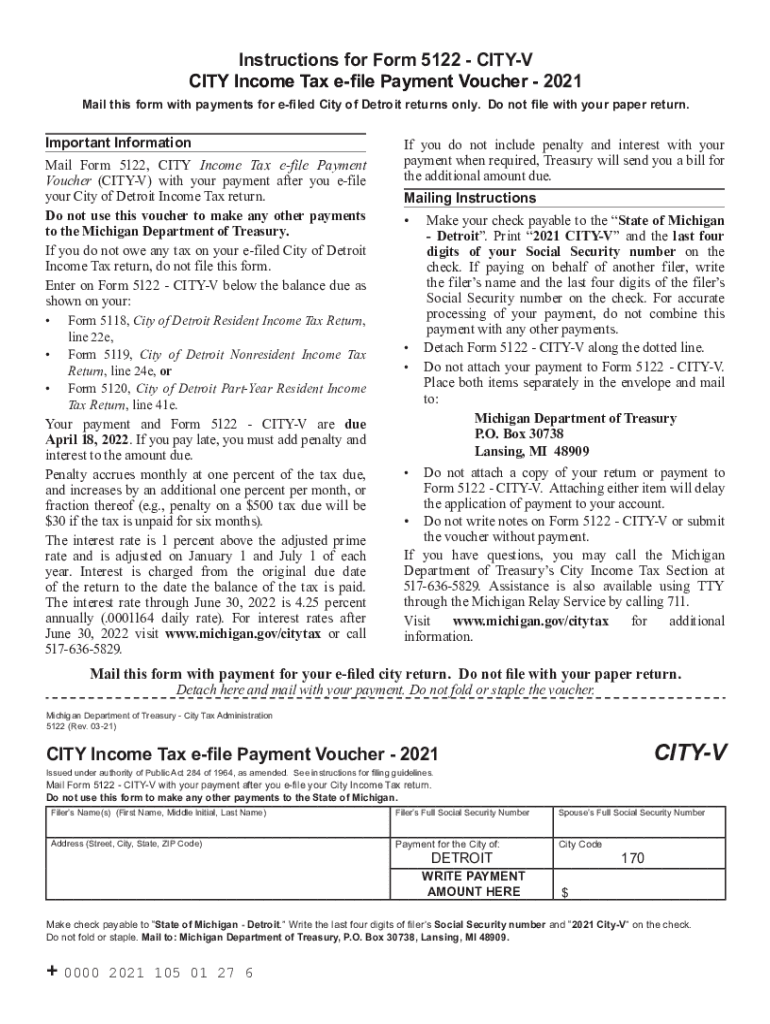
Www Uslegalforms Comform Library394978 51225122 Instructions for Form 5122 City Income Tax State of


Understanding Form 5122 for City Income Tax
Form 5122 is a crucial document used for reporting city income tax in specific municipalities across the United States. This form is typically required by local tax authorities to ensure that residents accurately report their income and pay the appropriate taxes. Understanding the purpose and requirements of Form 5122 is essential for compliance and to avoid potential penalties.
Steps to Complete Form 5122
Completing Form 5122 involves several key steps to ensure accuracy and compliance. Begin by gathering all necessary financial documents, including W-2s, 1099s, and any other income statements. Follow these steps:
- Fill in personal information, including your name, address, and Social Security number.
- Report your total income from various sources, ensuring all figures are accurate.
- Calculate any deductions or credits applicable to your situation.
- Determine your total tax liability based on the information provided.
- Review the completed form for accuracy before submission.
Key Elements of Form 5122
Form 5122 includes several important sections that taxpayers must complete. Key elements include:
- Personal Information: Essential details such as name, address, and Social Security number.
- Income Reporting: A comprehensive list of all income sources, including wages, dividends, and interest.
- Deductions and Credits: Information on any deductions or credits that may reduce your taxable income.
- Signature: A signature is required to validate the form, confirming that the information provided is true and accurate.
Filing Deadlines for Form 5122
Timely submission of Form 5122 is critical to avoid penalties. Generally, the filing deadline aligns with the federal tax deadline, which is April 15 each year. However, specific municipalities may have different deadlines, so it is important to verify with local tax authorities.
Form Submission Methods for Form 5122
Form 5122 can typically be submitted through various methods, including:
- Online Submission: Many municipalities allow for electronic filing through their official websites.
- Mail: Taxpayers can print the completed form and send it via postal mail to the designated tax office.
- In-Person: Some taxpayers may choose to submit the form in person at their local tax office for immediate processing.
Penalties for Non-Compliance with Form 5122
Failing to file Form 5122 on time or providing inaccurate information can result in penalties. Common consequences include:
- Late Filing Penalties: Additional fees may be assessed for late submissions.
- Interest Charges: Unpaid taxes may accrue interest until fully paid.
- Legal Action: In severe cases, local authorities may take legal action for non-compliance.
Quick guide on how to complete wwwuslegalformscomform library394978 51225122 instructions for form 5122 city income tax state of
Complete Www uslegalforms comform library394978 51225122 Instructions For Form 5122 City Income Tax State Of effortlessly on any device
Online document management has become increasingly popular among businesses and individuals. It offers an ideal eco-friendly substitute for traditional printed and signed documents, allowing you to obtain the necessary form and safely store it online. airSlate SignNow equips you with all the features required to create, modify, and electronically sign your documents swiftly without delays. Manage Www uslegalforms comform library394978 51225122 Instructions For Form 5122 City Income Tax State Of on any platform using airSlate SignNow's Android or iOS applications and simplify any document-related task today.
How to alter and eSign Www uslegalforms comform library394978 51225122 Instructions For Form 5122 City Income Tax State Of with ease
- Locate Www uslegalforms comform library394978 51225122 Instructions For Form 5122 City Income Tax State Of and click Get Form to begin.
- Utilize the tools we provide to complete your document.
- Emphasize important sections of your documents or redact sensitive information with the tools specifically offered by airSlate SignNow for this purpose.
- Generate your signature using the Sign feature, which takes just moments and carries the same legal validity as a conventional handwritten signature.
- Verify the details and click the Done button to save your updates.
- Select your preferred method for sharing your form: by email, SMS, invitation link, or download it to your computer.
Eliminate worries about lost or misplaced files, cumbersome form searching, or mistakes that necessitate printing new document copies. airSlate SignNow fulfills all your document management needs in just a few clicks from any device you prefer. Modify and eSign Www uslegalforms comform library394978 51225122 Instructions For Form 5122 City Income Tax State Of to ensure excellent communication throughout the form preparation process with airSlate SignNow.
Create this form in 5 minutes or less
Find and fill out the correct wwwuslegalformscomform library394978 51225122 instructions for form 5122 city income tax state of
Create this form in 5 minutes!
How to create an eSignature for the wwwuslegalformscomform library394978 51225122 instructions for form 5122 city income tax state of
How to create an electronic signature for a PDF online
How to create an electronic signature for a PDF in Google Chrome
How to create an e-signature for signing PDFs in Gmail
How to create an e-signature right from your smartphone
How to create an e-signature for a PDF on iOS
How to create an e-signature for a PDF on Android
People also ask
-
What is Form 5122 and how can it benefit my business?
Form 5122 is a digital document that facilitates the gathering of information and approvals swiftly. By using airSlate SignNow, businesses can easily manage Form 5122, streamlining their workflow and ensuring compliance while minimizing delays.
-
How does airSlate SignNow support Form 5122 electronic signatures?
airSlate SignNow allows users to eSign Form 5122 securely and efficiently. The platform provides a legally binding electronic signature feature, which helps businesses expedite processes and maintain compliance with regulatory standards.
-
What are the pricing options for using airSlate SignNow with Form 5122?
airSlate SignNow offers flexible pricing plans that cater to different business needs, making it cost-effective for managing Form 5122. With various tiers, users can choose a plan that best fits their volume of document handling and additional features required.
-
Can I integrate Form 5122 with other software using airSlate SignNow?
Yes, airSlate SignNow supports various integrations that allow users to connect Form 5122 with popular software like CRM systems and cloud storage. This enhances productivity and facilitates the seamless transfer of data across platforms.
-
What features does airSlate SignNow offer for managing Form 5122?
Some key features of airSlate SignNow for managing Form 5122 include customizable templates, automated workflows, and real-time tracking. These tools help enhance efficiency, ensuring that your business documents are handled with speed and accuracy.
-
Is training available for teams using airSlate SignNow with Form 5122?
Absolutely! airSlate SignNow provides comprehensive training resources and customer support to help teams effectively utilize Form 5122 within the platform. This ensures that users can maximize the benefits of their document management processes.
-
How secure is the eSigning process for Form 5122 with airSlate SignNow?
The eSigning process for Form 5122 through airSlate SignNow is highly secure, utilizing advanced encryption and security protocols. Your documents are protected, ensuring confidentiality and compliance with industry standards.
Get more for Www uslegalforms comform library394978 51225122 Instructions For Form 5122 City Income Tax State Of
Find out other Www uslegalforms comform library394978 51225122 Instructions For Form 5122 City Income Tax State Of
- How To Electronic signature Tennessee Franchise Contract
- Help Me With Electronic signature California Consulting Agreement Template
- How To Electronic signature Kentucky Investment Contract
- Electronic signature Tennessee Consulting Agreement Template Fast
- How To Electronic signature California General Power of Attorney Template
- eSignature Alaska Bill of Sale Immovable Property Online
- Can I Electronic signature Delaware General Power of Attorney Template
- Can I Electronic signature Michigan General Power of Attorney Template
- Can I Electronic signature Minnesota General Power of Attorney Template
- How Do I Electronic signature California Distributor Agreement Template
- eSignature Michigan Escrow Agreement Simple
- How Do I Electronic signature Alabama Non-Compete Agreement
- How To eSignature North Carolina Sales Receipt Template
- Can I Electronic signature Arizona LLC Operating Agreement
- Electronic signature Louisiana LLC Operating Agreement Myself
- Can I Electronic signature Michigan LLC Operating Agreement
- How Can I Electronic signature Nevada LLC Operating Agreement
- Electronic signature Ohio LLC Operating Agreement Now
- Electronic signature Ohio LLC Operating Agreement Myself
- How Do I Electronic signature Tennessee LLC Operating Agreement