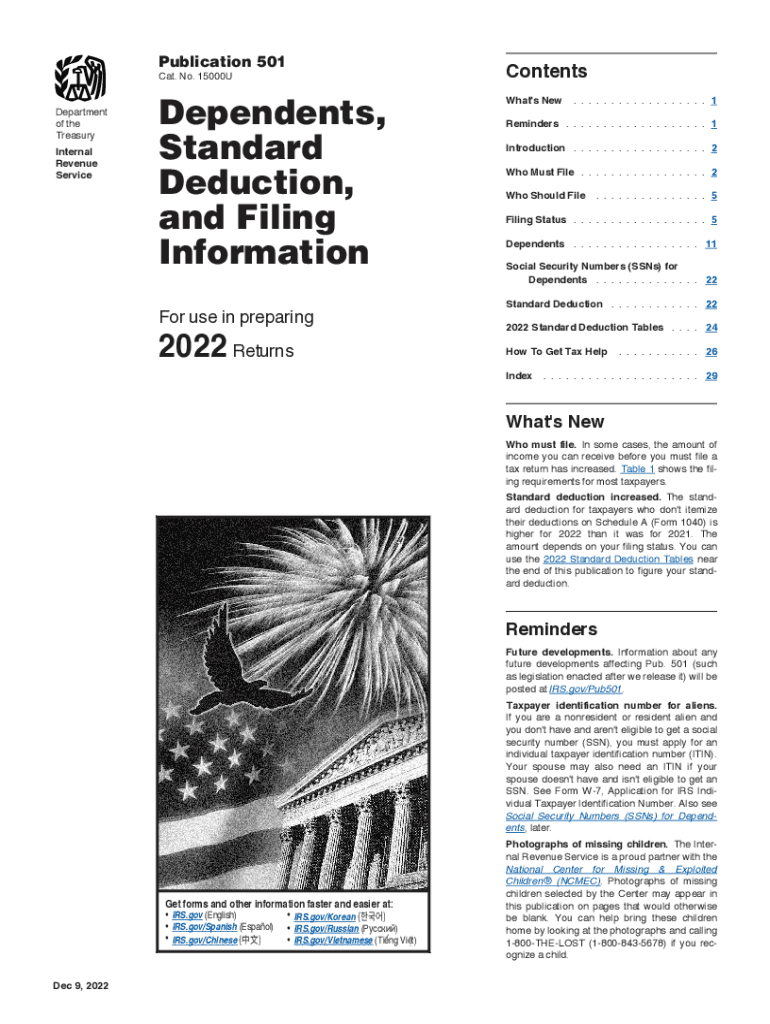
Publication 501 Dependents, Standard Deduction, and Filing Information 2022-2026


What is the Publication 501 Dependents, Standard Deduction, And Filing Information
The IRS Publication 501 provides essential information regarding dependents, standard deductions, and filing requirements for individual taxpayers. This publication outlines who qualifies as a dependent, which can significantly affect your tax filing status and deductions. For the tax filing year 2019, understanding these elements is crucial for accurately completing your tax return. The standard deduction amount varies based on filing status, and knowing these figures can help you determine the most beneficial filing approach.
Steps to complete the Publication 501 Dependents, Standard Deduction, And Filing Information
Completing the Publication 501 involves several key steps to ensure that you accurately report your information. Start by determining your filing status, as this will influence your standard deduction. Next, identify any dependents you can claim, which may include children or qualifying relatives. Carefully review the standard deduction amounts applicable for the 2019 tax year, as these figures are critical for calculating your taxable income. Once you have gathered all necessary information, you can fill out the relevant sections of your tax return, ensuring that you apply the correct deductions based on your findings from the publication.
Filing Deadlines / Important Dates
For tax filing 2019, it is important to be aware of the key deadlines. The standard deadline for filing individual tax returns is typically April 15 of the following year, which means that for 2019 filings, the deadline was April 15, 2020. If you needed additional time, you could file for an extension, which would give you until October 15, 2020, to submit your return. However, it is essential to note that any taxes owed were still due by the original deadline to avoid penalties and interest.
Required Documents
When preparing to complete your tax filing for 2019 using Publication 501, you should gather several key documents. These include your W-2 forms from employers, 1099 forms for any freelance or additional income, and records of any other income sources. Additionally, documentation related to dependents, such as Social Security numbers and proof of relationship, is necessary. If you are claiming deductions, keep receipts and records of any eligible expenses, as these will support your claims during the filing process.
Eligibility Criteria
Understanding the eligibility criteria for claiming dependents and standard deductions is vital for accurate tax filing. To qualify as a dependent, an individual must meet specific criteria set by the IRS, including relationship, residency, and income tests. For the standard deduction, eligibility is determined by your filing status—single, married filing jointly, married filing separately, head of household, or qualifying widow(er). Each status has its own deduction limits, which can significantly impact your overall tax liability.
IRS Guidelines
The IRS provides comprehensive guidelines regarding the use of Publication 501 for tax filing. These guidelines detail how to interpret the information within the publication, including the rules for claiming dependents and understanding the standard deduction. Adhering to these guidelines is essential to ensure compliance with tax laws and to avoid potential issues during the filing process. Always refer to the latest IRS updates for any changes that may affect your filing for 2019.
Quick guide on how to complete 2022 publication 501 dependents standard deduction and filing information
Effortlessly Manage Publication 501 Dependents, Standard Deduction, And Filing Information on Any Device
Digital document handling has become increasingly favored by companies and individuals alike. It presents a superb environmentally friendly substitute for conventional printed and signed forms, allowing you to locate the necessary document and securely save it online. airSlate SignNow offers you all the resources required to create, modify, and electronically sign your documents promptly without setbacks. Manage Publication 501 Dependents, Standard Deduction, And Filing Information on any device using airSlate SignNow's Android or iOS applications and enhance any document-driven procedure today.
The Easiest Way to Modify and Electronically Sign Publication 501 Dependents, Standard Deduction, And Filing Information Without Stress
- Locate Publication 501 Dependents, Standard Deduction, And Filing Information and click Get Form to initiate the process.
- Utilize the tools we offer to complete your document.
- Emphasize key sections of your documents or blackout confidential information with tools specifically provided by airSlate SignNow for that purpose.
- Create your signature using the Sign tool, which takes mere seconds and holds the same legal validity as a traditional handwritten signature.
- Review the information and click the Done button to save your changes.
- Choose how you wish to send your document, whether by email, text message (SMS), invitation link, or download it to your computer.
Say goodbye to lost or mislaid files, tedious form searches, and mistakes that require generating new document copies. airSlate SignNow fulfills your document management needs in just a few clicks from any device you choose. Edit and electronically sign Publication 501 Dependents, Standard Deduction, And Filing Information to ensure excellent communication at every phase of the document preparation process with airSlate SignNow.
Create this form in 5 minutes or less
Find and fill out the correct 2022 publication 501 dependents standard deduction and filing information
Create this form in 5 minutes!
How to create an eSignature for the 2022 publication 501 dependents standard deduction and filing information
How to create an electronic signature for a PDF online
How to create an electronic signature for a PDF in Google Chrome
How to create an e-signature for signing PDFs in Gmail
How to create an e-signature right from your smartphone
How to create an e-signature for a PDF on iOS
How to create an e-signature for a PDF on Android
People also ask
-
What is airSlate SignNow and how does it support 2021 filing?
airSlate SignNow is a user-friendly e-signature solution that allows businesses to send and sign documents electronically. For 2021 filing, it streamlines the process of obtaining signatures, ensuring that all necessary paperwork is completed efficiently and securely. This can greatly reduce the time spent on document management during tax season.
-
How does airSlate SignNow integrate with other software for 2021 filing?
airSlate SignNow offers seamless integrations with popular software applications like Google Drive, Salesforce, and Microsoft Office. This means that businesses can manage their documents more effectively during 2021 filing by using the tools they are already familiar with. The ability to integrate enhances workflow efficiency, which is crucial during tax preparation.
-
Is airSlate SignNow cost-effective for small businesses focusing on 2021 filing?
Yes, airSlate SignNow provides a cost-effective solution for small businesses, especially during the 2021 filing season. With various pricing plans tailored to different business needs, small businesses can choose a plan that fits their budget without sacrificing essential features. This accessibility makes it an ideal choice for navigating the complexities of filing.
-
What features does airSlate SignNow offer to assist with 2021 filing?
airSlate SignNow includes features like document templates, secure e-signatures, and tracking of document status, all of which are essential for efficient 2021 filing. These tools help ensure that necessary documents are signed promptly and can be easily organized and retrieved. This reduces the risk of errors and delays typically associated with tax filing.
-
Can airSlate SignNow help with compliance during 2021 filing?
Absolutely! airSlate SignNow is designed to ensure compliance with legal standards for e-signatures, which is critical during 2021 filing. Using a compliant e-signature solution helps businesses avoid potential legal challenges and guarantees that their documents are recognized by various regulatory authorities.
-
How user-friendly is airSlate SignNow for those unfamiliar with 2021 filing?
airSlate SignNow is built with user-friendliness in mind, making it accessible even for those who are new to 2021 filing. Its intuitive interface allows users to easily navigate through the process of sending and signing documents, minimizing the learning curve. This approach benefits users looking to streamline their filing processes without extensive training.
-
What customer support options does airSlate SignNow provide during the 2021 filing period?
During the 2021 filing period, airSlate SignNow offers robust customer support options, including live chat, email assistance, and detailed knowledge base resources. This ensures that users have access to help when they need it most, providing peace of mind while navigating tax-related documents. Prompt support is crucial for addressing any issues that may arise.
Get more for Publication 501 Dependents, Standard Deduction, And Filing Information
Find out other Publication 501 Dependents, Standard Deduction, And Filing Information
- How To Integrate Sign in Banking
- How To Use Sign in Banking
- Help Me With Use Sign in Banking
- Can I Use Sign in Banking
- How Do I Install Sign in Banking
- How To Add Sign in Banking
- How Do I Add Sign in Banking
- How Can I Add Sign in Banking
- Can I Add Sign in Banking
- Help Me With Set Up Sign in Government
- How To Integrate eSign in Banking
- How To Use eSign in Banking
- How To Install eSign in Banking
- How To Add eSign in Banking
- How To Set Up eSign in Banking
- How To Save eSign in Banking
- How To Implement eSign in Banking
- How To Set Up eSign in Construction
- How To Integrate eSign in Doctors
- How To Use eSign in Doctors