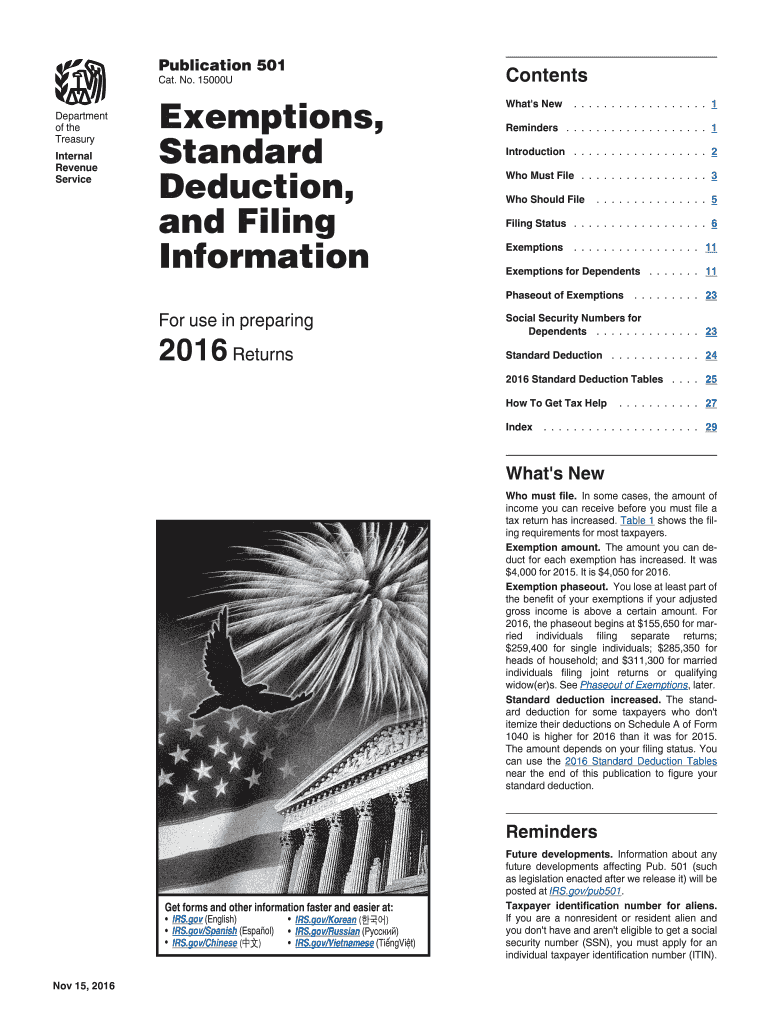
Filing Form 2015


What is the Filing Form
The Filing Form is a crucial document used for various purposes, including tax submissions, legal applications, and business registrations. It serves as a formal request or declaration to a government agency or organization. In the United States, different types of filing forms cater to specific needs, such as the IRS tax forms for individuals and businesses. Understanding the purpose and requirements of the Filing Form is essential for compliance and accuracy.
Steps to complete the Filing Form
Completing the Filing Form involves several key steps to ensure accuracy and compliance. First, gather all necessary information and documents required for the form. This may include personal identification, financial records, and any supporting documentation. Next, carefully fill out the form, ensuring all fields are completed accurately. Double-check for any errors or omissions before submission. Finally, choose the appropriate submission method, whether online, by mail, or in person, to ensure timely processing.
Legal use of the Filing Form
The legal use of the Filing Form is governed by specific regulations and guidelines. It is important to ensure that the form is completed in accordance with applicable laws to avoid any legal repercussions. For instance, tax forms must adhere to IRS regulations, while legal documents may require notarization or additional signatures. Using a reliable platform for electronic signatures can enhance the legitimacy of the Filing Form, ensuring it meets all legal standards.
Form Submission Methods
There are various methods for submitting the Filing Form, depending on the type of form and the requirements of the issuing agency. Common submission methods include:
- Online Submission: Many forms can be completed and submitted electronically through official websites, offering convenience and faster processing times.
- Mail: Some forms may need to be printed and sent via postal service. Ensure to use the correct address and consider certified mail for tracking.
- In-Person: Certain forms may require in-person submission at designated offices, especially for legal documents that need notarization.
IRS Guidelines
When dealing with tax-related Filing Forms, it is essential to follow IRS guidelines. These guidelines outline the specific requirements for each type of tax form, including deadlines, eligibility criteria, and necessary documentation. Familiarizing oneself with these guidelines can help avoid penalties and ensure compliance with tax laws. The IRS provides resources and instructions for each form, making it easier for taxpayers to understand their obligations.
Required Documents
To complete the Filing Form accurately, certain documents are typically required. These may include:
- Identification: Government-issued ID or Social Security number.
- Financial Records: Income statements, bank statements, or previous tax returns.
- Supporting Documentation: Any additional documents that substantiate claims made on the form, such as receipts or contracts.
Gathering these documents beforehand can streamline the process and reduce the likelihood of errors.
Quick guide on how to complete 2015 filing form
Complete Filing Form easily on any device
Web-based document management has become increasingly popular among organizations and individuals. It serves as an ideal eco-friendly alternative to traditional printed and signed documents, allowing you to obtain the correct format and securely save it online. airSlate SignNow equips you with all the tools necessary to create, modify, and electronically sign your documents swiftly without delays. Manage Filing Form on any platform with airSlate SignNow's Android or iOS applications and enhance any document-related process today.
How to modify and electronically sign Filing Form effortlessly
- Find Filing Form and click Get Form to begin.
- Utilize the tools we provide to complete your form.
- Mark important sections of the documents or obscure sensitive data with tools that airSlate SignNow offers specifically for this purpose.
- Generate your eSignature using the Sign tool, which takes seconds and has the same legal validity as a conventional wet ink signature.
- Review the information and click on the Done button to save your modifications.
- Select how you wish to share your form, via email, SMS, or invitation link, or download it to your computer.
Eliminate the hassle of lost or misplaced files, cumbersome form navigation, or mistakes that necessitate printing new document copies. airSlate SignNow addresses all your document management needs in just a few clicks from any device of your choice. Alter and eSign Filing Form and maintain excellent communication at every stage of your form preparation with airSlate SignNow.
Create this form in 5 minutes or less
Find and fill out the correct 2015 filing form
Create this form in 5 minutes!
How to create an eSignature for the 2015 filing form
How to generate an electronic signature for your PDF file online
How to generate an electronic signature for your PDF file in Google Chrome
The way to make an eSignature for signing PDFs in Gmail
The best way to generate an electronic signature from your mobile device
How to make an electronic signature for a PDF file on iOS
The best way to generate an electronic signature for a PDF file on Android devices
People also ask
-
What is the process for Filing Form using airSlate SignNow?
Filing Form with airSlate SignNow is seamless and efficient. Users can upload their documents, utilize our intuitive editor for any necessary adjustments, and easily eSign to complete the Filing Form process. Our platform guides you through each step to ensure your forms are filed correctly and securely.
-
Can I track the status of my Filing Form?
Yes, airSlate SignNow allows you to track the status of your Filing Form in real-time. You will receive notifications when your document is viewed and signed, ensuring complete transparency throughout the process. This feature helps you stay informed and organized.
-
What are the pricing options for Filing Form using airSlate SignNow?
airSlate SignNow offers flexible pricing plans to accommodate various business needs when Filing Form. We provide a free trial to explore our features, followed by tiered subscription plans that cater to both small businesses and large enterprises. Contact us for a detailed quote based on your requirements.
-
What features enhance the Filing Form experience with airSlate SignNow?
Features like template creation, document collaboration, and secure cloud storage enhance the Filing Form experience with airSlate SignNow. Our platform also includes advanced security measures, ensuring that your forms are filed safely and in compliance with regulations. Edit and share documents easily with your team for maximum efficiency.
-
Are there integrations available for Filing Form with existing software?
Absolutely! airSlate SignNow integrates seamlessly with various software solutions, making the Filing Form process even more efficient. You can connect with platforms like Google Workspace, Microsoft 365, and many CRM systems to streamline your workflow and save time.
-
Is there customer support available for Filing Form inquiries?
Yes, airSlate SignNow provides comprehensive customer support for all your Filing Form inquiries. Our dedicated support team is available via chat, email, or phone to assist you with any questions or issues you may encounter. We are committed to ensuring your experience is smooth and satisfactory.
-
What benefits does airSlate SignNow provide for Filing Form?
Using airSlate SignNow for Filing Form offers numerous benefits, including increased efficiency, reduced paperwork, and improved compliance. Our user-friendly platform simplifies document management and provides a secure way to sign and store your forms. Experience time savings and better organization for your business.
Get more for Filing Form
- Mammography forms
- Certification of attending physician for death claim philam life form
- Medication administration record mar patient name dob physician physician ph key dc discontinued c changed h medication on hold form
- Agla5051 form
- Microsoft word developmental history formdoc 2793
- Instructions dhs 1139d 0408 acute hospital attachment purpose form dhs 1139d shall be used by health care facilities who
- Ultrasound consent form
- Implant patient information consent form
Find out other Filing Form
- How Can I Sign West Virginia Courts Quitclaim Deed
- Sign Courts Form Wisconsin Easy
- Sign Wyoming Courts LLC Operating Agreement Online
- How To Sign Wyoming Courts Quitclaim Deed
- eSign Vermont Business Operations Executive Summary Template Mobile
- eSign Vermont Business Operations Executive Summary Template Now
- eSign Virginia Business Operations Affidavit Of Heirship Mobile
- eSign Nebraska Charity LLC Operating Agreement Secure
- How Do I eSign Nevada Charity Lease Termination Letter
- eSign New Jersey Charity Resignation Letter Now
- eSign Alaska Construction Business Plan Template Mobile
- eSign Charity PPT North Carolina Now
- eSign New Mexico Charity Lease Agreement Form Secure
- eSign Charity PPT North Carolina Free
- eSign North Dakota Charity Rental Lease Agreement Now
- eSign Arkansas Construction Permission Slip Easy
- eSign Rhode Island Charity Rental Lease Agreement Secure
- eSign California Construction Promissory Note Template Easy
- eSign Colorado Construction LLC Operating Agreement Simple
- Can I eSign Washington Charity LLC Operating Agreement