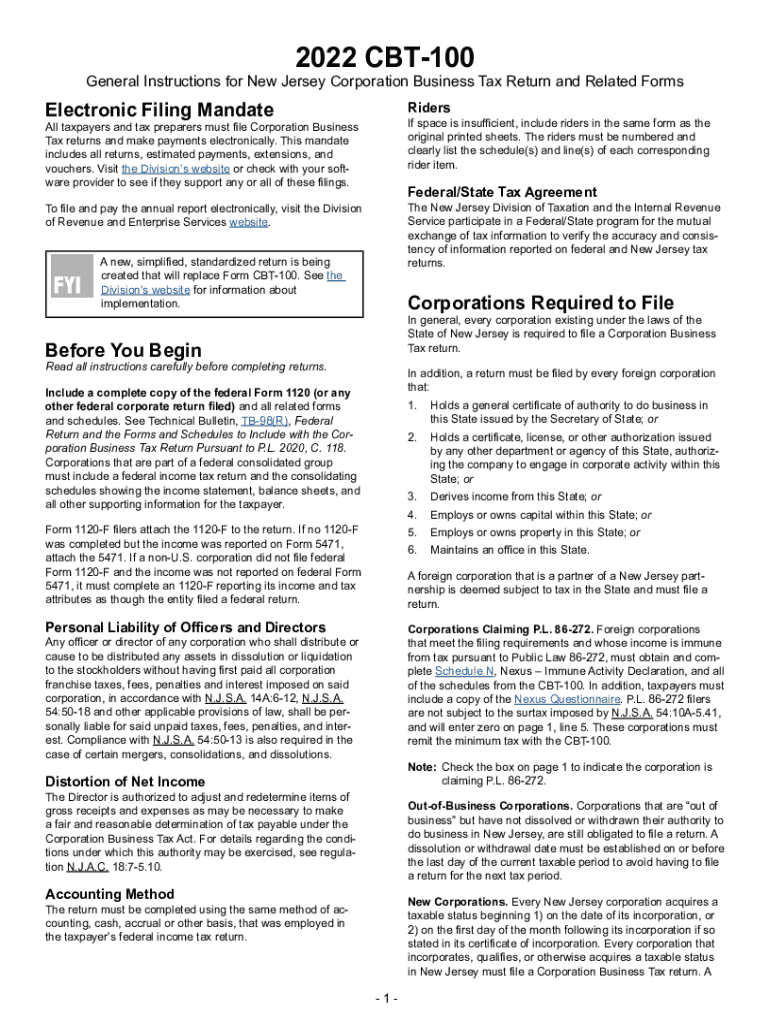
SignNow Com Fill and Sign PDF 2022-2026 Form


What is the New Jersey CBT 100 Instructions?
The New Jersey CBT 100 instructions provide essential guidelines for corporations filing their business tax returns in the state. This form is specifically designed for corporations subject to the New Jersey Corporation Business Tax (CBT). The instructions detail the necessary steps for accurately completing the CBT 100, ensuring compliance with state tax laws. Understanding these instructions is crucial for corporations to avoid penalties and ensure that their filings are processed efficiently.
Steps to Complete the New Jersey CBT 100 Instructions
Completing the New Jersey CBT 100 involves several key steps:
- Gather all necessary financial documents, including income statements, balance sheets, and prior tax returns.
- Review the CBT 100 instructions carefully to understand the specific requirements and calculations needed.
- Complete each section of the form, ensuring that all figures are accurate and correspond to the supporting documentation.
- Double-check the calculations to prevent errors that could lead to delays or penalties.
- Submit the completed form by the designated deadline, either electronically or via mail, as specified in the instructions.
Required Documents for the New Jersey CBT 100
To successfully complete the New Jersey CBT 100, corporations must prepare and submit various documents, including:
- Federal tax returns for the applicable year.
- Financial statements, including profit and loss statements and balance sheets.
- Documentation supporting any deductions or credits claimed on the form.
- Any relevant schedules that detail specific income or expenses.
Filing Deadlines for the New Jersey CBT 100
Corporations must adhere to specific filing deadlines for the CBT 100 to avoid penalties. The standard deadline for filing the CBT 100 is the fifteenth day of the fourth month following the end of the corporation's fiscal year. For corporations operating on a calendar year, this typically falls on April 15. It is important to stay informed about any changes to these deadlines, as extensions may be available under certain circumstances.
Form Submission Methods for the New Jersey CBT 100
Corporations have several options for submitting the New Jersey CBT 100. These methods include:
- Electronic filing through the New Jersey Division of Taxation's online portal, which is often the fastest method.
- Mailing a paper copy of the completed form to the appropriate address as specified in the instructions.
- In-person submission at designated tax offices, if applicable.
Penalties for Non-Compliance with the New Jersey CBT 100
Failure to comply with the New Jersey CBT 100 filing requirements can result in significant penalties. These may include:
- Monetary fines for late submissions or inaccuracies in reporting.
- Interest charges on any unpaid tax amounts.
- Potential legal action for repeated non-compliance or fraudulent reporting.
Quick guide on how to complete new jersey cbt 100 instructions 2024
Prepare new jersey cbt 100 instructions 2024 effortlessly on any device
Online document administration has gained traction among businesses and individuals. It offers an ideal environmentally friendly alternative to traditional printed and signed documents, allowing you to find the necessary form and securely store it online. airSlate SignNow equips you with all the resources needed to create, edit, and eSign your documents quickly without delays. Manage signnow com fill and sign pdf form on any device using airSlate SignNow's Android or iOS applications and simplify any document-related procedure today.
How to edit and eSign cbt 100 instructions with ease
- Find nj cbt 100s instructions 2024 and click on Get Form to begin.
- Make use of the tools we offer to complete your form.
- Emphasize pertinent sections of the documents or obscure sensitive information with tools specifically provided by airSlate SignNow for that purpose.
- Generate your eSignature with the Sign tool, which takes moments and holds the same legal validity as a conventional wet ink signature.
- Review all the details and click the Done button to save your modifications.
- Select how you wish to send your form, via email, SMS, or invitation link, or download it to your computer.
Say goodbye to lost or misplaced documents, tedious form navigation, or mistakes that necessitate printing new copies. airSlate SignNow meets your document management needs in just a few clicks from any chosen device. Edit and eSign nj cbt 100 instructions and ensure outstanding communication at every step of your form preparation with airSlate SignNow.
Create this form in 5 minutes or less
Find and fill out the correct 2023 cbt instructions
Related searches to 2021 cbt instructions
Create this form in 5 minutes!
How to create an eSignature for the nj cbt 200 t instructions
How to create an electronic signature for a PDF online
How to create an electronic signature for a PDF in Google Chrome
How to create an e-signature for signing PDFs in Gmail
How to create an e-signature right from your smartphone
How to create an e-signature for a PDF on iOS
How to create an e-signature for a PDF on Android
People also ask nj cbt 100 instructions 2023
-
What are cbt 100 instructions and how do they work?
cbt 100 instructions provide detailed guidelines on utilizing the airSlate SignNow platform effectively. These instructions include step-by-step processes for sending and eSigning documents, ensuring that users can navigate the system seamlessly. Understanding cbt 100 instructions is crucial for maximizing your efficiency with our software.
-
How much does it cost to implement airSlate SignNow with cbt 100 instructions?
The cost of implementing airSlate SignNow varies based on your business needs and the specific features you choose to utilize along with your cbt 100 instructions. We offer various pricing tiers to accommodate businesses of different sizes, ensuring you can find a solution that fits your budget. For a precise quote, please visit our pricing page.
-
What features are included in the cbt 100 instructions for airSlate SignNow?
The cbt 100 instructions encompass a range of features such as document templates, secure eSignature capabilities, and integration with various applications. These features are designed to simplify document management and enhance your workflow. By following the cbt 100 instructions, you can leverage all these capabilities effectively.
-
What are the benefits of following cbt 100 instructions when using airSlate SignNow?
Following the cbt 100 instructions ensures that you make the most out of airSlate SignNow's features, leading to increased productivity and efficiency in your document workflows. Additionally, these instructions help mitigate errors and streamline the signing process, resulting in faster transaction times. The guidance provided in cbt 100 instructions ultimately enhances your overall experience.
-
Can I integrate airSlate SignNow with other applications using cbt 100 instructions?
Yes, you can seamlessly integrate airSlate SignNow with various applications by following the cbt 100 instructions. These integrations can include CRM systems, cloud storage solutions, and more to ensure your document processes are interconnected. The cbt 100 instructions guide you on how to set up these integrations for maximum efficiency.
-
Are there training resources available for understanding cbt 100 instructions?
Absolutely! We provide a variety of training resources to help you understand and implement cbt 100 instructions effectively. These resources range from video tutorials to user guides and live webinars. By utilizing these training tools, you can deepen your comprehension of airSlate SignNow's capabilities.
-
Is airSlate SignNow compliant with legal standards as per cbt 100 instructions?
Yes, airSlate SignNow is designed to comply with legal standards for electronic signatures, as highlighted in the cbt 100 instructions. This compliance ensures that your signed documents are legally binding and secure. By following the cbt 100 instructions, you can assure that you're adhering to necessary regulations.
Get more for form cbt 100 instructions
- Membership application pdf central reform temple
- Reimbursement procedure form
- Public interest public service form
- 1120 a irs form
- Mutual consent divorce agreement template form
- Mutual cooperation agreement template form
- Mutual divorce agreement template form
- Mutual hold harmless agreement template form
Find out other new jersey cbt 100 instructions
- How Do I Sign Rhode Island Real Estate Form
- Can I Sign Vermont Real Estate Document
- How To Sign Wyoming Orthodontists Document
- Help Me With Sign Alabama Courts Form
- Help Me With Sign Virginia Police PPT
- How To Sign Colorado Courts Document
- Can I eSign Alabama Banking PPT
- How Can I eSign California Banking PDF
- How To eSign Hawaii Banking PDF
- How Can I eSign Hawaii Banking Document
- How Do I eSign Hawaii Banking Document
- How Do I eSign Hawaii Banking Document
- Help Me With eSign Hawaii Banking Document
- How To eSign Hawaii Banking Document
- Can I eSign Hawaii Banking Presentation
- Can I Sign Iowa Courts Form
- Help Me With eSign Montana Banking Form
- Can I Sign Kentucky Courts Document
- How To eSign New York Banking Word
- Can I eSign South Dakota Banking PPT