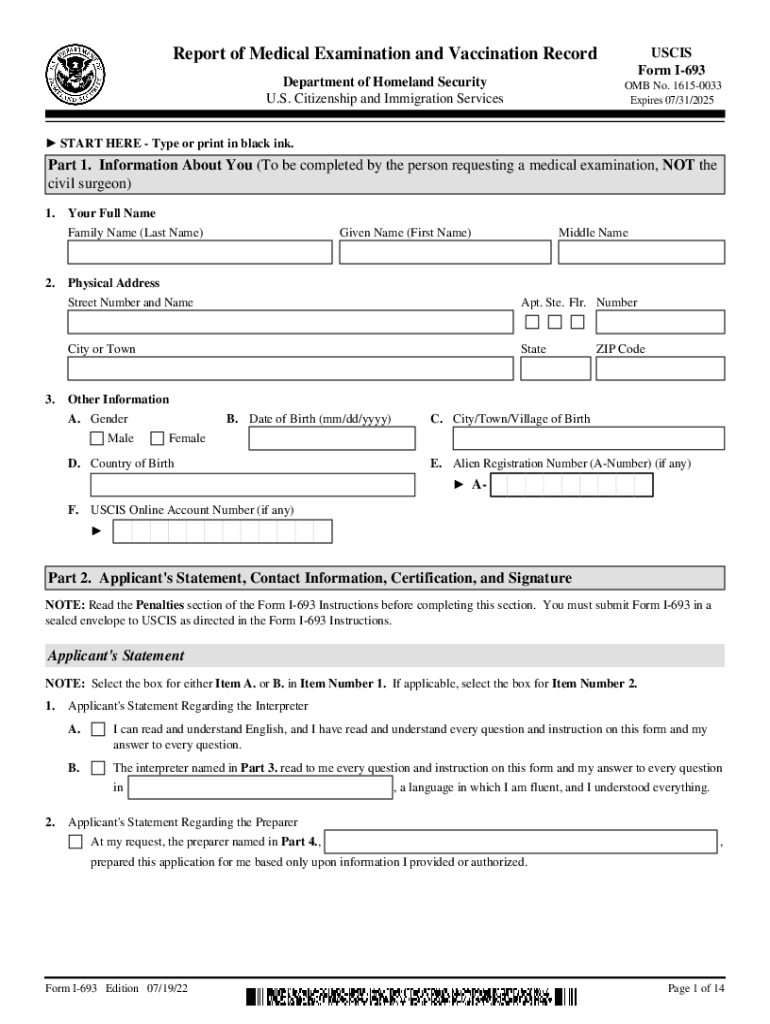
Form I 693, Report of Medical Examination and Vaccination Record 2022


What is the Form I-693, Report of Medical Examination and Vaccination Record
The Form I-693 is a crucial document used in the U.S. immigration process, specifically for individuals applying for adjustment of status. This form, officially titled the Report of Medical Examination and Vaccination Record, is required by the U.S. Citizenship and Immigration Services (USCIS) to assess the medical suitability of applicants. It includes information about the applicant's medical history, vaccinations, and results from a medical examination conducted by an authorized civil surgeon. The purpose of the form is to ensure that individuals do not pose a public health risk and meet the health-related requirements for immigration.
How to Use the Form I-693
Using the Form I-693 involves several key steps. First, applicants must schedule a medical examination with a USCIS-designated civil surgeon. During this examination, the civil surgeon will complete the form based on the findings. It is essential for applicants to bring their vaccination records and any relevant medical history to the appointment. Once the form is completed, it must be submitted to USCIS as part of the immigration application package. It is important to ensure that the form is signed and sealed by the civil surgeon, as an incomplete or unsigned form may delay the application process.
Steps to Complete the Form I-693
Completing the Form I-693 involves a systematic approach:
- Schedule an appointment with a USCIS-approved civil surgeon.
- Gather necessary documents, including vaccination records and medical history.
- Undergo the medical examination, where the civil surgeon will assess your health and vaccinations.
- Ensure the civil surgeon completes and signs the Form I-693, including any required vaccinations.
- Submit the completed form along with your immigration application to USCIS.
Following these steps carefully can help ensure that the form is filled out correctly and submitted on time.
Legal Use of the Form I-693
The legal use of the Form I-693 is governed by U.S. immigration laws. It is primarily used to demonstrate that an applicant meets the health-related requirements set forth by USCIS. This includes undergoing a medical examination and receiving necessary vaccinations. The form must be completed by a designated civil surgeon to be considered valid. Failure to provide a properly completed Form I-693 can result in delays or denials in the immigration process, making it essential for applicants to understand its legal implications.
Key Elements of the Form I-693
Several key elements are included in the Form I-693 that applicants should be aware of:
- Medical History: A detailed account of the applicant's medical background.
- Vaccination Records: Documentation of required vaccinations, which may include measles, mumps, rubella, and others.
- Medical Examination Results: Findings from the examination conducted by the civil surgeon, including any health concerns.
- Signature and Seal: The form must be signed and sealed by the civil surgeon to be valid.
Understanding these elements helps ensure that the form is filled out accurately and completely.
How to Obtain the Form I-693
Obtaining the Form I-693 is straightforward. It can be accessed through the official USCIS website, where applicants can download the form in PDF format. Additionally, the form is often provided by civil surgeons during the medical examination. It is important to ensure that the most current version of the form is used, as outdated forms may not be accepted by USCIS.
Quick guide on how to complete form i 693 report of medical examination and vaccination record
Manage Form I 693, Report Of Medical Examination And Vaccination Record effortlessly on any device
Digital document management has become increasingly favored by organizations and individuals. It offers an ideal eco-friendly substitute for traditional printed and signed papers, as you can access the required format and securely store it online. airSlate SignNow provides all the tools necessary to create, modify, and electronically sign your documents quickly without delays. Handle Form I 693, Report Of Medical Examination And Vaccination Record on any device using airSlate SignNow Android or iOS applications and enhance any document-related process today.
How to modify and eSign Form I 693, Report Of Medical Examination And Vaccination Record effortlessly
- Find Form I 693, Report Of Medical Examination And Vaccination Record and click Obtain Form to begin.
- Utilize the tools we provide to finalize your document.
- Emphasize important sections of your documents or conceal sensitive information using tools that airSlate SignNow specifically offers for that purpose.
- Generate your signature with the Sign tool, which takes mere seconds and carries the same legal validity as a traditional handwritten signature.
- Review the information and click on the Finish button to save your changes.
- Choose how you want to share your form, via email, SMS, invitation link, or download it to your computer.
Forget about lost or misplaced documents, tedious form searches, or errors that require printing new document copies. airSlate SignNow addresses your document management needs in just a few clicks from any device you choose. Modify and eSign Form I 693, Report Of Medical Examination And Vaccination Record while ensuring clear communication at every stage of the form preparation process with airSlate SignNow.
Create this form in 5 minutes or less
Find and fill out the correct form i 693 report of medical examination and vaccination record
Create this form in 5 minutes!
How to create an eSignature for the form i 693 report of medical examination and vaccination record
How to create an electronic signature for a PDF online
How to create an electronic signature for a PDF in Google Chrome
How to create an e-signature for signing PDFs in Gmail
How to create an e-signature right from your smartphone
How to create an e-signature for a PDF on iOS
How to create an e-signature for a PDF on Android
People also ask
-
What is the 2011 form i 693, and why is it used?
The 2011 form i 693 is a medical examination form required by U.S. Citizenship and Immigration Services (USCIS) for individuals applying for adjustment of status. It helps determine if an applicant has any medical conditions that could affect their eligibility for a green card. Completing this form accurately is crucial to ensure a smooth application process.
-
How can airSlate SignNow help with the 2011 form i 693?
airSlate SignNow streamlines the process of completing and signing the 2011 form i 693 by providing an easy-to-use platform for eSigning documents. Our service allows users to upload, fill out, and electronically sign the form, ensuring that your application is completed quickly and securely. This can save you time and reduce the stress associated with document management.
-
Is there a cost associated with using airSlate SignNow for the 2011 form i 693?
Yes, there is a cost associated with using airSlate SignNow for electronic signatures, but it is competitive and cost-effective. Our pricing plans cater to different needs, allowing you to choose the one that best suits your budget. Investing in our platform can ultimately lead to savings in time and resources when managing important documents like the 2011 form i 693.
-
What features does airSlate SignNow offer for managing the 2011 form i 693?
airSlate SignNow offers various features to assist with the 2011 form i 693, including customizable templates, secure cloud storage, and team collaboration tools. These features ensure that your documents are not only easily accessible but also protected. Additionally, you can track the signing process, making it easier to manage your application efficiently.
-
Can I integrate airSlate SignNow with other applications when handling the 2011 form i 693?
Absolutely! airSlate SignNow supports integrations with various applications, allowing you to streamline your workflow when handling the 2011 form i 693. Whether you need to connect with CRM systems, document storage, or other productivity tools, our platform is designed to work seamlessly with your existing tools, enhancing your overall efficiency.
-
What are the benefits of using airSlate SignNow for the 2011 form i 693?
Using airSlate SignNow for the 2011 form i 693 provides numerous benefits, such as improving the speed of document processing and enhancing security through encryption. Our platform allows for easy tracking of the document's status and seamless communication with all parties involved. This ensures that you can focus more on your application and less on paperwork.
-
How do I get started with airSlate SignNow for the 2011 form i 693?
Getting started with airSlate SignNow for the 2011 form i 693 is easy! Simply sign up for an account on our website, choose a pricing plan that suits your needs, and start uploading your documents. Our user-friendly interface will guide you through the process of filling out and eSigning the form efficiently.
Get more for Form I 693, Report Of Medical Examination And Vaccination Record
Find out other Form I 693, Report Of Medical Examination And Vaccination Record
- Sign Colorado Prenuptial Agreement Template Online
- Help Me With Sign Colorado Prenuptial Agreement Template
- Sign Missouri Prenuptial Agreement Template Easy
- Sign New Jersey Postnuptial Agreement Template Online
- Sign North Dakota Postnuptial Agreement Template Simple
- Sign Texas Prenuptial Agreement Template Online
- Sign Utah Prenuptial Agreement Template Mobile
- Sign West Virginia Postnuptial Agreement Template Myself
- How Do I Sign Indiana Divorce Settlement Agreement Template
- Sign Indiana Child Custody Agreement Template Now
- Sign Minnesota Divorce Settlement Agreement Template Easy
- How To Sign Arizona Affidavit of Death
- Sign Nevada Divorce Settlement Agreement Template Free
- Sign Mississippi Child Custody Agreement Template Free
- Sign New Jersey Child Custody Agreement Template Online
- Sign Kansas Affidavit of Heirship Free
- How To Sign Kentucky Affidavit of Heirship
- Can I Sign Louisiana Affidavit of Heirship
- How To Sign New Jersey Affidavit of Heirship
- Sign Oklahoma Affidavit of Heirship Myself