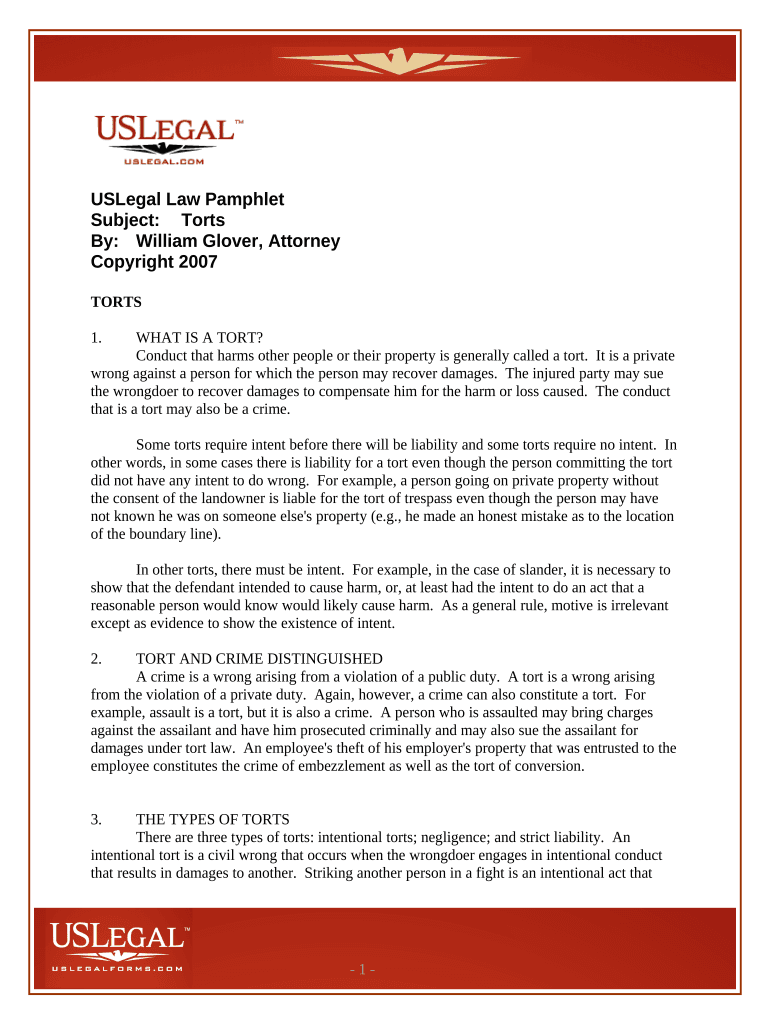
Torts Form


What is the Torts Form
The torts form is a legal document used to file a claim under the Federal Tort Claims Act (FTCA). This act allows individuals to seek compensation for damages caused by the negligent or wrongful actions of federal employees while performing their official duties. The torts form serves as the official request for compensation and outlines the details of the claim, including the nature of the injury or damage, the circumstances surrounding the incident, and the amount of compensation sought. Understanding the purpose and structure of this form is essential for anyone looking to navigate the claims process effectively.
How to use the Torts Form
Using the torts form involves several key steps to ensure that your claim is properly submitted and considered. First, gather all relevant information regarding the incident, including dates, locations, and witness details. Next, accurately complete the form, providing clear and concise descriptions of the events leading to your claim. It is important to include any supporting documentation, such as medical records or photographs, to strengthen your case. After completing the form, submit it to the appropriate federal agency, ensuring compliance with any specific submission guidelines they may have.
Steps to complete the Torts Form
Completing the torts form requires careful attention to detail. Follow these steps for successful submission:
- Identify the correct torts form for your claim under the Federal Tort Claims Act.
- Provide your personal information, including name, address, and contact details.
- Clearly describe the incident, including what happened, when, and where.
- Detail the injuries or damages incurred, along with any relevant medical or repair documentation.
- State the amount of compensation you are seeking, supported by evidence.
- Review the completed form for accuracy and completeness before submission.
Legal use of the Torts Form
The torts form must be used in accordance with specific legal guidelines to be considered valid. It is essential to ensure that the claim is filed within the statutory time limits set by the FTCA, typically two years from the date of the incident. Additionally, the form must be submitted to the correct federal agency that has jurisdiction over the claim. Failure to adhere to these legal requirements can result in the denial of the claim, making it crucial to understand the legal framework surrounding the torts form.
Key elements of the Torts Form
Several key elements must be included in the torts form to ensure its effectiveness. These elements include:
- Claimant Information: Full name, address, and contact information of the claimant.
- Incident Description: A detailed account of the incident leading to the claim.
- Injury or Damage Details: Information on the injuries sustained or property damage incurred.
- Compensation Amount: A clear statement of the amount being sought in damages.
- Signature: The claimant's signature, certifying the accuracy of the information provided.
Filing Deadlines / Important Dates
Adhering to filing deadlines is critical when submitting the torts form. Under the Federal Tort Claims Act, claims must generally be filed within two years from the date of the incident. It is advisable to keep track of all important dates related to your claim, including the date of the incident, the date the form is submitted, and any subsequent communications with the federal agency. Missing these deadlines can result in the loss of the right to pursue compensation.
Quick guide on how to complete torts form
Complete Torts Form effortlessly on any device
Digital document management has become increasingly popular among businesses and individuals. It offers a perfect eco-friendly alternative to traditional printed and signed documents, allowing you to access the necessary form and securely store it online. airSlate SignNow provides you with all the tools required to create, edit, and eSign your documents swiftly with no delays. Manage Torts Form on any device using airSlate SignNow's Android or iOS applications and simplify any document-related tasks today.
How to edit and eSign Torts Form seamlessly
- Find Torts Form and click on Get Form to begin.
- Utilize the tools we offer to complete your document.
- Emphasize relevant sections of the documents or redact sensitive information with tools that airSlate SignNow specifically provides for that purpose.
- Create your signature using the Sign feature, which takes moments and carries the same legal validity as a conventional wet ink signature.
- Review all the information and then click on the Done button to save your updates.
- Choose how you would like to send your form, via email, text message (SMS), invitation link, or download it to your computer.
Say goodbye to lost or misplaced documents, tedious form searches, or mistakes that necessitate printing new document copies. airSlate SignNow meets all your document management needs in just a few clicks from any device of your choice. Edit and eSign Torts Form and ensure outstanding communication at any stage of the form preparation process with airSlate SignNow.
Create this form in 5 minutes or less
Create this form in 5 minutes!
People also ask
-
What is a torts form and how is it used?
A torts form is a legal document used to outline and address claims related to wrongful acts causing harm or loss. In the context of airSlate SignNow, our platform allows you to easily fill out and eSign torts forms, streamlining the process for legal professionals and individuals alike.
-
How can I create a torts form using airSlate SignNow?
Creating a torts form with airSlate SignNow is straightforward. Simply choose the document template for torts forms, customize it with your specific details, and then send it for eSignature. Our intuitive interface makes it easy for anyone to design and utilize legal forms.
-
What are the pricing options for using airSlate SignNow to manage torts forms?
airSlate SignNow offers several pricing plans to accommodate different needs, starting with a free trial to help you explore our features. As you scale, our premium plans provide enhanced functionalities for handling torts forms efficiently at a competitive rate.
-
Can I integrate airSlate SignNow with other applications for torts form management?
Yes, airSlate SignNow supports seamless integrations with a variety of applications, including Google Drive, Microsoft Office, and CRM systems. This integration capability enhances your workflow by allowing you to manage and send torts forms directly from your preferred platforms.
-
What features does airSlate SignNow provide for torts forms?
airSlate SignNow includes features specifically designed for torts forms, such as customizable templates, cloud storage, and real-time tracking of document statuses. These features ensure that you have complete control and visibility throughout the signing process.
-
Is it secure to send torts forms through airSlate SignNow?
Absolutely! Security is a top priority at airSlate SignNow. We utilize bank-level encryption and adhere to industry regulations, ensuring that your torts forms and personal information are fully protected during transmission and storage.
-
What are the benefits of using airSlate SignNow for torts forms?
Using airSlate SignNow for torts forms provides numerous benefits, including increased efficiency, time savings, and reduced paper usage. By automating the signing process, you’ll experience a more streamlined workflow while maintaining legal compliance.
Get more for Torts Form
- Prescription institutional provider app dpr delaware form
- Application for electronic funds transfer eft form
- Side property line extension example sheet form
- Harpers choice middle school hcms hcpss form
- Request for temporary military spouse license application request for temporary military spouse license application form
- How to file irs form 6198 step by step guide for at risk
- Instructions for form 1099 b instructions for form 1099 b proceeds from broker and barter exchange transactions
- Publication 547 form
Find out other Torts Form
- Can I Electronic signature Michigan Trademark License Agreement
- Electronic signature Indiana Letter Bankruptcy Inquiry Now
- eSignature Oklahoma Payroll Deduction Authorization Easy
- How To eSignature Texas Payroll Deduction Authorization
- Can I Electronic signature Connecticut Retainer for Attorney
- How Do I Electronic signature Idaho Assignment of License
- Electronic signature New Jersey Lease Renewal Free
- Electronic signature Texas Lease Renewal Fast
- How Can I Electronic signature Colorado Notice of Intent to Vacate
- eSignature Delaware Employee Compliance Survey Later
- eSignature Kansas Employee Compliance Survey Myself
- Can I Electronic signature Colorado Bill of Sale Immovable Property
- How Can I Electronic signature West Virginia Vacation Rental Short Term Lease Agreement
- How Do I Electronic signature New Hampshire Bill of Sale Immovable Property
- Electronic signature North Dakota Bill of Sale Immovable Property Myself
- Can I Electronic signature Oregon Bill of Sale Immovable Property
- How To Electronic signature West Virginia Bill of Sale Immovable Property
- Electronic signature Delaware Equipment Sales Agreement Fast
- Help Me With Electronic signature Louisiana Assignment of Mortgage
- Can I Electronic signature Minnesota Assignment of Mortgage