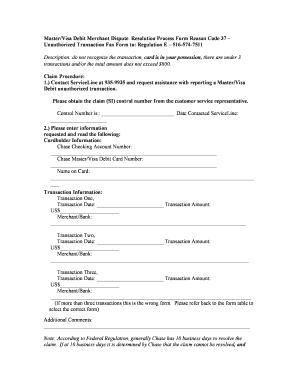
Chase Dispute Form


What is the Chase Dispute Form
The Chase dispute transaction form is a document used by customers to formally contest a charge on their Chase bank account. This form allows individuals to report unauthorized transactions, billing errors, or any discrepancies they notice in their bank statements. By submitting this form, customers initiate a review process that can lead to a refund or resolution of the disputed charge. It is essential for customers to understand the purpose and implications of this form to effectively manage their banking transactions.
How to Use the Chase Dispute Form
Using the Chase dispute form involves several straightforward steps. First, customers need to obtain the form, which can typically be found on the Chase website or through customer service. Once the form is in hand, the next step is to fill it out accurately, providing details such as account information, transaction dates, and the nature of the dispute. After completing the form, customers can submit it through the designated channels, which may include online submission, mailing it to the appropriate address, or delivering it in person at a local branch. Ensuring that all information is correct and complete is crucial for a smooth dispute process.
Steps to Complete the Chase Dispute Form
Completing the Chase dispute transaction form requires careful attention to detail. Here are the steps to follow:
- Gather necessary information, including account number, transaction date, and amount.
- Clearly describe the reason for the dispute, including any relevant details that support your claim.
- Sign and date the form to validate your request.
- Review the completed form for accuracy before submission.
- Submit the form through your chosen method, ensuring to keep a copy for your records.
Legal Use of the Chase Dispute Form
The legal use of the Chase dispute form is governed by various consumer protection laws. When customers file a dispute, they are protected under the Fair Credit Billing Act, which allows them to challenge billing errors and unauthorized charges. It is important for customers to understand their rights when using this form, as it provides a legal framework for disputing charges and seeking resolution. Properly completing and submitting the form ensures that customers can leverage these legal protections effectively.
Form Submission Methods
Customers have multiple options for submitting the Chase dispute transaction form. The primary methods include:
- Online Submission: Many customers prefer to submit the form electronically through the Chase website or mobile app.
- Mail: Customers can print the completed form and send it to the address specified by Chase for dispute processing.
- In-Person: Visiting a local Chase branch allows customers to submit the form directly to a bank representative, who can assist with any questions.
Key Elements of the Chase Dispute Form
Understanding the key elements of the Chase dispute form is vital for successful completion. Important components include:
- Account Information: Essential details such as account number and personal identification.
- Transaction Details: Specifics about the disputed charge, including date, amount, and merchant.
- Reason for Dispute: A clear explanation of why the charge is being contested.
- Signature: The form must be signed to validate the dispute request.
Quick guide on how to complete chase dispute form
Effortlessly manage Chase Dispute Form on any device
Digital document management has gained signNow traction among businesses and individuals. It offers an excellent eco-friendly substitute to traditional printed and signed documents, allowing you to access the necessary format and securely save it online. airSlate SignNow equips you with all the features required to create, modify, and eSign your documents swiftly and without hindrance. Handle Chase Dispute Form on any device with the airSlate SignNow Android or iOS applications and enhance any document-related task today.
Steps to modify and eSign Chase Dispute Form with ease
- Find Chase Dispute Form and click on Get Form to initiate the process.
- Utilize the tools we provide to complete your document.
- Emphasize pertinent sections of your documents or redact sensitive information with tools that airSlate SignNow specifically offers for that purpose.
- Create your signature with the Sign feature, which takes moments and possesses the same legal validity as a conventional wet ink signature.
- Review all the details and click on the Done button to save your changes.
- Choose your preferred method to send your form, via email, SMS, invite link, or download it to your computer.
Say goodbye to lost or misplaced documents, tedious form searching, or mistakes that require new copies to be printed. airSlate SignNow manages all your document needs in just a few clicks from any device you choose. Modify and eSign Chase Dispute Form to ensure seamless communication at every stage of the form preparation process with airSlate SignNow.
Create this form in 5 minutes or less
Create this form in 5 minutes!
How to create an eSignature for the chase dispute form
How to create an electronic signature for a PDF online
How to create an electronic signature for a PDF in Google Chrome
How to create an e-signature for signing PDFs in Gmail
How to create an e-signature right from your smartphone
How to create an e-signature for a PDF on iOS
How to create an e-signature for a PDF on Android
People also ask
-
What is baglasex and how does it work with airSlate SignNow?
Baglasex is an innovative solution for digital document management, particularly streamlined for e-signatures. With airSlate SignNow, baglasex allows businesses to create, send, and manage documents securely and efficiently. The integration is designed to enhance productivity by simplifying the signing process while ensuring compliance and security.
-
What are the pricing options for baglasex in airSlate SignNow?
AirSlate SignNow offers flexible pricing plans suited for various business sizes and document needs. Baglasex can be accessed through these plans, providing cost-effective solutions for businesses looking to optimize their document signing processes. By choosing the right plan, customers can take advantage of baglasex features without breaking their budget.
-
What features does baglasex offer in airSlate SignNow?
Baglasex within airSlate SignNow provides features such as secure e-signature capabilities, customizable document templates, and automated workflows. These tools are designed to streamline the document management process, making it easier for businesses to handle multiple transactions effectively. Users benefit from an intuitive interface that elevates their document signing experience.
-
How can baglasex improve business efficiency?
Utilizing baglasex in airSlate SignNow can signNowly enhance business efficiency by reducing the time spent on document processing. With quick e-signatures, businesses can finalize agreements faster and streamline their operational workflows. This efficiency translates to better resource management and improved client relationships.
-
Is baglasex secure for sensitive documents?
Yes, baglasex in airSlate SignNow is designed with security in mind, employing advanced encryption methods to protect sensitive documents. Compliance with industry standards ensures that your documents remain confidential and secure throughout the signing process. Businesses can trust baglasex to uphold the integrity of their critical information.
-
Can I integrate baglasex with other tools or platforms?
Absolutely! Baglasex is designed to seamlessly integrate with various business tools and platforms. This flexibility enables users to enhance their document workflows by connecting with CRMs, project management software, and cloud storage services, thereby maximizing the benefits of using airSlate SignNow alongside existing processes.
-
What are the benefits of using baglasex for remote teams?
For remote teams, baglasex in airSlate SignNow offers incredible advantages, such as the ability to sign documents from anywhere, at any time. This fosters collaboration among team members regardless of their location, ensuring that projects move forward without delay. Additionally, the straightforward user interface makes adoption easier for team members with varying tech skills.
Get more for Chase Dispute Form
Find out other Chase Dispute Form
- Electronic signature Legal PDF Kansas Online
- Electronic signature Legal Document Kansas Online
- Can I Electronic signature Kansas Legal Warranty Deed
- Can I Electronic signature Kansas Legal Last Will And Testament
- Electronic signature Kentucky Non-Profit Stock Certificate Online
- Electronic signature Legal PDF Louisiana Online
- Electronic signature Maine Legal Agreement Online
- Electronic signature Maine Legal Quitclaim Deed Online
- Electronic signature Missouri Non-Profit Affidavit Of Heirship Online
- Electronic signature New Jersey Non-Profit Business Plan Template Online
- Electronic signature Massachusetts Legal Resignation Letter Now
- Electronic signature Massachusetts Legal Quitclaim Deed Easy
- Electronic signature Minnesota Legal LLC Operating Agreement Free
- Electronic signature Minnesota Legal LLC Operating Agreement Secure
- Electronic signature Louisiana Life Sciences LLC Operating Agreement Now
- Electronic signature Oregon Non-Profit POA Free
- Electronic signature South Dakota Non-Profit Business Plan Template Now
- Electronic signature South Dakota Non-Profit Lease Agreement Template Online
- Electronic signature Legal Document Missouri Online
- Electronic signature Missouri Legal Claim Online