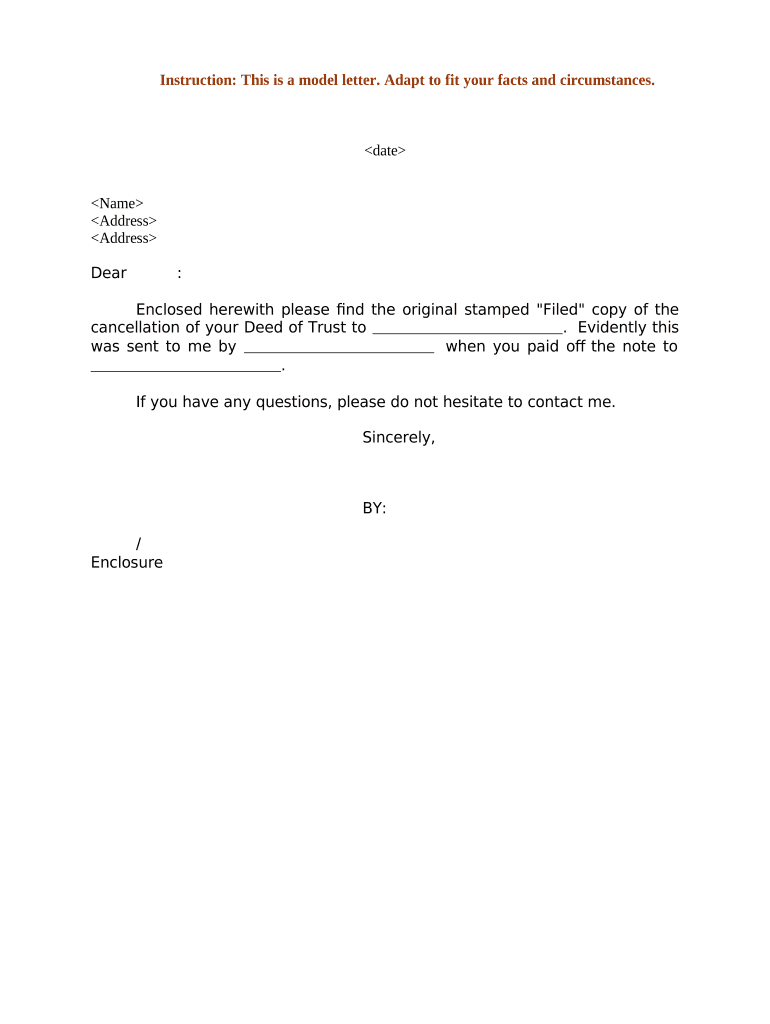
Client Trust Form


What is the Client Trust
The Client Trust is a legal arrangement designed to protect client assets and ensure that funds are handled appropriately. It serves as a safeguard for clients, ensuring their interests are prioritized in financial transactions. This trust is particularly relevant in industries where fiduciary responsibilities are paramount, such as law and finance. By establishing a Client Trust, professionals can demonstrate their commitment to ethical practices and build stronger relationships with their clients.
Key elements of the Client Trust
Understanding the key elements of the Client Trust is essential for effective management and compliance. These elements include:
- Trustee Responsibilities: The trustee must manage the trust assets responsibly and in the best interest of the beneficiaries.
- Beneficiary Rights: Clients, as beneficiaries, have the right to receive information about the trust and its management.
- Documentation: Proper documentation is crucial for establishing and maintaining the trust, including trust agreements and financial records.
- Compliance: Adhering to state and federal regulations is vital to ensure the trust's legality and functionality.
Steps to complete the Client Trust
Completing the Client Trust involves several important steps to ensure it is established correctly. These steps typically include:
- Identify the purpose of the trust and the assets to be included.
- Select a trustworthy individual or institution to act as the trustee.
- Draft a trust agreement that outlines the terms and conditions of the trust.
- Fund the trust with the identified assets.
- Ensure all legal requirements are met and documentation is filed appropriately.
Legal use of the Client Trust
The legal use of the Client Trust is governed by various regulations that ensure its proper functioning. Trusts must comply with state laws, which may vary significantly. It is essential to understand these legal frameworks to avoid potential pitfalls. Compliance with the Uniform Trust Code and other relevant statutes helps in maintaining the trust's validity and protecting the rights of all parties involved.
Examples of using the Client Trust
There are numerous scenarios where a Client Trust can be beneficial. For instance:
- A law firm may establish a Client Trust to manage client retainers and ensure funds are used for their intended purposes.
- Financial advisors often use Client Trusts to hold investments on behalf of clients, providing a layer of protection and oversight.
- Real estate professionals may utilize trusts to manage client deposits and ensure compliance with legal obligations.
Eligibility Criteria
To establish a Client Trust, certain eligibility criteria must be met. Typically, the following conditions apply:
- The individual or entity establishing the trust must have legal capacity.
- There must be a clear intent to create a trust for the benefit of specific beneficiaries.
- The trust must have identifiable assets to fund it.
Quick guide on how to complete client trust
Effortlessly Prepare Client Trust on Any Device
Digital document management has gained traction among businesses and individuals alike. It offers an ideal eco-friendly alternative to traditional printed and signed documents, allowing you to obtain the necessary form and securely store it online. airSlate SignNow provides all the tools essential for generating, editing, and electronically signing your documents quickly without delays. Manage Client Trust on any platform with the airSlate SignNow Android or iOS applications and streamline any document-centric process today.
The Simplest Way to Edit and Electronically Sign Client Trust with Ease
- Locate Client Trust and click Get Form to initiate.
- Take advantage of the tools we offer to fill out your document.
- Emphasize important sections of your documents or redact sensitive information using tools airSlate SignNow provides specifically for that purpose.
- Create your signature with the Sign tool, which only takes seconds and holds the same legal validity as a traditional wet signature.
- Review the details and click the Done button to save your modifications.
- Select your preferred method to send your form, whether by email, SMS, or invitation link, or download it to your PC.
Eliminate the worry of lost or misplaced documents, tedious form searches, or errors that require printing new copies. airSlate SignNow meets all your document management needs in just a few clicks from any device you prefer. Edit and electronically sign Client Trust and ensure smooth communication at any stage of the document preparation process with airSlate SignNow.
Create this form in 5 minutes or less
Create this form in 5 minutes!
People also ask
-
What is a sample letter notifying, and how can airSlate SignNow help?
A sample letter notifying is a template that you can use to formally notify someone about important information, such as changes in contracts or service agreements. With airSlate SignNow, you can easily create, send, and eSign these letters, ensuring that your communication is clear and legally binding.
-
How much does airSlate SignNow cost for users looking to send a sample letter notifying?
airSlate SignNow offers a variety of pricing plans to accommodate different business needs. Plans start at a competitive rate, allowing users to send unlimited documents, including sample letters notifying, while enjoying access to advanced features like real-time tracking and templates.
-
What features does airSlate SignNow include for managing sample letters notifying?
airSlate SignNow provides robust features including customizable templates for sample letters notifying, automated reminders, and secure electronic signature options. These tools streamline the document signing process, making it efficient for businesses to manage important communications.
-
Can I customize a sample letter notifying in airSlate SignNow?
Yes, airSlate SignNow allows users to fully customize their sample letters notifying. You can modify text, add your branding, and incorporate necessary fields to gather information from recipients, ensuring that each letter meets your specific requirements.
-
How can I ensure the security of a sample letter notifying sent through airSlate SignNow?
Security is a top priority at airSlate SignNow. All sample letters notifying sent through our platform are encrypted, and we adhere to industry standards for data protection. Additionally, you can set advanced permissions and access controls to safeguard your documents.
-
Does airSlate SignNow offer integration options for sending sample letters notifying?
Yes, airSlate SignNow seamlessly integrates with numerous applications like Google Drive, Salesforce, and Microsoft Office. This means you can easily import data and send sample letters notifying from your favorite tools, enhancing your workflow and productivity.
-
What are the benefits of using airSlate SignNow for a sample letter notifying?
Using airSlate SignNow for a sample letter notifying brings numerous benefits, including faster turnaround times, reduced costs associated with printing and mailing, and enhanced accuracy in your documentation. Moreover, the platform provides a clear audit trail, making it easy to track the progress of each letter.
Get more for Client Trust
Find out other Client Trust
- Can I Electronic signature Missouri Real Estate Quitclaim Deed
- Electronic signature Arkansas Sports LLC Operating Agreement Myself
- How Do I Electronic signature Nevada Real Estate Quitclaim Deed
- How Can I Electronic signature New Jersey Real Estate Stock Certificate
- Electronic signature Colorado Sports RFP Safe
- Can I Electronic signature Connecticut Sports LLC Operating Agreement
- How Can I Electronic signature New York Real Estate Warranty Deed
- How To Electronic signature Idaho Police Last Will And Testament
- How Do I Electronic signature North Dakota Real Estate Quitclaim Deed
- Can I Electronic signature Ohio Real Estate Agreement
- Electronic signature Ohio Real Estate Quitclaim Deed Later
- How To Electronic signature Oklahoma Real Estate Business Plan Template
- How Can I Electronic signature Georgia Sports Medical History
- Electronic signature Oregon Real Estate Quitclaim Deed Free
- Electronic signature Kansas Police Arbitration Agreement Now
- Electronic signature Hawaii Sports LLC Operating Agreement Free
- Electronic signature Pennsylvania Real Estate Quitclaim Deed Fast
- Electronic signature Michigan Police Business Associate Agreement Simple
- Electronic signature Mississippi Police Living Will Safe
- Can I Electronic signature South Carolina Real Estate Work Order