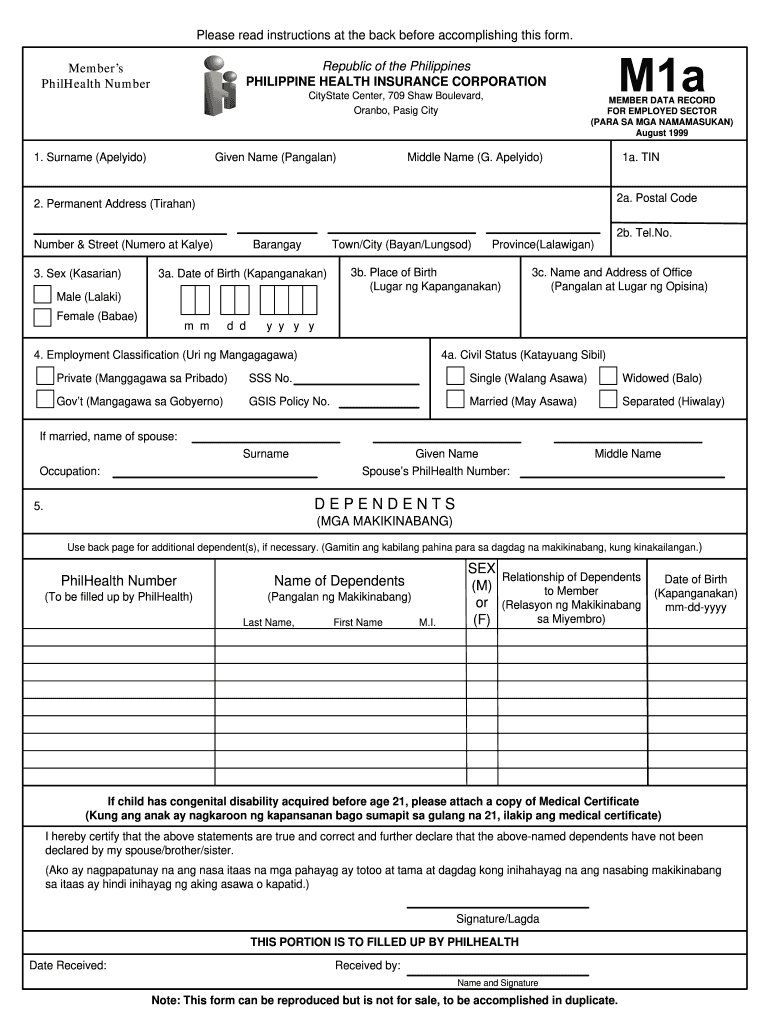
Philhealth M1a Form


What is the Philhealth M1a Form
The Philhealth M1a form is a crucial document used by members of the Philippine Health Insurance Corporation (PhilHealth) to facilitate various health insurance transactions. This form is primarily utilized for the enrollment of members and their dependents, ensuring that they receive the necessary health coverage. It contains essential information such as the member's personal details, contact information, and the specifics of the dependents being registered. Understanding the purpose and requirements of the M1a form is vital for members seeking to access healthcare services under PhilHealth.
How to use the Philhealth M1a Form
Using the Philhealth M1a form involves several steps to ensure accurate completion and submission. First, members should gather all necessary personal information, including identification details and any relevant documentation for dependents. Next, the form must be filled out carefully, ensuring that all sections are completed accurately. Once completed, the form can be submitted to the appropriate PhilHealth office, either in person or through designated online channels. It is important to keep a copy of the submitted form for personal records and future reference.
Steps to complete the Philhealth M1a Form
Completing the Philhealth M1a form requires attention to detail and adherence to specific guidelines. Here are the steps to follow:
- Gather necessary documents, including identification and proof of relationship for dependents.
- Fill out the form with accurate personal information, ensuring all fields are completed.
- Review the form for any errors or omissions before submission.
- Submit the completed form to the nearest PhilHealth office or through the online portal, if available.
- Retain a copy of the submitted form for your records.
Legal use of the Philhealth M1a Form
The legal use of the Philhealth M1a form is governed by regulations set forth by the Philippine Health Insurance Corporation. To ensure that the form is legally binding, it must be completed accurately and submitted through the proper channels. The information provided in the form is subject to verification by PhilHealth, and any discrepancies may lead to delays or denial of coverage. It is essential for members to understand that the form serves as a formal request for health insurance services, and any misuse or fraudulent information can result in legal consequences.
Key elements of the Philhealth M1a Form
Several key elements are essential for the proper completion of the Philhealth M1a form. These include:
- Member Information: This section requires the member's full name, address, and contact details.
- Dependent Information: Details regarding dependents, including their names, birth dates, and relationship to the member.
- Signature: The member must sign the form to validate the information provided.
- Date of Submission: Indicating the date when the form is submitted is crucial for processing timelines.
How to obtain the Philhealth M1a Form
Obtaining the Philhealth M1a form is a straightforward process. Members can access the form through several channels:
- Visit the official PhilHealth website to download a printable version of the form.
- Request a physical copy at any PhilHealth office or accredited health facility.
- Contact PhilHealth customer service for assistance in obtaining the form.
Quick guide on how to complete philhealth m1a form
Effortlessly Prepare Philhealth M1a Form on Any Device
The management of documents online has gained traction among both businesses and individuals. It serves as an ideal environmentally friendly alternative to traditional printed and signed paperwork, allowing you to access the necessary form and securely archive it online. airSlate SignNow provides all the tools required to create, modify, and electronically sign your documents swiftly and without interruptions. Handle Philhealth M1a Form using airSlate SignNow's Android or iOS applications and enhance any document-related procedure today.
Effortlessly Edit and eSign Philhealth M1a Form
- Locate Philhealth M1a Form and click Get Form to begin.
- Utilize the tools we provide to complete your document.
- Highlight important sections of the documents or redact sensitive information with specific tools provided by airSlate SignNow.
- Create your signature using the Sign tool, which takes seconds and carries the same legal validity as a conventional ink signature.
- Review all information carefully and click the Done button to save your changes.
- Choose your preferred method to share your form, via email, SMS, invite link, or download it to your computer.
Say goodbye to lost or misplaced documents, time-consuming form searches, or mistakes that necessitate printing new copies. airSlate SignNow addresses all your document management needs with just a few clicks from your chosen device. Modify and eSign Philhealth M1a Form and ensure excellent communication throughout the form preparation process with airSlate SignNow.
Create this form in 5 minutes or less
Create this form in 5 minutes!
How to create an eSignature for the philhealth m1a form
How to create an electronic signature for a PDF online
How to create an electronic signature for a PDF in Google Chrome
How to create an e-signature for signing PDFs in Gmail
How to create an e-signature right from your smartphone
How to create an e-signature for a PDF on iOS
How to create an e-signature for a PDF on Android
People also ask
-
What is the m1a form philhealth used for?
The m1a form philhealth is a document used by employees to apply for benefits and to update their member information. It's essential for those seeking health insurance coverage under the PhilHealth system in the Philippines. Completing this form ensures that individuals receive the appropriate healthcare services.
-
How can airSlate SignNow help with the m1a form philhealth?
airSlate SignNow simplifies the process of completing and submitting the m1a form philhealth by allowing users to fill out and eSign the document online. This eliminates the hassle of manual paperwork and ensures that your submissions are organized and easily accessible. The platform’s user-friendly interface enhances the overall experience.
-
Is there a cost associated with using airSlate SignNow for the m1a form philhealth?
Yes, airSlate SignNow offers various pricing plans designed to cater to different business needs. Depending on your requirements, you can choose a plan that fits your budget while providing all the necessary features for handling the m1a form philhealth efficiently. The cost-effective solution promotes operational efficiency without breaking the bank.
-
What features does airSlate SignNow provide for managing the m1a form philhealth?
airSlate SignNow provides features like document templates, eSignature capabilities, and secure cloud storage specifically for the m1a form philhealth. With these tools, businesses can streamline their document workflows, ensuring that all necessary processes are completed quickly and securely. This enhances productivity and minimizes errors in submission.
-
Can I integrate airSlate SignNow with other software for the m1a form philhealth?
Absolutely! airSlate SignNow integrates seamlessly with a variety of software solutions, allowing for smooth management of the m1a form philhealth. This interoperability ensures that your workflow remains uninterrupted and that all necessary data can be shared between systems easily, enhancing efficiency.
-
What are the benefits of using airSlate SignNow for the m1a form philhealth?
Using airSlate SignNow for the m1a form philhealth offers numerous benefits, including faster processing times and reduced paper waste. The digital signing process not only speeds up the submissions but also ensures security and compliance with regulations. Additionally, users can access their documents anytime and from anywhere, promoting greater flexibility.
-
Is support available if I encounter issues with the m1a form philhealth on airSlate SignNow?
Yes, airSlate SignNow offers robust customer support to assist users with any issues they may encounter while dealing with the m1a form philhealth. Whether you have questions about features or need help troubleshooting, their dedicated support team is available to ensure you have a smooth experience. Comprehensive resources, including tutorials and FAQs, are also provided.
Get more for Philhealth M1a Form
- Montana deed form
- Notice of intent to enforce forfeiture provisions of contact for deed montana form
- Final notice of forfeiture and request to vacate property under contract for deed montana form
- Buyers contract deed form
- Buyers notice of intent to vacate and surrender property to seller under contract for deed montana form
- General notice of default for contract for deed montana form
- Montana seller form
- Sellers disclosure of financing terms for residential property in connection with contract or agreement for deed aka land 497316048 form
Find out other Philhealth M1a Form
- eSign Nebraska Charity LLC Operating Agreement Secure
- How Do I eSign Nevada Charity Lease Termination Letter
- eSign New Jersey Charity Resignation Letter Now
- eSign Alaska Construction Business Plan Template Mobile
- eSign Charity PPT North Carolina Now
- eSign New Mexico Charity Lease Agreement Form Secure
- eSign Charity PPT North Carolina Free
- eSign North Dakota Charity Rental Lease Agreement Now
- eSign Arkansas Construction Permission Slip Easy
- eSign Rhode Island Charity Rental Lease Agreement Secure
- eSign California Construction Promissory Note Template Easy
- eSign Colorado Construction LLC Operating Agreement Simple
- Can I eSign Washington Charity LLC Operating Agreement
- eSign Wyoming Charity Living Will Simple
- eSign Florida Construction Memorandum Of Understanding Easy
- eSign Arkansas Doctors LLC Operating Agreement Free
- eSign Hawaii Construction Lease Agreement Mobile
- Help Me With eSign Hawaii Construction LLC Operating Agreement
- eSign Hawaii Construction Work Order Myself
- eSign Delaware Doctors Quitclaim Deed Free