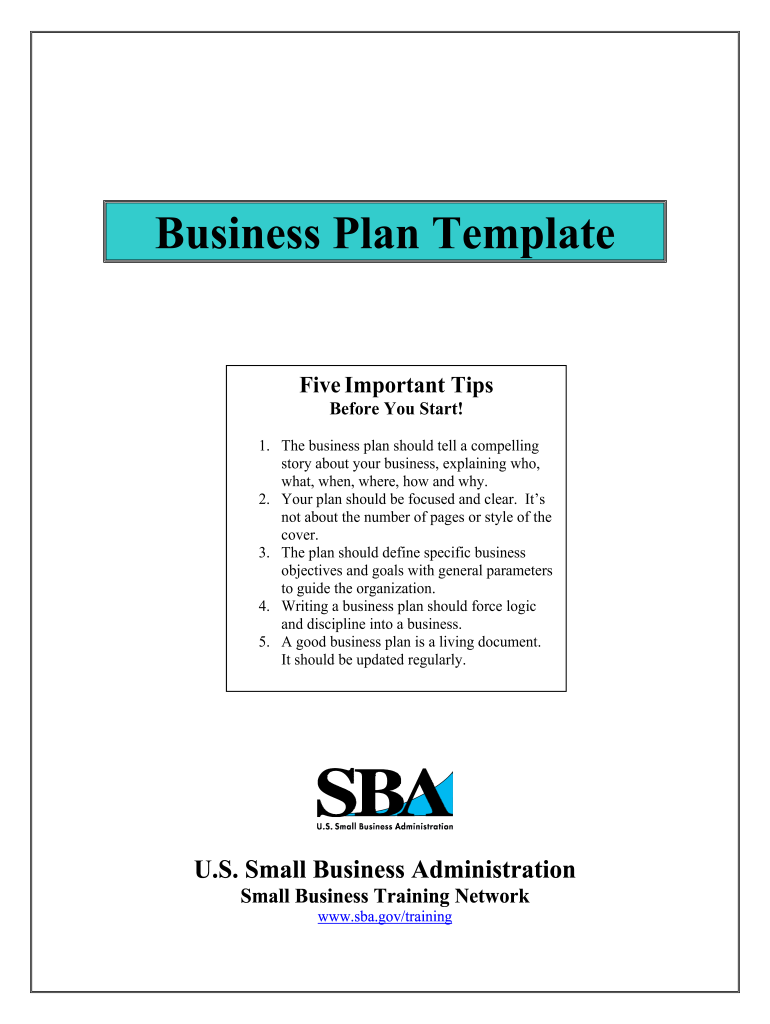
Fillable Business Plan PDF Form


What is the fillable business plan PDF?
The fillable business plan PDF is a structured document designed to help entrepreneurs outline their business strategies, goals, and operational plans. This template allows users to input their information directly into the document, making it easy to customize according to specific business needs. It typically includes sections for an executive summary, market analysis, organizational structure, product or service description, marketing strategies, and financial projections. By using a fillable format, users can ensure that their business plan is organized and comprehensive, which can be crucial for attracting investors or guiding business decisions.
How to use the fillable business plan PDF
Using the fillable business plan PDF is straightforward. First, download the template from a reliable source. Open the document in a PDF reader that supports form filling. Begin by entering your business details in the designated fields. Each section prompts you to provide specific information, ensuring that you cover all necessary aspects of your business plan. After completing the form, save your changes. You can print the document for physical submission or share it electronically with stakeholders. This method streamlines the process and keeps your information organized.
Steps to complete the fillable business plan PDF
Completing the fillable business plan PDF involves several key steps:
- Download the template: Obtain the fillable business plan PDF from a trusted source.
- Open the document: Use a compatible PDF reader to access the form.
- Fill in the sections: Enter your business information in the provided fields, ensuring accuracy and clarity.
- Review your entries: Check for any errors or omissions to ensure the plan is comprehensive.
- Save and share: Save the completed document and share it with relevant parties or print it for your records.
Key elements of the fillable business plan PDF
A well-structured fillable business plan PDF includes several essential elements:
- Executive Summary: A brief overview of the business and its objectives.
- Market Analysis: Insights into the target market, competition, and industry trends.
- Organization and Management: Details about the business structure and key team members.
- Products or Services: Descriptions of what the business offers, including unique selling points.
- Marketing Strategy: Plans for reaching and engaging customers.
- Financial Projections: Forecasts of revenue, expenses, and profitability.
Legal use of the fillable business plan PDF
To ensure the legal validity of a fillable business plan PDF, it is important to adhere to specific guidelines. The document should be completed accurately and honestly, as misrepresentation can lead to legal repercussions. Additionally, if the business plan is to be submitted to financial institutions or investors, it may need to comply with industry standards and regulations. Utilizing a reliable eSignature solution can also add a layer of authenticity to the document, ensuring that all parties involved recognize its legitimacy.
Examples of using the fillable business plan PDF
The fillable business plan PDF can be utilized in various scenarios:
- Startups: New businesses can create a comprehensive plan to outline their vision and attract investors.
- Existing businesses: Established companies may use the template to reassess their strategies and set new goals.
- Funding applications: Entrepreneurs seeking loans or grants can present a well-structured business plan to lenders or funding agencies.
Quick guide on how to complete fillable business plan pdf
Effortlessly Prepare Fillable Business Plan Pdf on Any Device
The management of online documents has become increasingly popular among businesses and individuals. It offers an ideal environmentally friendly alternative to traditional printed and signed documents, allowing you to find the correct form and securely save it online. airSlate SignNow equips you with all the tools necessary to create, modify, and electronically sign your documents swiftly without delays. Manage Fillable Business Plan Pdf on any device using airSlate SignNow's Android or iOS applications and enhance any document-centric process today.
Easily Modify and Electronically Sign Fillable Business Plan Pdf with Ease
- Obtain Fillable Business Plan Pdf and click Get Form to begin.
- Employ the tools we provide to fill in your document.
- Mark important sections of the documents or obscure sensitive information using tools that airSlate SignNow specifically provides for this purpose.
- Create your signature using the Sign feature, which takes mere seconds and carries the same legal validity as a conventional wet ink signature.
- Review the details and click the Done button to save your modifications.
- Select your preferred method to submit your form, whether by email, text (SMS), invitation link, or download it to your computer.
No more worries about lost or misplaced files, tedious form searches, or mistakes that necessitate printing new document copies. airSlate SignNow covers all your document management needs in just a few clicks from a device of your choice. Modify and electronically sign Fillable Business Plan Pdf and ensure excellent communication at every stage of your form preparation process with airSlate SignNow.
Create this form in 5 minutes or less
Create this form in 5 minutes!
How to create an eSignature for the fillable business plan pdf
How to create an electronic signature for a PDF online
How to create an electronic signature for a PDF in Google Chrome
How to create an e-signature for signing PDFs in Gmail
How to create an e-signature right from your smartphone
How to create an e-signature for a PDF on iOS
How to create an e-signature for a PDF on Android
People also ask
-
What is a business plan form and how can it benefit my company?
A business plan form is a structured document that outlines your business goals, strategies, and plans for achieving them. Utilizing a business plan form can help streamline your business operations, attract investors, and clarify your vision. By using airSlate SignNow, you can create and eSign your business plan forms quickly and efficiently.
-
How does airSlate SignNow facilitate the creation of a business plan form?
airSlate SignNow offers customizable templates that allow you to create a business plan form tailored to your specific needs. With our intuitive interface, adding sections for objectives, market analysis, and financial projections becomes easy. This ensures that your business plan form is comprehensive and aligned with your business goals.
-
What is the pricing structure for using a business plan form with airSlate SignNow?
airSlate SignNow offers flexible pricing plans that cater to different business sizes and needs. You can choose from monthly or annual subscriptions, which include access to business plan form templates and features that streamline document signing. This cost-effective approach helps you manage your budget while still benefiting from professional tools.
-
Can I integrate airSlate SignNow with other applications while using a business plan form?
Yes, airSlate SignNow seamlessly integrates with popular applications like Google Drive, Dropbox, and CRM platforms. This means that you can easily pull in data or export your completed business plan form to your preferred tools. Such integrations enhance workflow efficiency and improve collaboration across your organization.
-
What features does airSlate SignNow offer for managing a business plan form?
airSlate SignNow provides powerful features such as document templates, eSignature capabilities, and secure cloud storage for your business plan form. These tools enable you to track changes, manage approvals, and keep your documents organized in one place. With defined workflows, you can expedite the review process and signNow your business goals faster.
-
Is it possible to collaborate with team members on a business plan form using airSlate SignNow?
Absolutely! airSlate SignNow allows multiple users to collaborate on a business plan form in real-time. This collaborative approach enhances input from various stakeholders, ensuring that every aspect of the business plan is covered. You can invite team members to review and edit the document, making the planning process more efficient.
-
How does airSlate SignNow ensure the security of my business plan form?
airSlate SignNow employs advanced security measures such as encryption and secure access controls to protect your sensitive business plan form. Our platform complies with industry standards for data protection, ensuring that your information remains confidential. You can trust us to keep your documents safe while you focus on building your business.
Get more for Fillable Business Plan Pdf
- Warranty deed from two individuals to one individual montana form
- Gift deed from husband and wifetwo individuals to husband and wifetwo individuals montana form
- Heirship affidavit descent montana form
- Response to subcontractors request corporation or llc montana form
- Quitclaim deed from individual to two individuals in joint tenancy montana form
- Montana renunciation and disclaimer of property nontestamentary instrument or contract montana form
- Continuation statement individual montana form
- Quitclaim deed by two individuals to husband and wife montana form
Find out other Fillable Business Plan Pdf
- Sign Vermont Independent Contractor Agreement Template Free
- Sign Wisconsin Termination Letter Template Free
- How To Sign Rhode Island Emergency Contact Form
- Can I Sign Utah Executive Summary Template
- Sign Washington Executive Summary Template Free
- Sign Connecticut New Hire Onboarding Mobile
- Help Me With Sign Wyoming CV Form Template
- Sign Mississippi New Hire Onboarding Simple
- Sign Indiana Software Development Proposal Template Easy
- Sign South Dakota Working Time Control Form Now
- Sign Hawaii IT Project Proposal Template Online
- Sign Nebraska Operating Agreement Now
- Can I Sign Montana IT Project Proposal Template
- Sign Delaware Software Development Agreement Template Now
- How To Sign Delaware Software Development Agreement Template
- How Can I Sign Illinois Software Development Agreement Template
- Sign Arkansas IT Consulting Agreement Computer
- Can I Sign Arkansas IT Consulting Agreement
- Sign Iowa Agile Software Development Contract Template Free
- How To Sign Oregon IT Consulting Agreement