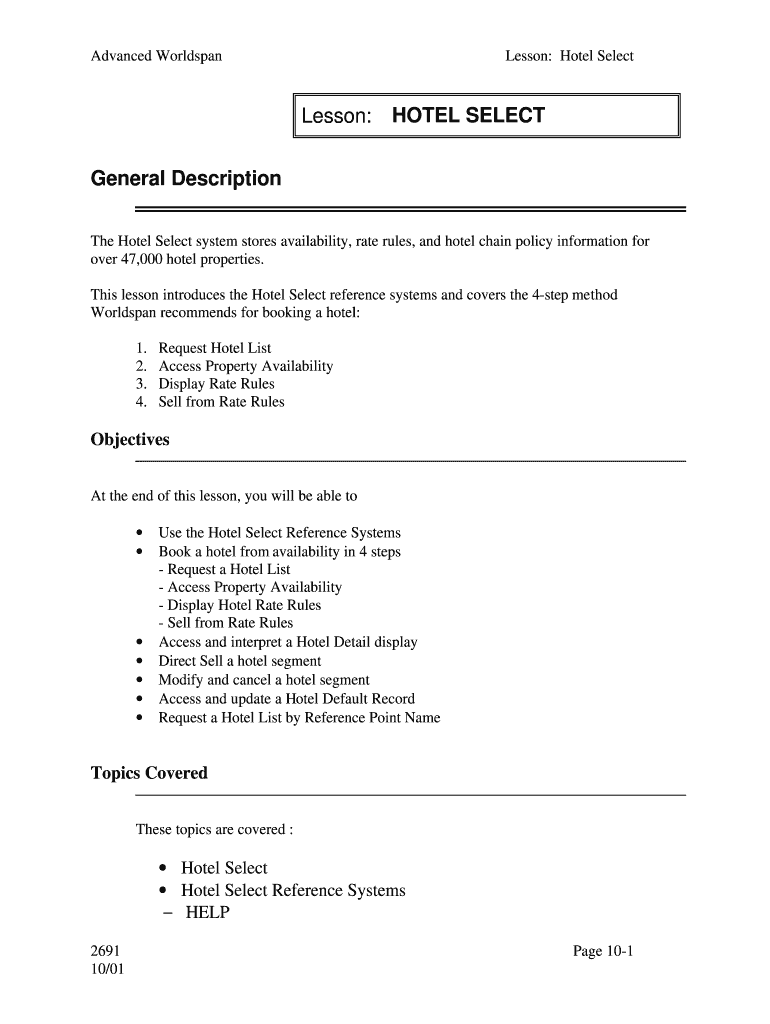
Fedex Paystub Template Form


What is the Fedex Paystub Template
The Fedex paystub template is a standardized document that provides a detailed breakdown of an employee's earnings and deductions for a specific pay period. This template typically includes essential information such as the employee's name, pay period dates, gross pay, net pay, taxes withheld, and other deductions like health insurance or retirement contributions. It serves as a critical record for both employees and employers, ensuring transparency in payroll processes and facilitating personal financial management.
How to use the Fedex Paystub Template
Using the Fedex paystub template is straightforward. First, download the template from a reliable source. Fill in the required fields, including personal details and financial information. Ensure accuracy when entering figures for gross pay, deductions, and net pay. Once completed, review the document for any errors. The final step involves saving the document in a secure location or printing it for physical records. This template can be used for various purposes, including loan applications and personal budgeting.
Steps to complete the Fedex Paystub Template
Completing the Fedex paystub template involves several key steps:
- Download the template from a trusted source.
- Enter the employee's name and identification number.
- Input the pay period start and end dates.
- Fill in the gross pay amount based on hours worked or salary.
- List all deductions, including federal and state taxes, health insurance, and retirement contributions.
- Calculate the net pay by subtracting total deductions from gross pay.
- Review the completed template for accuracy before saving or printing.
Legal use of the Fedex Paystub Template
The Fedex paystub template is legally binding when filled out correctly and used in compliance with applicable laws. It is essential to ensure that the information is accurate and reflects the employee's actual earnings and deductions. Employers must adhere to federal and state regulations regarding payroll documentation. This includes providing employees with accurate paystubs that comply with the Fair Labor Standards Act (FLSA) and any state-specific payroll laws.
Key elements of the Fedex Paystub Template
Important elements of the Fedex paystub template include:
- Employee Information: Name, address, and identification number.
- Pay Period: Start and end dates of the pay period.
- Gross Pay: Total earnings before deductions.
- Deductions: Taxes, insurance, and other withholdings.
- Net Pay: Amount received by the employee after deductions.
- Employer Information: Company name and contact details.
Examples of using the Fedex Paystub Template
The Fedex paystub template can be utilized in various scenarios, such as:
- Providing proof of income for loan applications.
- Assisting in personal budgeting and financial planning.
- Facilitating tax preparation by summarizing earnings and deductions.
- Documenting employment history for job applications.
Quick guide on how to complete fedex paystub template
Complete Fedex Paystub Template effortlessly on any device
Web-based document management has gained popularity among organizations and individuals. It offers an ideal eco-friendly substitute to traditional printed and signed documents, allowing you to find the correct form and safely store it online. airSlate SignNow equips you with all the tools necessary to create, modify, and electronically sign your documents promptly without any hold-ups. Manage Fedex Paystub Template on any device with airSlate SignNow Android or iOS applications and enhance any document-centric task today.
The easiest way to modify and electronically sign Fedex Paystub Template without hassle
- Find Fedex Paystub Template and click Get Form to begin.
- Utilize the tools we provide to fill out your document.
- Emphasize important sections of your documents or conceal sensitive information with tools that airSlate SignNow provides specifically for that purpose.
- Create your signature using the Sign tool, which takes mere seconds and carries the same legal validity as a traditional ink signature.
- Review all the details and click on the Done button to save your changes.
- Select how you wish to send your form, whether by email, SMS, invitation link, or download it to your computer.
Forget about lost or mislaid files, tedious form searches, or mistakes that necessitate reprinting document copies. airSlate SignNow fulfills all your document management needs in just a few clicks from a device of your choice. Modify and electronically sign Fedex Paystub Template and ensure excellent communication at any stage of your form preparation process with airSlate SignNow.
Create this form in 5 minutes or less
Create this form in 5 minutes!
How to create an eSignature for the fedex paystub template
How to create an electronic signature for a PDF online
How to create an electronic signature for a PDF in Google Chrome
How to create an e-signature for signing PDFs in Gmail
How to create an e-signature right from your smartphone
How to create an e-signature for a PDF on iOS
How to create an e-signature for a PDF on Android
People also ask
-
What is a FedEx pay stub example and why do I need it?
A FedEx pay stub example serves as a template to understand the details typically included in a FedEx employee's paycheck. These details include hours worked, hourly rates, taxes withheld, and deductions. Having a FedEx pay stub example is essential for employees to verify their earnings and for employers to educate their staff about pay structures.
-
How can airSlate SignNow help me with FedEx pay stub documentation?
airSlate SignNow provides a seamless way to create, modify, and sign documents, including those containing a FedEx pay stub example. With our user-friendly platform, you can easily upload a template, make necessary adjustments, and send it for eSignature, ensuring your documents are legally binding and professionally presented.
-
What are the pricing options for using airSlate SignNow for my FedEx pay stub example needs?
airSlate SignNow offers various pricing plans designed to accommodate businesses of all sizes. Whether you're looking for a monthly subscription or an annual plan, you can choose an option that suits your requirements for managing documents like FedEx pay stub examples affordably. Check our pricing page for detailed information on what each tier includes.
-
Can I integrate airSlate SignNow with other applications for my FedEx pay stub example workflows?
Yes, airSlate SignNow allows integration with various applications which can enhance your workflow related to FedEx pay stub examples. Services like Google Drive, Dropbox, and HR management systems can be connected seamlessly, allowing you to import and export documents easily while maintaining a smooth operational flow.
-
What features does airSlate SignNow offer for managing FedEx pay stub examples?
Our platform includes features such as customizable templates, secure eSignatures, and automated document tracking. With airSlate SignNow, creating an accurate FedEx pay stub example becomes hassle-free, and you can manage all your signing processes in one place. This saves you time and improves your document management efficiency.
-
Is airSlate SignNow secure for handling sensitive documents like a FedEx pay stub example?
Absolutely! airSlate SignNow prioritizes security with advanced encryption protocols and compliant storage solutions. When handling sensitive documents like a FedEx pay stub example, you can trust that your information is protected against unauthorized access, ensuring confidentiality and integrity.
-
How long does it take to create a FedEx pay stub example using airSlate SignNow?
Creating a FedEx pay stub example using airSlate SignNow is quick and intuitive. Most users can prepare a professional-looking pay stub within minutes by utilizing our templates and user-friendly editing tools. This efficiency helps streamline payroll processes and improves communication with employees.
Get more for Fedex Paystub Template
- Letter from tenant to landlord with demand that landlord provide proper outdoor garbage receptacles montana form
- Letter from tenant to landlord about landlords failure to make repairs montana form
- Montana repairs form
- Letter from tenant to landlord about landlord using unlawful self help to gain possession montana form
- Letter from tenant to landlord about illegal entry by landlord montana form
- Letter from landlord to tenant about time of intent to enter premises montana form
- Mt letter landlord form
- Letter from tenant to landlord about sexual harassment montana form
Find out other Fedex Paystub Template
- Electronic signature New Jersey Lease Renewal Free
- Electronic signature Texas Lease Renewal Fast
- How Can I Electronic signature Colorado Notice of Intent to Vacate
- eSignature Delaware Employee Compliance Survey Later
- eSignature Kansas Employee Compliance Survey Myself
- Can I Electronic signature Colorado Bill of Sale Immovable Property
- How Can I Electronic signature West Virginia Vacation Rental Short Term Lease Agreement
- How Do I Electronic signature New Hampshire Bill of Sale Immovable Property
- Electronic signature North Dakota Bill of Sale Immovable Property Myself
- Can I Electronic signature Oregon Bill of Sale Immovable Property
- How To Electronic signature West Virginia Bill of Sale Immovable Property
- Electronic signature Delaware Equipment Sales Agreement Fast
- Help Me With Electronic signature Louisiana Assignment of Mortgage
- Can I Electronic signature Minnesota Assignment of Mortgage
- Electronic signature West Virginia Sales Receipt Template Free
- Electronic signature Colorado Sales Invoice Template Computer
- Electronic signature New Hampshire Sales Invoice Template Computer
- Electronic signature Tennessee Introduction Letter Free
- How To eSignature Michigan Disclosure Notice
- How To Electronic signature Ohio Product Defect Notice