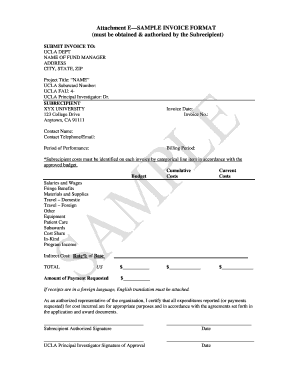
College Tuition Bill Template Form


What is the College Tuition Bill Template
The college tuition bill template is a structured document used by educational institutions to outline the costs associated with a student's enrollment. This template typically includes details such as tuition fees, additional charges for courses, and any applicable discounts or scholarships. It serves as an official invoice that students and their families can use for budgeting and payment purposes. The template can be customized to reflect the specific requirements of different colleges or universities, making it an essential tool for both institutions and students.
How to Use the College Tuition Bill Template
Using a college tuition bill template is straightforward. Begin by downloading the template in a compatible format, such as PDF or Word. Next, fill in the necessary fields, including the student's name, enrollment details, and specific charges. Ensure that all amounts are accurate and reflect the current academic term. Once completed, the document can be printed or saved for electronic submission. This template not only helps in organizing tuition information but also facilitates timely payments and record-keeping.
Steps to Complete the College Tuition Bill Template
Completing the college tuition bill template involves several key steps:
- Download the template: Obtain the latest version of the college tuition bill template from a reliable source.
- Fill in student details: Enter the student's full name, ID number, and program of study.
- Itemize charges: List all tuition fees, including course fees, lab fees, and any other applicable costs.
- Apply discounts: If applicable, include any scholarships or financial aid that reduce the total amount due.
- Review for accuracy: Double-check all entries to ensure they are correct before finalizing the document.
- Save and distribute: Save the completed template as a PDF for easy sharing or printing.
Key Elements of the College Tuition Bill Template
A comprehensive college tuition bill template should include several key elements to ensure clarity and transparency:
- Institution Information: Name, address, and contact details of the college or university.
- Student Information: Full name, student ID, and program details.
- Tuition Charges: Detailed breakdown of tuition fees, including per credit hour costs.
- Additional Fees: Any extra charges for materials, technology, or student services.
- Payment Terms: Due dates, accepted payment methods, and late fee policies.
- Total Amount Due: Clear summary of the total charges after discounts or scholarships.
Legal Use of the College Tuition Bill Template
The college tuition bill template must comply with legal standards to be considered valid. This includes ensuring that all charges are clearly stated and that the document is issued by an accredited institution. Additionally, the template should adhere to regulations such as the Family Educational Rights and Privacy Act (FERPA), which protects the privacy of student education records. By following these legal guidelines, educational institutions can ensure that their tuition bills are enforceable and recognized by financial institutions and courts.
Examples of Using the College Tuition Bill Template
Examples of using the college tuition bill template can vary based on the institution and the specific needs of students. For instance, a university might use the template to provide a detailed invoice for a semester's tuition, including course fees and housing costs. Alternatively, a community college could issue a simplified version for part-time students, focusing solely on tuition and mandatory fees. These examples illustrate the versatility of the template in accommodating different educational contexts and student needs.
Quick guide on how to complete college tuition bill template
Effortlessly Prepare College Tuition Bill Template on Any Device
Managing documents online has gained traction among businesses and individuals. It serves as an excellent environmentally-friendly alternative to conventional printed and signed paperwork, allowing you to locate the appropriate form and securely store it online. airSlate SignNow equips you with all the necessary tools to create, modify, and electronically sign your documents promptly without any holdups. Handle College Tuition Bill Template on any platform using airSlate SignNow's Android or iOS applications and enhance any document-driven procedure today.
The simplest way to modify and electronically sign College Tuition Bill Template effortlessly
- Obtain College Tuition Bill Template and click on Get Form to begin.
- Utilize the tools we offer to fill out your form.
- Emphasize relevant sections of the documents or redact sensitive information using tools that airSlate SignNow provides specifically for this purpose.
- Create your electronic signature with the Sign tool, which takes mere seconds and carries the same legal validity as a conventional wet signature.
- Verify the details and click on the Done button to save your changes.
- Select your preferred method to send your form, via email, SMS, or invite link, or download it to your computer.
Say goodbye to lost or misplaced files, tedious document searching, or mistakes that necessitate the printing of new document copies. airSlate SignNow meets your document management needs with just a few clicks from any device you choose. Edit and electronically sign College Tuition Bill Template and ensure excellent communication throughout the form preparation process with airSlate SignNow.
Create this form in 5 minutes or less
Create this form in 5 minutes!
How to create an eSignature for the college tuition bill template
How to create an electronic signature for a PDF online
How to create an electronic signature for a PDF in Google Chrome
How to create an e-signature for signing PDFs in Gmail
How to create an e-signature right from your smartphone
How to create an e-signature for a PDF on iOS
How to create an e-signature for a PDF on Android
People also ask
-
What is an editable college tuition bill template?
An editable college tuition bill template is a customizable document designed for students and educational institutions to create and manage tuition-related bills efficiently. This template allows users to fill in specific details and adjust pricing easily, ensuring accuracy in financial documentation.
-
How can I use the editable college tuition bill template?
You can use the editable college tuition bill template by downloading it from our platform and opening it in your preferred document editor. Simply fill in the required information such as student details, courses, and fees, and then use airSlate SignNow to eSign and send it directly to the responsible parties.
-
Is the editable college tuition bill template compliant with financial regulations?
Yes, our editable college tuition bill template is designed to meet standard financial regulations, providing all necessary fields for compliance. It is essential to review your completed document to ensure it meets specific institutional requirements before use.
-
What features are included with the editable college tuition bill template?
The editable college tuition bill template includes customizable sections for detailed tuition breakdowns, payment instructions, and options for discounts or financial aid. Additionally, it offers an easy-to-use interface for both editing and eSigning through airSlate SignNow to streamline the process.
-
What are the benefits of using the editable college tuition bill template?
Using the editable college tuition bill template saves time and reduces errors when managing tuition bills. By leveraging airSlate SignNow, you can enhance collaboration and ensure that all documents are signed and tracked seamlessly, which simplifies your financial management processes.
-
Can I integrate the editable college tuition bill template with other software?
Yes, the editable college tuition bill template can be easily integrated with various educational management systems and financial software. This integration helps streamline billing processes and allows for better synchronization of student information and payment records.
-
Is there a cost associated with the editable college tuition bill template?
Access to the editable college tuition bill template is part of our airSlate SignNow service, which operates on a subscription model. We offer different pricing tiers depending on your usage needs, ensuring a cost-effective solution for both students and educational institutions.
Get more for College Tuition Bill Template
- Closing statement montana form
- Flood zone statement and authorization montana form
- Name affidavit of buyer montana form
- Name affidavit of seller montana form
- Non foreign affidavit under irc 1445 montana form
- Owners or sellers affidavit of no liens montana form
- Affidavit of occupancy and financial status montana form
- Complex will with credit shelter marital trust for large estates montana form
Find out other College Tuition Bill Template
- Can I eSign Oklahoma Online Donation Form
- How Can I Electronic signature North Dakota Claim
- How Do I eSignature Virginia Notice to Stop Credit Charge
- How Do I eSignature Michigan Expense Statement
- How Can I Electronic signature North Dakota Profit Sharing Agreement Template
- Electronic signature Ohio Profit Sharing Agreement Template Fast
- Electronic signature Florida Amendment to an LLC Operating Agreement Secure
- Electronic signature Florida Amendment to an LLC Operating Agreement Fast
- Electronic signature Florida Amendment to an LLC Operating Agreement Simple
- Electronic signature Florida Amendment to an LLC Operating Agreement Safe
- How Can I eSignature South Carolina Exchange of Shares Agreement
- Electronic signature Michigan Amendment to an LLC Operating Agreement Computer
- Can I Electronic signature North Carolina Amendment to an LLC Operating Agreement
- Electronic signature South Carolina Amendment to an LLC Operating Agreement Safe
- Can I Electronic signature Delaware Stock Certificate
- Electronic signature Massachusetts Stock Certificate Simple
- eSignature West Virginia Sale of Shares Agreement Later
- Electronic signature Kentucky Affidavit of Service Mobile
- How To Electronic signature Connecticut Affidavit of Identity
- Can I Electronic signature Florida Affidavit of Title