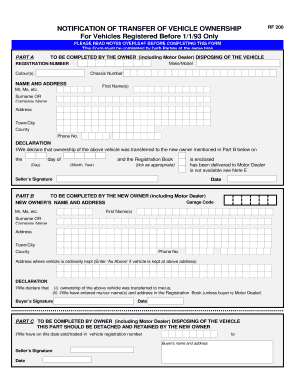
Change of Ownership Vehicle Form PDF


What is the Change of Ownership Vehicle Form PDF
The change of ownership vehicle form PDF is a legal document used in the United States to officially transfer the title of a vehicle from one owner to another. This form is essential for ensuring that the new owner is recognized as the legal owner of the vehicle, which is crucial for registration and insurance purposes. The form typically includes details such as the vehicle identification number (VIN), make, model, year, and the names and addresses of both the seller and buyer. It may also require signatures from both parties to validate the transfer.
How to Use the Change of Ownership Vehicle Form PDF
Using the change of ownership vehicle form PDF involves several key steps. First, download the form from a reliable source. Once you have the form, fill in the required information accurately, ensuring that all details match the vehicle's title and registration documents. After completing the form, both the seller and buyer must sign it. It is advisable to keep a copy of the completed form for personal records. Finally, submit the form to the appropriate state authority to finalize the ownership transfer.
Steps to Complete the Change of Ownership Vehicle Form PDF
Completing the change of ownership vehicle form PDF requires careful attention to detail. Follow these steps:
- Download the change of ownership vehicle form PDF from a trusted source.
- Enter the vehicle's information, including VIN, make, model, and year.
- Provide the seller's and buyer's full names and addresses.
- Include the sale price and date of the transaction.
- Both parties should sign and date the form to validate the transfer.
- Make a copy of the completed form for your records.
- Submit the form to your local Department of Motor Vehicles (DMV) or equivalent authority.
Legal Use of the Change of Ownership Vehicle Form PDF
The change of ownership vehicle form PDF is legally binding when completed and submitted according to state regulations. It serves as proof of the transaction and protects both the seller and buyer by documenting the transfer of ownership. To ensure legal compliance, it is important to adhere to local laws regarding vehicle sales and ownership transfers. This includes obtaining any necessary signatures and submitting the form within the specified time frame set by state authorities.
Key Elements of the Change of Ownership Vehicle Form PDF
Several key elements are essential for the change of ownership vehicle form PDF to be valid:
- Vehicle Information: Accurate details about the vehicle, including VIN, make, model, and year.
- Seller and Buyer Information: Full names and addresses of both parties involved in the transaction.
- Sale Price: The agreed-upon price for the vehicle.
- Signatures: Signatures of both the seller and buyer to confirm the transfer.
- Date of Transaction: The date when the sale occurred.
State-Specific Rules for the Change of Ownership Vehicle Form PDF
Each state in the U.S. has its own rules and regulations regarding the change of ownership vehicle form PDF. It is important to familiarize yourself with the specific requirements in your state, as these can include additional documentation, fees, and submission methods. Some states may require a bill of sale or an emissions certificate, while others may have different forms for specific vehicle types. Checking with your local Department of Motor Vehicles (DMV) will ensure compliance with state laws.
Quick guide on how to complete change of ownership vehicle form pdf
Effortlessly Complete Change Of Ownership Vehicle Form Pdf on Any Device
Managing documents online has gained popularity among companies and individuals alike. It offers an ideal eco-friendly alternative to conventional printed and signed documents, allowing you to access the correct form and securely store it online. airSlate SignNow equips you with all the tools necessary to create, edit, and electronically sign your documents quickly and without interruptions. Manage Change Of Ownership Vehicle Form Pdf on any platform using the airSlate SignNow Android or iOS applications and enhance any document-driven procedure today.
How to Edit and eSign Change Of Ownership Vehicle Form Pdf with Ease
- Obtain Change Of Ownership Vehicle Form Pdf and click Get Form to begin.
- Take advantage of the tools we provide to fill out your form.
- Emphasize important sections of your documents or obscure sensitive information with tools specifically offered by airSlate SignNow for that purpose.
- Create your signature using the Sign tool, which takes just seconds and carries the same legal validity as a traditional ink signature.
- Review all the details and click on the Done button to save your changes.
- Choose how you wish to send your form, via email, text message (SMS), invitation link, or download it to your computer.
Eliminate concerns about lost or misplaced files, tedious form searching, or errors that necessitate printing new copies. airSlate SignNow satisfies your document management requirements in just a few clicks from your chosen device. Edit and eSign Change Of Ownership Vehicle Form Pdf and guarantee excellent communication at every stage of your form preparation process with airSlate SignNow.
Create this form in 5 minutes or less
Create this form in 5 minutes!
How to create an eSignature for the change of ownership vehicle form pdf
How to create an electronic signature for a PDF online
How to create an electronic signature for a PDF in Google Chrome
How to create an e-signature for signing PDFs in Gmail
How to create an e-signature right from your smartphone
How to create an e-signature for a PDF on iOS
How to create an e-signature for a PDF on Android
People also ask
-
What is a change of ownership vehicle form PDF?
A change of ownership vehicle form PDF is a document used to transfer the ownership of a vehicle from one party to another. It's crucial for ensuring that legal records reflect the new owner's information. You can easily create and manage this form using airSlate SignNow's features.
-
How can I obtain the change of ownership vehicle form PDF?
You can obtain the change of ownership vehicle form PDF by visiting your local DMV website or using the airSlate SignNow platform to generate it electronically. By utilizing our easy-to-use solution, you can fill out the form quickly and efficiently, ensuring all necessary details are captured.
-
Is airSlate SignNow secure for processing my change of ownership vehicle form PDF?
Yes, airSlate SignNow takes security very seriously. We comply with industry standards to protect your information while you process your change of ownership vehicle form PDF. Our platform offers encryption and secure storage, giving you peace of mind during the signing process.
-
What features does airSlate SignNow offer for the change of ownership vehicle form PDF?
AirSlate SignNow offers a range of features for the change of ownership vehicle form PDF, including customizable templates, electronic signatures, and real-time tracking. You can streamline the entire document workflow, from creation to signing, ensuring a hassle-free experience.
-
How much does airSlate SignNow cost for handling my change of ownership vehicle form PDF?
AirSlate SignNow offers a variety of pricing plans designed to fit different business needs. You can choose a plan that best suits your volume of usage for processing change of ownership vehicle form PDFs, ensuring you get a cost-effective solution for your document management.
-
Can I integrate airSlate SignNow with other tools for my change of ownership vehicle form PDF?
Absolutely! AirSlate SignNow provides integrations with popular business applications, allowing you to connect your workflow seamlessly. This flexibility means that you can manage your change of ownership vehicle form PDF alongside your existing tools without any interruptions.
-
What are the benefits of using airSlate SignNow for the change of ownership vehicle form PDF?
Using airSlate SignNow for your change of ownership vehicle form PDF offers numerous benefits, including increased efficiency and the elimination of paper-based processes. Our platform enables you to manage documents faster, track progress, and ensure compliance, all in one place.
Get more for Change Of Ownership Vehicle Form Pdf
- Employment of veterinarian as assistant for specific period of time form
- Owner condominium form
- Agreement merchant 497331296 form
- Firm offer for sales agreement with specification of manner of acceptance form
- Agreement restaurant form
- Contract period time form
- Agreement rental form pdf
- Contract contractor form
Find out other Change Of Ownership Vehicle Form Pdf
- How To Sign Wyoming Orthodontists Document
- Help Me With Sign Alabama Courts Form
- Help Me With Sign Virginia Police PPT
- How To Sign Colorado Courts Document
- Can I eSign Alabama Banking PPT
- How Can I eSign California Banking PDF
- How To eSign Hawaii Banking PDF
- How Can I eSign Hawaii Banking Document
- How Do I eSign Hawaii Banking Document
- How Do I eSign Hawaii Banking Document
- Help Me With eSign Hawaii Banking Document
- How To eSign Hawaii Banking Document
- Can I eSign Hawaii Banking Presentation
- Can I Sign Iowa Courts Form
- Help Me With eSign Montana Banking Form
- Can I Sign Kentucky Courts Document
- How To eSign New York Banking Word
- Can I eSign South Dakota Banking PPT
- How Can I eSign South Dakota Banking PPT
- How Do I eSign Alaska Car Dealer Form