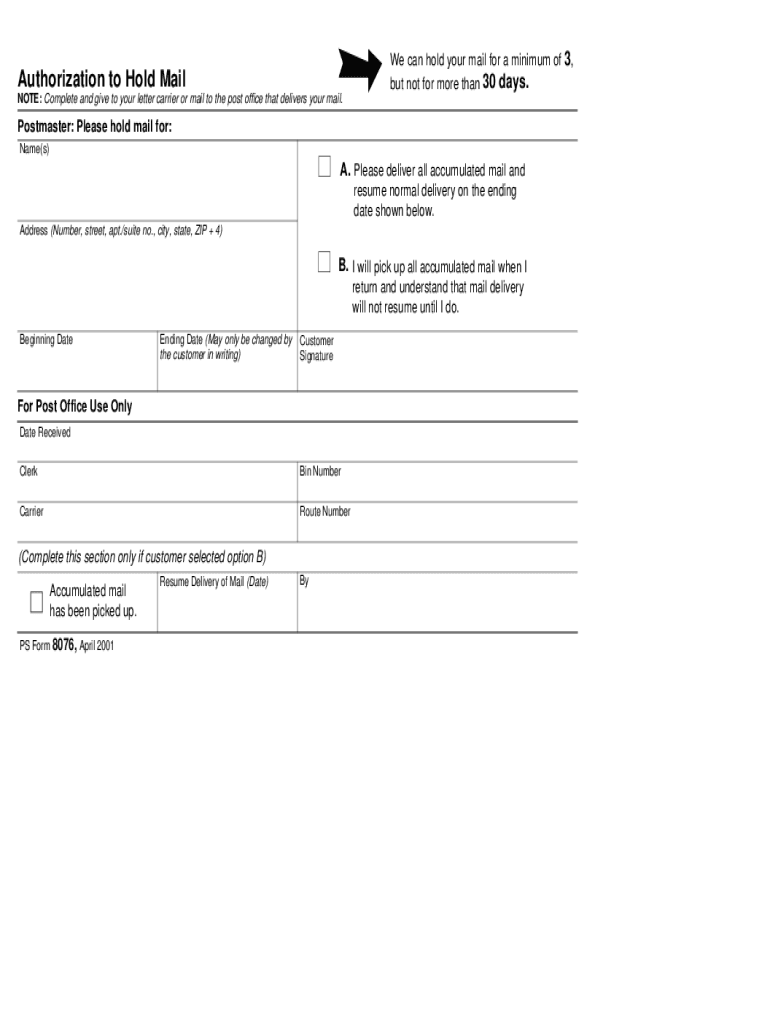
Ps8076 Form


What is the PS Form 8076?
The PS Form 8076, commonly referred to as the USPS vacation hold form, is an official document used by the United States Postal Service (USPS) to request a temporary hold on mail delivery. This form allows individuals to pause their mail service for a specified period while they are away, ensuring that their mail is not delivered to an unmonitored location. The hold can be set for a minimum of three days and a maximum of 30 days. Understanding this form is essential for those planning vacations or extended absences from their residence.
How to Use the PS Form 8076
Using the PS Form 8076 is a straightforward process. First, you can obtain the form either online or at your local post office. Once you have the form, fill in your personal details, including your name, address, and the dates you wish to place your mail on hold. After completing the form, you can submit it online through the USPS website or deliver it in person at your local post office. It’s important to submit the form at least one day before your departure to ensure that your mail hold is processed in time.
Steps to Complete the PS Form 8076
Completing the PS Form 8076 involves several key steps:
- Obtain the form from the USPS website or your local post office.
- Fill in your personal information, including your full name, address, and contact number.
- Specify the start and end dates for the mail hold period.
- Indicate whether you want to hold all mail or just certain types of mail.
- Review your information for accuracy.
- Submit the form online or in person at your post office.
Legal Use of the PS Form 8076
The PS Form 8076 is legally binding once submitted to the USPS. It must be filled out accurately to ensure compliance with USPS regulations. The form serves as a formal request to halt mail delivery, and any misrepresentation or errors could lead to complications in processing your request. It's essential to keep a copy of the form for your records, as this can serve as proof of your request should any issues arise during the hold period.
Key Elements of the PS Form 8076
Key elements of the PS Form 8076 include:
- Personal Information: Full name, address, and contact details.
- Hold Dates: Start and end dates for the mail hold.
- Mail Types: Options to select which types of mail to hold.
- Signature: Required to authorize the request.
Form Submission Methods
The PS Form 8076 can be submitted through various methods:
- Online: Fill out and submit the form via the USPS website.
- In-Person: Deliver the completed form to your local post office.
- By Mail: Some users may choose to mail the form to their local post office, though this method is less common.
Quick guide on how to complete ps8076
Complete Ps8076 seamlessly on any gadget
Digital document management has become increasingly favored by businesses and individuals alike. It offers an ideal eco-friendly substitute for traditional printed and signed papers, allowing you to access the correct form and securely keep it online. airSlate SignNow equips you with all the necessary tools to create, edit, and eSign your documents promptly without any hold-ups. Manage Ps8076 on any device with airSlate SignNow's Android or iOS applications and simplify any document-related tasks today.
The easiest way to edit and eSign Ps8076 effortlessly
- Find Ps8076 and click on Get Form to commence.
- Utilize the tools we offer to complete your document.
- Emphasize important sections of the documents or obscure sensitive information with tools that airSlate SignNow provides specifically for this purpose.
- Create your signature using the Sign tool, which takes just seconds and holds the same legal validity as a conventional wet ink signature.
- Verify all the details and click the Done button to preserve your modifications.
- Choose how you want to send your form, via email, SMS, or invitation link, or download it to your computer.
Eliminate worries over lost or misplaced files, tedious form searches, or errors that necessitate printing new document versions. airSlate SignNow meets your requirements in document management in just a few clicks from any device of your choosing. Revise and eSign Ps8076 to ensure excellent communication at any point in the form completion procedure with airSlate SignNow.
Create this form in 5 minutes or less
Create this form in 5 minutes!
How to create an eSignature for the ps8076
How to create an electronic signature for a PDF online
How to create an electronic signature for a PDF in Google Chrome
How to create an e-signature for signing PDFs in Gmail
How to create an e-signature right from your smartphone
How to create an e-signature for a PDF on iOS
How to create an e-signature for a PDF on Android
People also ask
-
What is the hold mail form 8076 and who needs it?
The hold mail form 8076 is a document used to request the temporary holding of mail by postal services. It is essential for individuals or businesses that are temporarily away from their mailing address and want to ensure their mail is securely stored until their return.
-
How can airSlate SignNow help with the hold mail form 8076?
airSlate SignNow simplifies the process of completing and submitting the hold mail form 8076 by allowing users to electronically sign and send the document with ease. This means no more printing or physically mailing forms, saving you time and hassle.
-
Is there a cost associated with using airSlate SignNow for the hold mail form 8076?
Yes, airSlate SignNow offers various pricing plans to accommodate different user needs, including those who need to manage the hold mail form 8076. These plans provide flexibility and all the necessary features for efficient document management at a competitive price.
-
What features does airSlate SignNow offer for processing the hold mail form 8076?
airSlate SignNow provides a comprehensive suite of features for processing the hold mail form 8076, including secure electronic signatures, cloud storage, and easy document sharing. These tools enhance efficiency and make it easy to keep track of your submitted forms.
-
Can I integrate airSlate SignNow with other software for my hold mail form 8076 needs?
Absolutely! airSlate SignNow offers integrations with various software applications, allowing for seamless workflow management when dealing with the hold mail form 8076. This connectivity helps businesses streamline their processes and enhances overall productivity.
-
How secure is the information provided in the hold mail form 8076 when using airSlate SignNow?
Security is a top priority at airSlate SignNow. All information provided in the hold mail form 8076 is protected using industry-standard encryption and security protocols, ensuring your data is safe from unauthorized access throughout the signing process.
-
Can I track the status of my hold mail form 8076 submission?
Yes, airSlate SignNow allows users to track the status of their hold mail form 8076 submissions in real-time. You can easily check when the document has been signed and submitted, ensuring you are always informed throughout the process.
Get more for Ps8076
- No fault uncontested agreed divorce package for dissolution of marriage with adult children and with or without property and 497319013 form
- Nj odometer statement form
- Bill of sale for automobile or vehicle including odometer statement and promissory note new jersey form
- Promissory note in connection with sale of vehicle or automobile new jersey form
- Bill of sale for watercraft or boat new jersey form
- Bill of sale of automobile and odometer statement for as is sale new jersey form
- Construction contract cost plus or fixed fee new jersey form
- Painting contract for contractor new jersey form
Find out other Ps8076
- eSign Michigan Equipment Rental Agreement Template Later
- Help Me With eSignature Washington IOU
- eSign Indiana Home Improvement Contract Myself
- eSign North Dakota Architectural Proposal Template Online
- How To eSignature Alabama Mechanic's Lien
- Can I eSign Alabama Car Insurance Quotation Form
- eSign Florida Car Insurance Quotation Form Mobile
- eSign Louisiana Car Insurance Quotation Form Online
- Can I eSign Massachusetts Car Insurance Quotation Form
- eSign Michigan Car Insurance Quotation Form Online
- eSign Michigan Car Insurance Quotation Form Mobile
- eSignature Massachusetts Mechanic's Lien Online
- eSignature Massachusetts Mechanic's Lien Free
- eSign Ohio Car Insurance Quotation Form Mobile
- eSign North Dakota Car Insurance Quotation Form Online
- eSign Pennsylvania Car Insurance Quotation Form Mobile
- eSignature Nevada Mechanic's Lien Myself
- eSign California Life-Insurance Quote Form Online
- How To eSignature Ohio Mechanic's Lien
- eSign Florida Life-Insurance Quote Form Online