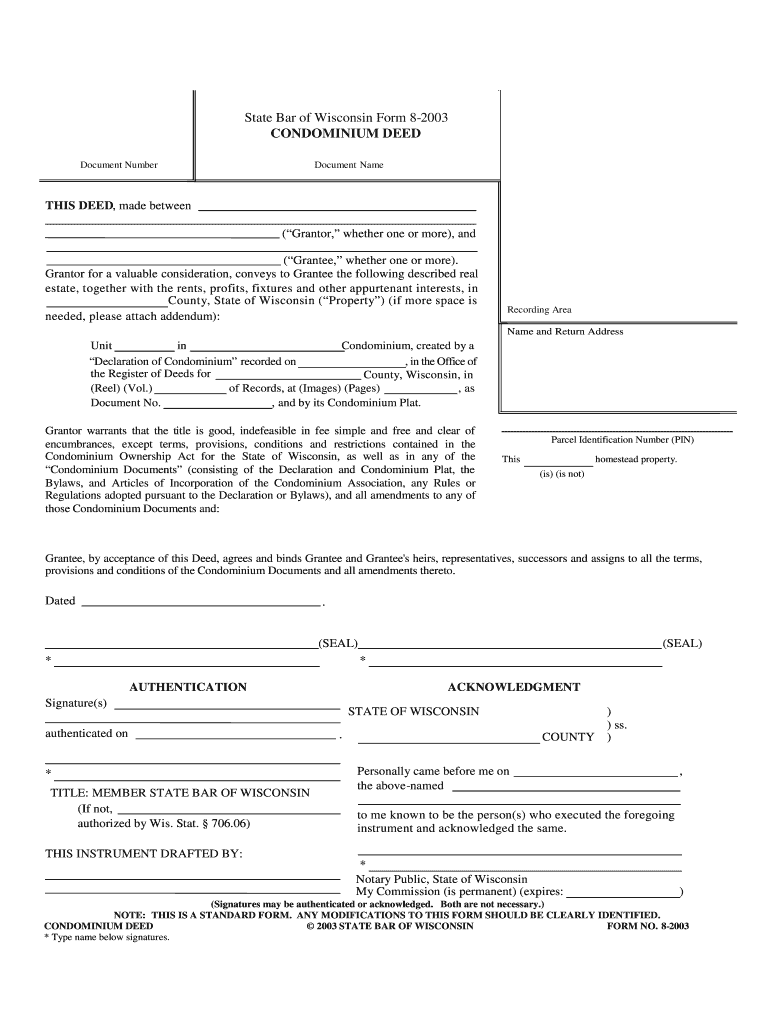
Condominium Deed Form


What is the Condominium Deed
A condominium deed is a legal document that establishes ownership of a specific unit within a condominium complex. This deed outlines the rights and responsibilities of the unit owner, as well as the shared ownership of common areas within the property. It is a crucial component of real estate transactions and is often required for financing and insurance purposes. The condominium deed must comply with state laws and regulations, ensuring that all necessary information is included to protect the interests of both the buyer and the seller.
How to use the Condominium Deed
The condominium deed is used primarily during the transfer of property ownership. When purchasing a condominium, the buyer receives the deed, which serves as proof of ownership. It is also used in legal proceedings, such as disputes over property boundaries or ownership rights. Additionally, the deed may be required when applying for a mortgage, as lenders need to verify ownership before approving loans. Understanding how to use the condominium deed effectively can help facilitate smoother real estate transactions.
Steps to complete the Condominium Deed
Completing a condominium deed involves several key steps to ensure its validity and compliance with legal requirements. First, the property description must be accurately detailed, including the unit number and any relevant legal descriptions. Next, both the seller and buyer must sign the deed in the presence of a notary public to validate the document. After signing, the deed should be recorded with the local county recorder's office to provide public notice of the ownership transfer. Finally, retaining a copy of the recorded deed is essential for future reference and legal purposes.
Legal use of the Condominium Deed
The legal use of a condominium deed encompasses its role in establishing ownership and defining the rights of the unit owner. This document must adhere to state-specific laws governing real estate transactions, including any required disclosures. It is also essential for ensuring compliance with local zoning laws and regulations. The deed can be enforced in court, allowing owners to assert their rights regarding property use, maintenance responsibilities, and disputes with other owners or the condominium association.
Key elements of the Condominium Deed
Several key elements must be included in a condominium deed to ensure its effectiveness and legality. These elements typically consist of:
- Property description: A detailed account of the condominium unit and common areas.
- Owner information: Names and addresses of the current owner(s) and the buyer(s).
- Signatures: The signatures of both the seller and buyer, along with a notary public's acknowledgment.
- Effective date: The date on which the ownership transfer takes effect.
- Restrictions: Any specific restrictions or covenants that apply to the property.
State-specific rules for the Condominium Deed
Each state has its own regulations governing condominium deeds, which can affect the content and execution of the document. These rules may dictate specific language that must be included, as well as requirements for notarization and recording. It is essential for property owners and buyers to familiarize themselves with their state's laws to ensure compliance. Consulting with a real estate attorney or local real estate professional can provide valuable guidance on navigating state-specific rules and requirements.
Quick guide on how to complete state bar of wisconsin form 8 2003 condominium deed
Effortlessly prepare Condominium Deed on any device
Digital document management has gained popularity among businesses and individuals alike. It offers an ideal eco-friendly alternative to traditional printed and signed documents, allowing you to find the necessary form and securely store it online. airSlate SignNow equips you with all the resources you require to create, edit, and electronically sign your documents swiftly without delays. Manage Condominium Deed on any device using airSlate SignNow's Android or iOS applications and enhance any document-based workflow today.
Simple steps to edit and electronically sign Condominium Deed with ease
- Find Condominium Deed and click Get Form to begin.
- Utilize the tools provided to complete your document.
- Emphasize important sections of the documents or redact sensitive information using tools specifically offered by airSlate SignNow for this purpose.
- Create your electronic signature with the Sign feature, which takes mere seconds and holds the same legal validity as a conventional handwritten signature.
- Review all information and click on the Done button to save your modifications.
- Select your preferred method for sending your form, whether by email, SMS, or invitation link, or download it to your computer.
Eliminate the hassle of lost or misfiled documents, tedious searches for forms, or errors that necessitate printing new copies. airSlate SignNow addresses all your document management requirements within a few clicks from any chosen device. Edit and electronically sign Condominium Deed and ensure outstanding communication throughout the document preparation process with airSlate SignNow.
Create this form in 5 minutes or less
FAQs
-
How does one run for president in the united states, is there some kind of form to fill out or can you just have a huge fan base who would vote for you?
If you’re seeking the nomination of a major party, you have to go through the process of getting enough delegates to the party’s national convention to win the nomination. This explains that process:If you’re not running as a Democrat or Republican, you’ll need to get on the ballot in the various states. Each state has its own rules for getting on the ballot — in a few states, all you have to do is have a slate of presidential electors. In others, you need to collect hundreds or thousands of signatures of registered voters.
-
How much will a doctor with a physical disability and annual net income of around Rs. 2.8 lakhs pay in income tax? Which ITR form is to be filled out?
For disability a deduction of ₹75,000/- is available u/s 80U.Rebate u/s87AFor AY 17–18, rebate was ₹5,000/- or income tax which ever is lower for person with income less than ₹5,00,000/-For AY 18–19, rebate is ₹2,500/- or income tax whichever is lower for person with income less than 3,50,000/-So, for an income of 2.8 lakhs, taxable income after deduction u/s 80U will remain ₹2,05,000/- which is below the slab rate and hence will not be taxable for any of the above said AY.For ITR,If doctor is practicing himself i.e. He has a professional income than ITR 4 should be filedIf doctor is getting any salary than ITR 1 should be filed.:)
Create this form in 5 minutes!
How to create an eSignature for the state bar of wisconsin form 8 2003 condominium deed
How to generate an eSignature for the State Bar Of Wisconsin Form 8 2003 Condominium Deed online
How to make an electronic signature for the State Bar Of Wisconsin Form 8 2003 Condominium Deed in Google Chrome
How to make an eSignature for putting it on the State Bar Of Wisconsin Form 8 2003 Condominium Deed in Gmail
How to generate an eSignature for the State Bar Of Wisconsin Form 8 2003 Condominium Deed right from your mobile device
How to create an electronic signature for the State Bar Of Wisconsin Form 8 2003 Condominium Deed on iOS devices
How to create an electronic signature for the State Bar Of Wisconsin Form 8 2003 Condominium Deed on Android devices
People also ask
-
What are the state bar of Wisconsin forms available on airSlate SignNow?
airSlate SignNow provides a variety of state bar of Wisconsin forms that can be easily filled, signed, and shared. These forms include legal agreements, court documents, and other essential papers required by the state bar. Our platform simplifies the process of managing these documents efficiently.
-
How does airSlate SignNow simplify filling out state bar of Wisconsin forms?
airSlate SignNow streamlines the process of filling out state bar of Wisconsin forms with its user-friendly interface. Users can easily enter information, attach documents, and sign electronically, making the experience seamless. The intuitive design ensures that you can complete your forms quickly and accurately.
-
What are the pricing options for using airSlate SignNow for state bar of Wisconsin forms?
airSlate SignNow offers several pricing plans to suit the needs of different users who require access to state bar of Wisconsin forms. Plans vary based on features and usage limits, allowing you to select an option that fits your budget. Additionally, we provide a free trial to help you evaluate our services before committing.
-
Can I integrate airSlate SignNow with other tools for managing state bar of Wisconsin forms?
Yes, airSlate SignNow integrates seamlessly with various tools and platforms, enabling you to manage state bar of Wisconsin forms more efficiently. Whether you use CRMs, storage solutions, or email services, our integrations help streamline your workflow. This allows for a more cohesive approach in document management.
-
What benefits does airSlate SignNow offer for handling state bar of Wisconsin forms?
Using airSlate SignNow to handle state bar of Wisconsin forms presents numerous benefits, including time savings and improved accuracy. The platform allows for electronic signatures, reducing the need for physical paperwork. Additionally, it enhances document security and compliance with legal standards.
-
Is airSlate SignNow compliant with state regulations for state bar of Wisconsin forms?
Absolutely, airSlate SignNow is designed to comply with all relevant state regulations concerning state bar of Wisconsin forms. Our electronic signatures meet the legal requirements outlined by the state, ensuring your documents are valid and enforceable. We prioritize security and compliance at every step.
-
How can I track the status of my state bar of Wisconsin forms in airSlate SignNow?
With airSlate SignNow, you can easily track the status of your state bar of Wisconsin forms in real-time. The platform provides notifications for each step of the process, from sending the document to receipt of the signed form. This transparency ensures you know exactly where your documents stand at any moment.
Get more for Condominium Deed
- Oregon assistance form
- Preferred worker worksite modification agreement limited to 2500 oregon form
- Job analysis for worksite modification attachment a oregon form
- Reopened claims form
- Business credit application oregon form
- Notice own form
- Individual credit application oregon form
- Wage agreement 497323777 form
Find out other Condominium Deed
- Sign South Dakota Doctors LLC Operating Agreement Safe
- Sign Texas Doctors Moving Checklist Now
- Sign Texas Doctors Residential Lease Agreement Fast
- Sign Texas Doctors Emergency Contact Form Free
- Sign Utah Doctors Lease Agreement Form Mobile
- Sign Virginia Doctors Contract Safe
- Sign West Virginia Doctors Rental Lease Agreement Free
- Sign Alabama Education Quitclaim Deed Online
- Sign Georgia Education Business Plan Template Now
- Sign Louisiana Education Business Plan Template Mobile
- Sign Kansas Education Rental Lease Agreement Easy
- Sign Maine Education Residential Lease Agreement Later
- How To Sign Michigan Education LLC Operating Agreement
- Sign Mississippi Education Business Plan Template Free
- Help Me With Sign Minnesota Education Residential Lease Agreement
- Sign Nevada Education LLC Operating Agreement Now
- Sign New York Education Business Plan Template Free
- Sign Education Form North Carolina Safe
- Sign North Carolina Education Purchase Order Template Safe
- Sign North Dakota Education Promissory Note Template Now