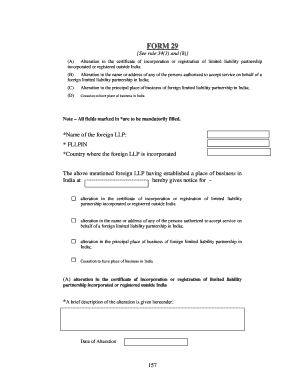
Alteration Form 29


What is the Alteration Form 29
The Alteration Form 29 is a legal document used primarily in the context of vehicle registration and modifications in the United States. This form is essential for individuals who wish to make changes to their vehicle's registration details, including alterations to the vehicle's specifications, ownership, or usage. It serves as a formal request to the relevant authorities, typically the Department of Motor Vehicles (DMV) or equivalent state agency, to update the vehicle's records accordingly.
How to use the Alteration Form 29
Using the Alteration Form 29 involves several straightforward steps. First, ensure you have the correct version of the form, which can typically be obtained from your state’s DMV website. Fill out the necessary information, including your vehicle identification number (VIN), personal details, and specifics regarding the alterations being made. Once completed, the form must be submitted to the appropriate state agency for processing. Depending on the state, this may be done online, by mail, or in person.
Steps to complete the Alteration Form 29
Completing the Alteration Form 29 requires careful attention to detail. Follow these steps:
- Obtain the latest version of the form from your state’s DMV website.
- Fill in your personal information, including your name, address, and contact details.
- Provide the vehicle's details, including the VIN and current registration information.
- Clearly describe the alterations being made to the vehicle.
- Sign and date the form to certify that the information provided is accurate.
- Submit the form as per your state’s guidelines, ensuring you keep a copy for your records.
Legal use of the Alteration Form 29
The Alteration Form 29 holds legal significance as it serves as an official request to amend vehicle registration records. To ensure its legal validity, it must be completed accurately and submitted in accordance with state regulations. The form must also be signed by the vehicle owner or an authorized representative, confirming that the information provided is truthful. Failure to comply with these requirements may result in delays or denial of the requested alterations.
Key elements of the Alteration Form 29
Several key elements must be included in the Alteration Form 29 for it to be processed correctly. These include:
- Vehicle Identification Number (VIN): A unique identifier for the vehicle.
- Owner's Information: Full name, address, and contact information of the vehicle owner.
- Description of Alterations: Detailed information about the changes being requested.
- Signature: The owner's signature to validate the request.
Who Issues the Form
The Alteration Form 29 is typically issued by the state’s Department of Motor Vehicles (DMV) or equivalent agency responsible for vehicle registration and licensing. Each state may have its own version of the form, so it is crucial to ensure that you are using the correct document for your state. Accessing the form through the official state DMV website ensures that you have the most current and valid version.
Quick guide on how to complete form 29 alteration form
Complete form 29 alteration form effortlessly on any device
Digital document management has gained popularity among businesses and individuals alike. It offers an ideal environmentally friendly alternative to traditional printed and signed documents, allowing you to obtain the correct form and securely store it online. airSlate SignNow provides all the resources necessary to create, edit, and eSign your documents rapidly without interruptions. Manage form kmv 29 alteration on any device using airSlate SignNow's Android or iOS applications and enhance any document-centered process today.
The easiest way to modify and eSign kmv 29 form without stress
- Access alteration form 29 and click on Get Form to begin.
- Use the tools available to submit your document.
- Select important sections of the documents or obscure sensitive information with tools that airSlate SignNow offers specifically for this purpose.
- Create your signature using the Sign tool, which takes just seconds and carries the same legal validity as a conventional wet ink signature.
- Review the information and click on the Done button to save your modifications.
- Choose how you wish to send your form, whether by email, text message (SMS), invitation link, or by downloading it to your computer.
Forget about lost or misplaced documents, tedious form searching, or errors that necessitate creating new copies. airSlate SignNow fulfills all your needs in document management in just a few clicks from any device you prefer. Edit and eSign form kmv 29 to ensure outstanding communication at every stage of your form preparation process with airSlate SignNow.
Create this form in 5 minutes or less
Related searches to kmv 29 rto form
Create this form in 5 minutes!
How to create an eSignature for the form 29 alteration
How to create an electronic signature for a PDF online
How to create an electronic signature for a PDF in Google Chrome
How to create an e-signature for signing PDFs in Gmail
How to create an e-signature right from your smartphone
How to create an e-signature for a PDF on iOS
How to create an e-signature for a PDF on Android
People also ask namv form pdf
-
What is the form kmv 29 alteration used for?
The form kmv 29 alteration is primarily used to make modifications to previously submitted documents related to vehicle ownership. This form allows users to update crucial information, ensuring that all records are accurate and current.
-
How can I easily fill out the form kmv 29 alteration?
AirSlate SignNow provides a user-friendly interface to easily fill out the form kmv 29 alteration. You can complete the form online, saving time and ensuring accuracy through our built-in validation features.
-
Is the form kmv 29 alteration compliant with legal standards?
Yes, the form kmv 29 alteration complies with all relevant legal standards. Our solution is designed to meet regulatory requirements, giving you peace of mind that your documents are valid and enforceable.
-
What are the pricing options for using the form kmv 29 alteration on airSlate SignNow?
AirSlate SignNow offers several pricing tiers, allowing you to choose a plan that best fits your business needs when using the form kmv 29 alteration. Pricing is transparent and affordable, ensuring you get excellent value for an efficient document signing solution.
-
Can I integrate airSlate SignNow with other applications for handling the form kmv 29 alteration?
Yes, airSlate SignNow seamlessly integrates with multiple applications, enhancing your workflow while handling the form kmv 29 alteration. This integration facilitates smoother operations and allows you to connect with tools that your business already uses.
-
What benefits does airSlate SignNow offer for managing the form kmv 29 alteration?
Using airSlate SignNow for the form kmv 29 alteration provides numerous benefits, including faster processing times, reduced paperwork, and enhanced security for your documents. Our platform streamlines the entire process, making it more efficient for businesses.
-
How secure is the process of using the form kmv 29 alteration on airSlate SignNow?
Security is a top priority at airSlate SignNow. When processing the form kmv 29 alteration, we employ advanced encryption and security measures to protect your data and ensure safe electronic signing.
Get more for alteration form rto
- Regulation of the chancellor form
- Reverse mortgage pre foreclosure notice rpapl 1304 engish form
- Teacher summative performance report
- Senior dues form gcm ptsa gcmptsa
- Fairfax county food truck permit form
- Request for scba repair form shenandoahcountyva
- Application for moving amp hauling permit city of virginia beach form
- Military order of the purple heart applicant name date of form
Find out other namv form tamilnadu
- Sign Colorado Generic lease agreement Safe
- How Can I Sign Vermont Credit agreement
- Sign New York Generic lease agreement Myself
- How Can I Sign Utah House rent agreement format
- Sign Alabama House rental lease agreement Online
- Sign Arkansas House rental lease agreement Free
- Sign Alaska Land lease agreement Computer
- How Do I Sign Texas Land lease agreement
- Sign Vermont Land lease agreement Free
- Sign Texas House rental lease Now
- How Can I Sign Arizona Lease agreement contract
- Help Me With Sign New Hampshire lease agreement
- How To Sign Kentucky Lease agreement form
- Can I Sign Michigan Lease agreement sample
- How Do I Sign Oregon Lease agreement sample
- How Can I Sign Oregon Lease agreement sample
- Can I Sign Oregon Lease agreement sample
- How To Sign West Virginia Lease agreement contract
- How Do I Sign Colorado Lease agreement template
- Sign Iowa Lease agreement template Free