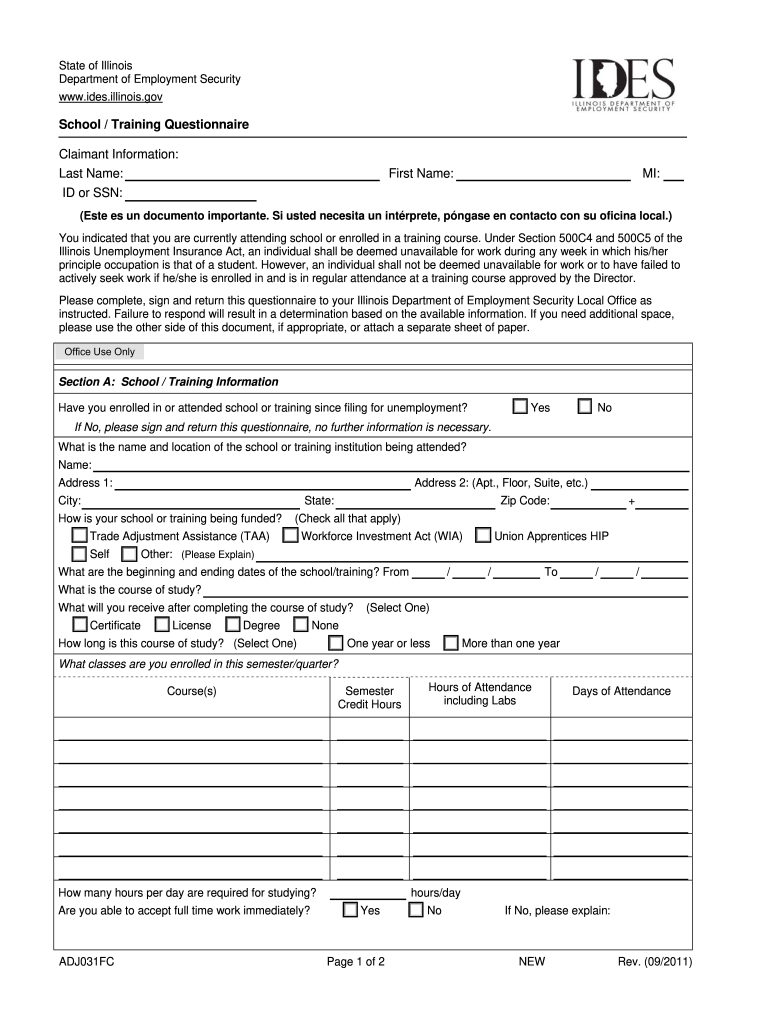
Ides School Training Questionnaire Form


What is the Ides School Training Questionnaire
The Ides School Training Questionnaire is a structured form designed to gather essential information from participants in educational programs. This form typically includes sections that assess the training needs, preferences, and prior experiences of the respondents. It serves as a vital tool for educational institutions to tailor their training programs effectively, ensuring that they meet the needs of their students or employees.
How to use the Ides School Training Questionnaire
Using the Ides School Training Questionnaire involves several straightforward steps. First, access the form through the designated platform or institution's website. Next, carefully read each question and provide accurate responses. It is important to complete all required fields to ensure the form is valid. Once filled out, the questionnaire can be submitted electronically, ensuring a quick and efficient process for both the user and the institution.
Steps to complete the Ides School Training Questionnaire
Completing the Ides School Training Questionnaire can be done in a few simple steps:
- Begin by reviewing the instructions provided at the top of the form.
- Fill in your personal information, such as name, contact details, and any relevant identification numbers.
- Answer the questions related to your training needs and preferences honestly and thoroughly.
- Check for any required fields to ensure all necessary information is included.
- Submit the completed form electronically through the platform, ensuring you receive a confirmation of submission.
Legal use of the Ides School Training Questionnaire
The Ides School Training Questionnaire is legally binding when completed and submitted in compliance with relevant regulations. To ensure its legal standing, it is essential that the form is filled out accurately and honestly. Additionally, using a secure electronic signature solution can enhance the form's validity, as it provides an audit trail and ensures compliance with eSignature laws such as ESIGN and UETA.
Key elements of the Ides School Training Questionnaire
Several key elements make up the Ides School Training Questionnaire. These typically include:
- Personal Information: Basic details about the participant, including name and contact information.
- Training Needs Assessment: Questions aimed at identifying the specific training requirements of the participant.
- Previous Experience: Sections that inquire about any prior training or educational experiences relevant to the program.
- Preferences: Options for preferred training methods, schedules, and locations.
Examples of using the Ides School Training Questionnaire
The Ides School Training Questionnaire can be utilized in various contexts. For instance, educational institutions may use it to assess the training needs of new employees or students entering a specific program. Additionally, organizations may implement this questionnaire to gather feedback from participants after completing a training session, allowing them to refine future programs based on the collected data.
Quick guide on how to complete ides school training questionnaire
Complete Ides School Training Questionnaire effortlessly on any device
Web-based document administration has gained traction among businesses and individuals. It offers a superb eco-conscious alternative to traditional printed and signed documents, allowing you to find the right form and securely store it online. airSlate SignNow provides all the tools necessary to create, edit, and eSign your documents quickly without holdups. Handle Ides School Training Questionnaire on any platform using airSlate SignNow Android or iOS applications and enhance any document-related process today.
How to edit and eSign Ides School Training Questionnaire with ease
- Find Ides School Training Questionnaire and click Get Form to begin.
- Utilize the tools we offer to submit your document.
- Emphasize pertinent sections of the documents or obscure sensitive information with tools that airSlate SignNow specifically offers for this purpose.
- Create your signature using the Sign tool, which takes moments and carries the same legal validity as a conventional wet ink signature.
- Review the details and click Done to save your modifications.
- Choose your preferred method to share your form, whether by email, SMS, or invitation link, or download it to your computer.
Eliminate concerns about lost or misfiled documents, tedious form searches, or mistakes that require printing new document copies. airSlate SignNow takes care of all your document management needs in just a few clicks from any device of your choice. Edit and eSign Ides School Training Questionnaire and ensure clear communication at any stage of the form preparation process with airSlate SignNow.
Create this form in 5 minutes or less
Create this form in 5 minutes!
How to create an eSignature for the ides school training questionnaire
How to create an electronic signature for a PDF online
How to create an electronic signature for a PDF in Google Chrome
How to create an e-signature for signing PDFs in Gmail
How to create an e-signature right from your smartphone
How to create an e-signature for a PDF on iOS
How to create an e-signature for a PDF on Android
People also ask
-
What is the ides school training questionnaire?
The ides school training questionnaire is a comprehensive tool designed to gather essential information for education and training programs. It helps administrators understand the training needs of their audiences, facilitating more effective educational outcomes.
-
How does airSlate SignNow support the ides school training questionnaire?
airSlate SignNow provides a platform where you can create, send, and eSign the ides school training questionnaire seamlessly. This streamlines the process of collecting responses, ensuring you can focus on analyzing data rather than managing paperwork.
-
What are the benefits of using the ides school training questionnaire?
The benefits of using the ides school training questionnaire include enhanced data collection, improved communication with participants, and the ability to tailor training programs based on real feedback. This ensures that the training you provide is effective and responsive to student needs.
-
Is there a cost associated with creating the ides school training questionnaire in airSlate SignNow?
While airSlate SignNow offers competitive pricing for its eSigning solutions, creating an ides school training questionnaire can be done at no extra charge. The platform’s pricing plans include all necessary features to design and distribute your questionnaire efficiently.
-
Can I integrate the ides school training questionnaire with other applications?
Yes, airSlate SignNow allows you to integrate the ides school training questionnaire with various applications like CRM systems, email marketing tools, and learning management systems. This integration enhances data flow and ensures smoother operations.
-
What features does airSlate SignNow offer for the ides school training questionnaire?
airSlate SignNow offers features such as customizable templates, automated reminders, and secure electronic signatures for the ides school training questionnaire. These tools enhance user experience and improve the efficiency of document handling.
-
How can I ensure the security of my ides school training questionnaire data?
Security is a priority with airSlate SignNow. The platform employs robust encryption protocols and compliance with data protection regulations to ensure that all information gathered through the ides school training questionnaire remains secure and confidential.
Get more for Ides School Training Questionnaire
Find out other Ides School Training Questionnaire
- Can I eSign Connecticut Rental lease agreement
- eSign New Hampshire Rental lease agreement Later
- Can I eSign North Carolina Rental lease agreement
- How Do I eSign Pennsylvania Rental lease agreement
- How To eSign South Carolina Rental lease agreement
- eSign Texas Rental lease agreement Mobile
- eSign Utah Rental agreement lease Easy
- How Can I eSign North Dakota Rental lease agreement forms
- eSign Rhode Island Rental lease agreement forms Now
- eSign Georgia Rental lease agreement template Simple
- Can I eSign Wyoming Rental lease agreement forms
- eSign New Hampshire Rental lease agreement template Online
- eSign Utah Rental lease contract Free
- eSign Tennessee Rental lease agreement template Online
- eSign Tennessee Rental lease agreement template Myself
- eSign West Virginia Rental lease agreement template Safe
- How To eSign California Residential lease agreement form
- How To eSign Rhode Island Residential lease agreement form
- Can I eSign Pennsylvania Residential lease agreement form
- eSign Texas Residential lease agreement form Easy