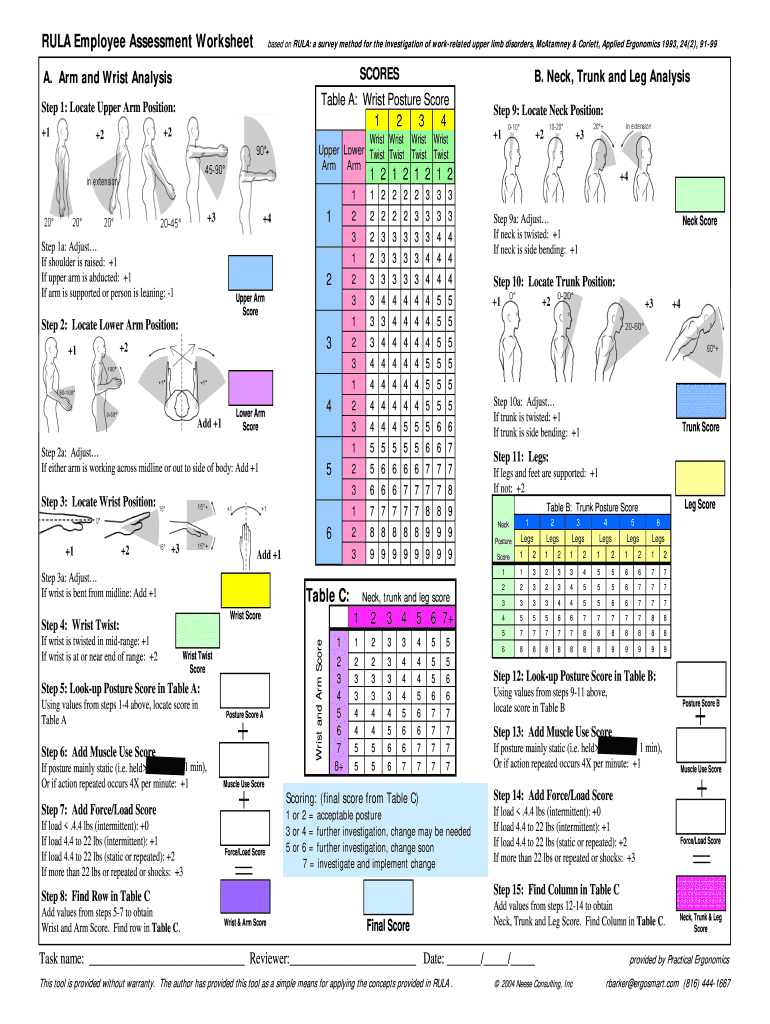
Rula Worksheet Form


What is the Rula Worksheet
The Rula assessment worksheet is a tool designed to evaluate the ergonomic risks associated with specific tasks in the workplace. It focuses on assessing the postures, forces, and repetitive movements that employees may experience during their work activities. This worksheet is essential for identifying potential hazards and implementing corrective measures to enhance employee safety and comfort. The Rula worksheet is widely used across various industries to promote a healthier work environment and reduce the risk of musculoskeletal disorders.
How to use the Rula Worksheet
Using the Rula worksheet involves several key steps to ensure accurate assessment of ergonomic risks. First, observe the worker performing their tasks and note the postures adopted during the activity. Next, fill out the worksheet by scoring various aspects such as neck position, trunk position, and arm posture. Each section of the worksheet has specific criteria that guide the scoring process. After completing the assessment, analyze the scores to determine the level of risk and identify necessary interventions. It is crucial to involve employees in this process to gather insights and promote awareness of ergonomic practices.
Steps to complete the Rula Worksheet
Completing the Rula worksheet involves a systematic approach to ensure thorough evaluation. Follow these steps:
- Observe the worker's task for a representative duration.
- Document the postures and movements observed during the task.
- Score each posture according to the guidelines provided in the worksheet.
- Calculate the final Rula score by summing the individual scores from each section.
- Interpret the score to determine the level of ergonomic risk.
- Recommend appropriate interventions based on the assessment results.
Legal use of the Rula Worksheet
The Rula worksheet can be utilized legally in workplace assessments to comply with occupational safety regulations. It serves as a documented evaluation that can be referenced in case of workplace injuries or disputes. To ensure legal validity, organizations should maintain accurate records of assessments and any actions taken based on the findings. Additionally, utilizing a secure electronic platform for completing and storing the Rula assessment worksheet can enhance compliance with legal standards regarding data protection and electronic signatures.
Key elements of the Rula Worksheet
Understanding the key elements of the Rula worksheet is essential for effective use. The worksheet consists of various sections that assess different aspects of ergonomic risk:
- Posture Assessment: Evaluates the position of the neck, trunk, and limbs.
- Force Assessment: Measures the amount of force exerted during tasks.
- Repetition Assessment: Considers the frequency of movements performed.
- Scoring System: Provides a structured method for calculating risk levels.
Examples of using the Rula Worksheet
Practical examples of using the Rula worksheet can illustrate its effectiveness in various settings. For instance, in a manufacturing environment, the worksheet can identify risks associated with assembly line tasks where workers frequently adopt awkward postures. In an office setting, it can help assess the ergonomic risks of prolonged computer use. By applying the Rula assessment worksheet, organizations can develop targeted interventions, such as ergonomic training or workstation modifications, to improve employee health and productivity.
Quick guide on how to complete rula worksheet
Complete Rula Worksheet effortlessly on any device
Managing documents online has gained popularity among businesses and individuals. It offers an ideal eco-friendly substitute for traditional printed and signed paperwork, as you can easily locate the appropriate form and securely store it online. airSlate SignNow provides you with all the tools necessary to create, modify, and electronically sign your documents swiftly without delays. Manage Rula Worksheet on any device using airSlate SignNow's Android or iOS applications and simplify any document-related process today.
How to edit and electronically sign Rula Worksheet with ease
- Locate Rula Worksheet and click Get Form to begin.
- Utilize the tools we provide to complete your document.
- Emphasize pertinent sections of your documents or obscure sensitive information with tools that airSlate SignNow offers specifically for this purpose.
- Create your signature using the Sign tool, which takes mere seconds and holds the same legal significance as a traditional wet signature.
- Review all the details and click on the Done button to save your modifications.
- Choose how you wish to share your form, via email, text message (SMS), or invitation link, or download it to your computer.
Forget about lost or misfiled documents, tedious form searches, or errors that necessitate printing new copies. airSlate SignNow caters to all your document management needs in just a few clicks from any device of your choice. Edit and electronically sign Rula Worksheet and ensure effective communication at every step of your form preparation process with airSlate SignNow.
Create this form in 5 minutes or less
Create this form in 5 minutes!
How to create an eSignature for the rula worksheet
How to create an electronic signature for a PDF online
How to create an electronic signature for a PDF in Google Chrome
How to create an e-signature for signing PDFs in Gmail
How to create an e-signature right from your smartphone
How to create an e-signature for a PDF on iOS
How to create an e-signature for a PDF on Android
People also ask
-
What is a RULA assessment worksheet in Excel?
The RULA assessment worksheet in Excel is a tool designed to assist organizations in evaluating the physical demands of tasks. By using this worksheet, you can systematically assess risks related to awkward postures and repetitive movements, which is crucial for improving workplace ergonomics.
-
How can I purchase the RULA assessment worksheet in Excel?
To purchase the RULA assessment worksheet in Excel, simply visit our website and select the product. We offer an easy, secure checkout process, and various payment options to suit your needs, ensuring you can quickly integrate it into your ergonomic assessments.
-
What features does the RULA assessment worksheet in Excel offer?
The RULA assessment worksheet in Excel includes customizable templates, detailed scoring mechanics, and clear guidelines for inputting data. These features help streamline the assessment process and provide insightful outputs that can enhance workplace safety.
-
Can the RULA assessment worksheet in Excel be integrated with other tools?
Yes, the RULA assessment worksheet in Excel can be easily integrated with other productivity tools and software. This flexibility allows you to share data seamlessly across different platforms, enhancing collaboration and improving workflow efficiency.
-
What are the benefits of using the RULA assessment worksheet in Excel?
The benefits of using the RULA assessment worksheet in Excel include improved assessment accuracy, enhanced data organization, and ease of use. This allows professionals to focus on implementing strategies to reduce workplace injuries and boost employee productivity effectively.
-
Is customer support available for the RULA assessment worksheet in Excel?
Yes, we provide comprehensive customer support for the RULA assessment worksheet in Excel. Our team is ready to assist you with any questions or issues you may encounter, ensuring you have all the help needed to utilize the worksheet effectively.
-
How do I get started with the RULA assessment worksheet in Excel?
Getting started with the RULA assessment worksheet in Excel is straightforward. After purchasing, simply download the file, open it in Excel, and follow the provided instructions to begin conducting assessments and analyzing data for ergonomic improvements.
Get more for Rula Worksheet
Find out other Rula Worksheet
- eSign Texas Insurance Affidavit Of Heirship Myself
- Help Me With eSign Kentucky Legal Quitclaim Deed
- eSign Louisiana Legal Limited Power Of Attorney Online
- How Can I eSign Maine Legal NDA
- eSign Maryland Legal LLC Operating Agreement Safe
- Can I eSign Virginia Life Sciences Job Description Template
- eSign Massachusetts Legal Promissory Note Template Safe
- eSign West Virginia Life Sciences Agreement Later
- How To eSign Michigan Legal Living Will
- eSign Alabama Non-Profit Business Plan Template Easy
- eSign Mississippi Legal Last Will And Testament Secure
- eSign California Non-Profit Month To Month Lease Myself
- eSign Colorado Non-Profit POA Mobile
- How Can I eSign Missouri Legal RFP
- eSign Missouri Legal Living Will Computer
- eSign Connecticut Non-Profit Job Description Template Now
- eSign Montana Legal Bill Of Lading Free
- How Can I eSign Hawaii Non-Profit Cease And Desist Letter
- Can I eSign Florida Non-Profit Residential Lease Agreement
- eSign Idaho Non-Profit Business Plan Template Free