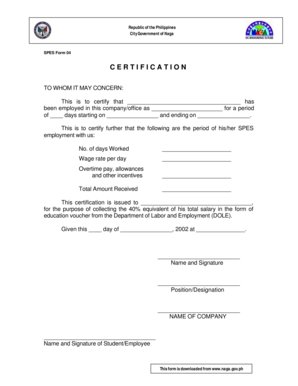
Certificate of Employment Form


What is the certification of employment form?
The certification of employment form is an official document that verifies an individual's employment status, position, and duration of employment with a specific organization. This form is often requested by employees for various purposes, such as applying for loans, renting properties, or verifying employment for government services. It serves as proof of income and employment history, which can be crucial for financial transactions and legal matters.
How to obtain the certification of employment form
To obtain a certification of employment form, employees typically need to request it from their employer's human resources department. The process may vary by organization, but generally, it involves submitting a formal request, either in person or via email. Some companies may have a standard template for this document, while others may require HR to draft it based on the employee's details. It is advisable to provide any necessary information, such as the purpose of the request, to expedite the process.
Key elements of the certification of employment form
A well-structured certification of employment form should include several key elements to ensure its validity and usefulness. These elements typically consist of:
- Employee's name: Full name of the individual being certified.
- Employer's name: The name of the company or organization providing the certification.
- Job title: The current position held by the employee.
- Employment dates: Start date and, if applicable, end date of employment.
- Salary information: Current salary or hourly wage, if relevant.
- Signature: Authorized signature from a representative of the employer, typically from HR.
- Date: The date the certification was issued.
Steps to complete the certification of employment form
Completing the certification of employment form involves several straightforward steps. First, the employee should gather all necessary information, including their job title, employment dates, and salary details. Next, they should submit a formal request to their HR department, specifying the purpose of the certification. Once HR has received the request, they will draft the document, ensuring all key elements are included. Finally, the employee should review the completed form for accuracy before it is signed and dated by the appropriate HR representative.
Legal use of the certification of employment form
The certification of employment form holds legal significance as it serves as an official record of an individual's employment status. It is often required for various legal and financial transactions, such as loan applications, rental agreements, and government assistance programs. To ensure its legal validity, the form should be accurately filled out and signed by an authorized representative of the employer. Compliance with relevant employment laws and regulations is essential to prevent disputes or challenges regarding the information provided.
Examples of using the certification of employment form
The certification of employment form can be utilized in various scenarios. For instance, an employee may need this document when applying for a mortgage, as lenders often require proof of steady income. Similarly, landlords may request the form to verify an applicant's employment status before approving a lease. Additionally, government agencies may require the certification for eligibility verification in assistance programs or benefits. Each of these scenarios highlights the importance of having a reliable and accurate certification of employment form.
Quick guide on how to complete certificate of employment
Complete Certificate Of Employment effortlessly on any gadget
Managing documents online has become increasingly popular among businesses and individuals. It offers an ideal eco-friendly substitute for conventional printed and signed documents, as you can access the necessary form and securely keep it online. airSlate SignNow equips you with all the tools required to create, modify, and eSign your documents swiftly without holdups. Handle Certificate Of Employment on any gadget with airSlate SignNow's Android or iOS applications and enhance any document-driven procedure today.
How to modify and eSign Certificate Of Employment with ease
- Find Certificate Of Employment and click Get Form to commence.
- Use the tools we provide to fill out your form.
- Highlight pertinent sections of the documents or mask sensitive information with tools that airSlate SignNow offers specifically for that purpose.
- Create your eSignature using the Sign function, which takes mere seconds and carries the same legal validity as a traditional wet ink signature.
- Review the details and click on the Done button to save your modifications.
- Select how you wish to send your form, via email, text message (SMS), or invitation link, or download it to your computer.
Forget about misplaced or lost documents, cumbersome form navigation, or mistakes that necessitate printing new copies. airSlate SignNow meets all your document management requirements in just a few clicks from a device of your choice. Alter and eSign Certificate Of Employment and ensure outstanding communication at any point in your form preparation process with airSlate SignNow.
Create this form in 5 minutes or less
Create this form in 5 minutes!
How to create an eSignature for the certificate of employment
How to create an electronic signature for a PDF online
How to create an electronic signature for a PDF in Google Chrome
How to create an e-signature for signing PDFs in Gmail
How to create an e-signature right from your smartphone
How to create an e-signature for a PDF on iOS
How to create an e-signature for a PDF on Android
People also ask
-
What is a coe maker online and how does it work?
A coe maker online is a digital tool that enables users to create and manage Certificates of Eligibility (COE) efficiently. It streamlines the documentation process, allowing businesses to generate COEs quickly and accurately, improving workflow and reducing manual effort.
-
What features does the airSlate SignNow coe maker online offer?
The airSlate SignNow coe maker online offers features such as customizable templates, automated document filing, eSigning capabilities, and secure cloud storage. These features are designed to enhance productivity and simplify the management of important documents.
-
How much does the airSlate SignNow coe maker online cost?
Pricing for the airSlate SignNow coe maker online varies based on the subscription plan you choose. We offer flexible pricing options to accommodate different business needs, ensuring cost-effectiveness while providing all necessary features for a seamless documentation process.
-
Can I integrate the coe maker online with other software?
Yes, the airSlate SignNow coe maker online can integrate with various software applications, enhancing its functionality. These integrations allow for seamless workflows across platforms, improving overall efficiency and user experience.
-
What benefits can businesses expect from using the coe maker online?
Businesses can expect increased efficiency, reduced paperwork, and enhanced accuracy when using the airSlate SignNow coe maker online. By simplifying document management, companies can focus more on their core activities and less on administrative tasks.
-
Is the airSlate SignNow coe maker online secure?
Absolutely! The airSlate SignNow coe maker online prioritizes security, employing encryption and compliance measures to ensure that all documents and data are handled securely. Your information is protected, providing peace of mind while you manage essential documents.
-
Can I access the coe maker online from any device?
Yes, the airSlate SignNow coe maker online is accessible from any device with internet connectivity. Whether you are using a computer, tablet, or smartphone, you can create and manage your COEs with ease, ensuring flexibility and convenience.
Get more for Certificate Of Employment
- Waiver release liability 497427139 form
- Woodside sports complex online waiver form
- Liability child form
- Waiver and release from liability for adult for parachuting form
- Release minor child form 497427143
- Waiver basketball form
- Waiver basketball form 497427145
- Waiver and release from liability for adult for baseball stadium form
Find out other Certificate Of Employment
- eSignature New York Non-Profit LLC Operating Agreement Mobile
- How Can I eSignature Colorado Orthodontists LLC Operating Agreement
- eSignature North Carolina Non-Profit RFP Secure
- eSignature North Carolina Non-Profit Credit Memo Secure
- eSignature North Dakota Non-Profit Quitclaim Deed Later
- eSignature Florida Orthodontists Business Plan Template Easy
- eSignature Georgia Orthodontists RFP Secure
- eSignature Ohio Non-Profit LLC Operating Agreement Later
- eSignature Ohio Non-Profit LLC Operating Agreement Easy
- How Can I eSignature Ohio Lawers Lease Termination Letter
- Can I eSignature Ohio Lawers Lease Termination Letter
- Can I eSignature Oregon Non-Profit Last Will And Testament
- Can I eSignature Oregon Orthodontists LLC Operating Agreement
- How To eSignature Rhode Island Orthodontists LLC Operating Agreement
- Can I eSignature West Virginia Lawers Cease And Desist Letter
- eSignature Alabama Plumbing Confidentiality Agreement Later
- How Can I eSignature Wyoming Lawers Quitclaim Deed
- eSignature California Plumbing Profit And Loss Statement Easy
- How To eSignature California Plumbing Business Letter Template
- eSignature Kansas Plumbing Lease Agreement Template Myself