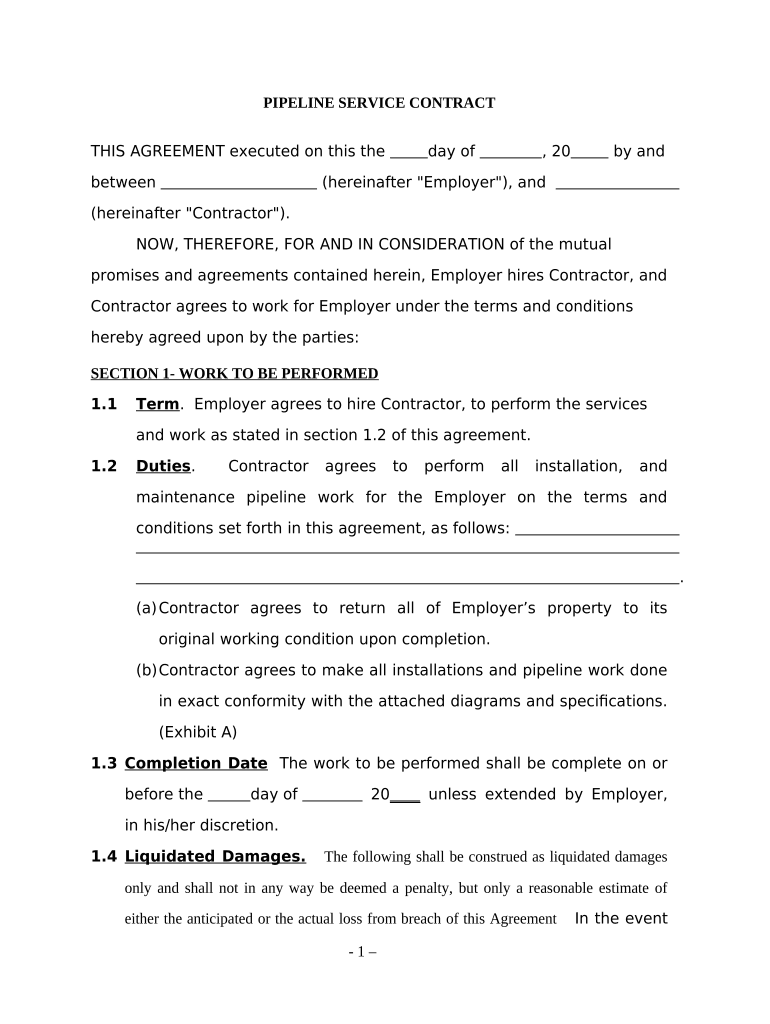
Service Contract Self Employed Form


What is the service contract self employed?
A service contract self employed is a formal agreement between a self-employed individual and a client. This document outlines the terms of service, including the scope of work, payment details, and timelines. It serves to protect both parties by clearly defining expectations and responsibilities. Having a well-structured service contract is essential for ensuring that both the service provider and the client are on the same page, reducing the likelihood of disputes.
Key elements of the service contract self employed
Several critical components should be included in a service contract self employed to ensure its effectiveness:
- Parties involved: Clearly identify the service provider and the client.
- Scope of work: Detail the specific services to be provided.
- Payment terms: Outline how and when payments will be made.
- Duration: Specify the start and end dates of the contract.
- Termination clause: Include conditions under which the contract can be terminated by either party.
- Confidentiality agreement: Protect sensitive information shared during the contract period.
Steps to complete the service contract self employed
Completing a service contract self employed involves several key steps:
- Gather necessary information about the parties involved.
- Draft the contract, incorporating all key elements.
- Review the document for clarity and completeness.
- Share the contract with the client for their review.
- Make any necessary adjustments based on client feedback.
- Both parties should sign the contract, either physically or digitally.
Legal use of the service contract self employed
For a service contract self employed to be legally binding, it must comply with applicable laws. In the United States, contracts are generally enforceable as long as they meet specific criteria:
- Mutual consent of both parties.
- Consideration, meaning something of value is exchanged.
- Capacity of the parties to enter into a contract.
- Legality of the contract's purpose.
Using a reliable eSignature solution can enhance the legal standing of the contract, ensuring compliance with laws such as ESIGN and UETA.
How to use the service contract self employed
Using a service contract self employed effectively involves understanding its purpose and applying it in real-world scenarios. The contract should be presented to clients before commencing work. It serves as a reference point throughout the project, helping to manage expectations and responsibilities. Regular communication with the client about the terms of the contract can help maintain a positive working relationship.
Examples of using the service contract self employed
There are various scenarios where a service contract self employed is beneficial:
- A freelance graphic designer outlining the terms of a project with a new client.
- A consultant defining the scope of services and payment terms for a corporate client.
- A web developer specifying deliverables and deadlines for an online project.
Each example illustrates the importance of having a written agreement to clarify expectations and protect both parties' interests.
Quick guide on how to complete service contract self employed
Effortlessly Prepare Service Contract Self Employed on Any Device
Digital document management has gained popularity among businesses and individuals. It offers an excellent environmentally friendly substitute for traditional printed and signed documents, as you can easily locate the appropriate form and securely store it online. airSlate SignNow provides all the resources you require to create, modify, and electronically sign your documents quickly without delays. Manage Service Contract Self Employed on any device with the airSlate SignNow Android or iOS applications and streamline any document-related task today.
The simplest method to modify and electronically sign Service Contract Self Employed with ease
- Find Service Contract Self Employed and click Get Form to begin.
- Utilize the tools we offer to complete your form.
- Emphasize pertinent sections of your documents or redact sensitive information using tools that airSlate SignNow offers specifically for this purpose.
- Create your signature with the Sign tool, which takes mere seconds and carries the same legal validity as a conventional wet ink signature.
- Review all the information and click the Done button to save your modifications.
- Decide how you wish to send your form—via email, text message (SMS), or invitation link, or download it to your computer.
Eliminate concerns about lost or misplaced documents, tedious form navigation, or mistakes that necessitate printing additional copies. airSlate SignNow meets your document management needs with just a few clicks from any device you choose. Alter and electronically sign Service Contract Self Employed and ensure outstanding communication at every stage of the form preparation process with airSlate SignNow.
Create this form in 5 minutes or less
Create this form in 5 minutes!
People also ask
-
What is a service contract for the self-employed?
A service contract for the self-employed is a legal agreement that outlines the terms of services provided by an independent contractor. This contract typically includes details such as payment terms, project timeline, and responsibilities, helping to protect both parties involved.
-
How can airSlate SignNow help with creating service contracts for the self-employed?
airSlate SignNow simplifies the process of creating service contracts for the self-employed by providing customizable templates. You can easily amend templates to fit your specific needs, ensuring that all important terms are included without the complexity of traditional contract drafting.
-
Are there any costs associated with using airSlate SignNow for self-employed service contracts?
Yes, airSlate SignNow offers flexible pricing plans suitable for self-employed individuals. Depending on the features you need, you can choose from various plans that provide access to essential tools for managing service contracts efficiently and affordably.
-
What features does airSlate SignNow offer for managing service contracts for the self-employed?
airSlate SignNow provides several features, including electronic signatures, document templates, and secure cloud storage. These functionalities make it easy for self-employed individuals to create, send, and sign service contracts quickly and securely.
-
Can I integrate airSlate SignNow with other software tools for managing service contracts?
Absolutely! airSlate SignNow supports integration with various business software, including CRM systems and project management tools. This allows self-employed individuals to streamline their workflow and enhance productivity when managing service contracts.
-
What benefits do self-employed individuals gain from using airSlate SignNow for service contracts?
Using airSlate SignNow for service contracts offers numerous benefits for the self-employed, including time savings and improved efficiency. With easy document sharing and eSigning capabilities, self-employed individuals can focus more on their work rather than paperwork.
-
Is airSlate SignNow compliant with legal requirements for service contracts for the self-employed?
Yes, airSlate SignNow complies with legal standards for electronic signatures and document management. This ensures that the service contracts for the self-employed created and signed using the platform are legally binding and valid in most jurisdictions.
Get more for Service Contract Self Employed
- State of hawaii online name change system hawaiigov form
- Form a name change of individual hawaiigov
- Annual report of the guardian hawaii state judiciary form
- Permits and inspections search directory form
- Free utah name change forms how to change your name in
- Address form
- Case no unredacted petition for name change form
- Full name of party filing document mailing address pdffiller form
Find out other Service Contract Self Employed
- Sign Connecticut Healthcare / Medical Business Plan Template Free
- Sign Indiana Healthcare / Medical Moving Checklist Safe
- Sign Wisconsin Government Cease And Desist Letter Online
- Sign Louisiana Healthcare / Medical Limited Power Of Attorney Mobile
- Sign Healthcare / Medical PPT Michigan Now
- Sign Massachusetts Healthcare / Medical Permission Slip Now
- Sign Wyoming Government LLC Operating Agreement Mobile
- Sign Wyoming Government Quitclaim Deed Free
- How To Sign Nebraska Healthcare / Medical Living Will
- Sign Nevada Healthcare / Medical Business Plan Template Free
- Sign Nebraska Healthcare / Medical Permission Slip Now
- Help Me With Sign New Mexico Healthcare / Medical Medical History
- Can I Sign Ohio Healthcare / Medical Residential Lease Agreement
- How To Sign Oregon Healthcare / Medical Living Will
- How Can I Sign South Carolina Healthcare / Medical Profit And Loss Statement
- Sign Tennessee Healthcare / Medical Business Plan Template Free
- Help Me With Sign Tennessee Healthcare / Medical Living Will
- Sign Texas Healthcare / Medical Contract Mobile
- Sign Washington Healthcare / Medical LLC Operating Agreement Now
- Sign Wisconsin Healthcare / Medical Contract Safe