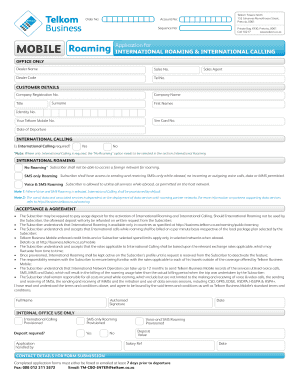
Telkom International Roaming Form PDF


What is the Telkom International Roaming Form PDF
The Telkom International Roaming Form PDF is a crucial document for customers wishing to activate international roaming services on their Telkom mobile devices. This form allows users to request roaming capabilities while traveling abroad, ensuring they can stay connected without interruption. It includes essential information such as personal details, account information, and specific roaming preferences. Understanding this form is vital for a smooth experience when using your mobile device internationally.
How to use the Telkom International Roaming Form PDF
Using the Telkom International Roaming Form PDF involves several straightforward steps. First, download the form from the official Telkom website or obtain it through customer service. Next, fill out the required fields, including your name, contact information, and the desired roaming options. Once completed, you can submit the form electronically or print it for in-person submission at a Telkom service center. Ensuring accuracy in the provided information is essential to avoid delays in activation.
Steps to complete the Telkom International Roaming Form PDF
Completing the Telkom International Roaming Form PDF requires careful attention to detail. Follow these steps:
- Download the form from the official Telkom website.
- Fill in your personal information, including your full name, phone number, and account number.
- Select the countries where you intend to roam and the duration of your travel.
- Review the terms and conditions related to international roaming services.
- Sign and date the form to confirm your request.
After completing these steps, submit the form as instructed to initiate the activation process.
Legal use of the Telkom International Roaming Form PDF
The Telkom International Roaming Form PDF is legally binding once completed and submitted. It serves as a formal request for service activation, and by signing the form, you agree to the terms set forth by Telkom. This includes acceptance of any associated fees and compliance with the company's policies regarding international roaming. Understanding the legal implications of this form is essential for users to ensure they are fully informed before submission.
Key elements of the Telkom International Roaming Form PDF
Several key elements are crucial for the Telkom International Roaming Form PDF. These include:
- Personal Information: Full name, contact number, and account details.
- Roaming Preferences: Selection of countries and duration of roaming service.
- Terms and Conditions: Acknowledgment of fees and service policies.
- Signature: Required to validate the request.
Each of these components plays a vital role in ensuring the form is processed correctly and efficiently.
Eligibility Criteria
To successfully complete the Telkom International Roaming Form PDF, customers must meet specific eligibility criteria. Users should have an active Telkom mobile account in good standing. Additionally, the account must support international roaming services, which may vary based on the user's plan. It is advisable to check with Telkom customer service if there are any restrictions or additional requirements before submitting the form.
Quick guide on how to complete telkom international roaming form pdf
Complete Telkom International Roaming Form Pdf effortlessly on any device
Digital document management has become increasingly favored by companies and individuals alike. It offers an ideal environmentally friendly alternative to traditional printed and signed documents, as you can access the necessary form and securely save it online. airSlate SignNow equips you with all the necessary tools to create, edit, and digitally sign your documents quickly and without delays. Handle Telkom International Roaming Form Pdf on any device using the airSlate SignNow Android or iOS applications and streamline any document-related process today.
The simplest way to edit and digitally sign Telkom International Roaming Form Pdf with ease
- Find Telkom International Roaming Form Pdf and click on Get Form to begin.
- Utilize the tools we offer to complete your form.
- Emphasize important sections of the documents or redact sensitive information with tools provided by airSlate SignNow specifically for that purpose.
- Create your signature with the Sign tool, which takes mere seconds and holds the same legal validity as a conventional wet ink signature.
- Review all the details and click on the Done button to save your modifications.
- Choose your preferred method for sending your form, be it through email, SMS, invite link, or download it to your computer.
Say goodbye to misplaced or lost files, frustrating form searching, or mistakes that require reprinting new document versions. airSlate SignNow fulfills all your document management needs in just a few clicks from any device you prefer. Edit and digitally sign Telkom International Roaming Form Pdf to ensure effective communication at every phase of the form preparation process with airSlate SignNow.
Create this form in 5 minutes or less
Create this form in 5 minutes!
How to create an eSignature for the telkom international roaming form pdf
How to create an electronic signature for a PDF online
How to create an electronic signature for a PDF in Google Chrome
How to create an e-signature for signing PDFs in Gmail
How to create an e-signature right from your smartphone
How to create an e-signature for a PDF on iOS
How to create an e-signature for a PDF on Android
People also ask
-
What is Telkom international roaming?
Telkom international roaming allows you to use your mobile device for calls, texts, and data while traveling abroad. This service ensures you're connected to your network even when outside your home country, making it easier to stay in touch with your business and personal contacts.
-
How much does Telkom international roaming cost?
The pricing for Telkom international roaming varies depending on the country you visit and the services you use. Typically, you can expect per-minute charges for calls and data usage fees, which can add up. To avoid unexpected costs, it's advisable to check Telkom's roaming rates before traveling.
-
What features are available with Telkom international roaming?
With Telkom international roaming, you can enjoy features such as voice calls, text messaging, and mobile data services. This means you can seamlessly communicate, access emails, and stay updated while you are overseas. It's important to activate these features before your departure.
-
How can I activate Telkom international roaming on my device?
You can activate Telkom international roaming by accessing your account settings through the Telkom website or mobile app. Alternatively, you can contact Telkom customer service for assistance in ensuring that your roaming services are enabled prior to your trip.
-
Are there any benefits to using Telkom international roaming?
Using Telkom international roaming provides the benefit of keeping your local number while abroad, avoiding the hassle of getting a local SIM. It also allows for easy and convenient access to your contacts and important information without changing your mobile plan.
-
Can I use Telkom international roaming for data only?
Yes, Telkom international roaming offers data-only plans for those who primarily need internet access while traveling. By selecting the appropriate data package, you can ensure you have reliable internet connectivity for your personal or business needs while abroad.
-
Is Telkom international roaming compatible with all devices?
Telkom international roaming is generally compatible with most smartphones and devices that support GSM networks. However, it's essential to check with Telkom for specific compatibility requirements and settings to ensure your device functions properly during your travels.
Get more for Telkom International Roaming Form Pdf
- Rhode island tenant 497325121 form
- Letter from landlord to tenant as notice to tenant of tenants disturbance of neighbors peaceful enjoyment to remedy or lease 497325122 form
- Letter from landlord to tenant as notice to tenant to inform landlord of tenants knowledge of condition causing damage to 497325123
- Rhode island law form
- Letter from tenant to landlord containing notice to landlord to withdraw improper rent increase due to violation of rent 497325125 form
- Letter from tenant to landlord about insufficient notice of rent increase rhode island form
- Rhode island letter increase form
- Letter from landlord to tenant about intent to increase rent and effective date of rental increase rhode island form
Find out other Telkom International Roaming Form Pdf
- How Do I eSignature Arizona Charity Rental Application
- How To eSignature Minnesota Car Dealer Bill Of Lading
- eSignature Delaware Charity Quitclaim Deed Computer
- eSignature Colorado Charity LLC Operating Agreement Now
- eSignature Missouri Car Dealer Purchase Order Template Easy
- eSignature Indiana Charity Residential Lease Agreement Simple
- How Can I eSignature Maine Charity Quitclaim Deed
- How Do I eSignature Michigan Charity LLC Operating Agreement
- eSignature North Carolina Car Dealer NDA Now
- eSignature Missouri Charity Living Will Mobile
- eSignature New Jersey Business Operations Memorandum Of Understanding Computer
- eSignature North Dakota Car Dealer Lease Agreement Safe
- eSignature Oklahoma Car Dealer Warranty Deed Easy
- eSignature Oregon Car Dealer Rental Lease Agreement Safe
- eSignature South Carolina Charity Confidentiality Agreement Easy
- Can I eSignature Tennessee Car Dealer Limited Power Of Attorney
- eSignature Utah Car Dealer Cease And Desist Letter Secure
- eSignature Virginia Car Dealer Cease And Desist Letter Online
- eSignature Virginia Car Dealer Lease Termination Letter Easy
- eSignature Alabama Construction NDA Easy