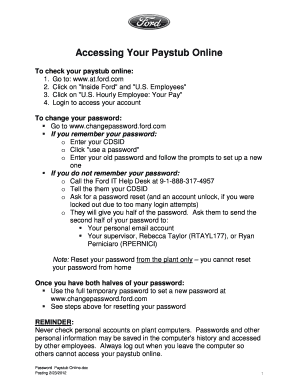
Ford Paystub Form


What is the Ford Paystub
The Ford paystub is an essential document that provides a detailed breakdown of an employee's earnings and deductions for a specific pay period. It typically includes information such as gross pay, net pay, tax withholdings, and other deductions like health insurance or retirement contributions. Understanding the components of the paystub is crucial for employees to verify their earnings and ensure that all deductions are accurate.
How to obtain the Ford Paystub
Employees can obtain their Ford paystub through various methods. The most common way is by accessing the official Ford employee portal, where they can log in using their credentials. Once logged in, employees can navigate to the paystub section to view and download their paystubs. Additionally, some employees may receive physical copies of their paystubs via mail or in person from their HR department.
Steps to complete the Ford Paystub
Completing the Ford paystub involves several key steps to ensure accuracy and compliance. First, gather all necessary information, including hours worked, pay rates, and any applicable deductions. Next, input this data into the designated fields on the paystub template. It is important to double-check all entries for accuracy, as errors can lead to discrepancies in payments. Once completed, the paystub should be saved securely for personal records.
Legal use of the Ford Paystub
The Ford paystub serves as a legally binding document that can be used for various purposes, such as verifying income for loans or rental applications. To ensure its legal validity, it must meet certain criteria, including accurate representation of earnings and compliance with federal and state regulations. Employees should retain their paystubs for a minimum of three years, as they may be required for tax purposes or in the event of an audit.
Key elements of the Ford Paystub
A typical Ford paystub includes several key elements that provide a comprehensive overview of an employee's earnings. These elements often consist of:
- Employee Information: Name, employee ID, and department.
- Pay Period: Start and end dates of the pay period.
- Gross Pay: Total earnings before deductions.
- Net Pay: Amount received after all deductions.
- Deductions: Taxes, insurance, and retirement contributions.
Examples of using the Ford Paystub
Ford paystubs can be utilized in various scenarios beyond payroll verification. For instance, they can be presented to financial institutions when applying for loans or mortgages, as proof of income. Additionally, landlords may request paystubs as part of the rental application process to assess an applicant's financial stability. Employees may also use paystubs to track their earnings over time and ensure that their compensation aligns with their employment agreement.
Quick guide on how to complete ford paystub
Complete Ford Paystub effortlessly on any device
Digital document management has gained traction among companies and individuals alike. It serves as an excellent environmentally friendly alternative to conventional printed and signed paperwork, allowing you to locate the right form and securely store it online. airSlate SignNow provides all the tools necessary to create, modify, and eSign your documents swiftly without any holdups. Manage Ford Paystub on any platform using the airSlate SignNow apps for Android or iOS and enhance any document-focused operation today.
The simplest method to alter and eSign Ford Paystub with ease
- Locate Ford Paystub and click on Get Form to begin.
- Utilize the tools we supply to fill out your form.
- Emphasize important sections of your documents or obscure sensitive details with tools that airSlate SignNow offers specifically for that task.
- Generate your eSignature using the Sign tool, which takes mere moments and carries the same legal validity as a conventional wet ink signature.
- Review all the information and click on the Done button to save your updates.
- Select your preferred method of sending your form, via email, SMS, or invite link, or download it to your computer.
Say goodbye to lost or mislaid documents, tedious form searches, or errors that necessitate printing new document copies. airSlate SignNow fulfills your document management needs in just a few clicks from any device you prefer. Modify and eSign Ford Paystub to guarantee exceptional communication at every step of your form preparation process with airSlate SignNow.
Create this form in 5 minutes or less
Create this form in 5 minutes!
How to create an eSignature for the ford paystub
How to create an electronic signature for a PDF online
How to create an electronic signature for a PDF in Google Chrome
How to create an e-signature for signing PDFs in Gmail
How to create an e-signature right from your smartphone
How to create an e-signature for a PDF on iOS
How to create an e-signature for a PDF on Android
People also ask
-
What is u s hourly paystub ford and how can it benefit me?
The u s hourly paystub ford is a detailed document that outlines the earnings and deductions for employees paid on an hourly basis at Ford. Utilizing this paystub can help employees keep track of their income, ensure proper tax filing, and maintain financial transparency. With airSlate SignNow, you can easily create, send, and eSign these documents, enhancing efficiency and accuracy.
-
How can airSlate SignNow help create a u s hourly paystub ford?
airSlate SignNow simplifies the process of creating a u s hourly paystub ford by providing easy-to-use templates and customizable options. You can enter employee details, hours worked, and deductions, which are then formatted into a professional paystub. This streamlines document preparation and saves valuable time.
-
Is there a cost associated with generating a u s hourly paystub ford through airSlate SignNow?
Yes, airSlate SignNow offers various pricing plans that are cost-effective for businesses needing to generate u s hourly paystub ford documents. Choose a plan that fits your business needs and budget, and enjoy unlimited access to document creation, signing, and collaboration tools.
-
What features does airSlate SignNow offer for managing u s hourly paystub ford?
airSlate SignNow provides several features for managing u s hourly paystub ford, including document templates, electronic signing, and cloud storage. Additionally, users can track document status, manage workflows, and ensure compliance with legal standards easily.
-
Can airSlate SignNow integrate with other payroll systems for u s hourly paystub ford?
Absolutely! airSlate SignNow can integrate with various payroll systems to streamline the creation of u s hourly paystub ford. This integration ensures that all payroll data is current and accurate, facilitating seamless document generation directly from your existing payroll platform.
-
How quickly can I get a u s hourly paystub ford using airSlate SignNow?
Using airSlate SignNow, you can generate a u s hourly paystub ford in a matter of minutes. The user-friendly interface allows for quick input of necessary data, and with just a few clicks, you can create a professional paystub ready for electronic signature.
-
Are there security measures in place while using airSlate SignNow for u s hourly paystub ford?
Yes, airSlate SignNow prioritizes security, ensuring that all data related to u s hourly paystub ford is encrypted and protected. The platform complies with industry security standards, offering users a secure environment to create, sign, and store sensitive documents.
Get more for Ford Paystub
- Will no children form
- Legal last will and testament form for married person with minor children south carolina
- South carolina codicil form
- Legal last will and testament form for married person with adult and minor children from prior marriage south carolina
- Legal last will and testament form for married person with adult and minor children south carolina
- Mutual wills package with last wills and testaments for married couple with adult and minor children south carolina form
- Legal last will and testament form for a widow or widower with adult children south carolina
- Legal last will and testament form for widow or widower with minor children south carolina
Find out other Ford Paystub
- Help Me With eSign Vermont Healthcare / Medical PPT
- How To eSign Arizona Lawers PDF
- How To eSign Utah Government Word
- How Can I eSign Connecticut Lawers Presentation
- Help Me With eSign Hawaii Lawers Word
- How Can I eSign Hawaii Lawers Document
- How To eSign Hawaii Lawers PPT
- Help Me With eSign Hawaii Insurance PPT
- Help Me With eSign Idaho Insurance Presentation
- Can I eSign Indiana Insurance Form
- How To eSign Maryland Insurance PPT
- Can I eSign Arkansas Life Sciences PDF
- How Can I eSign Arkansas Life Sciences PDF
- Can I eSign Connecticut Legal Form
- How Do I eSign Connecticut Legal Form
- How Do I eSign Hawaii Life Sciences Word
- Can I eSign Hawaii Life Sciences Word
- How Do I eSign Hawaii Life Sciences Document
- How Do I eSign North Carolina Insurance Document
- How Can I eSign Hawaii Legal Word