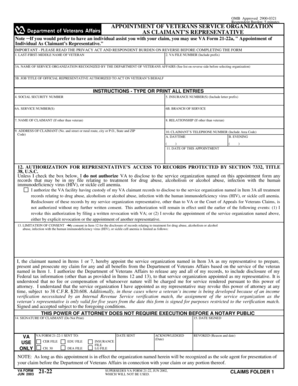
Va Form 21 22 Printable 2019


What is the VA Form 21 22 Printable
The VA Form 21 22, also known as the Appointment of Individual as Claimant's Representative, is a critical document used by veterans and their families to designate a representative for claims and benefits before the Department of Veterans Affairs (VA). This form allows individuals to appoint someone to act on their behalf in matters related to their claims for VA benefits. The printable version of this form ensures that users can easily fill it out and submit it as needed.
How to Use the VA Form 21 22 Printable
Using the VA Form 21 22 printable version is straightforward. First, download the form from a reliable source. Next, fill in the required information, including the claimant's details and the representative's information. Ensure that all sections are completed accurately to avoid delays. Once filled out, the form must be signed by both the claimant and the appointed representative. After signing, submit the form to the appropriate VA office either by mail or in person.
Steps to Complete the VA Form 21 22 Printable
Completing the VA Form 21 22 involves several key steps:
- Download the VA Form 21 22 from a trusted source.
- Enter the claimant's full name, address, and Social Security number.
- Provide the representative's details, including their name, address, and phone number.
- Indicate the specific claims or benefits for which the representative is being appointed.
- Both the claimant and the representative must sign and date the form.
- Review the completed form for accuracy before submission.
Legal Use of the VA Form 21 22 Printable
The VA Form 21 22 is legally recognized as a binding document when properly completed and signed. It grants the appointed representative the authority to act on behalf of the claimant in dealings with the VA. This includes accessing information about the claim, submitting necessary documents, and attending hearings. It is essential to ensure that the form complies with all legal requirements to maintain its validity.
Key Elements of the VA Form 21 22 Printable
Several key elements must be included in the VA Form 21 22 to ensure its effectiveness:
- Claimant Information: Full name, address, and Social Security number.
- Representative Information: Name, address, and contact details of the appointed representative.
- Scope of Authority: Clear indication of the claims or benefits the representative is authorized to handle.
- Signatures: Required signatures from both the claimant and the representative.
Form Submission Methods
The completed VA Form 21 22 can be submitted through various methods. Claimants may choose to mail the form to the appropriate VA office or deliver it in person. Some offices may also allow electronic submission through their online platforms, although this varies by location. It is advisable to check with the local VA office for specific submission guidelines and options.
Quick guide on how to complete va form 21 22 printable
Effortlessly prepare Va Form 21 22 Printable on any device
Digital document management has gained traction among enterprises and individuals. It offers an excellent eco-friendly substitute to traditional printed and signed documents, as you can easily locate the right form and securely store it online. airSlate SignNow equips you with everything necessary to create, modify, and eSign your documents quickly without hold-ups. Manage Va Form 21 22 Printable on any platform using airSlate SignNow's Android or iOS applications and enhance any document-centered workflow today.
The easiest way to modify and eSign Va Form 21 22 Printable effortlessly
- Locate Va Form 21 22 Printable and click Get Form to begin.
- Utilize the tools we offer to complete your document.
- Emphasize essential sections of the documents or obscure sensitive information using features that airSlate SignNow specially provides for that purpose.
- Create your eSignature with the Sign tool, which takes seconds and holds the same legal value as a conventional ink signature.
- Review all the information and click on the Done button to save your modifications.
- Choose how you wish to share your form, via email, text message (SMS), invitation link, or download it to your computer.
Say goodbye to lost or misfiled documents, exhausting form searches, or errors that necessitate printing new document copies. airSlate SignNow fulfills all your document management requirements in just a few clicks from any device you choose. Modify and eSign Va Form 21 22 Printable and guarantee excellent communication throughout your form preparation process with airSlate SignNow.
Create this form in 5 minutes or less
Find and fill out the correct va form 21 22 printable
Create this form in 5 minutes!
How to create an eSignature for the va form 21 22 printable
How to create an electronic signature for a PDF online
How to create an electronic signature for a PDF in Google Chrome
How to create an e-signature for signing PDFs in Gmail
How to create an e-signature right from your smartphone
How to create an e-signature for a PDF on iOS
How to create an e-signature for a PDF on Android
People also ask
-
What is form 21 22 and how can it be used with airSlate SignNow?
Form 21 22 is an essential document often used for various legal and administrative purposes. With airSlate SignNow, you can easily upload, send, and eSign your form 21 22, streamlining your workflow and ensuring compliance with legal requirements.
-
How does airSlate SignNow ensure the security of my form 21 22?
airSlate SignNow employs advanced security protocols, including encryption and secure servers, to protect your form 21 22. This means that your sensitive information remains confidential and secure throughout the signing process.
-
Can I integrate airSlate SignNow with other applications for managing form 21 22?
Yes, airSlate SignNow offers seamless integrations with various applications such as Google Drive, Dropbox, and Microsoft Office. This allows you to manage your form 21 22 efficiently alongside other tools you already use.
-
What are the pricing options for using airSlate SignNow for form 21 22?
airSlate SignNow offers tiered pricing plans to suit different business needs. Whether you are a small startup or a large organization, you can find a plan that allows you to manage your form 21 22 efficiently without breaking the bank.
-
Can multiple users collaborate on form 21 22 using airSlate SignNow?
Absolutely! airSlate SignNow allows multiple users to collaborate on your form 21 22, making it easy for teams to work together. You can assign roles and track changes in real-time, ensuring everyone is on the same page.
-
How long does it take to get a form 21 22 signed using airSlate SignNow?
Using airSlate SignNow, getting your form 21 22 signed can be completed in just a few minutes. The intuitive interface and real-time notifications help speed up the process, allowing you to keep your projects moving forward.
-
Is there a mobile app for signing form 21 22 with airSlate SignNow?
Yes, airSlate SignNow provides a robust mobile app, enabling you to sign and manage your form 21 22 from anywhere. The mobile app ensures you can stay productive on the go, eliminating the need for physical paperwork.
Get more for Va Form 21 22 Printable
- Wedding planning or consultant package south dakota form
- Hunting forms package south dakota
- South dakota durable form
- Identity theft recovery package south dakota form
- Revocation of durable power of attorney for health care south dakota form
- Aging parent package south dakota form
- Sale of a business package south dakota form
- South dakota minor form
Find out other Va Form 21 22 Printable
- eSign Massachusetts Plumbing Job Offer Mobile
- How To eSign Pennsylvania Orthodontists Letter Of Intent
- eSign Rhode Island Orthodontists Last Will And Testament Secure
- eSign Nevada Plumbing Business Letter Template Later
- eSign Nevada Plumbing Lease Agreement Form Myself
- eSign Plumbing PPT New Jersey Later
- eSign New York Plumbing Rental Lease Agreement Simple
- eSign North Dakota Plumbing Emergency Contact Form Mobile
- How To eSign North Dakota Plumbing Emergency Contact Form
- eSign Utah Orthodontists Credit Memo Easy
- How To eSign Oklahoma Plumbing Business Plan Template
- eSign Vermont Orthodontists Rental Application Now
- Help Me With eSign Oregon Plumbing Business Plan Template
- eSign Pennsylvania Plumbing RFP Easy
- Can I eSign Pennsylvania Plumbing RFP
- eSign Pennsylvania Plumbing Work Order Free
- Can I eSign Pennsylvania Plumbing Purchase Order Template
- Help Me With eSign South Carolina Plumbing Promissory Note Template
- How To eSign South Dakota Plumbing Quitclaim Deed
- How To eSign South Dakota Plumbing Affidavit Of Heirship