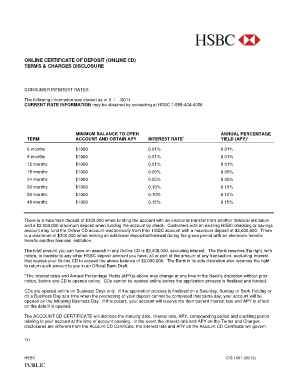
Fd Certificate Format 2012-2026


What is the fixed deposit certificate format?
A fixed deposit certificate is an official document issued by a bank or financial institution that confirms the deposit of a specific amount of money for a predetermined period at a fixed interest rate. This certificate serves as proof of the investment and outlines key details such as the principal amount, interest rate, maturity date, and the depositor's information. The fixed deposit certificate format typically includes sections for the bank's name, the depositor's name, account number, and terms of the deposit. It is essential for individuals to understand this format to ensure accurate documentation of their investments.
Key elements of the fixed deposit certificate format
The fixed deposit certificate format includes several critical elements that validate the document and provide necessary information to the depositor. Key components typically found in this certificate are:
- Bank Information: Name, address, and contact details of the financial institution.
- Depositor Details: Full name, address, and identification number of the individual or entity making the deposit.
- Deposit Amount: The total sum deposited into the fixed deposit account.
- Interest Rate: The fixed rate at which interest will be accrued on the deposit.
- Maturity Date: The date when the deposit will mature and the principal amount, along with interest, can be withdrawn.
- Terms and Conditions: Any additional rules or stipulations related to the deposit, such as penalties for early withdrawal.
Steps to complete the fixed deposit certificate format
Completing a fixed deposit certificate format involves several straightforward steps to ensure accuracy and compliance. Here are the essential steps:
- Gather Required Information: Collect all necessary details, including personal identification, the amount to be deposited, and the chosen term length.
- Fill Out the Certificate: Enter the gathered information into the fixed deposit certificate format accurately, ensuring that all fields are completed.
- Review for Accuracy: Double-check all entries for errors or omissions, as inaccuracies can lead to complications later.
- Sign the Document: Provide your signature to authenticate the certificate. If applicable, ensure that a bank representative also signs the document.
- Keep a Copy: Retain a copy of the completed certificate for your records, as it serves as proof of your investment.
Legal use of the fixed deposit certificate format
The fixed deposit certificate format is legally binding and serves as a formal agreement between the depositor and the bank. To ensure its legal validity, it must comply with specific regulations, including adherence to local banking laws and eSignature regulations. When signed electronically, it is essential that the signing process meets the requirements set forth by the ESIGN Act and UETA, which govern the legality of electronic signatures in the United States. This compliance ensures that the fixed deposit certificate is recognized in legal contexts and can be used to resolve disputes if they arise.
How to obtain the fixed deposit certificate format
Obtaining a fixed deposit certificate format can be done through various means. Most banks and financial institutions provide templates on their websites or at their branches. Additionally, individuals can create a fixed deposit certificate using word processing software by following the standard format guidelines. It is important to ensure that the template used includes all necessary elements to meet legal and banking standards. For those who prefer a digital approach, utilizing electronic document solutions can streamline the process of creating, signing, and storing the certificate securely.
Quick guide on how to complete fd certificate format
Finish Fd Certificate Format effortlessly on any gadget
Web-based document management has become widely embraced by businesses and individuals alike. It offers an ideal eco-friendly substitute for conventional printed and signed documents, as you can locate the appropriate form and securely store it online. airSlate SignNow equips you with all the necessary tools to create, modify, and electronically sign your documents swiftly without interruptions. Manage Fd Certificate Format on any gadget with airSlate SignNow Android or iOS applications and enhance any document-based process today.
Steps to modify and electronically sign Fd Certificate Format effortlessly
- Locate Fd Certificate Format and click on Get Form to begin.
- Use the tools we provide to complete your document.
- Emphasize pertinent sections of the documents or redact sensitive information with tools that airSlate SignNow specifically offers for that purpose.
- Create your eSignature using the Sign tool, which takes mere seconds and bears the same legal validity as a conventional ink signature.
- Review all the details and click on the Done button to save your edits.
- Select your preferred method to send your form, via email, text message (SMS), or invitation link, or download it to your computer.
Eliminate concerns about lost or misplaced documents, tedious form searches, or mistakes that require the printing of new document copies. airSlate SignNow meets your document management needs with just a few clicks from any device you choose. Modify and electronically sign Fd Certificate Format to ensure effective communication at any stage of the form preparation process with airSlate SignNow.
Create this form in 5 minutes or less
Create this form in 5 minutes!
How to create an eSignature for the fd certificate format
How to create an electronic signature for a PDF online
How to create an electronic signature for a PDF in Google Chrome
How to create an e-signature for signing PDFs in Gmail
How to create an e-signature right from your smartphone
How to create an e-signature for a PDF on iOS
How to create an e-signature for a PDF on Android
People also ask
-
What is a fixed deposit certificate template?
A fixed deposit certificate template is a pre-designed document that outlines the details of a fixed deposit account. This template simplifies the process of creating and managing fixed deposit agreements, making it easier for businesses to formalize these contracts. By using a fixed deposit certificate template, companies can ensure all essential information is included and accurately presented.
-
How can I create a fixed deposit certificate template using airSlate SignNow?
Creating a fixed deposit certificate template with airSlate SignNow is straightforward. You can begin by selecting a customizable template from our library or starting from scratch. Our platform allows you to easily add fields for customer details, deposit amounts, terms, and more, ensuring the fixed deposit certificate template meets your specific needs.
-
Is there a cost associated with using the fixed deposit certificate template feature?
While airSlate SignNow offers various pricing plans, the use of a fixed deposit certificate template is included in these plans. Depending on your chosen subscription, you can access multiple templates and features that streamline the eSigning process, making our solution both cost-effective and essential for managing fixed deposits.
-
What are the benefits of using a fixed deposit certificate template?
Utilizing a fixed deposit certificate template provides numerous benefits, including time savings, accuracy, and professionalism. The template ensures that all vital information is captured correctly, reducing the risk of errors. Additionally, a well-designed fixed deposit certificate enhances the credibility of your financial agreements with clients.
-
Can I customize the fixed deposit certificate template to fit my branding?
Yes, airSlate SignNow allows you to fully customize your fixed deposit certificate template to align with your branding. You can add your company logo, adjust colors, and modify fonts to create a consistent look across all your documents. This personalization helps strengthen your brand identity when dealing with clients.
-
Does the fixed deposit certificate template support electronic signatures?
Absolutely! The fixed deposit certificate template in airSlate SignNow is designed for electronic signatures, making the document signing process seamless and efficient. Users can sign the certificate digitally, which not only speeds up processing times but also enhances security and compliance with legal standards.
-
Are there any integrations available for the fixed deposit certificate template?
Yes, airSlate SignNow integrates with various software applications to enhance your experience with the fixed deposit certificate template. You can connect it with CRM systems, accounting software, and other tools, enabling a smooth workflow. These integrations help streamline the entire process, from document generation to signing.
Get more for Fd Certificate Format
- Bill of sale in connection with sale of business by individual or corporate seller tennessee form
- Office lease agreement tennessee form
- Tennessee affidavit 497326838 form
- Commercial sublease tennessee form
- Tennessee residential lease form
- Tennessee option form
- Tennessee assignment form
- Assignment of lease from lessor with notice of assignment tennessee form
Find out other Fd Certificate Format
- eSign North Dakota LLC Operating Agreement Computer
- How To eSignature Louisiana Quitclaim Deed
- eSignature Maine Quitclaim Deed Now
- eSignature Maine Quitclaim Deed Myself
- eSignature Maine Quitclaim Deed Free
- eSignature Maine Quitclaim Deed Easy
- How Do I eSign South Carolina LLC Operating Agreement
- Can I eSign South Carolina LLC Operating Agreement
- How To eSignature Massachusetts Quitclaim Deed
- How To eSign Wyoming LLC Operating Agreement
- eSignature North Dakota Quitclaim Deed Fast
- How Can I eSignature Iowa Warranty Deed
- Can I eSignature New Hampshire Warranty Deed
- eSign Maryland Rental Invoice Template Now
- eSignature Utah Warranty Deed Free
- eSign Louisiana Assignment of intellectual property Fast
- eSign Utah Commercial Lease Agreement Template Online
- eSign California Sublease Agreement Template Safe
- How To eSign Colorado Sublease Agreement Template
- How Do I eSign Colorado Sublease Agreement Template