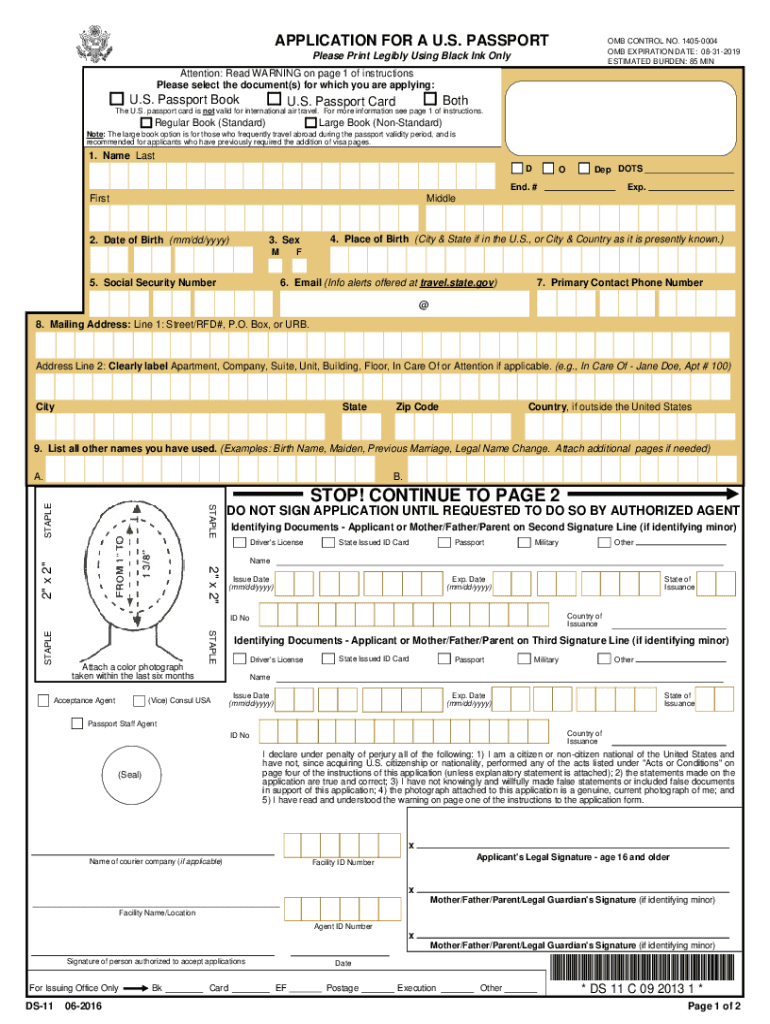
Ds 11 Form Filler


What is the DS-11 Form Filler
The DS-11 form filler is an essential tool for individuals applying for a U.S. passport for the first time or for those who do not meet specific criteria for renewal. This form is designed to collect vital personal information, including your name, date of birth, and Social Security number, as well as details about your parents and your passport photo. It is crucial for ensuring that your application is processed efficiently and accurately.
How to Use the DS-11 Form Filler
Using the DS-11 form filler is straightforward. Begin by accessing the form through a reliable platform that supports electronic filling. You will need to input your personal details as prompted. Ensure that all information is accurate and matches your identification documents. After completing the form, review it carefully to avoid any errors that could delay your application. Once verified, you can submit the form electronically or print it for mailing.
Steps to Complete the DS-11 Form Filler
Completing the DS-11 form filler involves several key steps:
- Gather Required Information: Collect necessary documents, including proof of citizenship and identification.
- Access the Form: Use a trusted digital platform to access the DS-11 form filler.
- Fill Out the Form: Enter your personal information accurately, ensuring it matches your documents.
- Review for Errors: Double-check all entries for correctness.
- Submit the Form: Choose to submit electronically or print for mail submission.
Legal Use of the DS-11 Form Filler
The DS-11 form filler is legally binding when completed correctly. To ensure its validity, you must adhere to the requirements set forth by the U.S. Department of State. This includes providing accurate information and submitting the form through the appropriate channels. Utilizing a secure platform for electronic submission can help maintain compliance with legal standards surrounding digital signatures and document handling.
Required Documents
When filling out the DS-11 form, certain documents are required to support your application. These typically include:
- Proof of U.S. citizenship (e.g., birth certificate, naturalization certificate)
- Government-issued photo ID (e.g., driver's license, military ID)
- A recent passport photo that meets official requirements
Having these documents ready will streamline the completion process and help avoid delays.
Form Submission Methods
The DS-11 form can be submitted through various methods, depending on your preference and circumstances:
- Online Submission: If using a digital platform, you can submit your completed form electronically.
- Mail: Print the completed form and send it to the address specified by the U.S. Department of State.
- In-Person: You may also submit the form at designated passport acceptance facilities or during passport application appointments.
Eligibility Criteria
To use the DS-11 form filler, applicants must meet specific eligibility criteria. This form is intended for individuals who are:
- Applying for a passport for the first time
- Under age sixteen
- Not eligible for renewal using the DS-82 form
Understanding these criteria will help ensure that you use the correct form for your application needs.
Quick guide on how to complete ds 11 form filler
Complete Ds 11 Form Filler effortlessly on any device
Digital document management has gained popularity among businesses and individuals. It offers an excellent environmentally friendly alternative to conventional printed and signed documents, allowing you to access the correct form and securely store it online. airSlate SignNow equips you with all the tools necessary to create, modify, and eSign your documents quickly and efficiently. Manage Ds 11 Form Filler on any device using airSlate SignNow’s Android or iOS applications and enhance any document-based procedure today.
How to alter and eSign Ds 11 Form Filler without any hassle
- Obtain Ds 11 Form Filler and click Get Form to begin.
- Make use of the tools we provide to fill out your form.
- Highlight important sections of your documents or redact sensitive data using tools that airSlate SignNow provides specifically for that purpose.
- Create your signature using the Sign tool, which takes seconds and holds the same legal validity as a conventional wet ink signature.
- Review the information and click on the Done button to preserve your changes.
- Choose your preferred method to send your form, whether by email, text message (SMS), invite link, or download it to your computer.
Put an end to lost or misplaced documents, tedious form searches, or errors that necessitate printing new document copies. airSlate SignNow addresses all your document management needs with just a few clicks from any device you choose. Modify and eSign Ds 11 Form Filler and guarantee excellent communication at any stage of your form preparation process with airSlate SignNow.
Create this form in 5 minutes or less
Create this form in 5 minutes!
How to create an eSignature for the ds 11 form filler
How to create an electronic signature for a PDF online
How to create an electronic signature for a PDF in Google Chrome
How to create an e-signature for signing PDFs in Gmail
How to create an e-signature right from your smartphone
How to create an e-signature for a PDF on iOS
How to create an e-signature for a PDF on Android
People also ask
-
What is a DS 11 form filler and how does it work?
The DS 11 form filler is a tool designed specifically for completing the DS 11 form, which is used for applying for a U.S. passport. With airSlate SignNow's DS 11 form filler, users can easily input their personal information, save progress, and access the form anytime. This streamlined process helps ensure accuracy and reduces the risk of errors.
-
Is the DS 11 form filler free to use?
While airSlate SignNow offers a free trial, the DS 11 form filler is part of our premium services. Pricing is competitive and provides access to additional features, including document templates and eSigning. For those who frequently need to fill out official forms, investing in the DS 11 form filler is cost-effective.
-
Can I use the DS 11 form filler on mobile devices?
Yes, the DS 11 form filler is fully optimized for mobile devices, allowing you to fill out important documents on-the-go. Whether you're using a smartphone or tablet, airSlate SignNow provides a seamless experience. This flexibility ensures you can manage your passport application at your convenience.
-
What features does the DS 11 form filler offer?
The DS 11 form filler includes features like auto-save functionality, easy document sharing, and eSignature capabilities. Users can also access helpful tips for completing the form correctly. These features make completing the DS 11 form quick and straightforward.
-
Is it easy to sign and send DS 11 forms with airSlate SignNow?
Absolutely! With airSlate SignNow, once you complete your DS 11 form using the form filler, you can easily sign and send it electronically. This eliminates the need for printing and scanning, saving time and effort. Sharing documents securely with recipients is also a breeze.
-
Does the DS 11 form filler integrate with other software?
Yes, airSlate SignNow's DS 11 form filler integrates with various software and applications, making your workflow more efficient. Popular integrations include cloud storage services like Google Drive and Box. This compatibility allows for easy document management and access from anywhere.
-
How secure is using the DS 11 form filler?
The DS 11 form filler is built with security as a top priority. airSlate SignNow uses advanced encryption protocols to protect your sensitive information during data entry and storage. This commitment to security ensures that your personal details remain confidential and safe from unauthorized access.
Get more for Ds 11 Form Filler
Find out other Ds 11 Form Filler
- Help Me With Sign Arizona Banking Document
- How Do I Sign Arizona Banking Form
- How Can I Sign Arizona Banking Form
- How Can I Sign Arizona Banking Form
- Can I Sign Colorado Banking PPT
- How Do I Sign Idaho Banking Presentation
- Can I Sign Indiana Banking Document
- How Can I Sign Indiana Banking PPT
- How To Sign Maine Banking PPT
- Help Me With Sign Massachusetts Banking Presentation
- Can I Sign Michigan Banking PDF
- Can I Sign Michigan Banking PDF
- Help Me With Sign Minnesota Banking Word
- How To Sign Missouri Banking Form
- Help Me With Sign New Jersey Banking PDF
- How Can I Sign New Jersey Banking Document
- Help Me With Sign New Mexico Banking Word
- Help Me With Sign New Mexico Banking Document
- How Do I Sign New Mexico Banking Form
- How To Sign New Mexico Banking Presentation