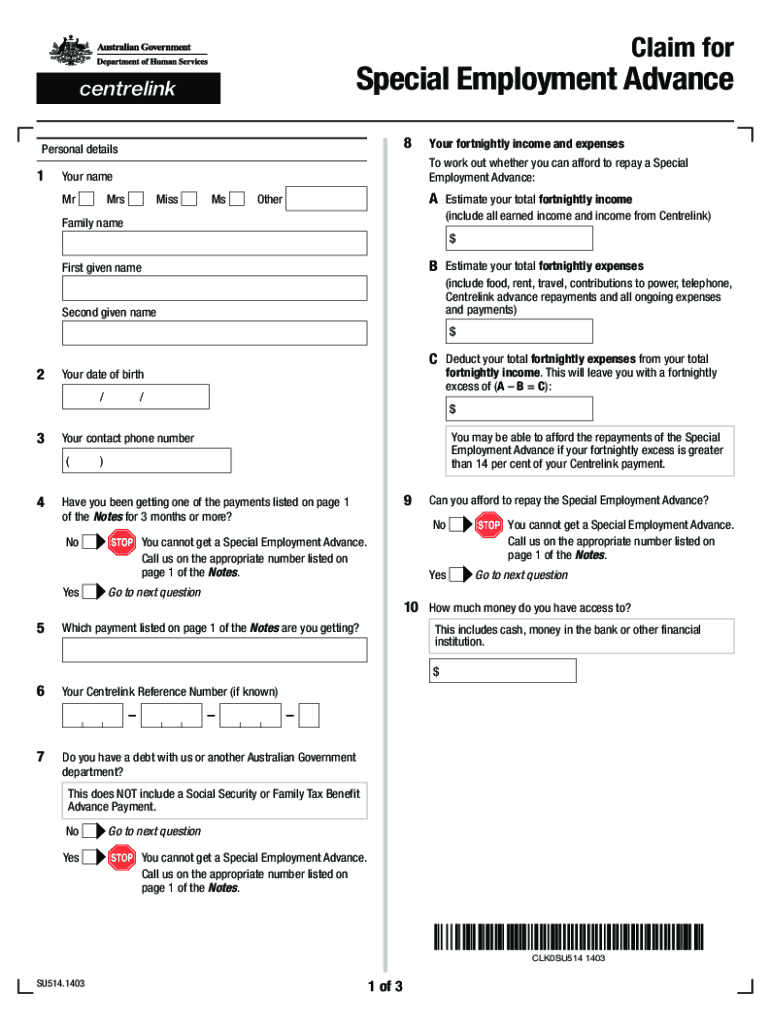
Special Employment Advance 2014


What is the Special Employment Advance
The Special Employment Advance is a financial assistance program designed to support individuals who are transitioning into new employment. This advance helps cover immediate costs associated with starting a new job, such as transportation, work attire, or other essential expenses. It is particularly beneficial for those who may be facing financial difficulties while awaiting their first paycheck.
Eligibility Criteria
To qualify for the Special Employment Advance, applicants must meet specific criteria. Generally, eligibility is determined by factors such as current employment status, income level, and the nature of the job being pursued. Applicants may need to provide documentation to demonstrate their need for financial assistance and to confirm their employment situation. It is essential to review the eligibility requirements thoroughly before applying to ensure compliance.
Steps to Complete the Special Employment Advance
Completing the application for the Special Employment Advance involves several steps. First, gather all necessary documentation, including proof of employment and any financial records that support your application. Next, fill out the required forms accurately. This may include the SU514 form, which specifically pertains to the Special Employment Advance. Once completed, submit the application through the designated method, whether online or via mail. Ensure that you keep copies of all submitted documents for your records.
How to Obtain the Special Employment Advance
Obtaining the Special Employment Advance typically involves submitting an application through the appropriate channels. Applicants can often apply online, which streamlines the process and allows for quicker processing times. It is important to follow the instructions provided on the application portal and to ensure that all required information is included. After submission, applicants should monitor the status of their application and be prepared to provide additional information if requested.
Legal Use of the Special Employment Advance
The Special Employment Advance is governed by specific legal frameworks that ensure its proper use and distribution. It is crucial for applicants to understand their rights and responsibilities when applying for this advance. Compliance with relevant laws, such as those pertaining to employment and financial assistance, is essential to avoid any potential legal issues. Utilizing a reliable electronic signature solution, like signNow, can help facilitate the legal requirements associated with submitting forms electronically.
Required Documents
When applying for the Special Employment Advance, certain documents are typically required to support your application. These may include:
- Proof of employment or a job offer letter
- Financial statements or pay stubs
- Identification documents
- Completed SU514 form
Having these documents prepared in advance can help expedite the application process and ensure that all necessary information is provided.
Quick guide on how to complete special employment advance
Complete Special Employment Advance effortlessly on any gadget
Digital document management has become increasingly favored by businesses and individuals alike. It serves as an ideal eco-friendly alternative to traditional printed and signed documents, as you can easily access the appropriate form and securely store it online. airSlate SignNow equips you with all the necessary tools to create, modify, and eSign your documents promptly without delays. Manage Special Employment Advance on any gadget using the airSlate SignNow Android or iOS applications and simplify any document-related process today.
How to alter and eSign Special Employment Advance with ease
- Obtain Special Employment Advance and click on Get Form to get started.
- Utilize the features we provide to complete your document.
- Emphasize important sections of your documents or obscure sensitive information with tools that airSlate SignNow offers specifically for that purpose.
- Create your signature using the Sign tool, which takes mere seconds and carries the same legal validity as a conventional wet ink signature.
- Review the information and click on the Done button to save your modifications.
- Select your preferred method for sharing your form, whether by email, text message (SMS), invitation link, or download it to your computer.
Eliminate the worry of lost or misplaced documents, tedious form hunting, or errors that require printing new document copies. airSlate SignNow meets all your document management needs in just a few clicks from any device you prefer. Edit and eSign Special Employment Advance to ensure outstanding communication at every phase of the form preparation process with airSlate SignNow.
Create this form in 5 minutes or less
Find and fill out the correct special employment advance
Create this form in 5 minutes!
How to create an eSignature for the special employment advance
How to create an electronic signature for a PDF online
How to create an electronic signature for a PDF in Google Chrome
How to create an e-signature for signing PDFs in Gmail
How to create an e-signature right from your smartphone
How to create an e-signature for a PDF on iOS
How to create an e-signature for a PDF on Android
People also ask
-
What is a special employment advance?
A special employment advance is a financial service designed to provide employees with immediate access to a portion of their earned wages before their official payday. This allows employees to manage unexpected expenses without resorting to high-interest loans.
-
How does the special employment advance process work?
The special employment advance process allows employees to request a cash advance online, typically through a user-friendly platform like airSlate SignNow. Once the request is approved, funds are directly deposited into the employee's bank account, providing quick access to needed funds.
-
What are the benefits of using a special employment advance?
Using a special employment advance helps employees avoid financial pitfalls associated with last-minute expenses. Additionally, it promotes financial literacy and stability by giving employees more control over their earnings.
-
Are there any fees associated with the special employment advance?
While the special employment advance service may involve nominal fees, these are often lower than traditional loan options. It’s essential to review the pricing details on the airSlate SignNow platform to understand any applicable charges.
-
Can I apply for a special employment advance through mobile devices?
Yes, applying for a special employment advance can easily be done through mobile devices, thanks to the mobile-friendly interface of airSlate SignNow. This convenience allows employees to access funds anytime, anywhere, boosting usability.
-
What features should I expect from the special employment advance service?
The special employment advance service through airSlate SignNow offers key features such as quick application processing, flexible repayment options, and intuitive online access. It's designed to be user-centric, ensuring an efficient experience.
-
Does airSlate SignNow integrate with other payroll systems for special employment advance?
Yes, airSlate SignNow offers seamless integration with various payroll systems to facilitate the special employment advance process. This ensures that the advance is aligned with payroll schedules, allowing for smooth transactions for employees.
Get more for Special Employment Advance
- Website design agreement template form
- Thank you letter form
- Quit claim letter form
- Agreement sale purchase 497329844 form
- Office management consultant and marketing agreement with medical and dental practices form
- Agreement to purchase common stock of a shareholder by the corporation with an exhibit of a bill of sale and assignment of form
- Date security form
- Bill sale restaurant form
Find out other Special Employment Advance
- eSign Ohio High Tech Letter Of Intent Later
- eSign North Dakota High Tech Quitclaim Deed Secure
- eSign Nebraska Healthcare / Medical LLC Operating Agreement Simple
- eSign Nebraska Healthcare / Medical Limited Power Of Attorney Mobile
- eSign Rhode Island High Tech Promissory Note Template Simple
- How Do I eSign South Carolina High Tech Work Order
- eSign Texas High Tech Moving Checklist Myself
- eSign Texas High Tech Moving Checklist Secure
- Help Me With eSign New Hampshire Government Job Offer
- eSign Utah High Tech Warranty Deed Simple
- eSign Wisconsin High Tech Cease And Desist Letter Fast
- eSign New York Government Emergency Contact Form Online
- eSign North Carolina Government Notice To Quit Now
- eSign Oregon Government Business Plan Template Easy
- How Do I eSign Oklahoma Government Separation Agreement
- How Do I eSign Tennessee Healthcare / Medical Living Will
- eSign West Virginia Healthcare / Medical Forbearance Agreement Online
- eSign Alabama Insurance LLC Operating Agreement Easy
- How Can I eSign Alabama Insurance LLC Operating Agreement
- eSign Virginia Government POA Simple