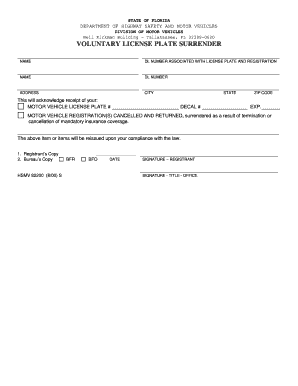
Florida Safety Motor Vehicles Form


What is the Florida Safety Motor Vehicles
The Florida Safety Motor Vehicles refers to a range of regulations and forms associated with the operation and management of motor vehicles within the state of Florida. This encompasses everything from vehicle registration to compliance with safety standards set by the Florida Department of Highway Safety and Motor Vehicles. Understanding these regulations is crucial for vehicle owners to ensure they are operating within the law and maintaining their vehicles in accordance with state requirements.
How to use the Florida Safety Motor Vehicles
Utilizing the Florida Safety Motor Vehicles involves understanding the specific forms and processes required for vehicle registration, title transfers, and compliance with safety inspections. Vehicle owners can access these forms online, allowing for a streamlined process that can be completed from home. It is important to follow the instructions provided with each form to ensure proper completion and submission.
Steps to complete the Florida Safety Motor Vehicles
Completing the Florida Safety Motor Vehicles forms requires several key steps:
- Gather necessary documentation, including proof of identity, vehicle title, and proof of insurance.
- Access the specific form needed, such as the Florida license plate return form or the license plate surrender letter Florida.
- Fill out the form accurately, ensuring all information is complete and correct.
- Submit the form online or via mail, depending on the instructions provided.
Following these steps will help ensure that the process is efficient and compliant with state regulations.
Legal use of the Florida Safety Motor Vehicles
The legal use of the Florida Safety Motor Vehicles involves adhering to state laws regarding vehicle registration, safety inspections, and compliance with traffic regulations. It is essential for vehicle owners to understand these laws to avoid penalties and ensure their vehicles are legally operable on public roads. Compliance with these regulations is enforced by the Florida Department of Highway Safety and Motor Vehicles.
Required Documents
When dealing with the Florida Safety Motor Vehicles, specific documents are required for various processes. Commonly needed documents include:
- Proof of identity (e.g., driver’s license or state ID)
- Vehicle title or bill of sale
- Proof of insurance
- Completed forms relevant to the transaction
Having these documents ready can expedite the process of registration and compliance.
Form Submission Methods (Online / Mail / In-Person)
There are several methods for submitting forms related to the Florida Safety Motor Vehicles:
- Online: Many forms can be completed and submitted through the Florida Department of Highway Safety and Motor Vehicles website.
- Mail: Completed forms can be printed and sent to the appropriate address as specified in the form instructions.
- In-Person: Vehicle owners can visit local DMV offices to submit forms directly and receive assistance if needed.
Choosing the right submission method can depend on personal preference and the specific requirements of the form.
Quick guide on how to complete florida safety motor vehicles
Easily Prepare Florida Safety Motor Vehicles on Any Device
The management of online documents has gained signNow traction among companies and individuals. It offers an ideal environmentally friendly substitute for traditional printed and signed paperwork, allowing you to locate the right form and securely keep it online. airSlate SignNow equips you with all the tools necessary to efficiently create, modify, and eSign your documents without delays. Manage Florida Safety Motor Vehicles on any device using airSlate SignNow apps for Android or iOS, and simplify your document-related tasks today.
Effortlessly Modify and eSign Florida Safety Motor Vehicles
- Find Florida Safety Motor Vehicles and click on Get Form to begin.
- Make use of the tools we offer to fill out your document.
- Emphasize important sections of the documents or obscure sensitive information with tools specifically provided by airSlate SignNow for that purpose.
- Generate your eSignature using the Sign tool, which takes mere seconds and carries the same legal validity as a standard wet ink signature.
- Review the information and click on the Done button to save your changes.
- Select how you wish to share your form, via email, SMS, invitation link, or download it to your computer.
Say goodbye to lost or misplaced documents, tedious form searches, or errors that necessitate printing new copies. airSlate SignNow meets your document management requirements in just a few clicks from any chosen device. Modify and eSign Florida Safety Motor Vehicles to maintain clear communication at every stage of your form preparation with airSlate SignNow.
Create this form in 5 minutes or less
Create this form in 5 minutes!
How to create an eSignature for the florida safety motor vehicles
How to create an electronic signature for a PDF online
How to create an electronic signature for a PDF in Google Chrome
How to create an e-signature for signing PDFs in Gmail
How to create an e-signature right from your smartphone
How to create an e-signature for a PDF on iOS
How to create an e-signature for a PDF on Android
People also ask
-
What is airSlate SignNow and how does it relate to Florida highway safety motor vehicles?
airSlate SignNow is an eSignature solution that simplifies the process of sending and signing documents electronically. In the context of Florida highway safety motor vehicles, our platform allows organizations to streamline their paperwork, ensuring compliance with state regulations efficiently. By adopting airSlate SignNow, businesses can enhance operational efficiency, which is crucial for managing fleet and safety documentation.
-
What features does airSlate SignNow offer for managing documents related to Florida highway safety motor vehicles?
airSlate SignNow provides various features tailored for document management, including customizable templates, real-time tracking, and audit trails. These tools are especially beneficial for businesses dealing with Florida highway safety motor vehicles, as they ensure all documentation related to vehicle safety inspections is properly managed. The platform's ease of use allows teams to focus on safety compliance without getting bogged down in paperwork.
-
How can airSlate SignNow improve compliance with Florida highway safety motor vehicles regulations?
By utilizing airSlate SignNow, businesses can easily create, send, and store documents that comply with Florida highway safety motor vehicles regulations. The platform supports electronic signatures, which are legally recognized, facilitating faster approvals for important safety documentation. Additionally, the solution maintains a secure digital record, helping organizations ensure they meet regulatory requirements.
-
What pricing options does airSlate SignNow offer for businesses focusing on Florida highway safety motor vehicles?
airSlate SignNow offers flexible pricing plans to accommodate businesses of all sizes, including those focused on Florida highway safety motor vehicles. Customers can choose from monthly or annual subscriptions, ensuring they pay only for the features their organization needs. Discounts may be available for larger teams or longer commitments, making it a cost-effective choice for managing safety-related documents.
-
Can airSlate SignNow integrate with other tools related to Florida highway safety motor vehicles?
Yes, airSlate SignNow seamlessly integrates with various business applications, making it easy to enhance your existing workflows related to Florida highway safety motor vehicles. Whether you need to connect with CRM systems, document management tools, or customer support software, our integration capabilities streamline processes across platforms. This ensures that your safety documentation workflow remains efficient and collaborative.
-
How does airSlate SignNow enhance collaboration on documents for Florida highway safety motor vehicles?
airSlate SignNow enables real-time collaboration on documents, which is essential for teams working on Florida highway safety motor vehicles. Users can comment, tag, and track changes to documents, ensuring everyone stays informed and engaged throughout the signing process. This collaborative feature reduces delays and promotes compliance by keeping all stakeholders on the same page.
-
What benefits does airSlate SignNow provide for managing driver-related documents in Florida highway safety motor vehicles?
Using airSlate SignNow to manage driver-related documents for Florida highway safety motor vehicles streamlines the collection of essential paperwork, such as licenses and certifications. The platform's electronic signature capability allows for quick and secure approvals, facilitating timely compliance with state requirements. Additionally, businesses can reduce paper usage, making the process more environmentally friendly and efficient.
Get more for Florida Safety Motor Vehicles
Find out other Florida Safety Motor Vehicles
- Help Me With Sign Massachusetts Life Sciences Presentation
- How To Sign Georgia Non-Profit Presentation
- Can I Sign Nevada Life Sciences PPT
- Help Me With Sign New Hampshire Non-Profit Presentation
- How To Sign Alaska Orthodontists Presentation
- Can I Sign South Dakota Non-Profit Word
- Can I Sign South Dakota Non-Profit Form
- How To Sign Delaware Orthodontists PPT
- How Can I Sign Massachusetts Plumbing Document
- How To Sign New Hampshire Plumbing PPT
- Can I Sign New Mexico Plumbing PDF
- How To Sign New Mexico Plumbing Document
- How To Sign New Mexico Plumbing Form
- Can I Sign New Mexico Plumbing Presentation
- How To Sign Wyoming Plumbing Form
- Help Me With Sign Idaho Real Estate PDF
- Help Me With Sign Idaho Real Estate PDF
- Can I Sign Idaho Real Estate PDF
- How To Sign Idaho Real Estate PDF
- How Do I Sign Hawaii Sports Presentation