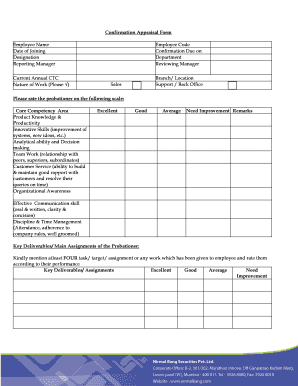
Confirmation Appraisal Form


What is the Confirmation Appraisal Form
The confirmation appraisal form is a document used to evaluate and confirm an employee's performance and contributions within an organization. This form is essential for businesses to assess employee achievements, set future goals, and ensure alignment with organizational objectives. Typically, it includes sections for employee details, performance metrics, feedback from supervisors, and areas for improvement. By utilizing this form, organizations can foster a culture of accountability and continuous development.
How to use the Confirmation Appraisal Form
Using the confirmation appraisal form involves several key steps to ensure effective evaluation. First, employees should complete a self-assessment section, reflecting on their accomplishments and challenges. Next, supervisors review the self-assessment and provide their feedback, focusing on performance metrics and overall contributions. Finally, both parties meet to discuss the evaluation, set future objectives, and address any concerns. This collaborative approach enhances communication and promotes a supportive work environment.
Steps to complete the Confirmation Appraisal Form
Completing the confirmation appraisal form requires careful attention to detail. Follow these steps:
- Gather necessary information, including employee details and performance metrics.
- Complete the self-assessment section, highlighting key achievements and challenges faced.
- Submit the form to the supervisor for review and feedback.
- Schedule a meeting to discuss the evaluation and set future goals.
- Finalize the form by incorporating feedback from the discussion.
Legal use of the Confirmation Appraisal Form
The confirmation appraisal form must comply with legal standards to ensure it is valid and enforceable. This includes adhering to employment laws and regulations regarding performance evaluations. Organizations should ensure that the form is used consistently and fairly across all employees to avoid potential discrimination claims. Additionally, maintaining confidentiality of the information contained in the form is crucial to protect employee privacy.
Key elements of the Confirmation Appraisal Form
Several key elements are essential for a comprehensive confirmation appraisal form. These include:
- Employee Information: Basic details such as name, position, and department.
- Performance Metrics: Specific criteria used to evaluate performance, such as goals achieved and competencies demonstrated.
- Feedback Sections: Areas for both employee self-assessment and supervisor feedback.
- Future Goals: Space for setting objectives and development plans for the upcoming period.
Examples of using the Confirmation Appraisal Form
Organizations can utilize the confirmation appraisal form in various scenarios, such as:
- Annual performance reviews to assess employee contributions over the past year.
- Promotions or raises, where a formal evaluation is necessary to justify decisions.
- Identifying training needs based on performance gaps highlighted in the form.
Quick guide on how to complete confirmation appraisal form
Handle Confirmation Appraisal Form seamlessly on any device
Digital document management has gained traction among businesses and individuals. It serves as an ideal eco-friendly alternative to traditional printed and signed documents, enabling you to locate the necessary form and securely store it online. airSlate SignNow provides you with all the tools you require to create, modify, and eSign your documents swiftly without delays. Manage Confirmation Appraisal Form on any device with airSlate SignNow's Android or iOS applications and simplify any document-related process today.
The easiest way to modify and eSign Confirmation Appraisal Form effortlessly
- Find Confirmation Appraisal Form and click Get Form to begin.
- Utilize the tools we offer to complete your document.
- Emphasize essential sections of your documents or redact sensitive information with tools that airSlate SignNow provides specifically for that purpose.
- Generate your eSignature using the Sign tool, which takes moments and carries the same legal validity as a traditional wet ink signature.
- Review all the information and then click the Done button to save your modifications.
- Select your preferred method to send your form, whether by email, text message (SMS), invitation link, or download it to your computer.
Eliminate concerns about lost or misplaced documents, tedious form searches, or errors that necessitate printing new document copies. airSlate SignNow fulfills all your document management requirements in just a few clicks from your chosen device. Edit and eSign Confirmation Appraisal Form and guarantee effective communication at every stage of the form preparation process with airSlate SignNow.
Create this form in 5 minutes or less
Create this form in 5 minutes!
How to create an eSignature for the confirmation appraisal form
How to create an electronic signature for a PDF online
How to create an electronic signature for a PDF in Google Chrome
How to create an e-signature for signing PDFs in Gmail
How to create an e-signature right from your smartphone
How to create an e-signature for a PDF on iOS
How to create an e-signature for a PDF on Android
People also ask
-
What is a confirmation appraisal form and why is it important?
A confirmation appraisal form is a crucial document used to verify the details of an appraisal to ensure accuracy. It helps in maintaining clear communication between appraisers and clients. By utilizing a confirmation appraisal form, businesses can streamline their appraisal process and avoid potential disputes.
-
How does airSlate SignNow facilitate the use of a confirmation appraisal form?
AirSlate SignNow enables businesses to easily create, send, and eSign confirmation appraisal forms. With its user-friendly interface and advanced features, you can quickly customize forms to meet specific requirements. This simplifies the appraisal process and enhances overall efficiency.
-
Is there a cost associated with using the confirmation appraisal form template in airSlate SignNow?
While airSlate SignNow offers various pricing plans, the confirmation appraisal form template is included in our service. By subscribing, you gain access to numerous templates and features tailored to enhance your document workflow. This cost-effective solution provides excellent value for businesses looking to manage appraisals seamlessly.
-
Can I integrate airSlate SignNow with other software for handling confirmation appraisal forms?
Yes, airSlate SignNow offers integration options with various third-party applications. This allows users to manage confirmation appraisal forms alongside other business tools efficiently. By integrating with your existing software, you can streamline operations and improve productivity.
-
What benefits does the confirmation appraisal form provide for businesses?
The confirmation appraisal form offers numerous benefits including enhanced accuracy, increased transparency, and improved compliance. By having a standardized form, businesses can reduce misunderstandings and expedite the appraisal process. This leads to better client relationships and overall satisfaction.
-
How can I customize a confirmation appraisal form in airSlate SignNow?
Customizing a confirmation appraisal form in airSlate SignNow is straightforward. Users can modify existing templates or create new forms from scratch using our intuitive editor. You can add fields, logos, and personalized text to ensure the form meets your branding and operational needs.
-
Is it easy to eSign a confirmation appraisal form using airSlate SignNow?
Absolutely! eSigning a confirmation appraisal form with airSlate SignNow is a simple and efficient process. Recipients can sign documents from any device, ensuring quick approvals and finalizations while maintaining security and compliance.
Get more for Confirmation Appraisal Form
Find out other Confirmation Appraisal Form
- eSignature California Proforma Invoice Template Simple
- eSignature Georgia Proforma Invoice Template Myself
- eSignature Mississippi Proforma Invoice Template Safe
- eSignature Missouri Proforma Invoice Template Free
- Can I eSignature Mississippi Proforma Invoice Template
- eSignature Missouri Proforma Invoice Template Simple
- eSignature Missouri Proforma Invoice Template Safe
- eSignature New Hampshire Proforma Invoice Template Mobile
- eSignature North Carolina Proforma Invoice Template Easy
- Electronic signature Connecticut Award Nomination Form Fast
- eSignature South Dakota Apartment lease agreement template Free
- eSignature Maine Business purchase agreement Simple
- eSignature Arizona Generic lease agreement Free
- eSignature Illinois House rental agreement Free
- How To eSignature Indiana House rental agreement
- Can I eSignature Minnesota House rental lease agreement
- eSignature Missouri Landlord lease agreement Fast
- eSignature Utah Landlord lease agreement Simple
- eSignature West Virginia Landlord lease agreement Easy
- How Do I eSignature Idaho Landlord tenant lease agreement