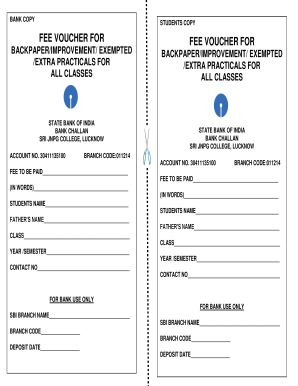
Fee Voucher Template 2013-2026


What is the fee voucher template?
The fee voucher template is a standardized document used by educational institutions to outline the fees owed by students or guardians. It typically includes essential information such as the name of the student, the amount due, payment deadlines, and the services covered by the fees. This template serves as a formal request for payment and is often required for record-keeping and financial tracking purposes within schools.
Key elements of the fee voucher template
A well-structured fee voucher template contains several critical components to ensure clarity and compliance. These elements include:
- Institution Name: The name of the school or organization issuing the voucher.
- Student Information: Details such as the student's name, grade, and identification number.
- Fee Breakdown: A detailed list of fees, including tuition, activity fees, and any additional costs.
- Total Amount Due: The total sum of all fees listed in the voucher.
- Payment Deadline: The date by which payment must be made to avoid penalties.
- Payment Instructions: Clear guidance on how to submit payment, whether online, by mail, or in person.
Steps to complete the fee voucher template
Completing the fee voucher template involves several straightforward steps to ensure accuracy and compliance. Follow these steps:
- Gather necessary information, including student details and fee amounts.
- Fill out the template with accurate data, ensuring all fields are completed.
- Review the voucher for any errors or omissions.
- Submit the completed voucher according to the institution's payment instructions.
- Keep a copy of the voucher for your records as proof of payment.
Legal use of the fee voucher template
The fee voucher template is considered a legally binding document when it meets specific criteria. To ensure its legality, it must include accurate information and be signed by the appropriate parties. Compliance with local and federal regulations regarding electronic signatures and documentation is essential. Institutions should also maintain records of issued vouchers for accountability and auditing purposes.
Examples of using the fee voucher template
Fee voucher templates can be utilized in various educational scenarios. Common examples include:
- Issuing tuition fee vouchers for the academic year.
- Providing activity fee vouchers for extracurricular programs.
- Creating special fee vouchers for events or trips.
- Distributing fee vouchers for registration in summer programs.
Who issues the fee voucher?
Fee vouchers are typically issued by educational institutions, including public and private schools, colleges, and universities. The finance or administration department is usually responsible for generating and distributing these templates to ensure that all students and guardians are informed of their financial obligations.
Quick guide on how to complete fee voucher template
Complete Fee Voucher Template effortlessly on any device
Online document management has become increasingly popular among businesses and individuals. It offers an ideal eco-friendly alternative to traditional printed and signed documents, allowing you to find the right form and securely store it online. airSlate SignNow provides you with all the tools necessary to create, modify, and eSign your documents swiftly without delays. Manage Fee Voucher Template on any device using the airSlate SignNow Android or iOS applications and streamline any document-related process today.
The simplest method to modify and eSign Fee Voucher Template with ease
- Locate Fee Voucher Template and click Get Form to begin.
- Utilize the tools we provide to fill out your form.
- Emphasize pertinent sections of the documents or obscure sensitive information with tools that airSlate SignNow provides specifically for that purpose.
- Create your eSignature with the Sign tool, which takes seconds and holds the same legal standing as a conventional wet ink signature.
- Review all the details and click the Done button to save your updates.
- Select how you'd like to share your form, via email, SMS, or invitation link, or download it to your computer.
Eliminate concerns about lost or misplaced documents, tedious form searches, or errors that necessitate printing new document copies. airSlate SignNow meets your document management needs in a few clicks from any device you choose. Modify and eSign Fee Voucher Template and ensure effective communication at every stage of the form preparation process with airSlate SignNow.
Create this form in 5 minutes or less
Create this form in 5 minutes!
How to create an eSignature for the fee voucher template
How to create an electronic signature for a PDF online
How to create an electronic signature for a PDF in Google Chrome
How to create an e-signature for signing PDFs in Gmail
How to create an e-signature right from your smartphone
How to create an e-signature for a PDF on iOS
How to create an e-signature for a PDF on Android
People also ask
-
What is the happy home school fee voucher and how does it work?
The happy home school fee voucher is a financial tool designed to assist families in managing their educational expenses. It allows parents to cover school fees efficiently through a simple application process. With the help of airSlate SignNow, the application and approval processes for obtaining a happy home school fee voucher are streamlined, ensuring a hassle-free experience.
-
How can I apply for the happy home school fee voucher?
To apply for the happy home school fee voucher, visit our website and fill out the online application form. Ensure that you provide all necessary documentation to expedite processing. Once submitted, our team will review your application, and you will receive updates via email, making sure you stay informed during the process.
-
What are the benefits of using the happy home school fee voucher?
The primary benefits of the happy home school fee voucher include reduced financial burden and increased accessibility to quality education. With this voucher, parents can manage their budgeting more effectively and provide their children with better educational opportunities. Additionally, it simplifies the payment process, making school fee management less stressful.
-
Are there any eligibility requirements for the happy home school fee voucher?
Yes, eligibility for the happy home school fee voucher typically requires proof of income, residency, and enrollment in an accredited school. The requirements may vary, so it's essential to review the specific guidelines outlined on our website. By doing so, you ensure you have the necessary information before starting the application process.
-
What schools accept the happy home school fee voucher?
Numerous accredited schools and educational institutions accept the happy home school fee voucher. For a complete list, please refer to our website where we update the participating institutions regularly. This helps parents make informed choices about which schools align with their educational values and needs.
-
How does the happy home school fee voucher integrate with airSlate SignNow?
The happy home school fee voucher is seamlessly integrated with airSlate SignNow, allowing for easy document management and e-signature capabilities. Users can electronically sign and send all necessary documentation directly through our platform. This integration streamlines the process, ensuring you can complete transactions quickly and securely.
-
What is the cost associated with obtaining a happy home school fee voucher?
Obtaining a happy home school fee voucher is typically free; however, specific processing fees may apply depending on your chosen institution. We recommend reviewing any potential costs during the application process to ensure clarity. Our goal is to provide a cost-effective solution to facilitate educational access and support for families.
Get more for Fee Voucher Template
Find out other Fee Voucher Template
- eSign Florida Plumbing Business Plan Template Now
- How To eSign Georgia Plumbing Cease And Desist Letter
- eSign Florida Plumbing Credit Memo Now
- eSign Hawaii Plumbing Contract Mobile
- eSign Florida Plumbing Credit Memo Fast
- eSign Hawaii Plumbing Claim Fast
- eSign Hawaii Plumbing Letter Of Intent Myself
- eSign Hawaii Plumbing Letter Of Intent Fast
- Help Me With eSign Idaho Plumbing Profit And Loss Statement
- eSign Illinois Plumbing Letter Of Intent Now
- eSign Massachusetts Orthodontists Last Will And Testament Now
- eSign Illinois Plumbing Permission Slip Free
- eSign Kansas Plumbing LLC Operating Agreement Secure
- eSign Kentucky Plumbing Quitclaim Deed Free
- eSign Legal Word West Virginia Online
- Can I eSign Wisconsin Legal Warranty Deed
- eSign New Hampshire Orthodontists Medical History Online
- eSign Massachusetts Plumbing Job Offer Mobile
- How To eSign Pennsylvania Orthodontists Letter Of Intent
- eSign Rhode Island Orthodontists Last Will And Testament Secure